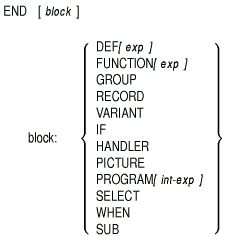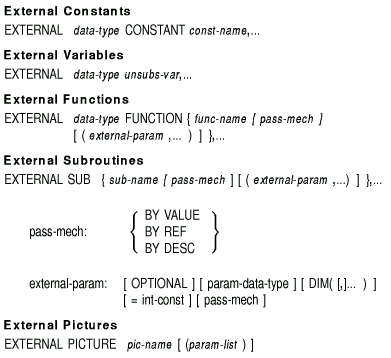|
HP BASIC for OpenVMS
Reference Manual
EDIT$
The EDIT$ function performs one or more string editing functions,
depending on the value of its integer argument.
Format
str-var = EDIT$ (str-exp,
int-exp)
Syntax Rules
None
Remarks
- HP BASIC edits str-exp to produce str-var.
- The editing that HP BASIC performs depends on the value of
int-exp. Table 3-2 describes EDIT$ values and functions.
- All values are additive; for example, you can perform the editing
functions of values 8, 16, and 32 by specifying a value of 56.
- If you specify a floating-point expression for int-exp,
HP BASIC truncates it to an integer of the default size.
Table 3-2 EDIT$ Values
| Value |
Edit Performed |
|
1
|
Discards each character's parity bit (bit 7)
|
|
2
|
Discards all spaces and tabs
|
|
4
|
Discards all carriage returns <CR>, line feeds <LF>, form
feeds <FF>, deletes <DEL>, escapes <ESC>, and nulls
<NUL>
|
|
8
|
Discards leading spaces and tabs
|
|
16
|
Converts multiple spaces and tabs to a single space
|
|
32
|
Converts lowercase letters to uppercase letters
|
|
64
|
Converts left bracket ([) to left parenthesis [(] and right bracket (])
to right parenthesis [)]
|
|
128
|
Discards trailing spaces and tabs (same as TRM$ function)
|
|
256
|
Suppresses all editing for characters within quotation marks; if the
string has only one quotation mark, HP BASIC suppresses all
editing for the characters following the quotation mark
|
Example
DECLARE STRING old_string, new_string
old_string = "a value of 32 converts lowercase letters to uppercase"
new_string = EDIT$(old_string,32)
PRINT new_string
|
Output
A VALUE OF 32 CONVERTS LOWERCASE LETTERS TO UPPERCASE
|
END
The END statement marks the physical and logical end of a main program,
a program module, or a block of statements.
Format
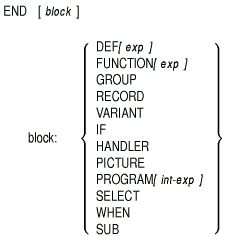
Syntax Rules
None
Remarks
- The END statement with no block keyword marks the end of a
main program. The END or END PROGRAM statement must be the last
statement on the last lexical line of the main program.
- The END statement followed by a block keyword marks the
end of a program, a BASIC SUB, FUNCTION, or PICTURE subprogram, a DEF,
an IF, a HANDLER, a PROGRAM, a SELECT statement block or a WHEN block.
- END RECORD, END GROUP, and END VARIANT mark the end of a RECORD
statement, or a GROUP component or VARIANT component of a RECORD
statement.
- END DEF and END FUNCTION
- When HP BASIC executes an END DEF or an END FUNCTION
statement, it returns the function value to the statement that invoked
the function and releases all storage associated with the DEF or
FUNCTION.
- If you specify an optional expression with the END DEF or END
FUNCTION statement, the expression must be compatible with the DEF or
FUNCTION data type. The expression is the function result unless an
EXIT DEF or EXIT FUNCTION statement is executed. This expression
supersedes all function assignments.
- The END DEF statement restores the error handler in effect when the
DEF was invoked (this is not true of the DEF* statement).
- The END FUNCTION statement does not affect I/O operations or files.
- END HANDLER
The END HANDLER statement causes HP BASIC to
transfer control to the statement following the WHEN block with the
exception cleared.
- END PROGRAM
- The END PROGRAM statement allows you to end a program module.
- An optional integer expression specifies the exit status of the
program that is reported to DCL. This status is overridden by a status
expression in an EXIT PROGRAM statement.
- You can specify an END PROGRAM statement without a matching PROGRAM
statement.
- END WHEN
- The END WHEN statement ends a WHEN block.
- If the END WHEN statement ends an attached handler, and the handler
does not process an error with an EXIT HANDLER, RETRY, or CONTINUE
statement, then control is transferred to the statement following the
WHEN block with the exception cleared.
- END SUB
- The END SUB statement does not affect I/O operations or files.
- The END SUB statement releases the storage allocated to local
variables and returns control to the calling program.
- The END SUB statement cannot be executed in an error handler unless
the END SUB is in a subprogram called by the error handler of another
routine.
- When an END or END PROGRAM statement marking the end of a main
program executes, HP BASIC closes all files and releases all
program storage.
- If you use ON ERROR error handling, you must clear any errors with
the RESUME statement before executing an END PROGRAM, END SUB, END
FUNCTION, or END PICTURE statement.
- Except for the END PROGRAM statement, HP BASIC signals an
error when a program contains an END block statement with no
corresponding and preceding block keyword.
Example
10 INPUT "Guess a number";A%
IF A% = 24
THEN
PRINT, "YOU GUESSED IT!"
END IF
IF A% < 24
THEN
PRINT, "BIGGER IS BETTER!"
GOTO 10
END IF
IF A% > 24
THEN
PRINT, "SMALLER IS BETTER!"
GOTO 10
END IF
END PROGRAM
|
ERL
The ERL function returns the number of the BASIC line where the last
error occurred.
Format
int-var = ERL
Syntax Rules
The value of int-var returned by the ERL function is a LONG
integer.
Remarks
If the ERL function is used before an error occurs or after an error is
handled, the results are undefined.
Example
10 DECLARE LONG int_exp
WHEN ERROR USE error_routine
20 INPUT "Enter an integer expression";int_exp
30 PRINT DATE$(int_exp)
END WHEN
HANDLER error_routine
IF ERL = 20
THEN
PRINT "Invalid input...try again"
RETRY
ELSE
PRINT "UNEXPECTED ERROR"
EXIT HANDLER
END IF
END HANDLER
END PROGRAM
|
Output
Enter an integer expression? ABCD
Error occurred on line 20
Enter an integer expression? 0
07-Feb-00
|
ERN$
The ERN$ function returns the name of the main program, subprogram, or
DEF function that was executing when the last error occurred.
Format
str-var = ERN$
Syntax Rules
None
Remarks
- If the ERN$ function executes before an error occurs or after an
error is handled, ERN$ returns a null string.
- If you call a subprogram or function compiled with /NOSETUP or
containing an OPTION INACTIVE=SETUP statement, the ERN$ function will
not have a valid value if an exception occurs in the called procedure.
Example
10 DECLARE LONG int_exp
!This module's name is DATE
WHEN ERROR IN
INPUT "Enter an number";int_exp
USE
PRINT "Error in module ";ERN$
RETRY
END WHEN
PRINT Date$(int_exp)
END
|
Output
Enter a number? ABCD
Error in module DATE
Enter a number? 0
07-Feb-00
|
ERR
The ERR function returns the error number of the current run-time error.
Format
int-var = ERR
Syntax Rules
The value of int-var returned by the ERR function is always a
LONG integer.
Remarks
If the ERR function is used before an error occurs or after an error is
handled, the results are undefined.
Example
10 DECLARE LONG int_exp
WHEN ERROR USE error_routine
20 INPUT "Enter an integer expression";int_exp
PRINT DATE$(int_exp)
END WHEN
HANDLER error_routine:
PRINT "Error number";ERR
IF ERR = 50 THEN PRINT "DATA FORMAT ERROR"
ELSE PRINT "UNEXPECTED ERROR"
END IF
RETRY
END HANDLER
END
|
Output
Enter an integer expression? ABCD
Error number 50
DATA FORMAT ERROR
Enter an integer expression? 0
07-Feb-00
|
ERT$
The ERT$ function returns explanatory text associated with an error
number.
Format
str-var = ERT$ (int-exp)
Syntax Rules
Int-exp is an HP BASIC error number. The error number
should be a valid BASIC error number.
Remarks
- The ERT$ function can be used at any time to return the text
associated with a specified error number.
- If you specify a floating-point expression for int-exp,
HP BASIC truncates it to an integer of the default size.
- Any error outside the range of valid BASIC RTL errors results in
the following error message: "NOTBASIC, Not a BASIC error"
(ERR=194).
Example
10 DECLARE LONG int_exp
WHEN ERROR USE error_routine
20 INPUT "Enter an integer expression";int_exp
PRINT DATE$(int_exp)
END WHEN
HANDLER error_routine
PRINT "Error number";ERR
PRINT ERT$(ERR)
RETRY
END HANDLER
END
|
Output
Enter an integer expression? ABCD
Error number 50
%Data format error
Enter an integer expression? 0
07-Feb-00
|
EXIT
The EXIT statement lets you exit from a main program, a SUB, FUNCTION,
or PICTURE subprogram, a multiline DEF, a statement block, or a handler.
Format

Syntax Rules
- The DEF, FUNCTION, SUB, HANDLER, and PROGRAM keywords specify the
type of subprogram, multiline DEF, or handler from which HP BASIC
is to exit.
- If you specify an optional expression with the EXIT DEF statement
or with the EXIT FUNCTION statement, the expression becomes the
function result and supersedes any function assignment. It also
overrides any expression specified on the END DEF or END FUNCTION
statement. Note that the expression must be compatible with the
FUNCTION or DEF data type.
- Label specifies a statement label for an IF, SELECT, FOR,
WHILE, or UNTIL statement block.
Remarks
- An EXIT SUB, EXIT FUNCTION, EXIT PROGRAM, EXIT DEF, or EXIT PICTURE
statement is equivalent to an unconditional branch to an equivalent END
statement. Control then passes to the statement that invoked the DEF or
to the statement following the statement that called the subprogram.
- The EXIT HANDLER statement causes HP BASIC to transfer control
to a specified area.
- If the current WHEN block is nested, control transfers to the
handler associated with the next outer protected region.
- If an ON ERROR statement is in effect and the current WHEN block is
not nested, control transfers to the target of the ON ERROR statement.
- If neither of the previous conditions is true, an EXIT HANDLER
statement transfers control to the calling program or DCL. This action
is the equivalent of the ON ERROR GO BACK statement.
- The EXIT PROGRAM statement causes HP BASIC to exit from a main
program module.
- An optional integer expression on an EXIT PROGRAM statement
specifies the exit status of the program that is reported to DCL.
- The expression specified by an EXIT PROGRAM statement overrides any
integer expression specified by an END PROGRAM statement.
- HP BASIC allows you to specify an EXIT PROGRAM statement
without a matching PROGRAM statement.
- The EXIT label statement is equivalent to an unconditional
branch to the first statement following the end of the IF, SELECT, FOR,
WHILE, or UNTIL statement labeled by the specified label.
- An EXIT FUNCTION, EXIT SUB or EXIT PROGRAM statement cannot be used
within a multiline DEF function.
- When the EXIT FUNCTION, EXIT SUB or EXIT PROGRAM statement
executes, HP BASIC releases all storage allocated to local
variables and returns control to the calling program.
Example
DEF emp.bonus(A)
IF A > 10
THEN
PRINT "OUT OF RANGE"
EXIT DEF 0
ELSE
emp.bonus = A * 4
END IF
END DEF
INPUT A
PRINT emp.bonus(A)
END
|
Output
EXP
The EXP function returns the value of the mathematical constant
e raised to a specified power.
Format
real-var = EXP (real-exp)
Syntax Rules
None
Remarks
- The EXP function returns the value of e raised to the
power of real-exp.
- HP BASIC expects the argument of the EXP function to be a real
expression. When the argument is a real expression, HP BASIC
returns a value of the same floating-point size. When the argument is
not a real expression, HP BASIC converts the argument to the
default floating-point size and returns a value of the default
floating-point size.
- When the default REAL size is SINGLE, DOUBLE, or SFLOAT, EXP allows
arguments from --88 to 88. If the default REAL size is GFLOAT or
TFLOAT, EXP allows arguments from -709 to 709. If the default REAL size
is HFLOAT or XFLOAT, the arguments can be in the range --11356 to
11355. When the argument exceeds the upper limit of a range,
HP BASIC signals an error. When the argument is beyond the lower
limit of a range, the EXP function returns a zero and HP BASIC
does not signal an error.
Example
DECLARE SINGLE num_val
num_val = EXP(4.6)
PRINT num_val
|
Output
EXTERNAL
The EXTERNAL statement declares constants, variables, functions, and
subroutines external to your program. You can describe parameters for
external functions and subroutines.
Format
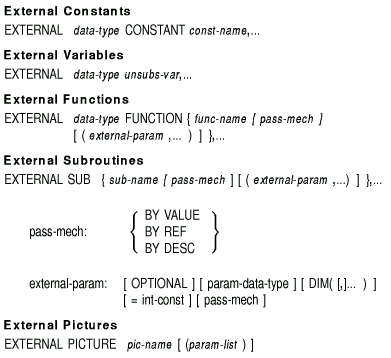
Syntax Rules
- For external constants, data-type can be BYTE, WORD, LONG,
INTEGER (if default is not QUAD), SINGLE, SFLOAT, or REAL (if default
is SINGLE or SFLOAT).
- For external variables, the data type can be any valid
numeric data type.
- For external functions and subroutines, the data type can be BYTE,
WORD, LONG, QUAD, SINGLE, DOUBLE, GFLOAT, HFLOAT, SFLOAT, TFLOAT,
XFLOAT, DECIMAL, STRING, INTEGER, REAL, RFA, or a data type defined
with the RECORD statement. See Table 1-2 for more information about
data type size, range, and precision.
- The name of an external constant, variable, function, or subroutine
can be from 1 to 31 characters.
- For all external routine declarations, the name must be a valid
HP BASIC identifier and must not be the same as any other SUB,
FUNCTION, PICTURE, or PROGRAM name.
For more information about
external pictures, see Programming with VAX BASIC Graphics.
- Param-data-type specifies the data type of a parameter. If
you do not specify a data type, parameters are of the default data type
and size.
- Param-list is identical to external-param except
that no OPTIONAL parameter is allowed.
- Parameters in the param-list must agree in number and data
type with the parameters in the invocation. Param-data-type
includes ANY, BYTE, WORD, LONG, QUAD, INTEGER, SINGLE, DOUBLE, GFLOAT,
HFLOAT, SFLOAT, TFLOAT, XFLOAT, READ, a user-defined RECORD type,
STRING, or RFA.
- A maximum of 255 parameters may be passed.
- External Functions and Subroutines
- The data type that precedes the keyword FUNCTION defines the data
type of the function result.
- Pass-mech specifies how parameters are to be passed to the
function or subroutine.
- A pass-mech clause outside the parentheses applies to all
parameters.
- A pass-mech clause inside the parentheses overrides the
previous pass-mech and applies only to the specific parameter.
- External-param defines the form of the arguments passed to
the external function or subprogram. Empty parentheses indicate that
the subprogram expects zero parameters. Missing parentheses indicate
that the EXTERNAL statement does not define parameters.
- Using ANY as a BASIC Data Type
- The ANY data type should only be used for calling non-BASIC
procedures. Therefore, the ANY data type is illegal in a PICTURE
declaration.
- If you specify ANY, HP BASIC does not perform data type
checking or conversions. If no passing mechanism is specified,
HP BASIC uses the default passing mechanism for the data type
passed in a given invocation.
- When you specify a data type, all following parameters that are not
specifically declared default to the last specified data type.
Similarly, when you specify ANY, all following unspecified parameters
default to the data type ANY until a new declaration is provided. For
example:
EXTERNAL SUB allocate (LONG,ANY, )
|
- Passing Optional Parameters
- The OPTIONAL keyword should be used only for calling non BASIC
procedures.
- If you specify the keyword OPTIONAL, HP BASIC treats all
following parameters as optional. In the following example, the last
three parameters are optional:
EXTERNAL SUB queue(STRING, OPTIONAL STRING, LONG, ANY)
|
- HP BASIC still performs type checking and conversion on
optional parameters.
- If you want to omit an optional parameter that appears in the
middle of a parameter list, HP BASIC requires you to insert a
comma placeholder. However, if you want to omit an optional parameter
that appears at the end of a parameter list, you can omit that
parameter without inserting any placeholder.
- You can specify the keyword OPTIONAL only once in any one parameter
list.
- Declaring Array Dimensions
The DIM keyword indicates that the
parameter is an array. Commas specify array dimensions. The number of
dimensions is equal to the number of commas plus 1. For example:
EXTERNAL STRING FUNCTION new (DOUBLE, STRING DIM(,), DIM( ))
|
This statement declares a function named new that has
three parameters. The first is a double-precision floating-point value,
the second is a two-dimensional string array, and the third is a
one-dimensional string array. The function returns a string result.
Remarks
- The EXTERNAL statement must precede any program reference to the
constant, variable, function, subroutine or picture declared in the
statement.
- The EXTERNAL statement is not executable.
- A name declared in an EXTERNAL CONSTANT statement can be used in
any nondeclarative statement as if it were a constant.
- A name declared in an EXTERNAL FUNCTION statement can be used as a
function invocation in an expression. In addition, you can invoke a
function with the CALL statement unless the function data type is
DECIMAL, HFLOAT, or STRING.
- A name declared in an EXTERNAL SUB statement can be used in a CALL
statement.
- The optional pass-mech clauses in the EXTERNAL FUNCTION
and EXTERNAL SUB statements tell HP BASIC how to pass arguments to
a non BASIC function or subprogram.
- BY VALUE specifies that HP BASIC passes the argument's value.
- BY REF specifies that HP BASIC passes the argument's address.
This is the default for all arguments except strings and entire arrays.
If you know the size of string parameters and the dimensions of array
parameters, you can improve run-time performance by passing strings and
arrays by reference.
- BY DESC specifies that HP BASIC passes the address of a BASIC
descriptor. For information about the format of a BASIC descriptor for
strings and arrays, see Appendix A.
- If you do not specify the data type ANY or declare parameters as
optional, the arguments passed to external functions and subroutines
should match the external parameters declared in the EXTERNAL FUNCTION
or EXTERNAL SUB statement in number, type, and passing mechanism.
HP BASIC forces arguments to be compatible with declared
parameters. If they are not compatible, HP BASIC signals an error.
Examples
Example 1
!External Constant
EXTERNAL LONG CONSTANT SS$_NORMAL
|
Example 2
!External Variable
EXTERNAL WORD SYSNUM
|
Example 3
!External Function
EXTERNAL DOUBLE FUNCTION USR$2(WORD,LONG,ANY)
|
Example 4
!External Subroutine
EXTERNAL SUB calc BY DESC (STRING DIM(,), BYTE BY REF)
|
|