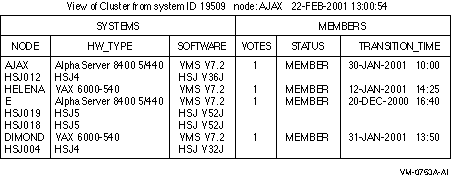|
HP OpenVMS System Management Utilities Reference
Manual
Table 19-5 COUNTERS Class Fields
| Field Name |
Description |
|
BDT_WAITS
|
Number of times this connection had to wait for a buffer descriptor.
|
|
BLKS_REQ
|
Number of block-request data commands initiated to block transfer data
from the remote system to the local system.
|
|
BLKS_SENT
|
Number of block-send data commands initiated to block-transfer data
from the local system to the remote system.
|
|
CR_WAITS
|
Number of times this connection had to wait for send credit.
|
|
DGS_DSCRD
|
Number of application datagrams discarded by the port driver.
|
|
DGS_RCVD
|
Number of application datagrams received by the local system over the
connection from the remote system and given to SYSAP.
|
|
DGS_SENT
|
Number of application datagrams sent over the connection.
|
|
KB_MAPPED
|
Number of kilobytes of data mapped for block transfer.
|
|
KB_RCVD
|
Number of kilobytes of data received by the local system from the
remote system through request-data commands.
|
|
KB_SENT
|
Number of kilobytes of data sent from the local system to the remote
system through send-data commands.
|
|
MSGS_RCVD
|
Number of application datagram messages received over the connection.
|
|
MSGS_SENT
|
Number of application datagram messages sent over the connection.
|
Table 19-6 CREDITS Class Fields
| Field Name |
Description |
|
INIT_REC
|
Initial receive credit extended to the remote system when the
connection was made.
|
|
MIN_REC
|
Minimum receive credit (minimum send credit required by the remote
system).
|
|
MIN_SEND
|
Minimum send credit.
|
|
PEND_REC
|
Receive credit not yet extended to the remote system.
|
|
RECEIVE
|
Receive credit (send credit held by the remote system).
|
|
SEND
|
Current send credit.
|
Table 19-7 ERRORS Class Fields
| Field Name |
Description |
|
ERT_COUNT
|
Number of port reinitialization attempts remaining.
|
|
ERT_MAX
|
Total number of times a recovery from fatal port errors can be
attempted by shutting down all virtual circuits and connections and
reinitializing the port.
|
|
NUM_ERRORS
|
Number of errors that have been logged on the port since the system was
booted. This number includes errors encountered in reinitialization
attempts as well as recoverable errors, such as virtual circuit
failure. This is the same error count as that displayed by the DCL
command SHOW DEVICE.
|
Table 19-8 LOCAL_PORTS Class Fields
| Field Name |
Description |
|
BUFF_DESCR
|
Number of buffer descriptors in use.
|
|
CMDS_QUEUED
|
Total number of messages, datagrams, and port commands queued for
transmission at all priorities by the port.
|
|
COUNTER_OWNER
|
Name of the process currently using the port traffic counters.
|
|
DGI_MAP
|
A 16-bit bit map displayed as four hexadecimal digits. Each bit in the
map represents a port in the cluster from which datagram reception has
been disabled.
|
|
DG_OVRHD_SIZE
|
Number of bytes of port header, SCS header, and DECnet header in a
datagram.
|
|
DGS_FREE
|
Number of free datagram buffers currently queued for receive commands.
|
|
FORM_CIRCS
|
Number of formative circuits (circuits in the process of opening) from
the port.
|
|
FREE_BUFF
|
Number of CI buffer descriptors free for use.
|
|
LB_STATUS
|
Loopback status of each cable from the port to the star coupler. The
field applies only to CI. Possible displays are as follows:
|
A-B
|
Loopback tests pass on paths A and B.
|
|
A-#
|
Loopback tests pass on path A.
|
|
#-B
|
Loopback tests pass on path B.
|
|
#-#
|
Loopback tests failed on paths A and B.
|
|
N/A
|
Loopback tests are not being done.
|
|
|
LOG_MAP
|
A 16-bit bit map displayed as four hexadecimal digits. Each bit in the
map represents a port in the cluster for which an error was logged.
Errors are logged when data provided by the configuration database
on the local system conflicts with data provided by the remote system.
When a conflict is discovered and an error is logged, virtual circuits
to the remote system can no longer be established.
|
|
LP_LD_CLASS
|
Hard-coded capacity value of the port, based on the megabits/second
rate of the interconnect of the port.
|
|
LP_PRIORITY
|
Management priority assigned to the port.
|
|
LP_STATUS
|
Status of the local port. The port is either on line or off line.
|
|
LP_TYPE
|
Device type of the port (CI780, CI750).
|
|
MAX_PORT
|
Largest port number to which a virtual circuit open is attempted.
|
|
MSGS_FREE
|
Number of free message buffers currently queued for receives commands.
|
|
MSG_HDR_SIZE
|
Number of bytes of port header and SCS header in a message.
|
|
NAME
|
Device name of the local port.
|
|
OPEN_CIRCS
|
Number of virtual circuits open from the port.
|
|
POOL_WAITERS
|
Number of processes waiting for nonpaged pool resources for message
buffers.
|
|
PORT_NUM
|
Port number assigned to the port.
|
|
PRT_MAP
|
A 16-bit bit map displayed as three hexadecimal digits. Each bit in the
map represents a port in the cluster that has been recognized by the
host system.
|
|
RSPS_QUEUED
|
Total number of responses of all kinds received from the port but not
yet processed.
|
Table 19-9 MEMBERS Class Fields
| Field Name |
Description |
|
ACK_LM
|
Maximum number of OpenVMS Cluster messages the remote system can
receive before sending an acknowledgment.
|
|
ACKR_SQ
|
Sequence number of the last acknowledgment received over the cluster
connection.
|
|
CNX_STATE
|
State of the cluster connection. Possible displays are as follows:
|
ACCEPT
|
Initial connection is accepted.
|
|
CLOSED
|
Connection is closed.
|
|
CONNECT
|
Initial connection is being accepted.
|
|
DEAD
|
No connection is possible.
|
|
DISCONNECT
|
Disconnection is in progress.
|
|
NEW
|
No attempt to make a connection has been made yet.
|
|
OPEN
|
Connection is open.
|
|
REACCEPT
|
Connection is accepting the reconnect request.
|
|
RECONNECT
|
Connection is attempting to reconnect.
|
|
WAIT
|
Timeout is in progress.
|
|
|
CSID
|
Cluster system identification number. This number is unique over the
life of the cluster. Unlike SYS_ID, this identification number may
change when the system reboots.
|
|
DIR_WT
|
Lock manager distributed directory weight.
|
|
EXPECTED_VOTES
|
Maximum number of votes that an individual node can encounter. Used as
an initial estimate for computing CL_EXPECTED_VOTES.
The cluster manager sets this number using the EXPECTED_VOTES
system parameter. It is possible for this field to display a number
smaller than the EXPECTED_VOTES parameter setting if the REMOVE_NODE
option was used to shut down a cluster member or the SET
CLUSTER/EXPECTED_VOTES DCL command was used since this node was last
rebooted.
The dynamic value for EXPECTED_VOTES used clusterwide is the
CL_EXPECTED_VOTES field, which is described in Table 19-3.
|
|
PROTOCOL
|
Protocol version number and ECO level of the connection management
software.
|
|
QDVOTES
|
Number of votes the remote system recommends be contributed by the
quorum disk. Normally, the cluster manager sets this number using the
system parameter QDSKVOTES.
|
|
QF_ACTIVE
|
Indicates whether the remote system's quorum file is accessible.
|
|
QF_SAME
|
Indicates whether the local and remote systems agree about which disk
is the quorum disk.
|
|
QF_WATCHER
|
Remote system has an active connection to the quorum disk and can
verify its connection for members unable to access the disk directly.
|
|
QUORUM
|
Derived from EXPECTED_VOTES and calculated by the connection manager.
It represents an initial value for the minimum number of votes that
must be present for this node to function. The dynamic QUORUM value is
the CL_QUORUM field, which is described in the CLUSTER class category
in Table 19-3.
|
|
RCVD_SQ
|
Sequence number of the last message received over the OpenVMS Cluster
connection.
|
|
RECNXINTERVAL
|
Displays the time (in seconds) that the connection manager will wait
before timing out the corresponding connection. It is the maximum of
the value contained in the system parameter RECNXINTERVAL on the local
node and the amount of time it would take for the connection manager on
the remote node to discover that the connection is broken.
|
|
SEND_SQ
|
Sequence number of the next message to be sent over the OpenVMS Cluster
connection.
|
|
STATUS
|
Status of the node in the cluster. Possible displays are as follows:
|
blank
|
System is not being considered as a cluster member.
|
|
BRK_MEM
|
System is a member of the cluster, but the connection manager has lost
communication with it.
|
|
BRK_NEW
|
System has just booted, but has not yet joined the cluster and the
connection manager has lost communication with it.
|
|
BRK_NON
|
Connection manager has lost communication with the system and the
system is no longer a member of the cluster.
|
|
BRK_REM
|
Connection manager has lost communication with the system, and the
system has been removed from the cluster.
|
|
MEMBER
|
System is participating in the cluster.
|
|
NEW
|
System has just booted, but has not yet joined the cluster. If this
system would normally be a member of the cluster and is displaying NEW
in this field, you can expect that the display will eventually change
to MEMBER.
|
|
NON
|
System is not a member of the cluster.
|
|
REMOVED
|
System has been removed from the cluster.
|
|
|
SW_VERS
|
Indicator of the software version running on the node.
|
|
TRANSITION_TIME
|
Time of the system's last change in membership status. (See the STATUS
field.)
|
|
UNACKED
|
Number of unacknowledged OpenVMS Cluster messages received by the
remote system.
|
|
VOTES
|
Number of votes the remote node contributes toward quorum. Normally,
the cluster manager sets this number with the system parameter VOTES.
|
|
WARMCDRPS
|
Number of CDRPs on the CDRP free queue.
|
Table 19-10 SYSTEMS Class Fields
| Field Name |
Description |
|
DG_SIZE
|
Maximum number of bytes of application data in datagrams sent over the
circuit.
|
|
HW_TYPE
|
System hardware type (for example, VAXstation 3100 or HS70). (Enclose
the system type between double quotation marks.)
|
|
HW_VERS
|
Hardware configuration and revision levels of the remote system.
|
|
INCARNATION
|
Unique 16-digit hexadecimal number established when the system is
booted.
|
|
INCN_TIME
|
Incarnation number expressed as a time (dd-mmm-yy hh:mm).
|
|
MSG_SIZE
|
Maximum number of bytes of application data in messages sent over the
circuit.
|
|
NODE
|
Node name of the remote system. Normally, the cluster manager sets the
node name using the system parameter SCSNODE. The node name should be
the same as the DECnet node name. (Note that SCSNODE cannot be more
than six characters.)
|
|
NUM_CIRCUITS
|
Number of virtual circuits between the local system and remote systems.
|
|
SOFTWARE
|
Name and version of the operating system currently running on the
remote system.
|
|
SYS_ID
|
Identification number of the remote system. Normally, the cluster
manager sets this number using the system parameters SCSSYSTEMID and
SCSSYSTEMIDH. This number should be the same as the DECnet node number.
|
You can customize the SHOW CLUSTER display to include the information
most important to your needs by dynamically adding and removing classes
and fields. For example, if you add a field that belongs to the CLUSTER
class or the LOCAL_PORTS class, SHOW CLUSTER adds the new column of
information to the display.
By default, the SHOW CLUSTER display includes the NODE and SOFTWARE
fields of the SYSTEMS class and the STATUS field of the MEMBERS class.
Figure 19-1 presents a sample customized SHOW CLUSTER display in
which the HW_TYPE, VOTES, and TRANSITION_TIME fields have been added to
the default SHOW CLUSTER display.
Figure 19-1 Sample SHOW CLUSTER Report
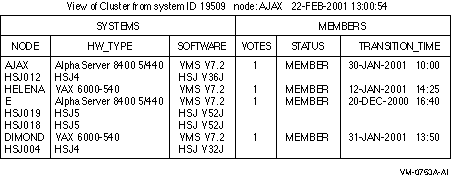
Because SHOW CLUSTER information covers approximately 100 fields of
data,
the display can quickly extend beyond screen limits. Therefore, the
utility provides mechanisms to help you control the display of data.
These mechanisms include the following ones:
- SHOW CLUSTER qualifiers
- SHOW CLUSTER commands
- A default keypad, which can be redefined
- An initialization file to format the display
- Command procedures to control the display
SHOW CLUSTER has a number of qualifiers and commands, and a definable
keypad that allow you to customize the display. You can rearrange the
position of windows, scroll their contents, or change the interval at
which the display is updated. This chapter contains reference
information for the SHOW CLUSTER qualifiers and commands. Appendix I
describes how to use the keypad.
Over time, as you determine the most valuable classes and fields of
data for the SHOW CLUSTER report, you can create a startup
initialization file that establishes your default report format.
You can also build command procedures and define a keypad to use while
running SHOW CLUSTER interactively.
By customizing SHOW CLUSTER output, you can display only data that is
relevant to your installation. Creating the initialization file
SHOW_CLUSTER$INIT:SHOW_CLUSTER.INI is described in HP OpenVMS System Manager's Manual, Volume 2: Tuning, Monitoring, and Complex Systems.
By customizing the SHOW CLUSTER keypad, you can redefine default keypad
functions to be more site specific. Using SHOW CLUSTER keypad commands
is described in Appendix I.
19.2 SHOW CLUSTER Usage Summary
The Show Cluster utility (SHOW CLUSTER) monitors the activity and
performance of an OpenVMS Cluster system, and outputs the information
to your default terminal or to a specified device or file.
Format
SHOW CLUSTER [/qualifier[,...]]
Parameters
None.
Description
To invoke SHOW CLUSTER, enter the following command:
If you specify the command without any qualifiers, SHOW CLUSTER
displays a single cluster report and then returns control to the DCL
level. To invoke a continuous SHOW CLUSTER display, enter the following
command:
$ SHOW CLUSTER/CONTINUOUS
|
In a continuous display, you can control report output with SHOW
CLUSTER commands. You can direct SHOW CLUSTER output to a file or
device other than to SYS$OUTPUT by specifying the /OUTPUT qualifier
with the SHOW CLUSTER command.
To exit from a continuous display and return to the DCL level, enter
the EXIT command or press Ctrl/Z. To exit from SHOW CLUSTER without
erasing the screen, press Ctrl/C. To interrupt SHOW CLUSTER, press
Ctrl/Y.
|