HP OpenVMS Systems Documentation |
Guidelines for OpenVMS Cluster Configurations
B.1.4 Backup Interconnect for High-Availability ConfigurationsMEMORY CHANNEL requires a central hub in configurations of three or more nodes. The MEMORY CHANNEL hub contains active, powered electronic components. In the event of a hub failure, resulting from either a power shutdown or component failure, the MEMORY CHANNEL interconnect ceases operation. This type of failure does not occur with the other cluster interconnects, such as CI, DSSI, and most LAN configurations. Compaq therefore recommends that customers with MEMORY CHANNEL configurations who have high availability requirements consider using one of the following configurations to provide a second backup interconnect:
B.1.5 Software Requirements
The use of MEMORY CHANNEL imposes certain requirements on memory and on
your choice of diagnostic tools.
MEMORY CHANNEL consumes memory during normal operations. Each system in
your MEMORY CHANNEL cluster must have at least 128 MB of memory.
On systems containing very large amounts of nonpaged pool memory, MEMORY CHANNEL may be unable to complete initialization. If this happens, the console displays the following message repeatedly:
To fix this problem, examine the value of the SYSGEN parameter
NPAGEVIR. If its value is greater than 1 gigabyte, consider lowering it
to about half of that. Thereafter, a reboot of your system should allow
the MEMORY CHANNEL to complete initialization.
Figure B-4 shows a basic MEMORY CHANNEL cluster that uses the SCSI interconnect for storage. This configuration provides two advantages: high performance on the MEMORY CHANNEL interconnect and low cost on the SCSI interconnect. Figure B-4 MEMORY CHANNEL- and SCSI-Based Cluster 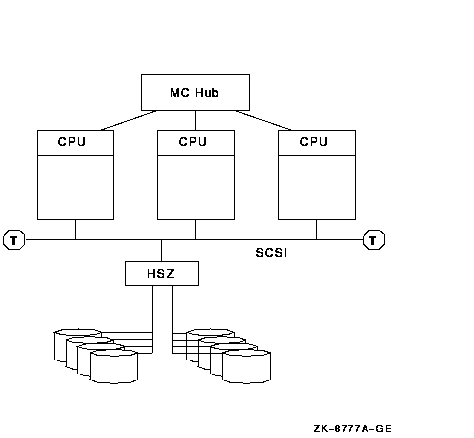
In a configuration like the one shown in Figure B-4, the MEMORY CHANNEL interconnect handles internode communication while the SCSI bus handles storage communication. You can integrate MEMORY CHANNEL with your current systems. Figure B-5 shows an example of how to add MEMORY CHANNEL to a mixed-architecture CI- and SCSI-based cluster. In this example, the BI- and XMI-based VAX systems are joined in the same CI cluster with the PCI-based Alpha MEMORY CHANNEL systems. Figure B-5 MEMORY CHANNEL CI- and SCSI-Based Cluster 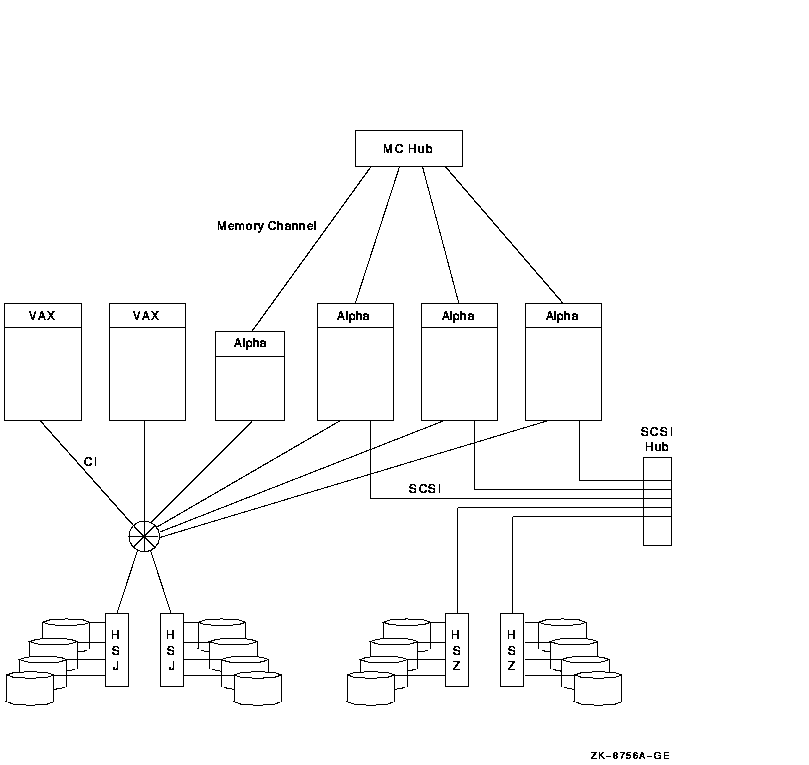
Because the MEMORY CHANNEL interconnect is not used for storage and booting, you must provide access to a boot device through one of the other interconnects. To use Figure B-5 as an example, one of the CI-based disks would be a good choice for a boot device because all nodes have direct access to it over the CI. MEMORY CHANNEL can also be integrated into an existing DSSI cluster, as shown in Figure B-6. Figure B-6 MEMORY CHANNEL DSSI-Based Cluster 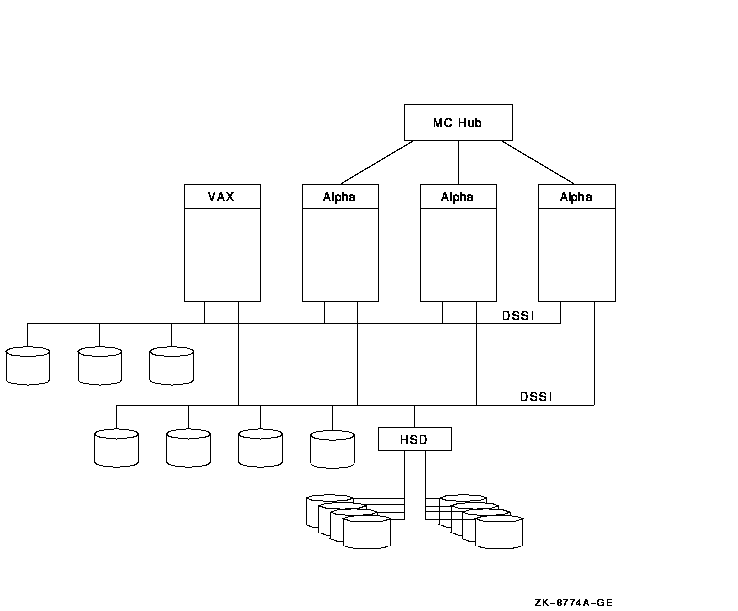
As Figure B-6 shows, the three MEMORY CHANNEL systems and the VAX
system have access to the storage that is directly connected to the
DSSI interconnect as well as to the SCSI storage attached to the HSD
controller. In this configuration, MEMORY CHANNEL handles the Alpha
internode traffic, while the DSSI handles the storage traffic.
MEMORY CHANNEL supports the platforms and configurations shown in Table B-1.
B.2 Technical Overview
This section describes in more technical detail how MEMORY CHANNEL
works.
You can think of MEMORY CHANNEL as a form of "stretched SMP bus" that supports enough physical distance to interconnect up to eight systems. However, MEMORY CHANNEL differs from an SMP environment where multiple CPUs can directly access the same physical memory. MEMORY CHANNEL requires each node to maintain its own physical memory, even though the nodes share MEMORY CHANNEL global address space. MEMORY CHANNEL fills a price/performance gap between the high performance of SMP systems and traditional packet-based networks. Table B-2 shows a comparison among the characteristics of SMP, MEMORY CHANNEL, and standard networks.
Figure B-7 OpenVMS Cluster Architecture and MEMORY CHANNEL 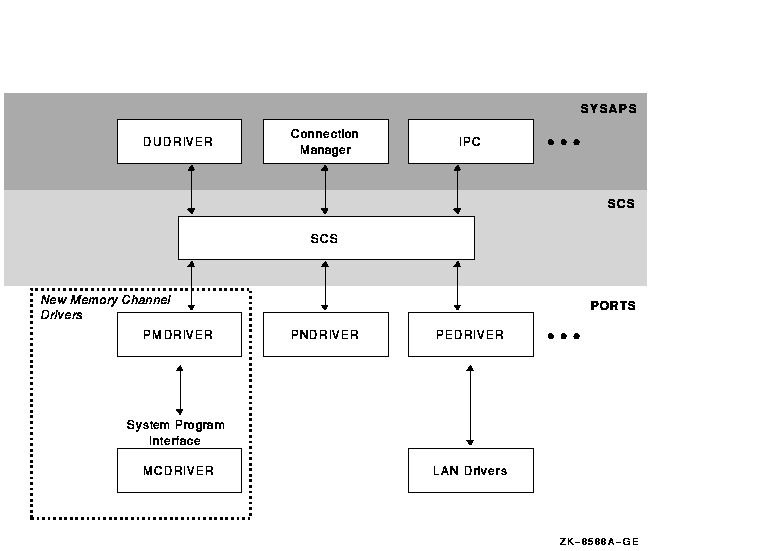
MEMORY CHANNEL software consists of two new drivers:
B.2.3 MEMORY CHANNEL AddressingIn a MEMORY CHANNEL configuration, a section of system physical address space is shared among all nodes. When a system writes data to this address space, the MEMORY CHANNEL hardware also performs a global write so that this data is stored in the memories of other systems. In other words, when a node's CPU writes data to the PCI address space occupied by the MEMORY CHANNEL adapter, the data is sent across the MEMORY CHANNEL interconnect to the other nodes. The other nodes' PCI adapters map this data into their own memory. This infrastructure enables a write to an I/O address on one system to get mapped to a physical address on the other system. The next two figures explain this in more detail. Figure B-8 shows how MEMORY CHANNEL global address space is addressed in physical memory. Figure B-8 Physical Memory and I/O Address Space 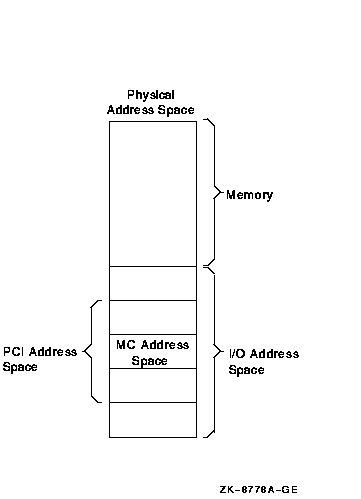
Figure B-8 shows the typical address space of a system, divided into physical memory and I/O address space. Within the PCI I/O address space, MEMORY CHANNEL consumes 128 to 512 MB of address space. Therefore, the MEMORY CHANNEL PCI adapter can be addressed within this space, and the CPU can write data to it. Every system in a MEMORY CHANNEL cluster allocates this address space for MEMORY CHANNEL data and communication. By using this address space, a CPU can perform global writes to the memories of other nodes. To explain global writes more fully, Figure B-9 shows the internal bus architecture of two nodes, node A and node B. Figure B-9 MEMORY CHANNEL Bus Architecture 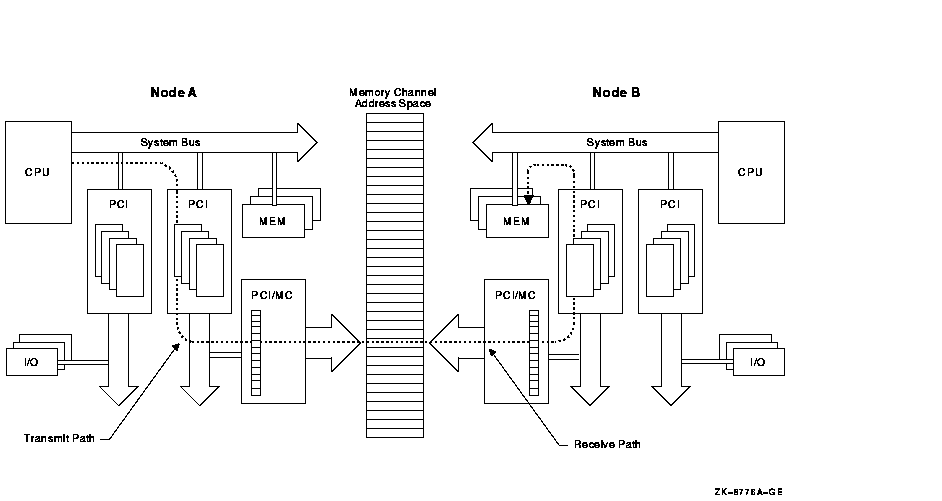
In the example shown in Figure B-9, node A is performing a global write to node B's memory, in the following sequence:
If all nodes in the cluster agree to address MEMORY CHANNEL global address space in the same way, they can virtually "share" the same address space and the same data. This is why MEMORY CHANNEL address space is depicted as a common, central address space in Figure B-9. MEMORY CHANNEL global address space is divided into pages of 8 KB (8,192 bytes). These are called MC pages. These 8 KB pages can be mapped similarly among systems. The "shared" aspect of MEMORY CHANNEL global address space is set up using the page control table, or PCT, in the PCI adapter. The PCT has attributes that can be set for each MC page. Table B-3 explains these attributes.
B.2.4 MEMORY CHANNEL ImplementationMEMORY CHANNEL software comes bundled with the OpenVMS Cluster software. After setting up the hardware, you configure the MEMORY CHANNEL software by responding to prompts in the CLUSTER_CONFIG.COM procedure. A prompt asks whether you want to enable MEMORY CHANNEL for node-to-node communications for the local computer. By responding "Yes", MC_SERVICES_P2, the system parameter that controls whether MEMORY CHANNEL is in effect, is set to 1. This setting causes the driver, PMDRIVER, to be loaded and the default values for the other MEMORY CHANNEL system parameters to take effect. For a description of all the MEMORY CHANNEL system parameters, refer to the HP OpenVMS Cluster Systems manual. For more detailed information about setting up the MEMORY CHANNEL hub, link cables, and PCI adapters, see the MEMORY CHANNEL User's Guide, order number EK-PCIMC-UG.A01.
Appendix C
|
| Feature | Benefit |
|---|---|
| Lower entry cost and more configuration choices | If you require midrange compute power for your business needs, CIPCA enables you to integrate midrange Alpha servers into your existing CI cluster. |
| High-end Alpha speed and power | If you require maximum compute power, you can use the CIPCA with both the AlphaServer 8200 systems and AlphaServer 8400 systems that have PCI and EISA I/O subsystems. |
| Cost-effective Alpha migration path | If you want to add Alpha servers to an existing CI VAXcluster, CIPCA provides a cost-effective way to start migrating to a mixed-architecture cluster in the price/performance range that you need. |
| Advantages of the CI |
The CIPCA connects to the CI, which offers the following advantages:
|
Figure C-1 shows an example of a mixed-architecture CI OpenVMS Cluster that has two servers: an Alpha and a VAX.
Figure C-1 CIPCA in a Mixed-Architecture OpenVMS Cluster
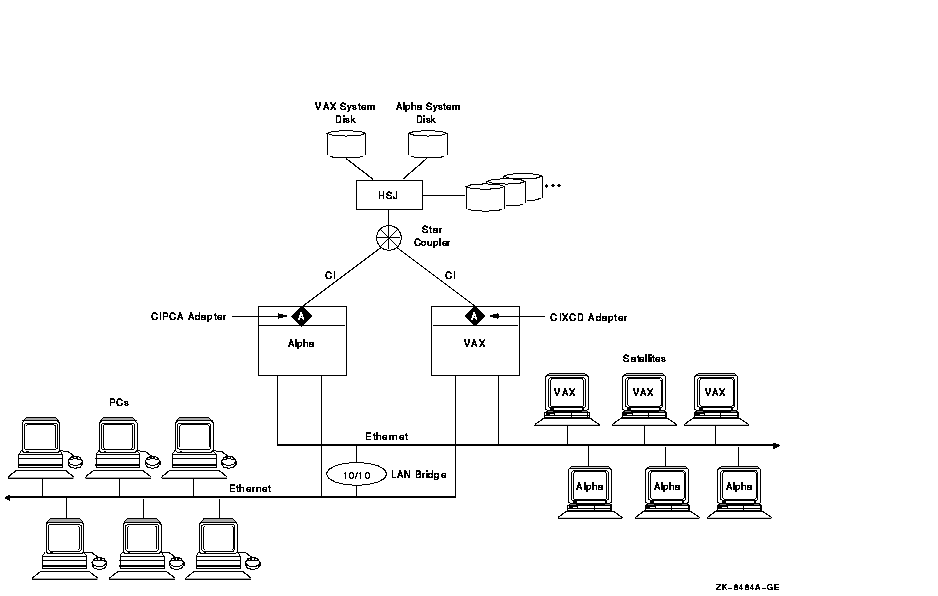
As Figure C-1 shows, you can use the CIPCA adapter to connect an Alpha server to a CI OpenVMS Cluster that contains a VAX server with a CIXCD (or CIBCA-B) adapter. This enables you to smoothly integrate an Alpha server into a cluster that previously comprised only high-end VAX systems.
Figure C-2 shows another example of a configuration that uses the CIPCA to connect systems with the CI. In this example, each Alpha has two CIPCA adapters that allow connectivity to multiple CI star couplers and HSJ storage controllers for I/O load balancing or for OpenVMS shadow-set member isolation. Also, the Alpha systems are connected to a high-speed FDDI interconnect that provides additional connectivity for PC clients and OpenVMS satellites.
Figure C-2 CIPCA in an Alpha OpenVMS Cluster
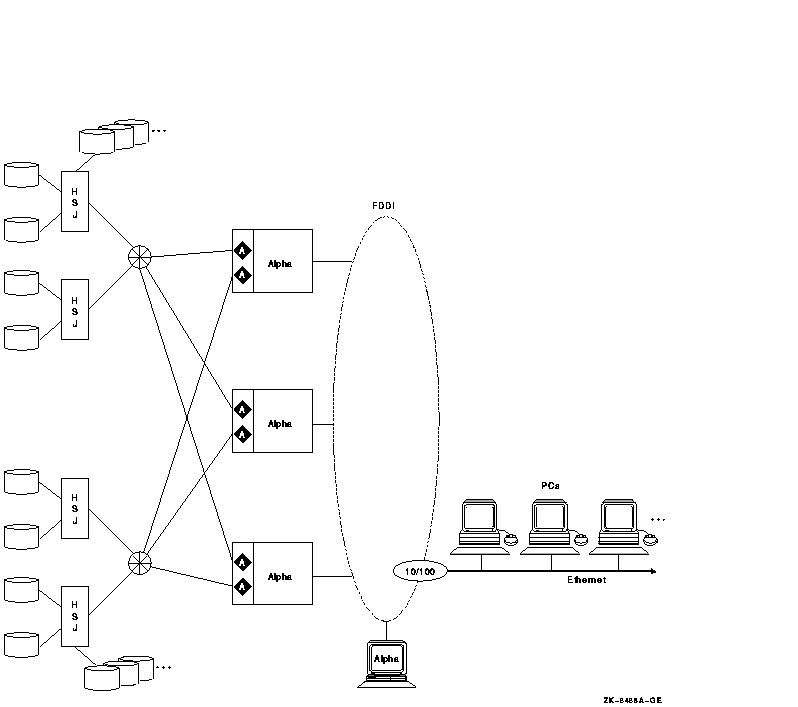
Figure C-1 and Figure C-2 show that the CIPCA makes the performance, availability, and large storage access of the CI available to a wide variety of users. The CI has a high maximum throughput. Both the PCI-based CIPCA and the XMI based CIXCD are highly intelligent microprocessor-controlled adapters that consume minimal CPU overhead.
Because the effective throughput of the CI bus is high, the CI interconnect is not likely to be a bottleneck. In large configurations like the one shown in Figure C-2, multiple adapters and CI connections provide excellent availability and throughput.
Although not shown in Figure C-1 and Figure C-2, you can increase
availablity by placing disks on a SCSI interconnect between a pair of
HSJ controllers and connecting each HSJ to the CI.
C.2 Technical Specifications
The CIPCA is a two-slot optional adapter. Two CIPCA models are available, the CIPCA-AA and the CIPCA-BA.
The CIPCA-AA was introduced first. It requires one PCI backplane slot and one EISA backplane slot. The EISA slot supplies only power (not bus signals) to the CIPCA. The CIPCA-AA is suitable for older systems with a limited number of PCI slots.
The CIPCA-BA requires two PCI slots and is intended for newer systems with a limited number of EISA slots.
The CIPCA driver is named the SYS$PCAdriver. It is included in the OpenVMS operating system software.
Table C-1 shows the performance of the CIPCA in relation to the CIXCD adapter.
| Performance Metric | CIPCA | CIXCD |
|---|---|---|
| Read request rate (I/Os) | 4900 | 5500 |
| Read data Rate (MB/s) | 10.6 | 10.5 |
| Write request rate (I/Os) | 4900 | 4500 |
| Write data rate (MB/s) | 9.8 | 5.8 |
| Mixed request rate (I/Os) | 4800 | 5400 |
| Mixed data rate (MB/s) | 10.8 | 9.2 |
For information about installing and operating the CIPCA, refer to the hardware manual that came with your CIPCA adapter: CIPCA PCI-CI Adapter User's Guide.
| Previous | Next | Contents | Index |