
FaceWork Studio was created for mainstream multimedia developers. Come here to find out more about the FaceWorks Studio and opportunities for developers.
- Download FaceWorks Studio as a part of our Open
Beta.
- Download FaceWorks Studio Documentation.
 Adobe Acrobat Reader
is required to view Portable Document Format (PDF) files.
Adobe Acrobat Reader
is required to view Portable Document Format (PDF) files.
- The FacePlayer - If you have installed FaceWorks and you want to play your *.fa and *.fd files outside FaceWorks studio, the standalone FacePlayer is for you.
- Developer’s Contest - The FaceWorks Contest has ended. The top entries will be showcased on the Internet shortly.
- Developer Feedback Survey - Help us out! Provide feedback on FaceWorks and get on our mailing list.
- Frequently Asked Questions - This will be updated with feedback
from our users, so check back often.
- Release Notes - Contains information about FaceWorks at the time of its release, including a section on known problems.
- Animation Techniques - Visit here to discover hints and
techniques for character animation in general.
FaceWorks Studio
The foundation of FaceWorks is a powerful, user-friendly authoring tool - FaceWorks Studio. It allows you to transform any JPEG image into a 3D talking head. FaceWorks Studio can match voice audio tracks to the face automatically - you add emotions and expressions. This program is easy to use - no intensive training is required.
There are four basic steps to creating FaceWorks content:
- Staging – Find or create a face image. Record the voice you’d like to go with the face.
- Mapping – Map a set of features and nodes to the face. Add eyes and teeth from a palette.
- Analyzing – Press a button to analyze the audio and generate lip synchronization.
- Adding Expressions – Add in facial expressions, head motions, and eye movements.
It’s that easy! FaceWorks Studio automates key steps typically required to create facial animation. This means you can focus your creativity on the fun part – creating a digital personality – and leave the heavy lifting to FaceWorks. This automation decreases the cost of facial animation by an order of magnitude, bringing facial animation for the first time to mainstream applications.
Here are the two sides of the FaceWorks Studio – Face Mapping and Audio Annotation:
 |
 |
FaceWorks Studio includes three key components
The Geometry Editor
The geometry editor takes any 2D image (JPEG) and maps it to a 3D face model. Key
features, such as the eyes and mouth, can be quickly located - within a couple of minutes,
users can have a fully-functional character.
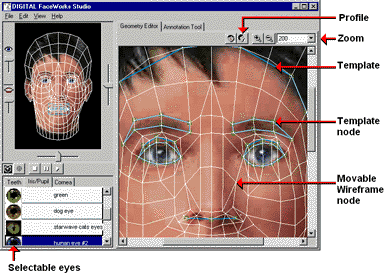
The FaceWorks Geometry Editor
The annotation editor allows users to record voices and automatically generate the
linguistic information used to lip-sync a character's mouth to the voice. Users can then
add head and eye motions, as well as basic facial expressions, to bring the character to
life.
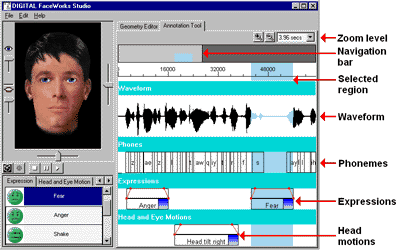
The FaceWorks Studio Annotation Editor
The Real-Time Face Display
FaceWorks Studio has a real-time face display, allowing the user to observe editions as
they happen. As nodes in the geometry editor are manipulated, the real-time face display
displays the result. Likewise in the annotation editor, when a selection is played the
face speaks in real-time.
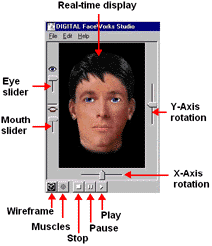
The Real-Time Face Display