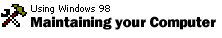
Tips & Tricks
Some straightforward talk on virus
prevention
Here are some easy-to-follow rules to reduce
your chances of getting a virus:
- Always use up-to-date anti-virus software on
your system. If you have Microsoft
Plus! 98, you can run the anti-virus software that comes
with it.
-
Keep your anti-virus program updated to stay
ahead of any new viruses.
- E-mail itself cannot infect your computer,
however if you open an infected executable attachment from e-mail, it
can infect your computer. Therefore, you should turn off any features
that automatically open e-mail attachments or launch programs you
download.
- Create an emergency boot disk for your PC and
write-protect it in case you catch a virus that affects that your computer's start-up ability.
- Set your PC to boot directly from the C://
drive and bypass the A:// drive (see the tip Boot
up without the floppy drive to save time
to learn how.)
Back to the list | Next tip 
|
