|
 Once you've set up a home network, the
whole household can browse the Web from two, three or more
computers at the same time. While you're checking
gardening sites, the kids can be listening to Savage
Garden on an Internet jukebox. Once you've set up a home network, the
whole household can browse the Web from two, three or more
computers at the same time. While you're checking
gardening sites, the kids can be listening to Savage
Garden on an Internet jukebox.
This feature of Windows 98
Second Edition is called Internet Connection Sharing
(ICS), and is designed to work over any type of network
you set up in your home. You can share the lightning
speed of your cable or DSL connection, as well as
regular dial-up modems.
If you use an ISP (Internet
Service Provider), you can make do with just one account
even though mutiple computers will be browsing at one
time.
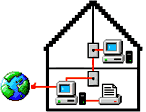 How can one Internet connection
simultaneously serve two or more computers? Normally,
any computer seeking to get on the Internet must have an
IP address. ICS gets around that by having one computer
handle all the connections and then process the Internet
requests from each connected machine. The computer
acting as the main machine, or host, issues each of the
connected computers an IP address but that address is
only for use within the home network. When the host
computer goes out to the Internet, it uses just the one
IP address, its own. How can one Internet connection
simultaneously serve two or more computers? Normally,
any computer seeking to get on the Internet must have an
IP address. ICS gets around that by having one computer
handle all the connections and then process the Internet
requests from each connected machine. The computer
acting as the main machine, or host, issues each of the
connected computers an IP address but that address is
only for use within the home network. When the host
computer goes out to the Internet, it uses just the one
IP address, its own.
Remember that in order for
Internet Connection Sharing to function, you'll need the
necessary hardware adapters to create a network at home.
Now that you know about sharing
an Internet connection, find out how to share a printer and files.
|
