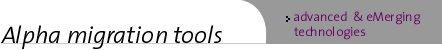| How do you get the FX!32 software kit? |
DIGITAL FX!32 v1.5 is available for downloading from this web
site and is also bundled with all Windows NT Alpha systems. |
| What are the system
requirements for running FX!32? |
DIGITAL FX!32 v1.5 requires a Windows
NT 4.0 Alpha system with 64MB of memory and 20MB of free disk space. |
What kind of applications
does FX!32 support?
|
DIGITAL FX!32 v1.5 supports end-user
x86 32-bit applications that run on Windows NT 4.0 and use the standard Windows NT
Application Programming Interfaces (APIs). FX!32 does not support device
drivers and debuggers. See Tested
applications for a list of the applications used for testing FX!32. |
| How do you install a 32-bit x86
application? |
DIGITAL FX!32 includes a utility called
Install x86 Application. Start up the utility from its icon on the screen or from the
FX!32 Manager's File menu and select the application setup file. |
| How fast will the x86
application run on Alpha? |
DIGITAL FX!32 v1.5 runs the application
faster each time it runs until it has been fully optimized. Overall, FX!32 performance
depends on your specific Alpha system. |