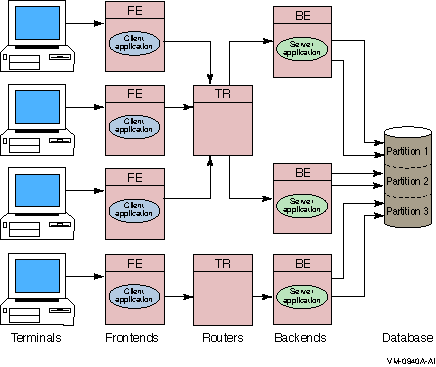Dog.h:
class Dog
{ ...
};
main.cpp:
#include "Dog.h"
main()
{
Dog King;
Dog Fifi;
}
|
Messages
Objects communicate by sending messages. This is done by calling an object's methods.
Some principal categories of messages are:
- Constructors: Create objects
- Destructors: Delete objects
- Selectors: Return part or all of an object's state. For example, a Get method
- Modifiers: Change part or all of an object's state. For example, a Set method
- Iterators: Access multiple element objects within a container object. For example, an array.
Class Relationships
Classes can be related in the following ways:
- Simple association: One class is aware of another class. For example, "Dog object is associated with a Master object." This is a "Knows a" relationship.
- Composition: One class contains another class as part of its attributes. For example, "Dog objects contains Leg objects." This is a "Has a" relationship.
- Inheritance: A child class is derived from one or more parent, or base, classes. For example, "Mutt object derives from Collie object and Boxer object which both derive from Dog object." This is an "Is a" relationship. Inheritance enables the use of polymorphism.
Polymorphism
Polymorphism is the ability of objects, inherited from a common base or parent class, to respond differently to the same message. This is done by defining different implementations of the same method name within the individual child class definitions. For example: A DogArray object, "DogArray OurDogs[2];" refers to two element objects of class Dog, the base class:
- King, of class Doberman, is a derived or child class of Dog.
- Fifi, of class Minipoodle, is a derived or child class of Dog.
If, in a program, OurDogs[n]->Bark() is called in a loop, then:
- In iteration one ([1]), method King::Bark() is called.
- In iteration two ([2]), method Fifi::Bark() is called.
King's bark does not sound like Fifi's bark because each Bark() call is
a separately defined method within its child object definition. The
virtual parent class (Dog) method Bark() is defined in the class
definition of Dog.
Object Implementation Benefits
The benefits of creating RTR solutions with objects include the following:
- Each major RTR concept is represented by its own individual foundation class.
- Simple methods within RTR classes transform features of RTR for streamlined solutions.
- Major classes include Get and Set methods for changing transaction states.
- Default handling code is provided for all Messages and Events, where appropriate.
- You do not need to provide handling code for all messages and events.
- The sending and receiving of data is abstracted to a higher level with transaction controller and data classes.
- No buffers and links coding is needed.
- Internal RTR information is accessible without a need to know RTR internals.
XA Support
Within its C API, RTR provides the capability of using the XA interface to work with XA-compliant database systems. The XA interface is part of the X/Open DTP (Distributed Transaction Processing) standard. It defines the interface that transaction managers (TM) and resource managers (RM) use to perform the two-phase commit protocol. (Resource managers are underlying database systems such as ORACLE RDBMS, Microsoft SQL Server, and others.) This interface is used by TM-to-RM exchanges to coordinate a transaction from within an application program.
If your database application supports XA, you have less to implement in your application environment; use of XA can also increase the portability of your application.
For details on using XA with RTR, refer to the Reliable Transaction Router C Application Programmer's Reference Manual and the Reliable Transaction Router Application Design Guide.
Chapter 3
Reliability Features
This chapter addresses:
- RTR server types
- Failover and recovery
- Recovery scenarios
RTR Server Types
Reliability in RTR is enhanced by the use of:
- Concurrent servers
- Standby servers
- Shadow servers
- Callout servers
- Router failover
Note that, conceptually, servers can be contrasted as follows:
- Concurrent servers handle similar transactions which
access the same data partition and run on the same node.
When transaction throughput is constrained by your server application, consider adding a second instance of your server application with a concurrent server. - Shadow servers handle the same transactions and run on
different nodes.
When there is concern that your database is a single point of failure, add a shadow server, if possible at a different physical location. - Standby servers provide a node that can take over processing on a
data partition when the primary server or node fails.
When there is concern that your server application or the node where it is running is a single point of failure in your configuration, configure a standby server to be ready to take over. - Callout servers run on backends or routers and receive all messages
within a facility so that authentication and logging operations can be
performed in parallel.
Use a callout server to add processing logic (authentication or logging) to your transactions without modifying your server application.
All servers are further described in the earlier section on RTR Terminology.
Failover and Recovery
RTR provides several capabilities to ensure failover and recovery under
several circumstances.
Router Failover
Frontend nodes automatically connect to another router if the one being used fails. This reconnection is transparent to the application.
Routers are responsible for coordinating the two-phase commit for
transactions. If the original router coordinating a transaction fails,
backend nodes select another router that can ensure correct transaction
completion.
Backend Restart Recovery
Transactions in the process of being committed at the time of a failure are recovered from RTR's disk journal. Recovery could be with a concurrent server, a standby server, or a restarted server created when the failed backend restarts.
Correct ordering of the execution of transactions against the database
is maintained.
Transaction Message Replay
Transaction messages that are lost in transit are resent when possible.
The frontend and backend nodes keep an in-memory copy of all active
messages for this purpose.
Link Failure Recovery
In the event of a communications failure, RTR tries to reconnect the link or links until it succeeds.
Recovery Scenarios
This section describes how RTR recovers from different hardware and
software failure. For additional information on failure and recovery
scenarios, refer to the Reliable Transaction Router Application Design Guide.
Backend Recovery
If standby or shadow servers are available on another backend node, operation of the rest of the system will continue without interruption, using the standby or shadow server.
If a backend processor is lost, any transactions in progress are
remembered by RTR and later recovered, either when the backend
restarts, or by a standby if one is present. Thus, the distributed
database is brought back to a transaction-consistent state.
Router Recovery
If a router fails and another router node is available, all in-progress
transactions are transparently rerouted by the other router. System
operation will continue without interruption.
Frontend Recovery
If a frontend is lost:
- All transactions committed but not completed on the frontend node at the time of failure will be completed.
- All transactions started but not committed on the frontend node at the time of failure will be aborted.
Chapter 4
RTR Interfaces
RTR provides interfaces for system management and for development of transaction processing and management applications.
Management Interfaces
The management interfaces are:
- The RTR Manager, a web browser interface
- The command line interface or CLI
The RTR web browser interface, called the RTR Manager, lets you manage RTR, its facilities, nodes, and network links, with a point-and-click interface. It contains extensive help, both as inline popups, as linked help, and as links to current information. For example, inline popups describe short headings more fully, and the system manager can view many types of status as RTR and the applications under its control run.
Figure 4-1 shows the RTR web browser interface.
Figure 4-1 RTR Manager Interface
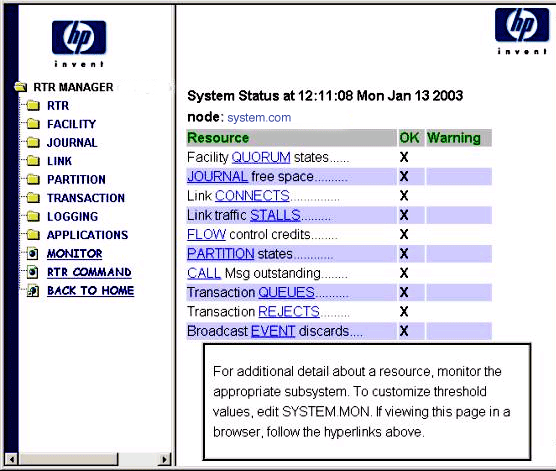
The RTR CLI contains all RTR system manager commands and calls to all RTR C API routines such as rtr_open_channel or rtr_create_facility . You can use either the RTR Manager or the RTR CLI to manage your RTR configuration. You can also use the command line interface to write short RTR C applications for testing and experimentation. The CLI is described in the Reliable Transaction Router System Manager's Manual. Its use is illustrated in this chapter.
Figure 4-2 shows the RTR command line interface.
Figure 4-2 RTR Command Line Interface
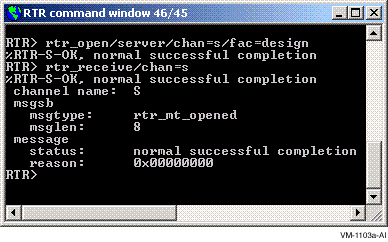
Programming Interfaces
RTR provides several programming interfaces for development of transaction processing programs. They include the following:
- The object-oriented API for C++ programming
Available with RTR Version 4.0, you can use this API for new development and, where appropriate, for new work with existing applications. An application can contain both object-oriented classes and Portable API calls. The C++ API can be used to implement both management and transaction processing applications on all platforms supported by RTR. - The RTR API for C programming
Available with RTR V3, this interface was formerly called the Portable API because it was the first multiplatform API available with RTR. - An interface that enables use of an X/Open Distributed Transaction
Processing-conformant resource manager
Available with RTR Version 4.1, this interface, invoked through the RTR management interfaces, enables RTR applications to be used with X/Open-compliant resource managers such as Oracle8. - The OpenVMS API containing OpenVMS calls, available with RTR V2
This API, supported on OpenVMS only, is obsolete for new development. To take advantage of new RTR features and capabilities, such applications can be rewritten with one of the newer APIs. Older applications will continue to run with later versions of RTR.
The RTR application programming interfaces, where available, are identical on all hardware and operating system platforms that support RTR. The object-oriented C++ API is fully described in the Reliable Transaction Router C++ Foundation Classes manual. The C-programming API is fully described in the Reliable Transaction Router C Application Programmer's Reference Manual. Both APIs are used in examples in the Reliable Transaction Router Application Design Guide. The XA interface is described in materials from X/Open.
Application Development
The transaction processing environment poses special challenges for the development of applications, challenges best addressed by following a defined methodology such as the software development life cycle or object-oriented design fleshed out with use cases.
The software development life cycle consists of the following phases that are to be viewed as iterative:
- Gathering requirements (what is needed?)
- Developing a high-level design (what will the transaction processing application do?)
- Constructing a detailed design (explicitly, what will each part of the application do and what are its intended results?)
- Coding and unit testing
- Integration and system testing/deployment
- Maintenance
Many books are available to assist the developer with both design and development, including:
- J. Gray, A. Reuter, Transaction Processing: Concepts and Techniques, Morgan Kaufmann, San Mateo, CA, 1992
- Philip A. Bernstein, Eric Newcomer, Principles of Transaction Processing, Morgan Kaufmann, San Francisco, CA, 1997
Object-oriented methods and practice are described and elaborated on in many books, including:
- James Rumbaugh, Michael Blaha, William Lorenson, Object-Oriented Modeling and Design, Prentice Hall, Englewood CLiffs, NJ, 1991
- Martin Fowler with Kendall Scott, UML Distilled, Addison-Wesley, Reading, MA 1997
Table 4-1 summarizes the RTR interfaces and their typical use.
| With this interface: | You can write: |
|---|---|
| RTR C++ Foundation Classes |
application programs
system management programs |
| RTR C programming interface | application programs |
RTR Management Station
You can manage RTR from several locations:
- from a node on which RTR is running
- from a remote node from which you send RTR commands to a node running RTR
- from a web browser that can be on or access a node running RTR
The node where you enter commands, interact with the browser, or view
results is your management station.
RTR Manager
Figure 4-1 shows the first screen of the RTR Manager as you may view
it from your management station. Not all RTR CLI commands are
accessible from the RTR Manager; those rarely used are available only
through the command window. The RTR Manager provides help for input
screens, logging windows, and links between displays.
RTR Command Line Interface
The command line interface (CLI) to the RTR API enables the programmer to write short RTR applications from the RTR command line. This can be useful for testing short program segments and exploring how RTR works. Figure 4-2 shows the RTR CLI interface. For example, the commands shown in Examples 4-1 to 4-4 start RTR and exchange a message between a client and a server.
The channel identifier identifies the application process to the ACP. The client and server process must each have a unique channel identifier. In this example, the channel identifier for the client is C and for the server is S. Both use the facility called DESIGN. |
The examples that follow show communication between a client and a server created by entering commands at a terminal keyboard. The client application is executing on the frontend and the server on the backend.
The user is called user, the facility being defined is called DESIGN, a client and a server are established, and a test message containing the words "Kathy's text today" is sent from the client to the server. After the server receives this text, the user on the server enters the words "And this is my response."
System responses begin with the characters %RTR-. Notes on the procedure are enclosed in square brackets [ ]. For clarity, commands you enter are shown in bold. You can view the status of a transaction with the SHOW TRANSACTION command.
The exchange of messages you observe in executing these commands illustrates RTR activity. You need to retain a similar sequence in your own designs for starting up RTR and initiating your own application.
You can use RTR SHOW and MONITOR commands to display status and examine system state at any time from the CLI. For more information on RTR commands, refer to the Reliable Transaction Router System Manager's Manual.
The rtr_receive_message command waits or blocks if no message is currently available. When using the rtr_receive_message command in the RTR CLI, use the /TIME=0 qualifier or TIMEOUT to poll for a message, if you do not want your rtr_receive_message command to block. |
Examples
Example 4-1 The user issues the following commands on the server application where RTR is running on the backend.
$ RTR Copyright 1994, 2003 Hewlett-Packard Development Company, L.P. RTR> set mode/group %RTR-I-STACOMSRV, starting command server on node NODEA %RTR-I-GRPMODCHG, group changed from " " to "username" %RTR-I-SRVDISCON, server disconnected on node NODEA RTR> CREATE JOURNAL %RTR-I-STACOMSRV, starting command server on node NODEA in group "username" %RTR-S-JOURNALINI, journal has been created on device D: RTR> SHOW JOURNAL Journal configuration on NODEA in group "username" at Mon Aug 28 14:54:11 2000:- Disk: D:\ Blocks: 1000 RTR> start rtr %RTR-I-NOLOGSET, logging not set %RTR-S-RTRSTART, RTR started on node NODEA in group "username" RTR> CREATE FACILITY DESIGN/ALL_ROLES=(NODEA) [- or /all=NODEA,NODEB] %RTR-S-FACCREATED, facility DESIGN created RTR> SHOW FACILITY Facilities on node NODEA in group "username" at Mon Aug 28 15:00:28 2000: Facility Frontend Router Backend DESIGN yes yes yes RTR> rtr_open/server/accept_explicit/prepare_explicit/chan=s/fac=DESIGN %RTR-S-OK, normal successful completion RTR> RTR_RECEIVE_MESSAGE/CHAN=S %RTR-S-OK, normal successful completion channel name: S . . . msgtype: rtr_mt_opened . . . status: normal successful completion
Example 4-2 When the next command is issued, RTR waits for the message from the client, which does not appear until after the client sends it (Example 4-3).
RTR> RTR_RECEIVE_MESSAGE/CHAN=S %RTR-S-OK, normal successful completion channel name: S msgsb msgtype: rtr_mt_msg1 msglen: 19 usrhdl: 0 Tid: 63b01d10,0,0,0,0,2e59,43ea2002 message offset bytes text 000000 4B 61 74 68 79 27 73 20 74 65 78 74 20 74 6F 64 Kathy's text tod 000010 61 79 00 ay. reason: Ox00000000 RTR> RTR_REPLY_TO_CLIENT/CHAN=S "And this is my response." %RTR-S-OK, normal successful completion RTR> show transaction Frontend transactions on node NodeA in group "username" at Mon Aug 28 15:12:10 2000 Tid Facility FE-User State 63b01d10,0,0,0,0,2e59,43ea2002 DESIGN username. SENDING Router transactions on node NodeA in group "username" at Mon Aug 28 15:12:10 2000: 63b01d10,0,0,0,0,2e59,43ea2002 DESIGN username. SENDING Backend transactions on node NodeA in group "username" at Mon Aug 28 15:12:10 2000: 63b01d10,0,0,0,0,2e59,43ea2002 DESIGN username. RECEIVING RTR> RTR_RECEIVE_MESSAGE/CHAN=S %RTR-S-OK, normal successful completion channel name: S msgsb msgtype: rtr_mt_prepare [if OK, use: RTR_ACCEPT_TX else, use: RTR_REJECT_TX] RTR> RTR_RECEIVE_MESSAGE/TIME=0 RTR> STOP RTR [Ends example test.]
Example 4-3 Commands and system response at client.
$ RTR RTR> START RTR %RTR-S-RTRSTART, RTR started on node NODEA in group "username" RTR> RTR_OPEN_CHANNEL/CHANNEL=C/CLIENT/fac=DESIGN %RTR-S-OK, normal successful completion RTR> RTR_RECEIVE_MESSAGE/CHANNEL=C/tim [to get mt_opened or mt_closed] %RTR-S-OK, normal successful completion channel name: C msgsb msgtype: rtr_mt_opened msglen: 8 message status: normal successful completion reason: Ox00000000 RTR> RTR_START_TX/CHAN=C %RTR-S-OK, normal successful completion RTR> RTR_SEND_TO_SERVER/CHAN=C "Kathy's text today." [text sent to the server] %RTR-S-OK, normal successful completion RTR> show transaction Frontend transactions on node NodeA in group "username" at Mon Aug 28 15:05:43 2000 Tid Facility FE-User State 63b01d10,0,0,0,0,2e59,43ea2002 DESIGN username. SENDING Router transactions on node NodeA in group "username" at Mon Aug 28 15:06:43 2000: 63b01d10,0,0,0,0,2e59,43ea2002 DESIGN username. SENDING Backend transactions on node NodeA in group "username" at Mon Aug 28 15:06:43 2000: 63b01d10,0,0,0,0,2e59,43ea2002 DESIGN username. SENDING RTR> RTR_RECEIVE_MESSAGE/TIME=0/CHAN=C
Previous Next Contents Index