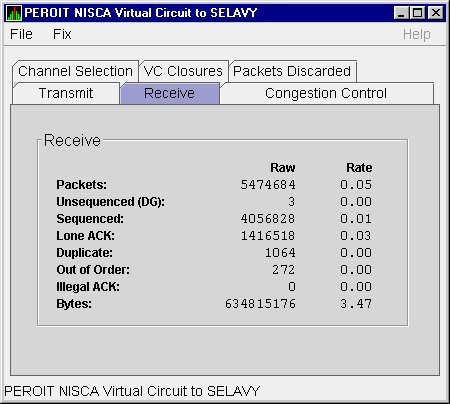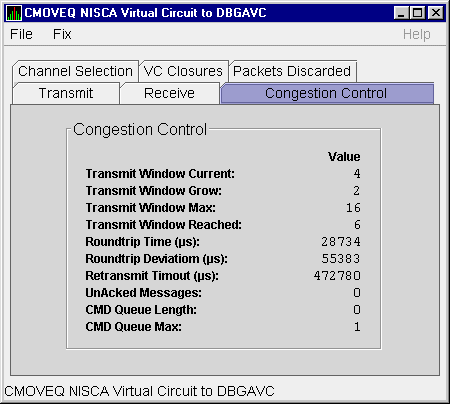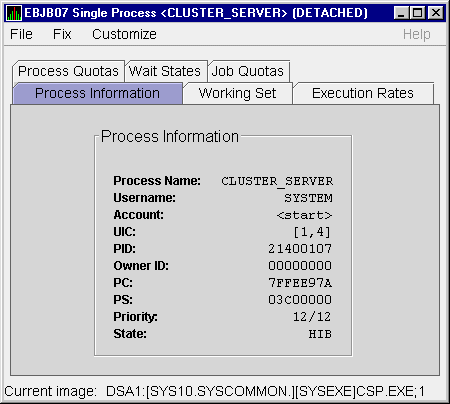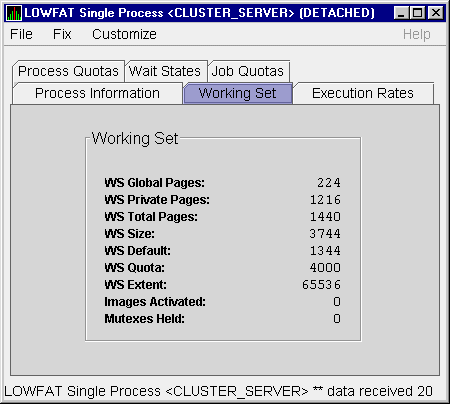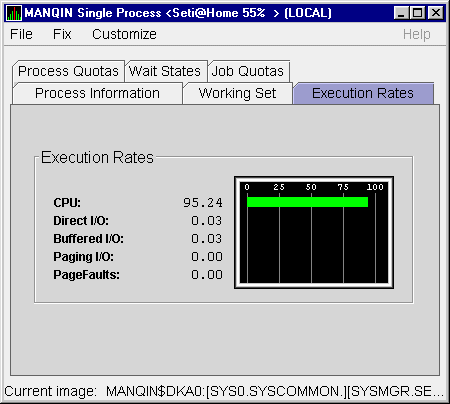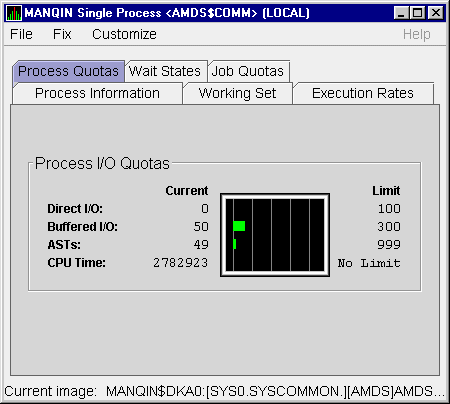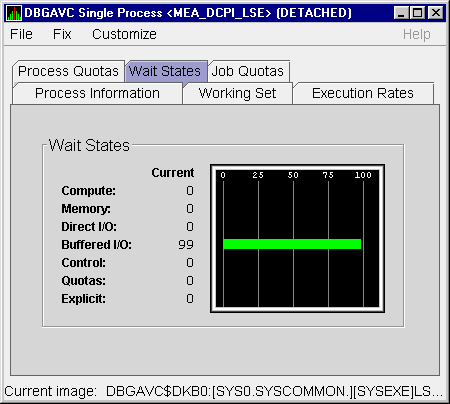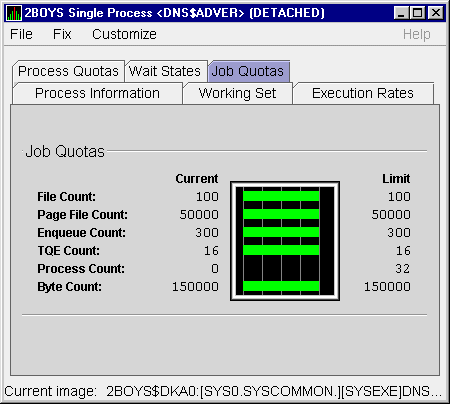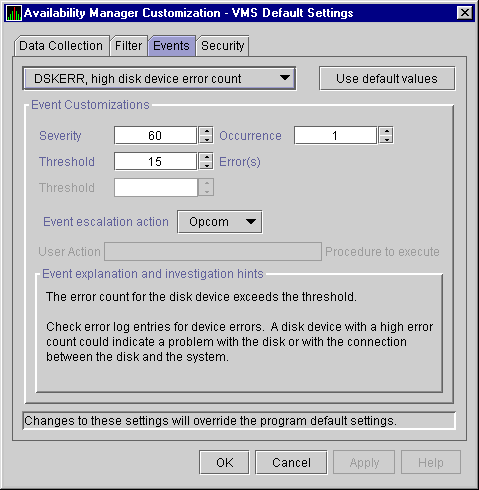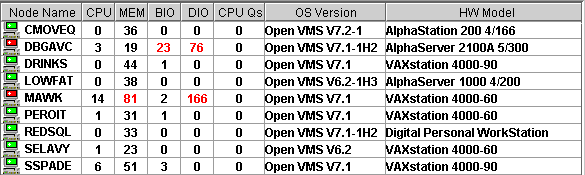|
Availability Manager User's Guide
3.2.8.5 Receive Data
Receive data is information about the receipt of data packets.
Figure 3-25 is an example of a Receive Data page.
Figure 3-25 Receive Data Page
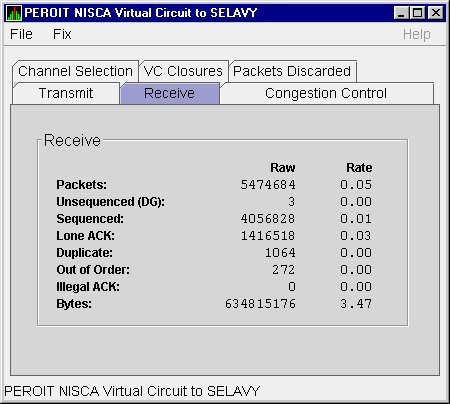
The following table describes the displayed data:
| Data |
Description |
|
Packets
|
(Raw) count and rate of packets received on the virtual circuit from
the remote node, including both sequenced and unsequenced (channel
control) messages and lone acknowledgments.
|
|
Unsequenced (DG)
|
(Raw) count and rate of unsequenced packets received.
|
|
Sequenced
|
(Raw) count and rate of sequenced packets received.
|
|
Lone ACK
|
(Raw) count and rate of lone acknowledgments received.
|
|
Duplicate
|
Number of redundant packets received by this system. Duplicates occur
when the sending node retransmits a packet and both the original and
retransmitted packets are received.
|
|
Out of Order
|
Number of packets received out of order by this system.
|
|
Illegal ACK
|
Number of illegal acknowledgments received.
|
|
Bytes
|
(Raw) count and rate of bytes received through the virtual circuit.
|
3.2.8.6 Congestion Control Data
Congestion control data is information about transmit congestion. The
values indicate the number of messages that can be sent to the remote
node before receiving an acknowledgment and the retransmission timeout.
Figure 3-26 is an example of a Congestion Control Data page.
Figure 3-26 Congestion Control Data Page
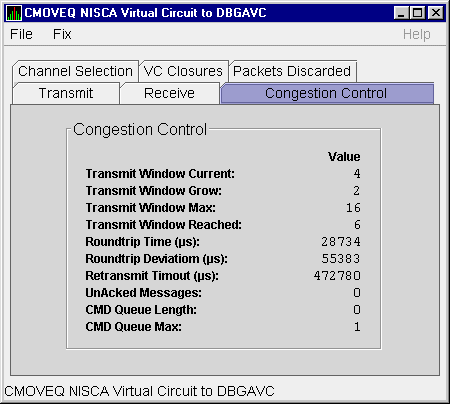
The following table describes the displayed data:
| Data |
Description |
|
Transmit Window Current
|
Current value of the transmit window (or pipe quota). After a timeout,
the pipe quota is reset to 1 to decrease congestion and is allowed to
increase as quickly as acknowledgments are received.
|
|
Transmit Window Grow
|
The slow growth threshold. The size at which the window's increase rate
is slowed to avoid congestion on the network again.
|
|
Transmit Window Max
|
Maximum transmit window size currently allowed for the virtual circuit
based on channel limitations.
|
|
Transmit Window Reached
|
Number of times the entire transmit window was full. If this number is
small compared with the number of sequenced messages transmitted, then
either the local node is not sending large bursts of data to the remote
node or acknowledging packets are being received so promptly that the
window limit is never reached.
|
|
Roundtrip µs
|
Average round-trip time (in microseconds) for a packet to be sent and
acknowledged.
|
|
Roundtrip Deviation µs
|
Average deviation (in microseconds) of the round-trip time.
|
|
Retransmit Timeout µs
|
Value (in microseconds) used to determine packet retransmission
timeout. If a packet does not receive either an acknowledging or a
responding packet, the packet is assumed to be lost and will be resent.
|
|
UnAcked Messages
|
Number of unacknowledged messages.
|
|
CMD Queue Length
|
Current length of all command queues.
|
|
CMD Queue Max
|
Maximum number of commands in queues so far.
|
3.2.9 OpenVMS Single Process
When you double-click a PID on the lower part of an OpenVMS CPU Process
(Figure 3-7), Memory (Figure 3-9), or I/O (Figure 3-10) page,
the Availability Manager displays the first of several OpenVMS Single Process
pages. These pages allow you to click tabs to display specific data
about one process.
The following pages display data about a single process and are
described in subsequent sections:
- Process Information
- Working Set
- Execution Rates
- Process I/O Quotas
- Wait States
- Job Quotas
3.2.9.1 Process Information
When you click the Process Information tab, the
Availability Manager displays the OpenVMS Process Information page, as shown
in Figure 3-27. The data on this page is displayed at the default
intervals shown for Single Process Data on the Data Collection
customizations.
Figure 3-27 Process Information Page
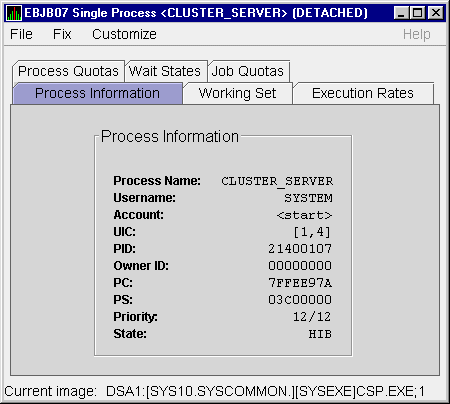
The following table describes the data on this page:
| Data |
Description |
|
Process name
|
Name of the process.
|
|
Username
|
User name of the user who owns the process.
|
|
Account
|
Account string that the system manager assigns to the user.
|
|
UIC
|
User identification code (UIC). A pair of numbers or character strings
that designate the group and user.
|
|
PID
|
Process identifier. A 32-bit value that uniquely identifies a process.
|
|
Owner ID
|
Process identifier of the process that created the process displayed on
the page. If the PID is 0, then the process is a parent process.
|
|
PC
|
Program counter.
On OpenVMS Alpha systems, this value is displayed as 0 because the
data is not readily available to the Data Collector node.
|
|
PSL
|
Processor status longword (PSL). This value is displayed on VAX systems
only.
|
|
Priority
|
Computable and base priority of the process. Priority is an integer
between 0 and 31. Processes with higher priority are given more CPU
time.
|
|
State
|
One of the process states listed in Appendix A.
|
3.2.9.2 Working Set
When you click the Working Set tab, the Availability Manager
displays the OpenVMS Working Set page (Figure 3-28).
Figure 3-28 Working Set Page
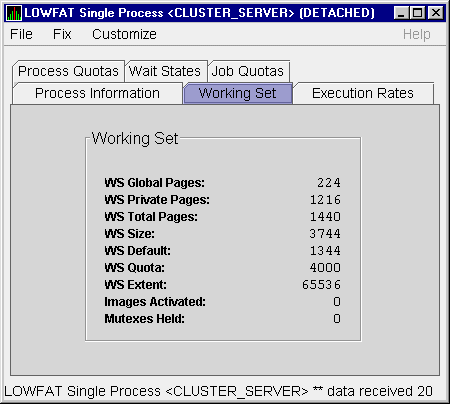
The following table describes the data on this page:
| Data |
Description |
|
WS Global Pages
|
Shared data or code between processes, listed in pages (measured in
pagelets).
|
|
WS Private Pages
|
Amount of accessible memory, listed in pages (measured in pagelets).
|
|
WS Total Pages
|
Sum of global and private pages (measured in pagelets).
|
|
WS Size
|
Working set size. The number of pages (measured in pagelets) of memory
the process is allowed to use. This value is periodically adjusted by
the operating system based on analysis of page faults relative to CPU
time used. Increases in large units indicates that a process is taking
many page faults, and its memory allocation is increasing.
|
|
WS Default
|
Working set default. The initial limit of the number of physical pages
(measured in pagelets) of memory the process can use. This parameter is
listed in the user authorization file (UAF); discrepancies between the
UAF value and the displayed value are due to page/longword boundary
rounding or other adjustments made by the operating system.
|
|
WS Quota
|
Working set quota. The maximum amount of physical pages (measured in
pagelets) of memory the process can lock into its working set. This
parameter is listed in the UAF; discrepancies between the UAF value and
the displayed value are due to page/longword boundary rounding or other
adjustments made by the operating system.
|
|
WS Extent
|
Working set extent. The maximum number of physical pages (measured in
pagelets) of memory the system will allocate for the process. The
system provides memory to a process beyond its quota only when it has
an excess of free pages and can be recalled if necessary. This
parameter is listed in the UAF; any discrepancies between the UAF value
and the displayed value are due to page/longword boundary rounding or
other adjustments made by the operating system.
|
|
Images Activated
|
Number of times an image is activated.
|
|
Mutexes Held
|
Number of mutual exclusions (mutexes) held. Persistent values other
than zero (0) require analysis. A mutex is similar to a lock but is
restricted to one CPU. When a process holds a mutex, its priority is
temporarily increased to 16.
|
3.2.9.3 Execution Rates
When you click the Execution Rates tab, the
Availability Manager displays the OpenVMS Execution Rates page, as shown in
Figure 3-29.
Figure 3-29 Execution Rates Page
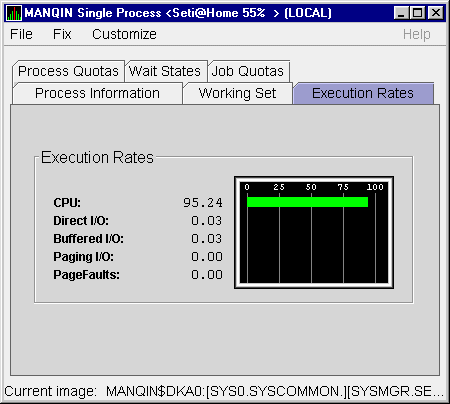
The following table describes the data on this page:
| Data |
Description |
|
CPU
|
Percent of CPU time used by this process. The ratio of CPU time to
elapsed time.
|
|
Direct I/O
|
Rate at which I/O transfers take place from the pages or pagelets
containing the process buffer that the system locks in physical memory
to the system devices.
|
|
Buffered I/O
|
Rate at which I/O transfers take place for the process buffer from an
intermediate buffer from the system buffer pool.
|
|
Paging I/O
|
Rate of read attempts necessary to satisfy page faults. This is also
known as page read I/O or the hard fault rate.
|
|
Page Faults
|
Page faults per second for the process.
|
3.2.9.4 Process I/O Quotas
When you click Process Quotas, the Availability Manager
displays the OpenVMS Process Quotas page, as shown in Figure 3-30.
Figure 3-30 Process Quotas Page
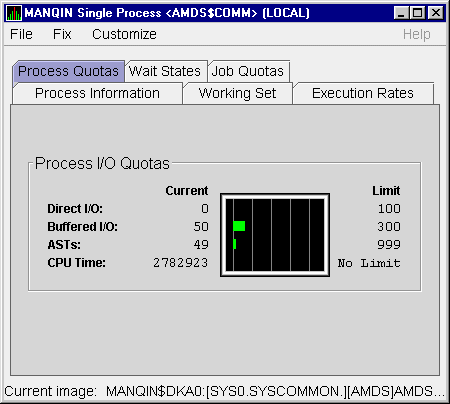
The following table describes the data on this page. Note that when you
display the SWAPPER process, no values are listed in this section. The
SWAPPER process does not have quotas defined in the same way as other
system and user processes do.
| Data |
Description |
|
Direct I/O
|
The current number of direct I/Os used compared with the limit possible.
|
|
Buffered I/O
|
The current number of buffered I/Os used compared with the possible
limit.
|
|
ASTs
|
Asynchronous system traps. The current number of ASTs used compared
with the possible limit.
|
|
CPU Time
|
Amount of time used compared with the possible limit (in ms). "No
Limit" is displayed if the limit is 0.
|
3.2.9.5 Wait States
When you click the Wait States tab, the Availability Manager
displays the OpenVMS Wait States page, as shown in Figure 3-31.
Figure 3-31 Wait States Page
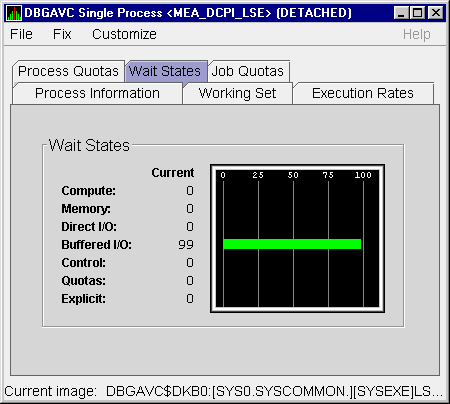
The following table describes the data on this page. The wait state
specifies why a process cannot execute, based on calculations made on
collected data. Each value is calculated over a data collection period
of approximately 2 minutes.
"Current" refers to the percentage of elapsed time each
process spends in one of the computed wait states. If a process spends
all its time waiting in one state, the total approaches 100%.
Appendix A contains descriptions of process wait states.
| Data |
Description |
|
Compute
|
Relative value indicating that the process is waiting for CPU time.
Possible states are COM, COMO, or RWCAP.
|
|
Memory
|
Relative value indicating that the process is waiting for a page fault
that requires data to be read from disk; this is common during image
activation. Possible states are PFW, COLPG, FPG, RWPAG, RWNPG, RWMPE,
or RWMPB.
|
|
Direct I/O
|
Relative value indicating that the process is waiting for data to be
read from or written to a disk. The possible state is DIO.
|
|
Buffered I/O
|
Relative value indicating that the process is waiting for data to be
read from or written to a slower device such as a terminal, line
printer, or mailbox. The possible state is BIO.
|
|
Control
|
Relative value indicating that the process is waiting for another
process to release control of some resource. Possible states are CEF,
MWAIT, LEF, LEFO, RWAST, RWMBX, RWSCS, RWCLU, RWCSV, RWUNK, or LEF
waiting for an ENQ.
|
|
Quotas
|
Relative value indicating that the process is waiting because the
process has exceeded some quota. Possible states are QUOTA or
RWAST_QUOTA.
|
|
Explicit
|
Relative value indicating that the process is waiting because the
process asked to wait, such as a hibernate system service. Possible
states are HIB, HIBO, SUSP, SUSPO, or LEF waiting for a TQE.
|
3.2.9.6 Job Quotas
When you click the Job Quotas tab, the Availability Manager
displays the OpenVMS Job Quotas page, as shown in Figure 3-32.
Figure 3-32 Job Quotas Page
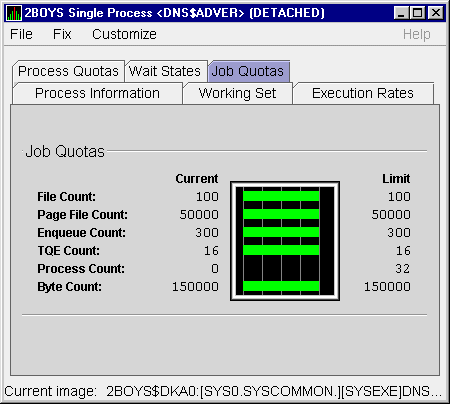
The following table describes the data on this page:
| Data |
Description |
|
File Count
|
Current number of open files compared with the possible limit.
|
|
Page File Count
|
Current number of disk blocks in the page file that the process can use
compared with the possible limit.
|
|
Enqueue Count
|
Current number of resources (lock blocks) queued compared with the
possible limit.
|
|
TQE Count
|
Current number of timer queue entry (TQE) requests compared with the
possible limit.
|
|
Process Count
|
Current number of subprocesses created compared with the possible limit.
|
|
Byte Count
|
Current number of bytes used for buffered I/O transfers compared with
the possible limit.
|
Chapter 4
Getting Information about Events
Note
Before you start this chapter, be sure to read the explanation of data
collection, events, thresholds, and occurrences in Chapter 1.
|
The Availability Manager indicates resource availability problems in the Events
pane of the main Application window (Figure 4-1).
Figure 4-1 Application Window

The Events pane, which occupies the lower section of the window, allows
you to identify a system problem. In many cases, you can apply fixes to
correct these problems as well (see Chapter 5). The Availability Manager
displays a warning message in the Events pane whenever it detects a
resource availability problem.
4.1 Displaying Event Information
The Availability Manager automatically displays events for all nodes currently
in communication with the Data Analyzer. When an event of a specific
severity occurs, the Availability Manager adds the event to a list in the
Events pane.
By default, the Events pane displays more serious events in red and
less serious events in yellow; more serious events are listed first.
The length of time an event is displayed depends on the severity of the
event. Less severe events are displayed for a short period of time (30
seconds); more severe events are displayed until you explicitly remove
the event from the Events pane (explained in Section 4.1.2).
4.1.1 Data in the Events Pane
Table 4-1 identifies the data items displayed in the Events pane.
Table 4-1 Events Pane Data
| Data Item |
Description |
|
Node
|
Name of the node causing the event
|
|
Group
|
Group of the node causing the event
|
|
Date
|
Date the event occurred
|
|
Time
|
Time that an event was detected
|
|
Sev
|
Severity: a value from 0 to 100
|
|
Event
|
Alphanumeric identifier of the type of event
|
|
Description
|
Short description of the resource availability problem
|
Appendix B contains tables of events that are displayed in the Event
pane. In addition, these tables contain an explanation of each event
and the recommended remedial action.
4.1.2 Events Pane Menu Options
When you right-click a node name or data item in the Events pane, the
Availability Manager displays a popup menu with the following options:
| Menu Option |
Description |
|
Display
|
Displays the Node Summary page associated with that event.
|
|
Fix
|
Displays a list of fix options (see Chapter 5.)
|
|
Remove
|
Removes an event from the display.
|
|
Freeze/Unfreeze
|
Freezes a value in the display until you "unfreeze" it; a
snowflake icon is displayed to the left of an event that is frozen.
|
|
Customize
|
Allows you to customize events.
|
4.2 Criteria Signaling and Displaying an Event
The Availability Manager uses the following criteria to determine whether to
signal an event and display it in the Events pane:
- Data collection signals an event if the appearance of that event
exceeds the number of data collections on the Event customization page
corresponding to that event. For example, Figure 4-2 is a sample
Event Customization page in which with an Occurrence value of 1.
Figure 4-2 Sample Event Customization Page
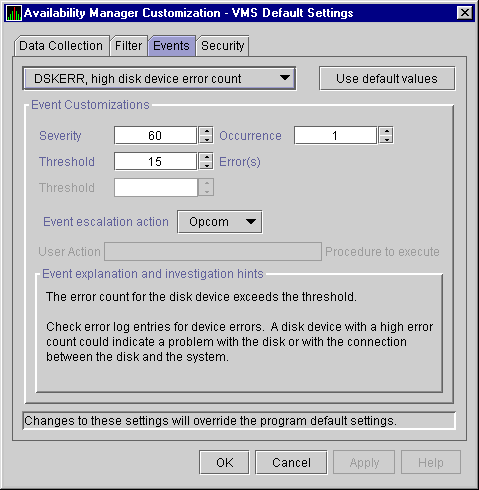
With an Occurrence value of 1, if an event exceeds its threshold at
any data collection interval, it is signaled in the Events pane.
- When an event is signaled, data is collected at the
Event interval shown on the Data Collection page
(Figure 4-3).
Figure 4-3 OpenVMS Data Collection Page

- The data value displayed in the Node pane that is associated with
the event turns red when an event is signaled (see Figure 4-4).
Figure 4-4 OpenVMS Node Pane
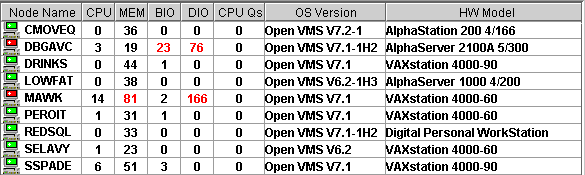
- An event, when signaled, is added to the Events Log File:
- On OpenVMS systems, the event log file is:
AMDS$AM_LOG:AVAILMANEVENTS.LOG
|
A new version of this file is created each time you access the
Availability Manager.
- On Windows NT systems, the events log is:
This file, which is in the installation directory, is overwritten
each time you access the Availability Manager.
The following example shows a partial event log file:
VAXJET 01-22-1999 11:24:50.67 0 CFGDON VAXJET configuration done
DBGAVC 01-22-1999 11:25:12.41 0 CFGDON DBGAVC configuration done
AFFS5 01-22-1999 11:25:13.23 0 CFGDON AFFS5 configuration done
DBGAVC 01-22-1999 11:25:18.31 80 LCKCNT DBGAVC possible contention for resource REG$MASTER_LOCK
VAXJET 01-22-1999 11:25:27.47 40 LOBIOQ VAXJET LES$ACP_V30 has used most of its BIOLM process quota
PEROIT 01-22-1999 11:25:27.16 0 CFGDON PEROIT configuration done
KOINE 01-22-1999 11:25:33.05 99 NOSWFL KOINE has no swap file
MAWK 01-22-1999 11:26:20.15 99 FXTIMO MAWK Fix timeout for FID to Filename Fix
MAWK 01-22-1999 11:26:24.48 60 HIDIOR MAWK direct I/O rate is high
REDSQL 01-22-1999 11:26:30.61 10 PRPGFL REDSQL _FTA2: high page fault rate
REDSQL 01-22-1999 11:26:31.18 60 PRPIOR REDSQL _FTA7: paging I/O rate is high
MAWK 01-22-1999 11:26:24.48 60 HIDIOR MAWK direct I/O rate is high
AFFS52 01-22-1999 11:25:33.64 60 DSKMNV AFFS52 $4$DUA320(OMTV4) disk mount verify in progress
VAXJET 01-22-1999 11:38:46.23 90 DPGERR VAXJET error executing driver program, ...
REDSQL 01-22-1999 11:39:18.73 60 PRCPWT REDSQL _FTA2: waiting in PWAIT
REDSQL 01-22-1999 11:44:37.19 75 PRCCUR REDSQL _FTA7: has a high CPU rate
|
|