Exploring NetWare Config Reader
This page explores the installation of the NetWare Config Reader, a utility for displaying server configuration and checking for out-of-date NLMs.
Tools
To follow along you'll need
- A NetWare 3.x or 4.x server. NetWare 5.x may work too.
- A Windows 9x or NT Workstation
First up, installing everything. This is done in two steps - there is a server component and the config reader itself. This document shows getting config.nlm (the server component) from TABND2A.EXE - this works fine on NetWare 4.11 but if you're on NetWare 3.x then this version may work better (but may also require some patches to already be installed).
Both files are available in http://ftp.zx.net.nz/pub/archive/novell/servers/4.11/extra/ - these files work for NetWare 3.x and 5.x too.
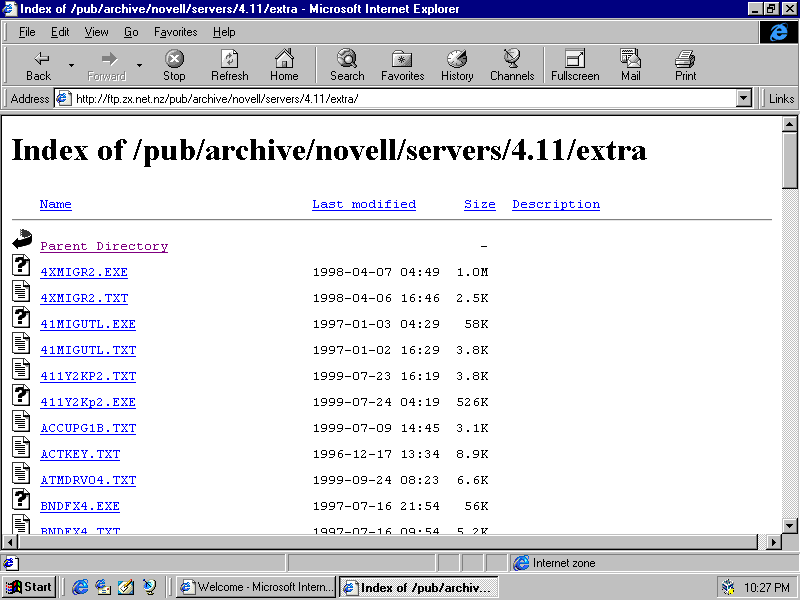
The first file needed is TABND2A.EXE
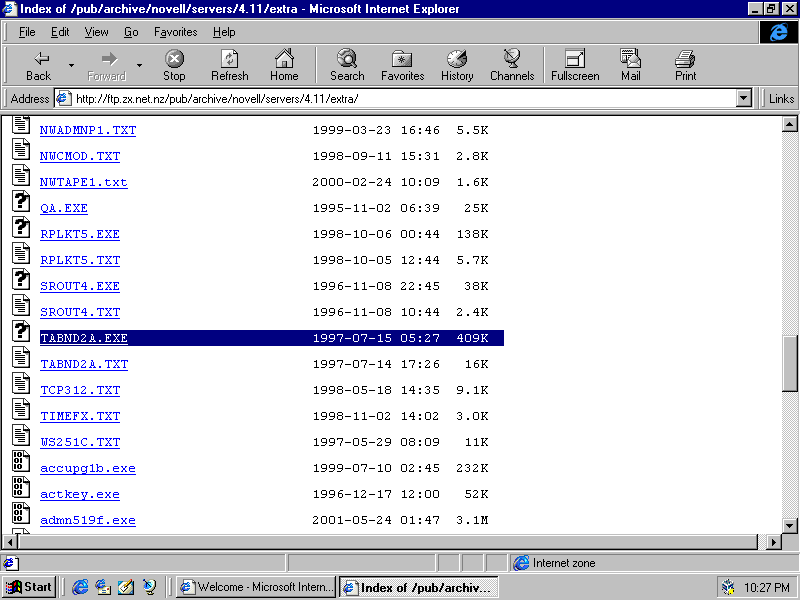
So download it

to the desktop.
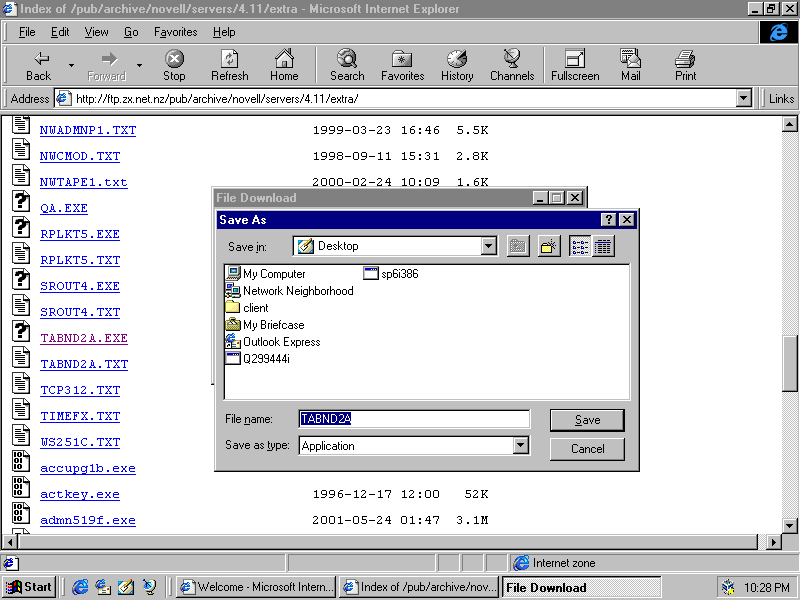
The second file needed is CFGRD6B.EXE

Which you should also download
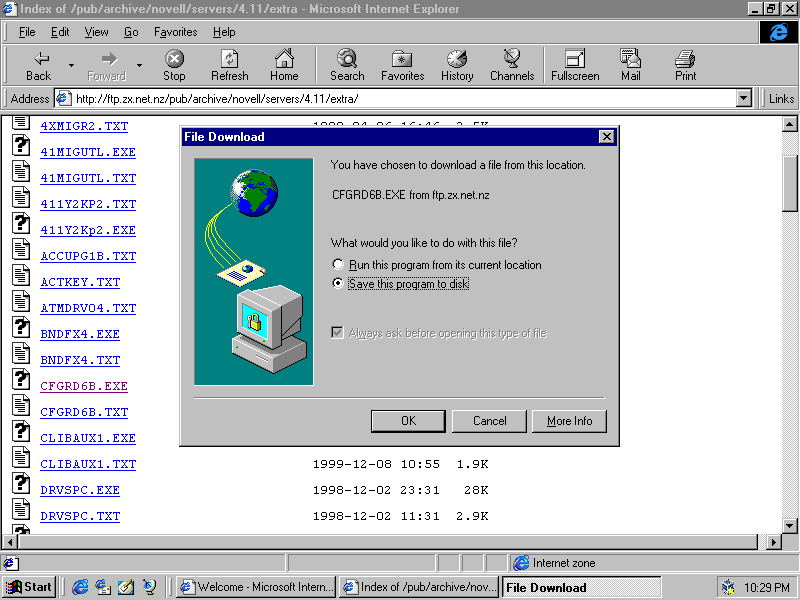
to the desktop.
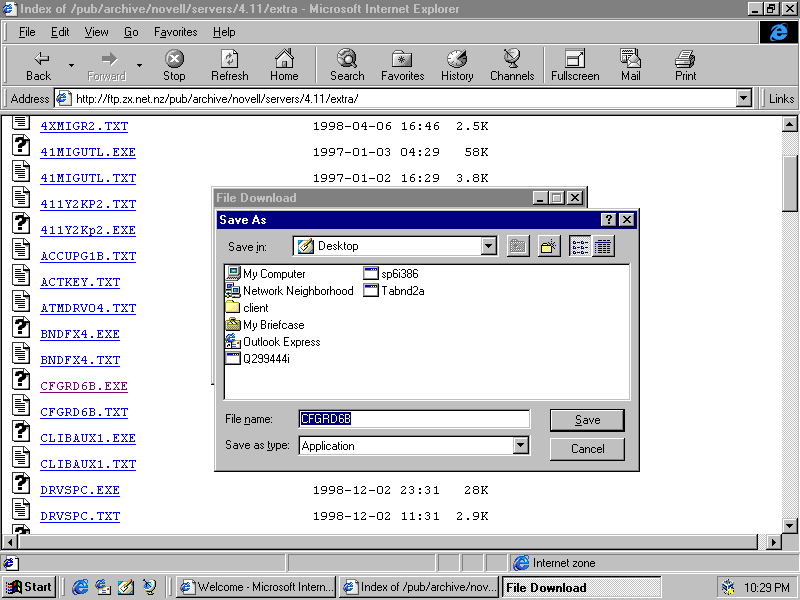
Two files downloaded! These are self-extracting EXEs so they'll make a mess when you run them.
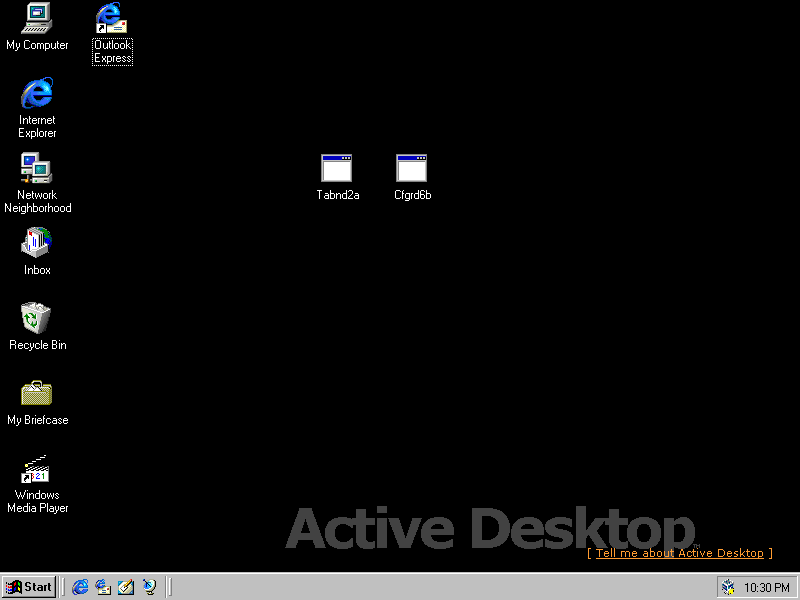
So create two folders and move the EXEs in to them.
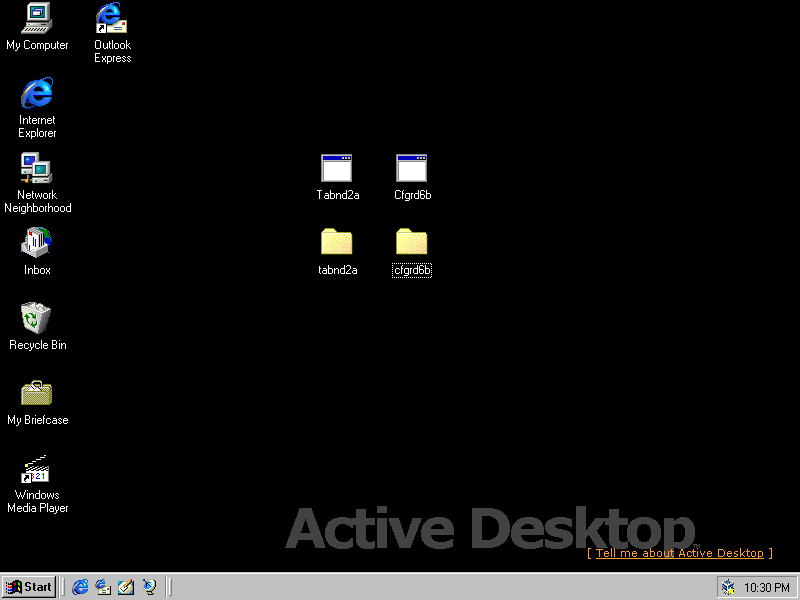
Done.
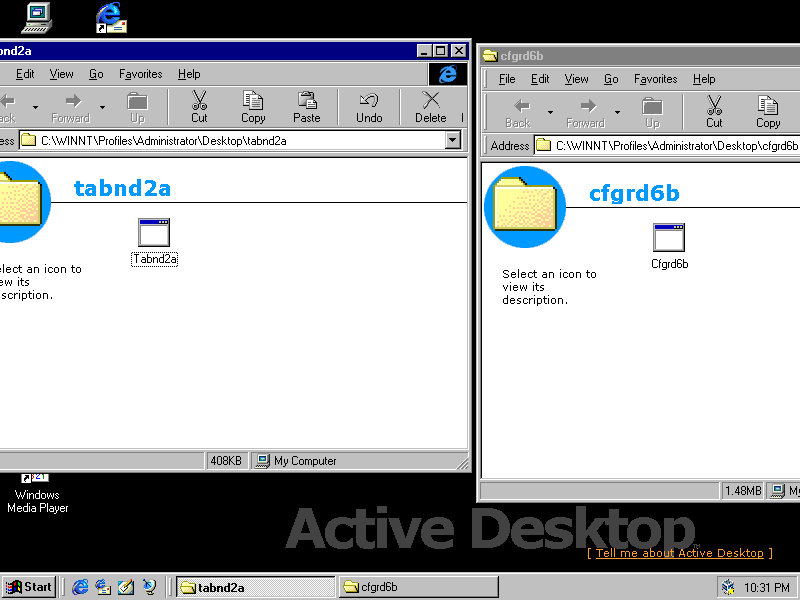
First up, run TABND2A.EXE
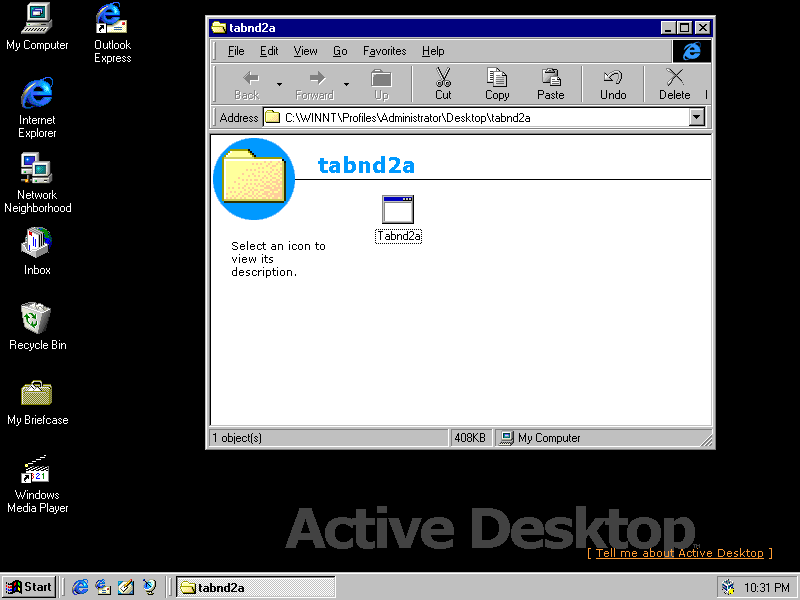
Type Y and press enter
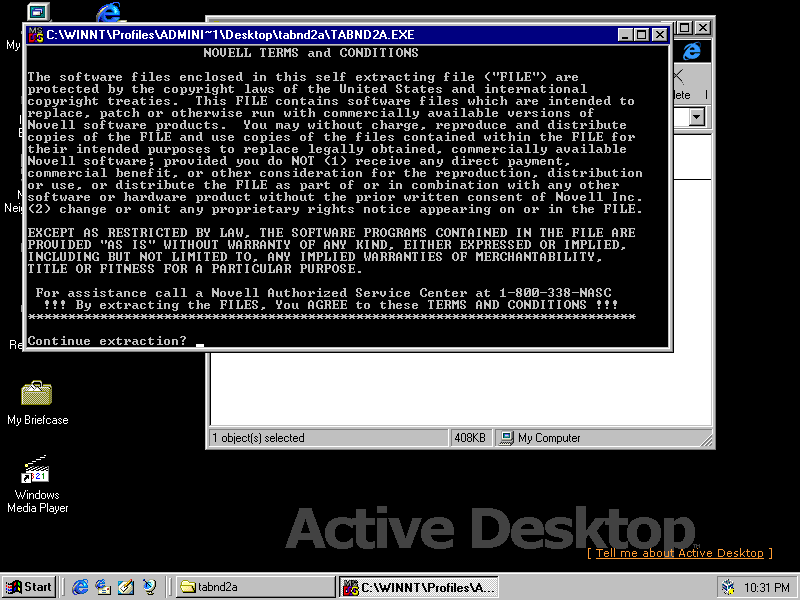
And extraction happens!

These are various tools and documentation for analysing server ABENDs. Handy stuff if your server is a bit unstable (read tabnd2a.txt for more info) but we're only interested a specific utility that comes with this package.

These two NLMs in \DIAGS\CONFIG
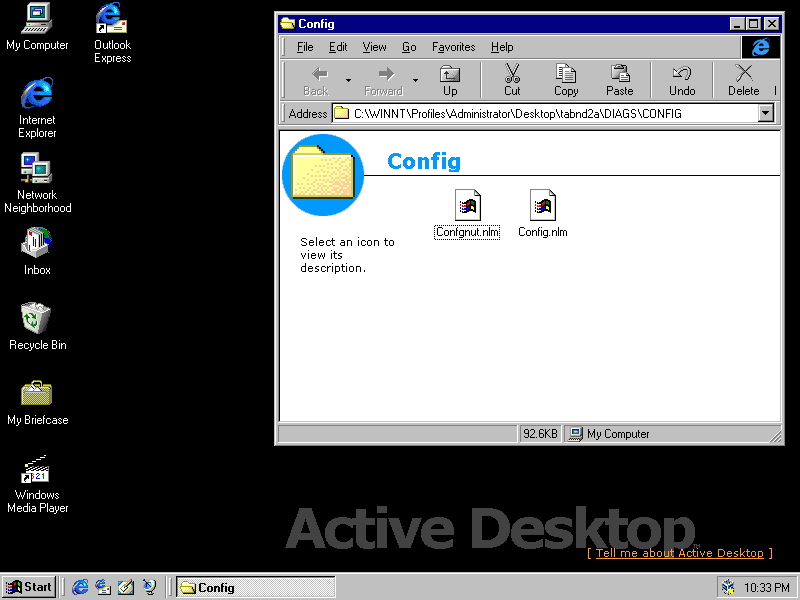
They both need to go in SYS:\SYSTEM

First part installed!
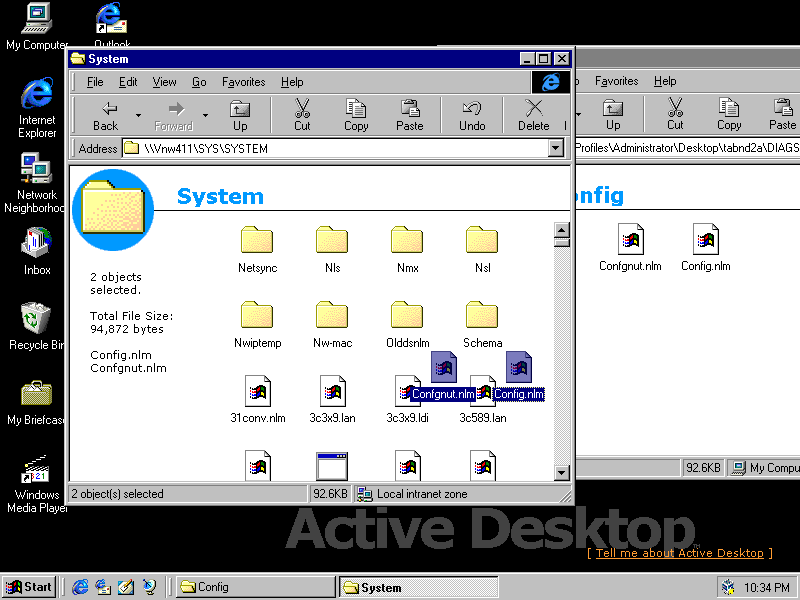
Now we need to run one of them. You can do this from the actual server console but I've got RConsole setup so I'm going to use that.

VNW11 was the server I copied them to.

Connected!

So at the server console, run load config /sd. The other file copied (confgnut.nlm) is a menu-based version of this utiltiy (screenshot).
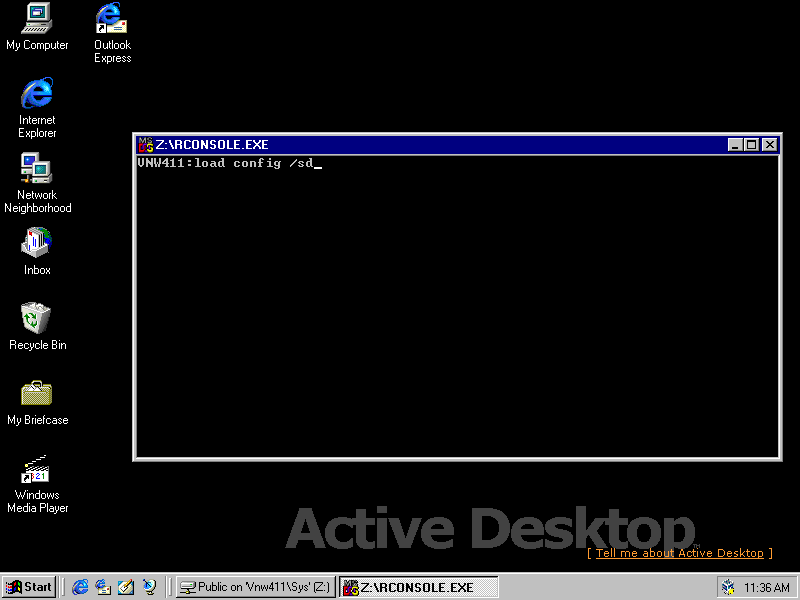
Done!
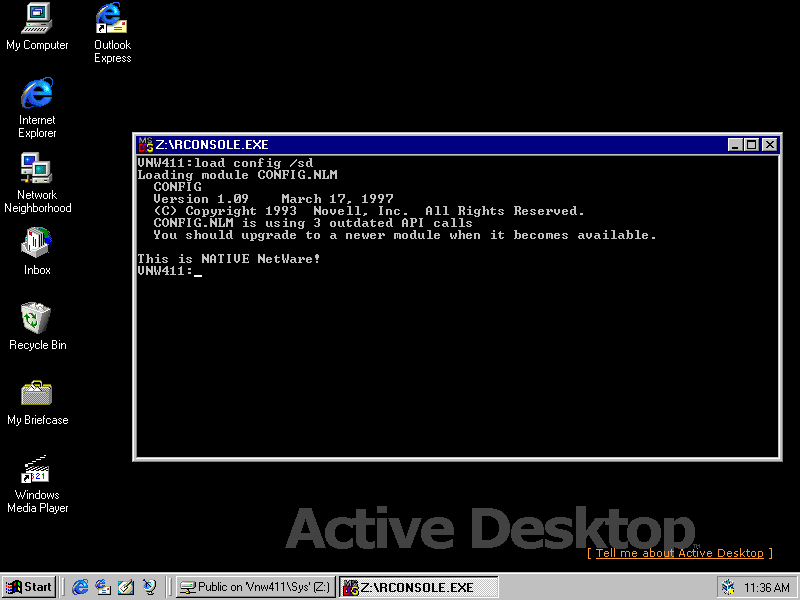
No go find cfgrd7b.exe and run it
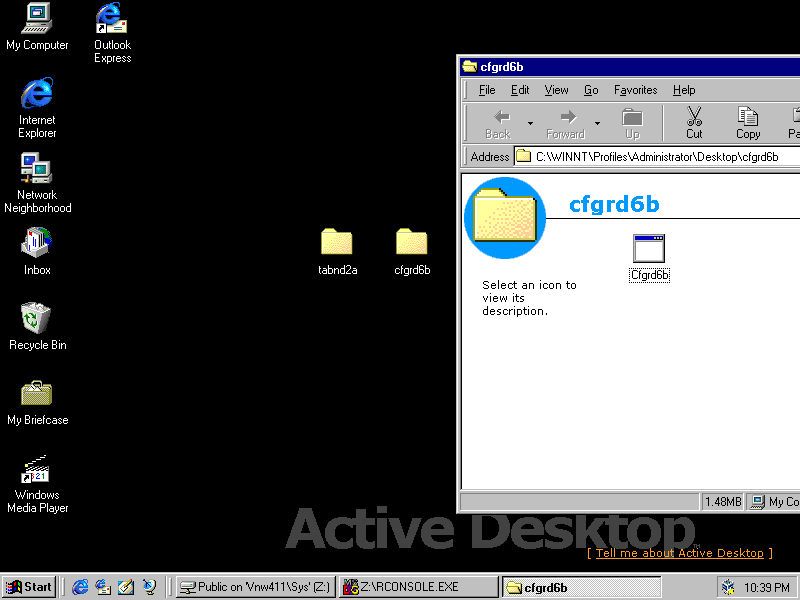
Type Y and press enter.
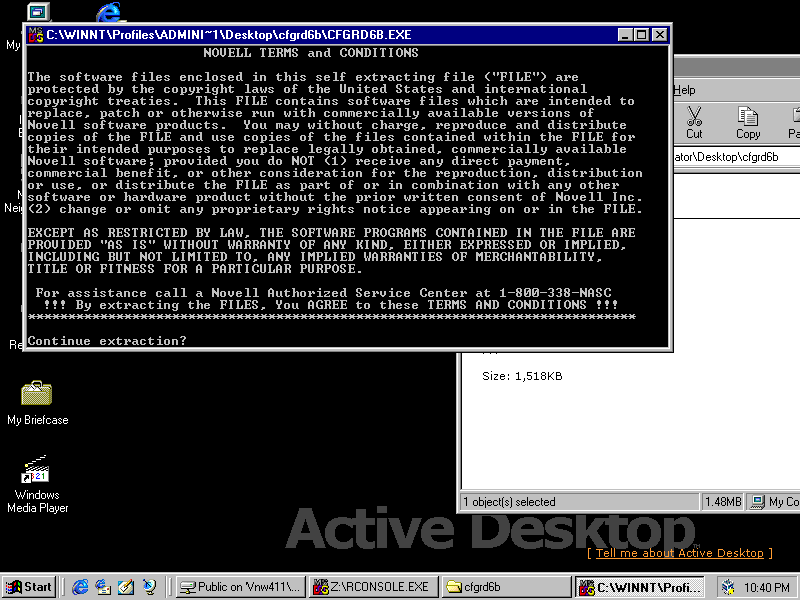
It extracts a bunch of stuff. Run setup.

Novell red background instead of the usual blue! Click next
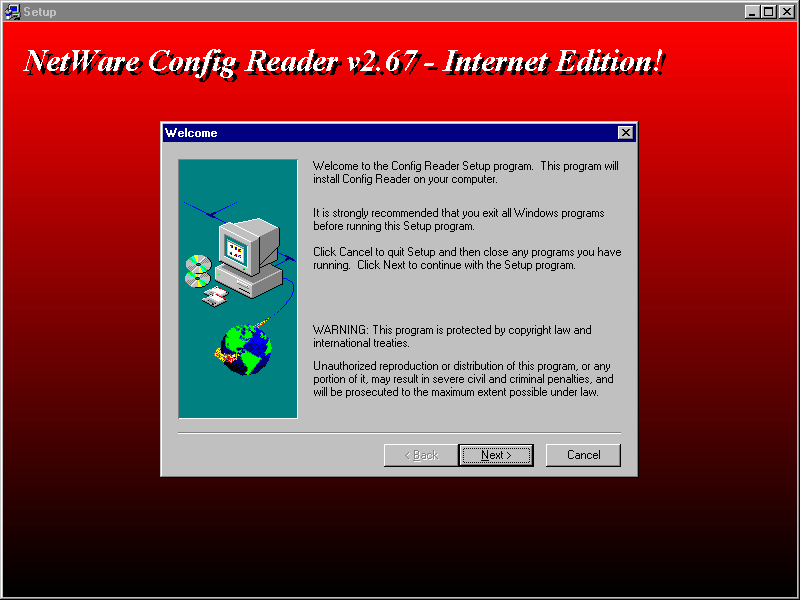
Click Yes
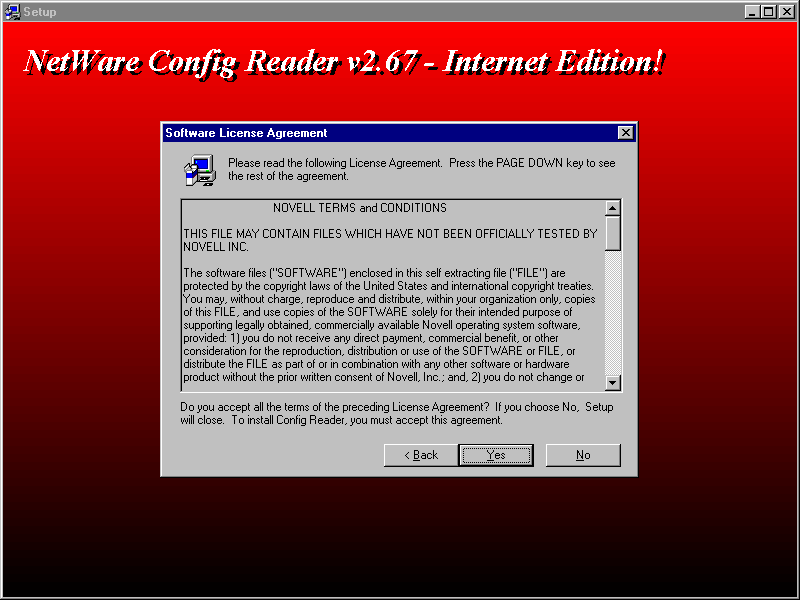
Click next some more until it installs a bunch of stuff. There really isn't anything that needs customising here.

Once its done installing, let it reboot the computer.
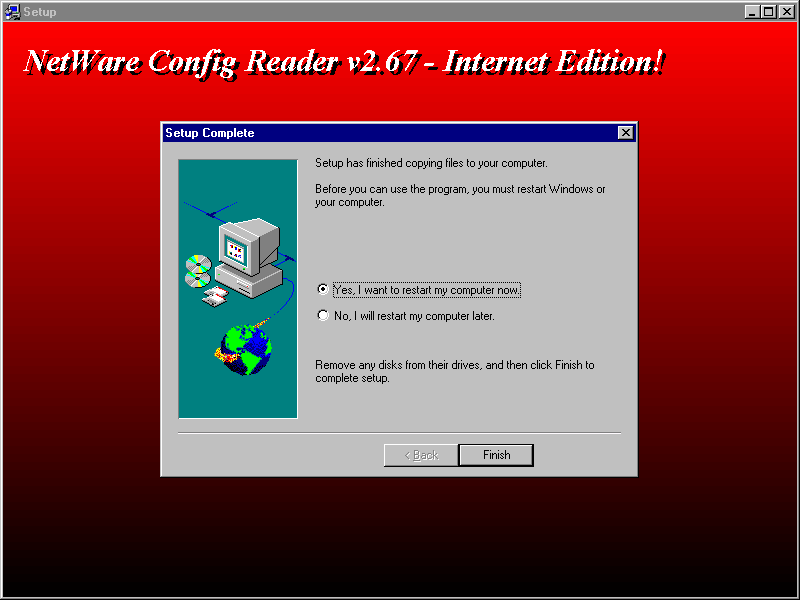
Once rebooted you get this! For some reason it doesn't put it in the start menu. Installer bug perhaps? Run Config Reader.
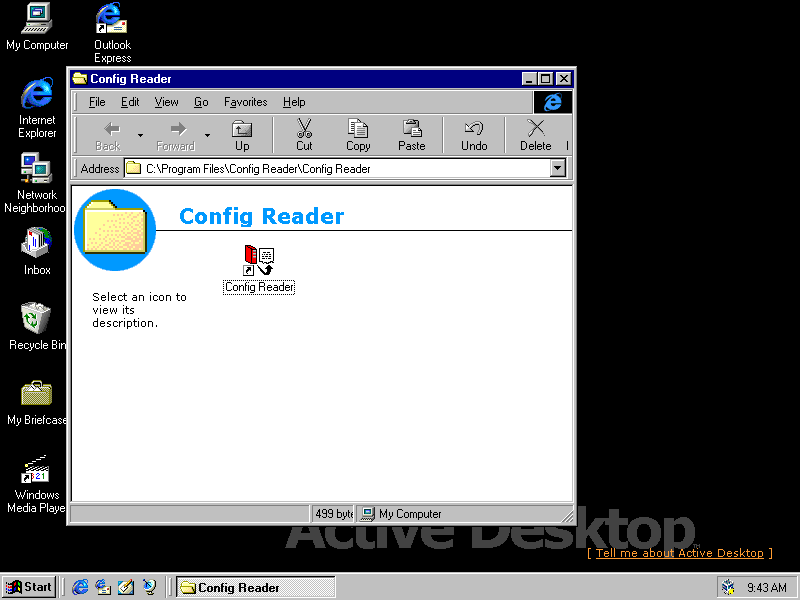
Click OK.
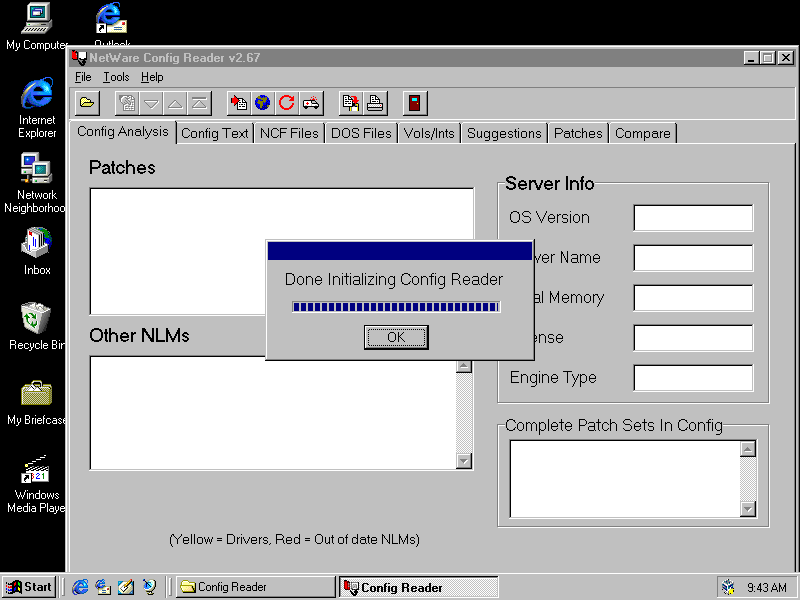
No chance this works. Click Next.
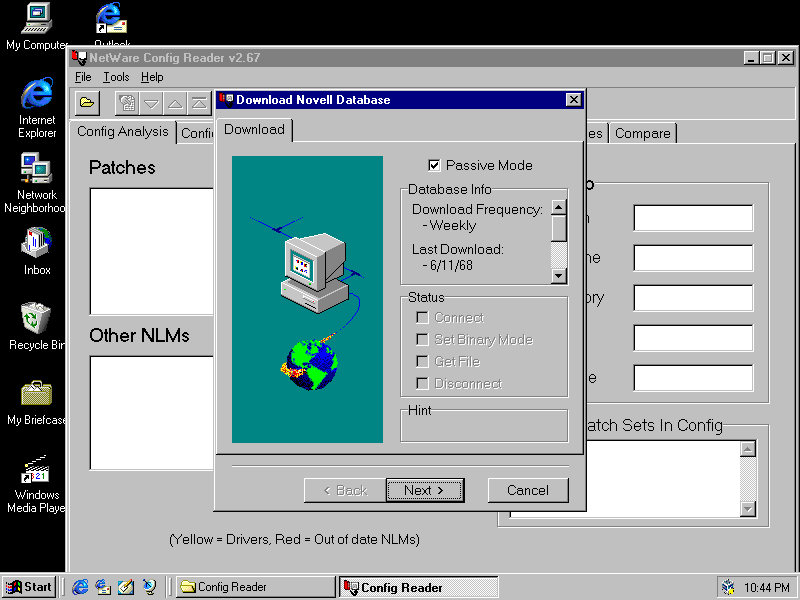
As expected. Click OK then Cancel.
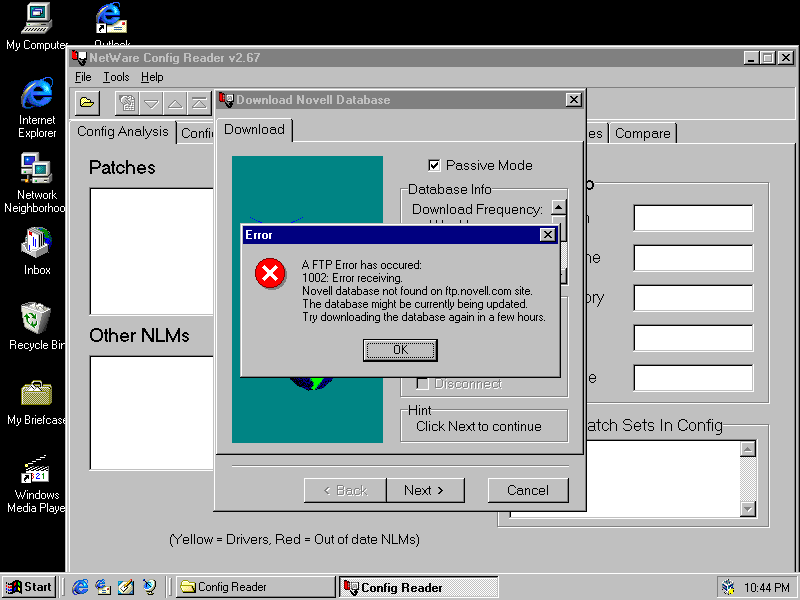
From the Tools menu, choose Options
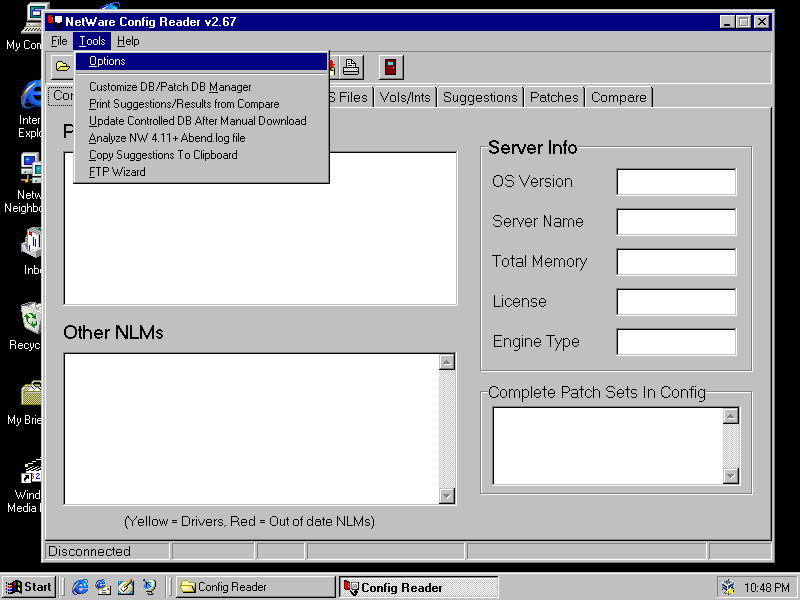
Open the Internet tab.
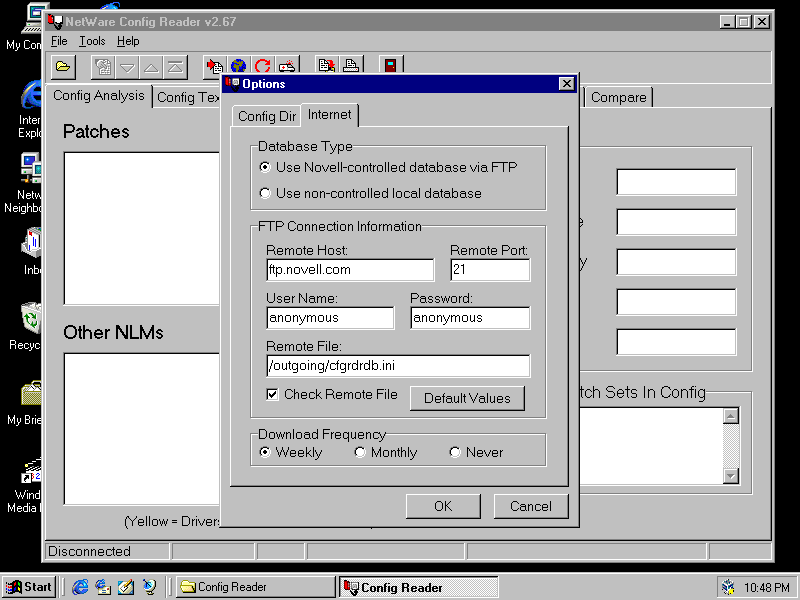
And change all the details! Remote host to ftp.zx.net.nz, Remote file to /pub/archive/novell/ftp.novell.com-combined/ftp.novell.com/pub/support/cfgrdrdb.ini, uncheck Check Remote File and set the download frequency to Never (we only need to download this once). Then click OK.
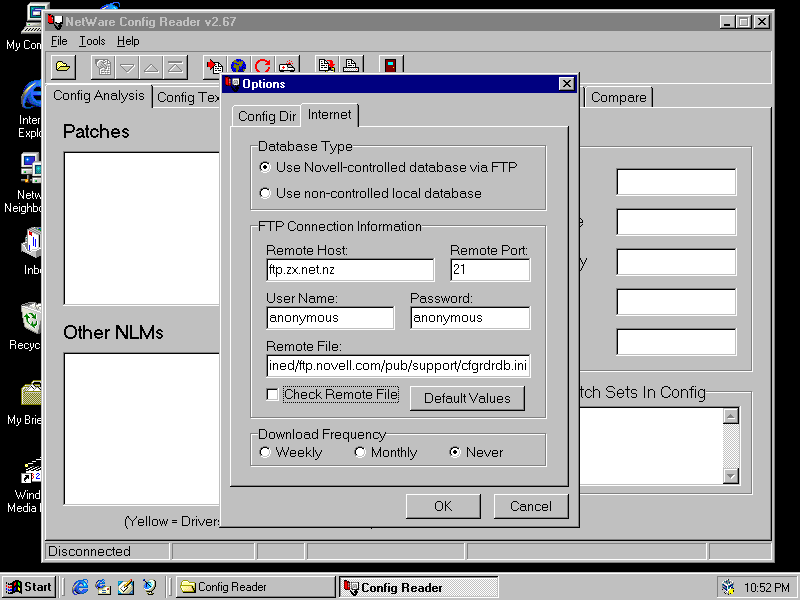
Click the nice blue globe toolbar button.
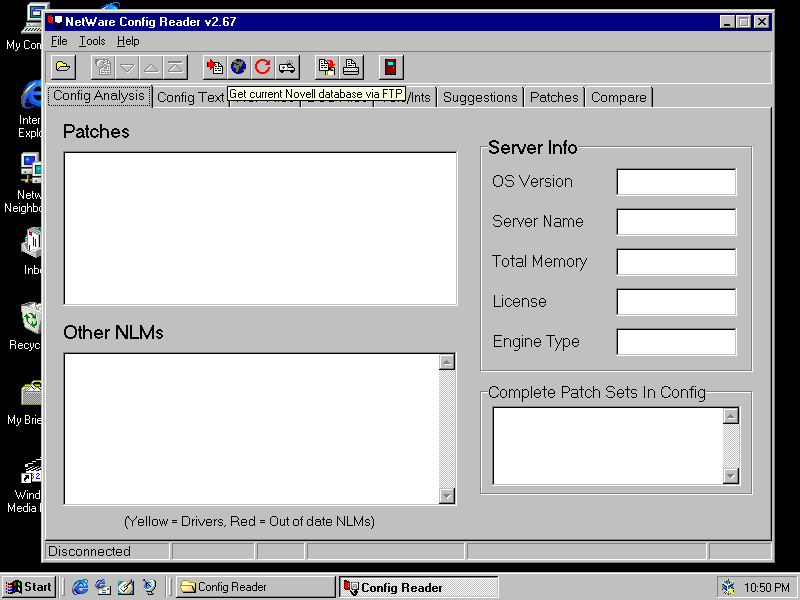
And we're back here! This time it should work. Click Next.
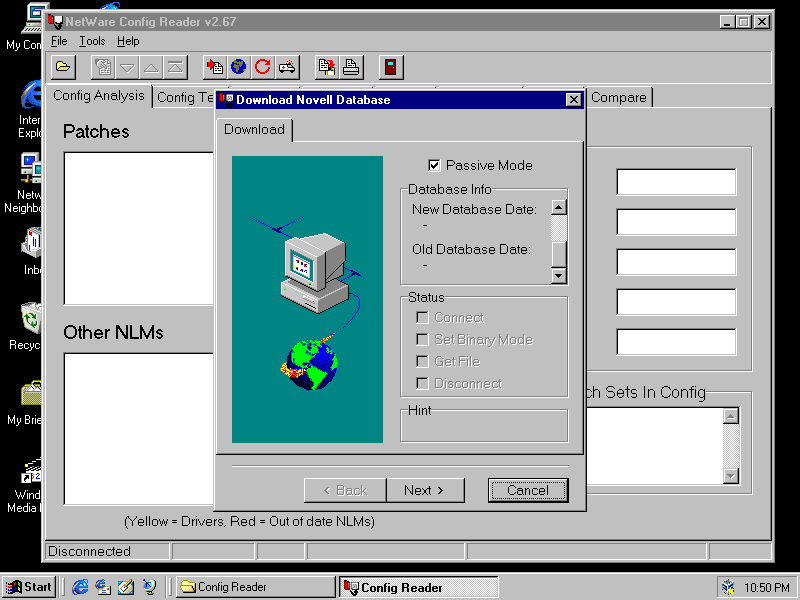
The database date has changed to 10 January 2002! Click Next
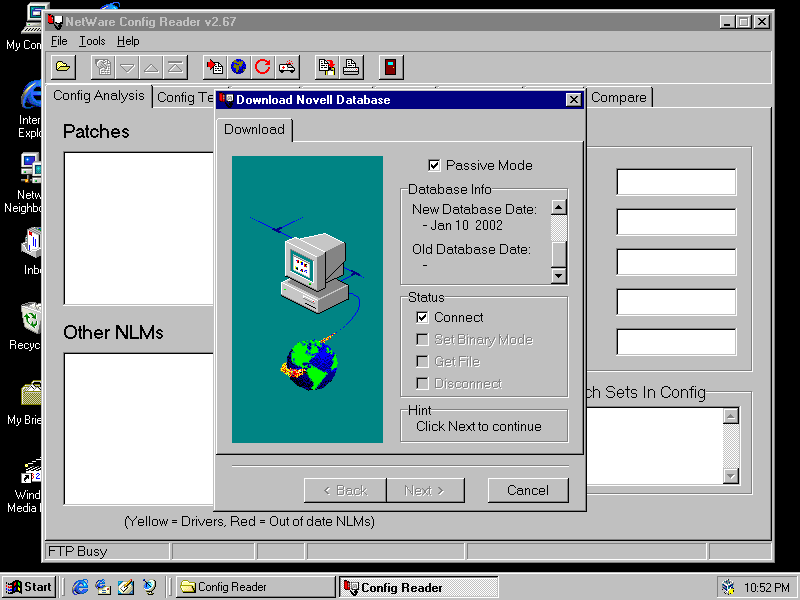
I don't know why this needs to be a wizard. Did we really have to click next to get it to run the BIN command? What if we take ages to click next and the connection times out? Click Next again to get the file I guess.
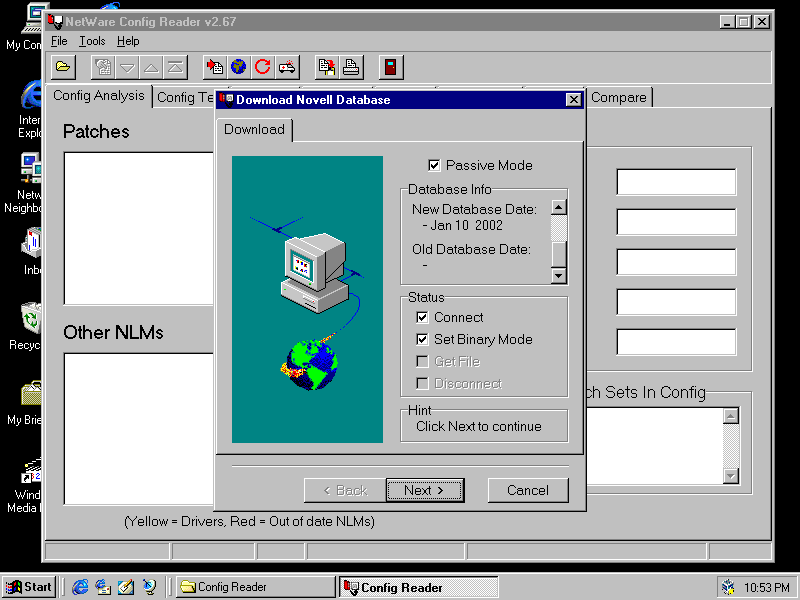
Downloading...

Click OK (you might need to wait a moment before you can)

Then click Next to disconnect (why didn't it just do that after it finished the download?).
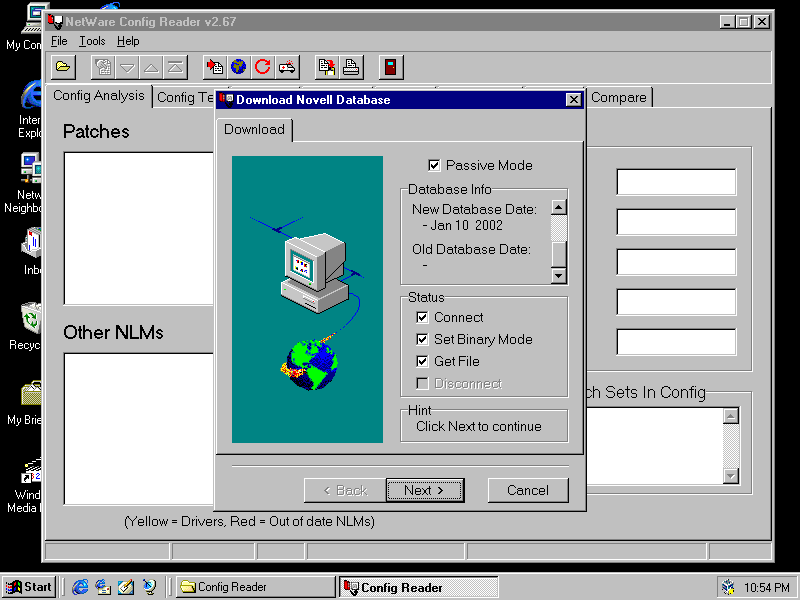
Done! The back button didn't get enabled once - does it actually do anything or is it just there for show? This was a weird "wizard". Click exit.
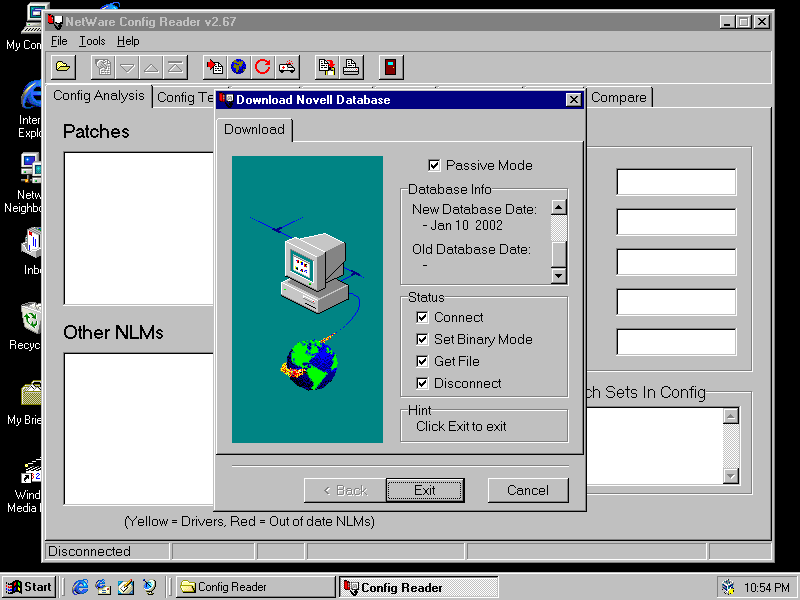
Yeah, sure I guess. I don't have a custom database yet so no harm in letting it sync with nothing.

Click OK.
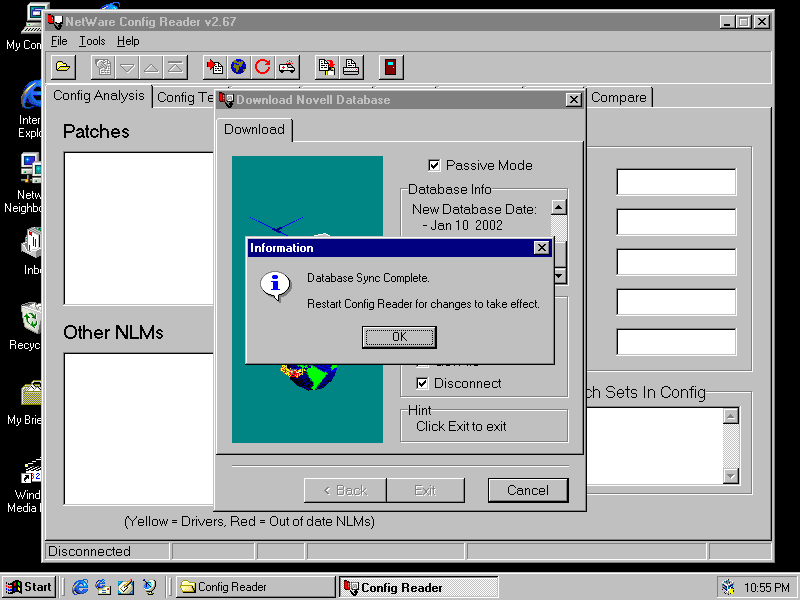
Now close config reader
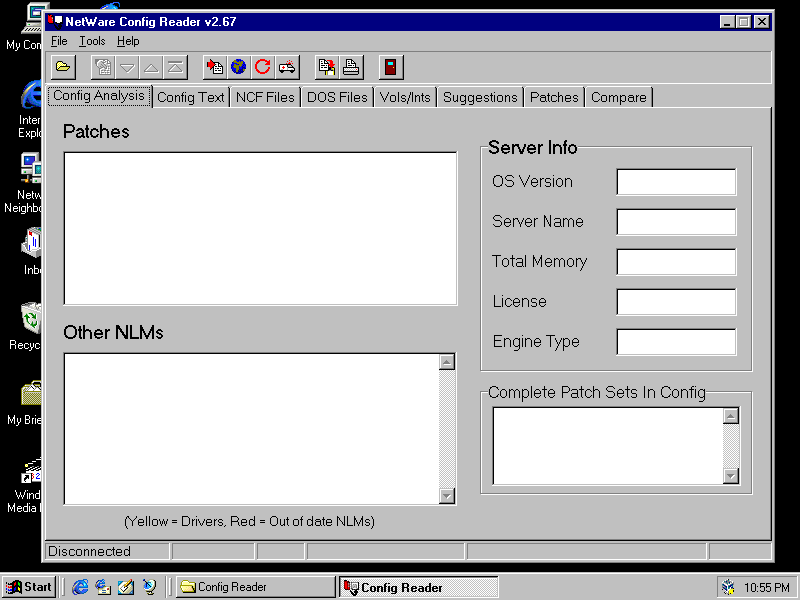
And re-open it
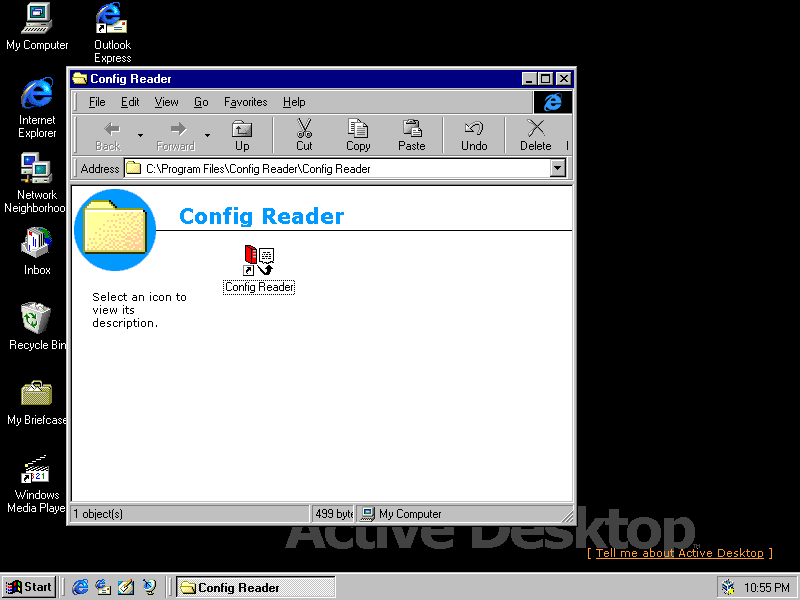
We're back! Click the Open Config File toolbar button.

And open SYS:\SYSTEM\CONFIG.TXT. Here I've got SYS:\SYSTEM mapped to F drive. Note that you'll probably want to copy this config.txt file off of the server and on to a local disk before opening it with this utility.
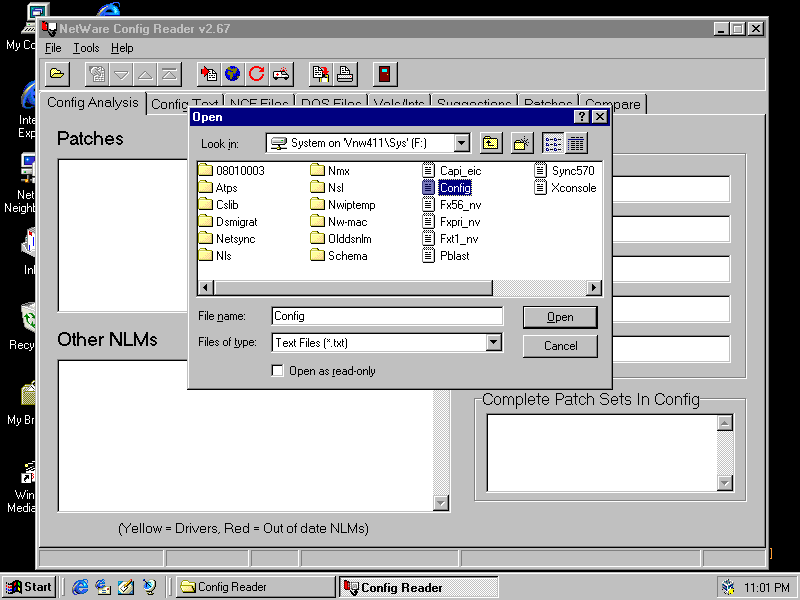
If you try and open it straight from the server you get this error. Not a big deal - it just means the Config Text tab won't work. This just shows you the contents of contex.txt which you could always just look at yourself with notepad.
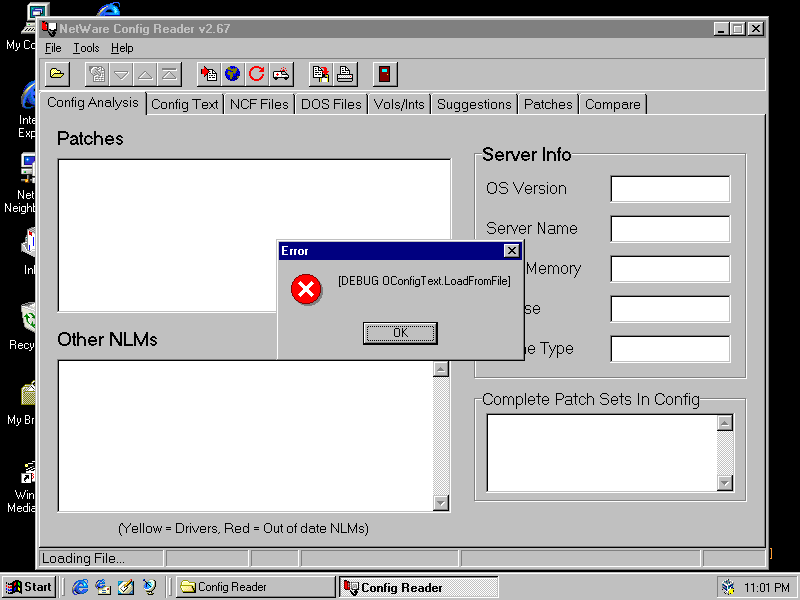
Config.txt loaded! As you can see I've got no patches at all installed. I assume Engine Type field is for telling the OS/2 version of NetWare apart.

Sure enough, CLIB.NLM is out of date! And lots of other things too.
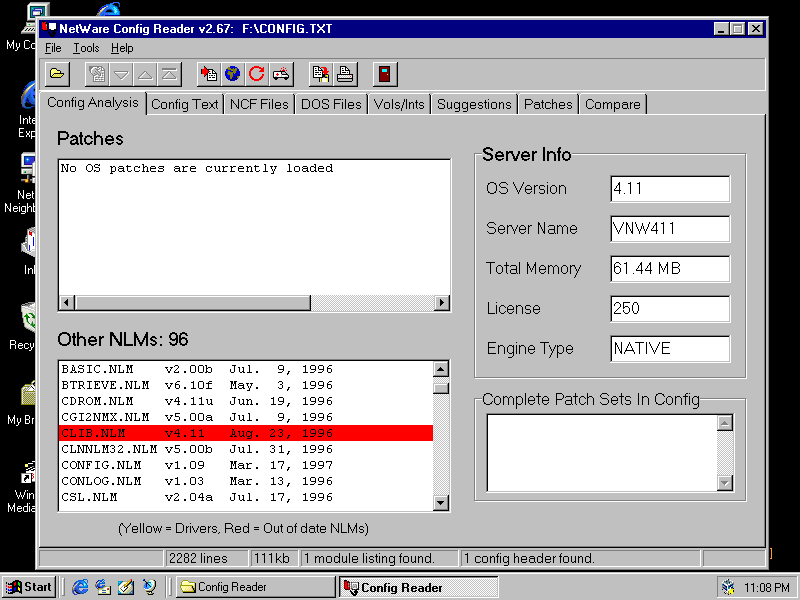
Here is the Config Text tab. Its broken because I opened the file straight from the server rather than copying it to a local drive first. Normally it just shows the contents config.txt and lets you scroll around and search for stuff. You can just do all that with notepad.
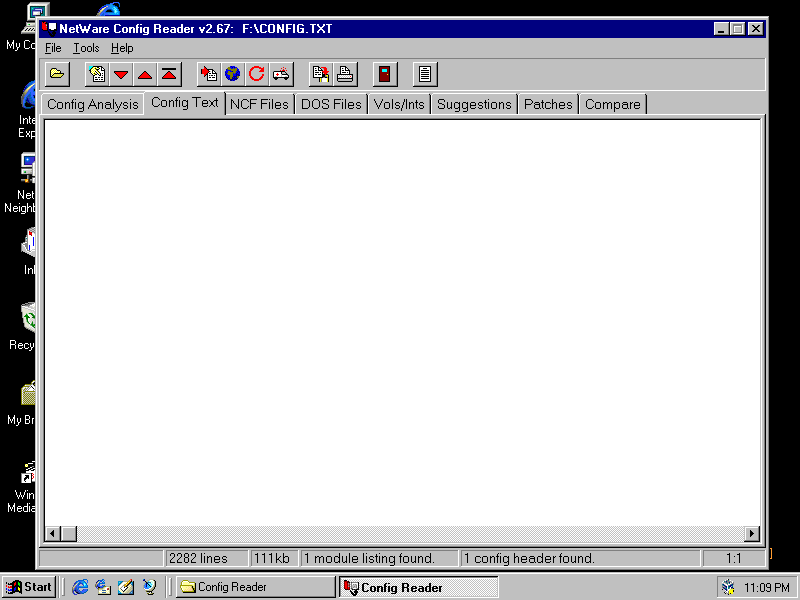
NCF files tab shows you whats in your NCF files. If you click on the bottom heading (where it says Click for C:AUTOEXEC.NCF) it will switch to showing you that file too (mine is empty)

Contents of my DOS files.
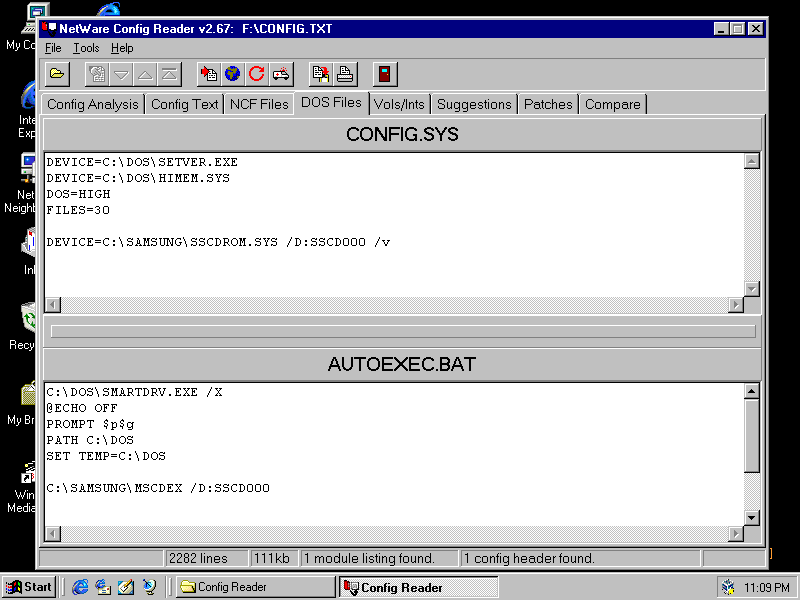
Volumes and interrupts

List of standard interrupts for reference.
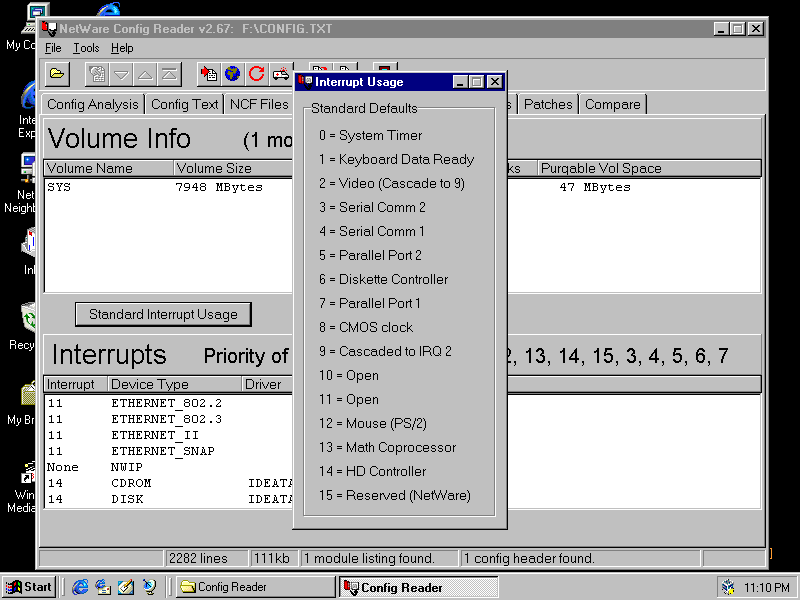
Config Reader can also give you suggestions! As mentioned earlier this tool doesn't know about Support Pack 9 so its just recommending I install Support Pack 8.
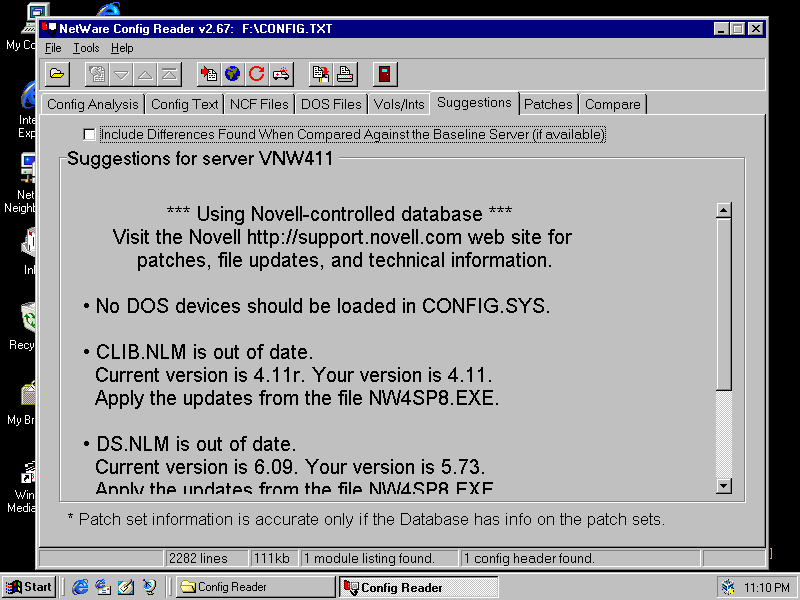
Here ist the full list of patches this tool knows about. No Support Pack 9 sadly.
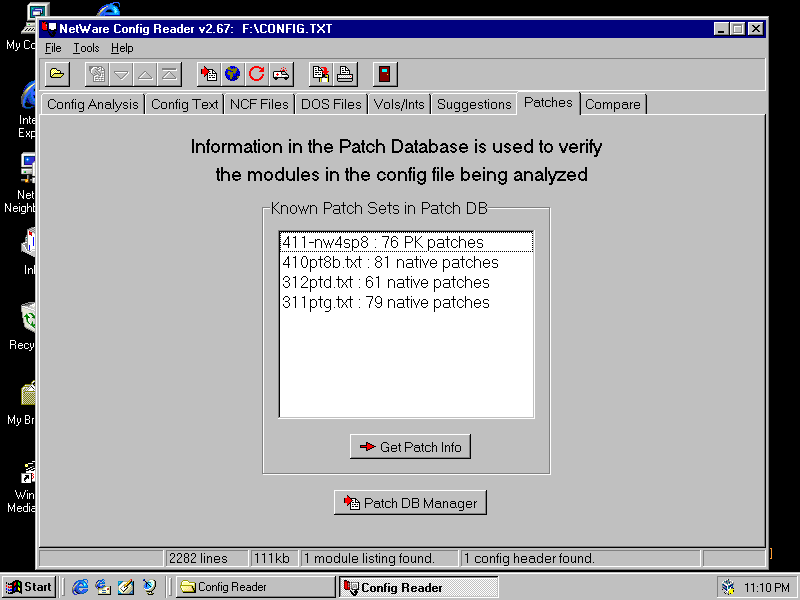
I think this thing lets you compare the configuration of two servers.

The Patch Database Manager (button on the Patches tab or one of the tool bar buttons) lets you add your own patches and drivers to the database. So if you really wanted to you could load in all the details about Support Pack 9 here and then let Config Reader tell you you need to install it.

And here is all of the novell-supplied data. Which it stores in the Windows folder for some reason.
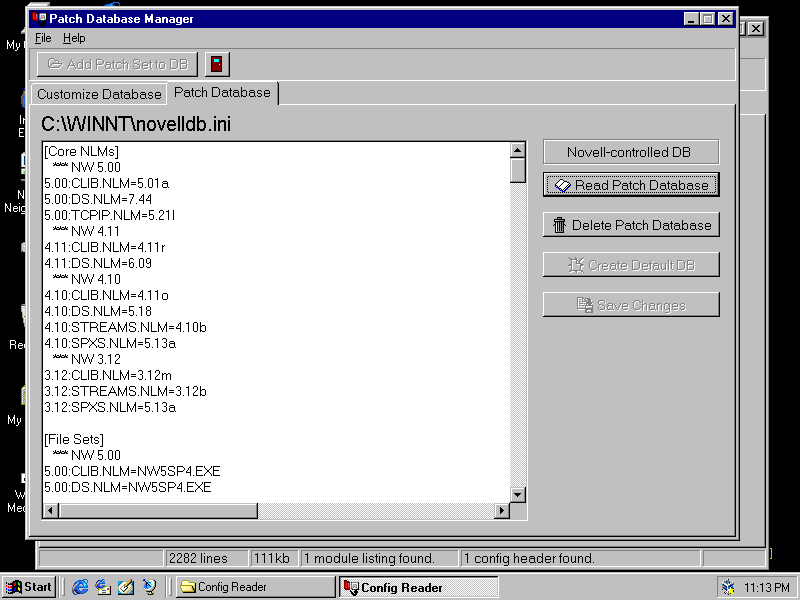
Its also got a tool for analysing ABEND logs. Sadly my server hasn't ABENDed yet so I've got nothing to analyse.
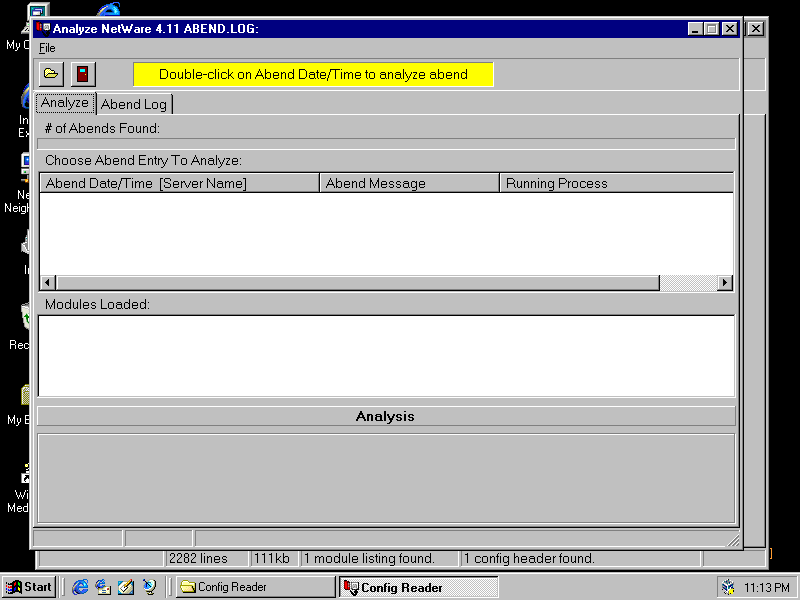
Another Server
This time I've run CONFIG.NLM on my NetWare 3.12 server that has the 3.2 Enhancement Pack installed. Only a single out-of-date NLM! Interesting that the 3.2 Enhancement Pack doesn't show in the complete patch sets list.

But there are some partial matches! Only two patches from 312ptd are missing.
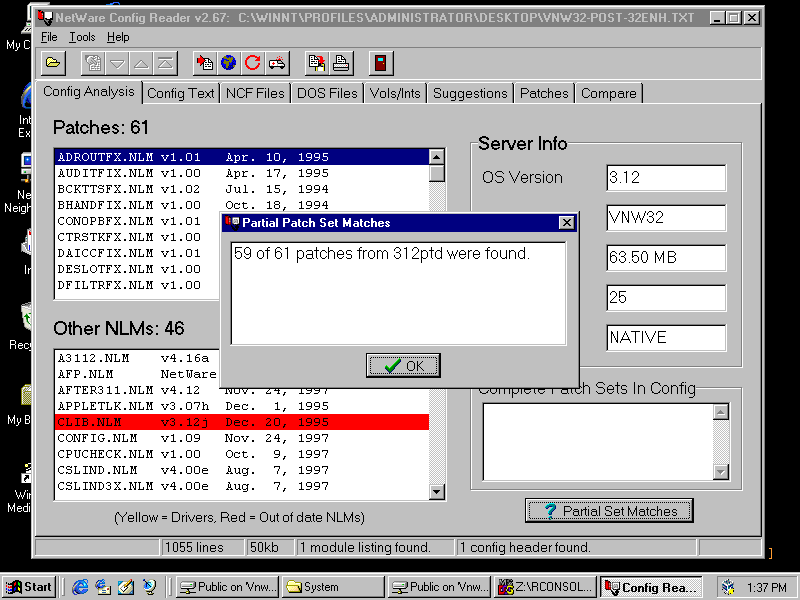
This time I copied config.txt to C drive and opened it from there so the Config Text tab works.
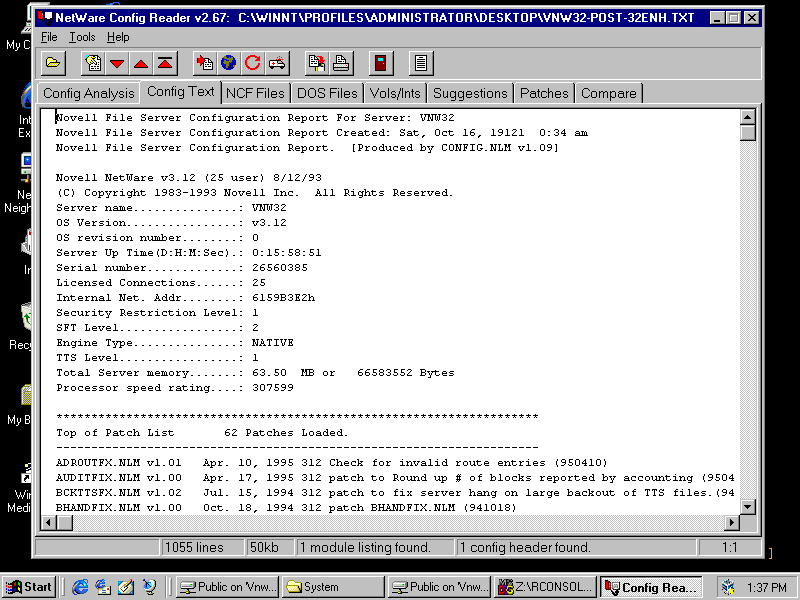
NCF files
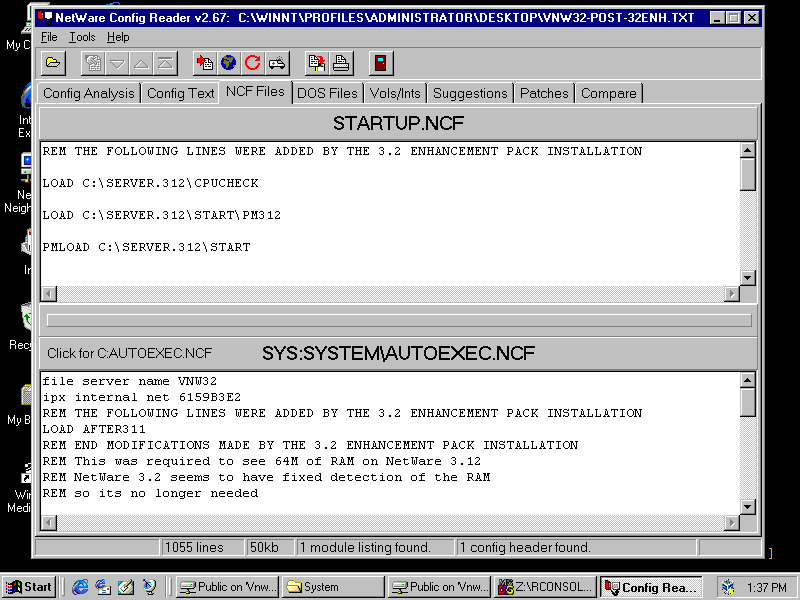
DOS files
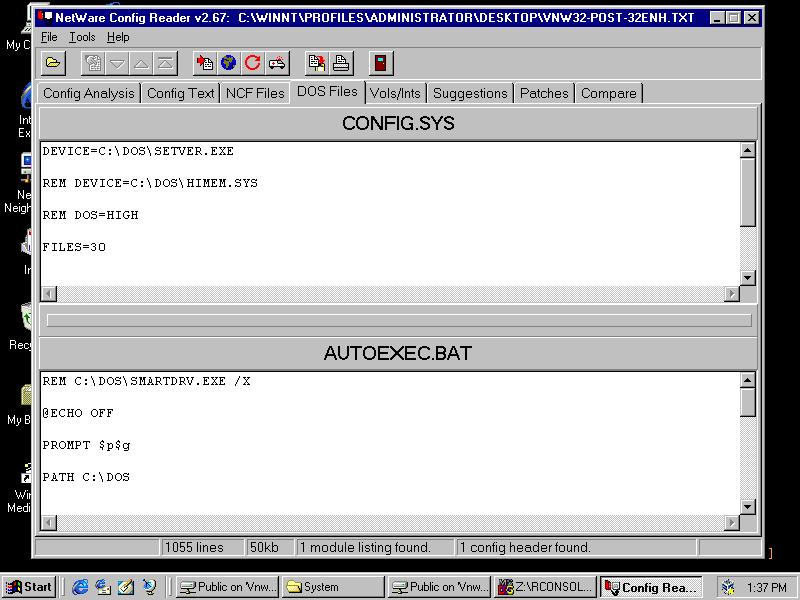
Volumes and Interrupts. Not a lot of interrupts being used!

Suggestions: Not much.
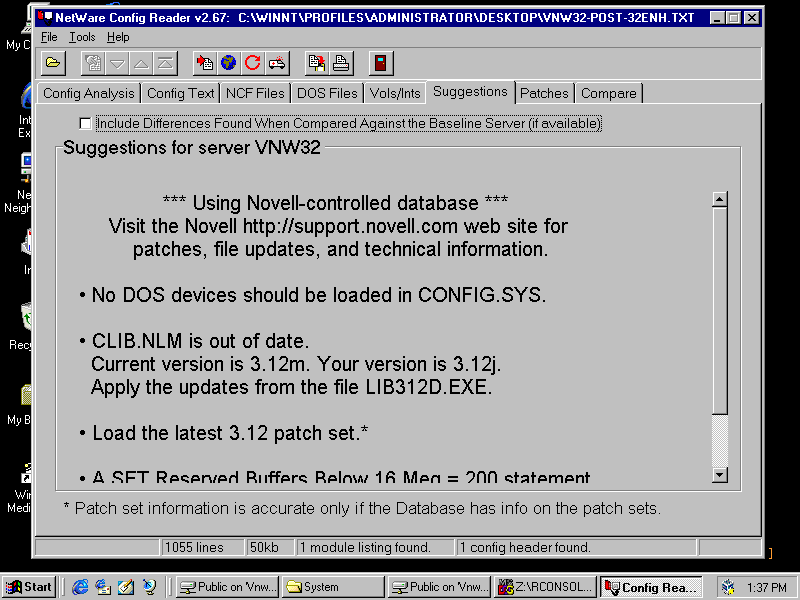
And thats the NetWare config reader!
Disclaimer & Comments
I'm not a netware expert, don't have any of those fancy novell certifications and have never administred a netware network; I've just played with it at home occasionally since 2004 or so. Email me if you've got any suggestions or corrections for this page or any extra information you think is worth including here. My address is david at this websites domain name (without the www bit of course).