Network booting DOS from a NetWare Server (Lanworks BootWare)
Lanworks sold boot roms for a wide selection of network adapters as a product called BootWare. Some manufacturers simply re-sold BootWare rather than developing their own remote boot ROMs or using the Novell NetWare Ready RPL firmware. BootWare appears to work a little differently from cards using NetWare Ready Firmware - this page describes some of those differences compared to RPL booting.
The contents of this page reflects my experience with BootWare v1.60 on an SMC EtherEZ 8416. Its possible other versions and/or other cards may behave differently from what is described here.
Boot Protocol
While BootWare supports RPL it does not support using RPL to boot from NetWare. Instead you must use either the NetWare_802.2 or NetWare_802.3 Boot Protocol. You can change boot protocols from the BootWare Configuration utility accessible by pressing Ctrl+M on my card:
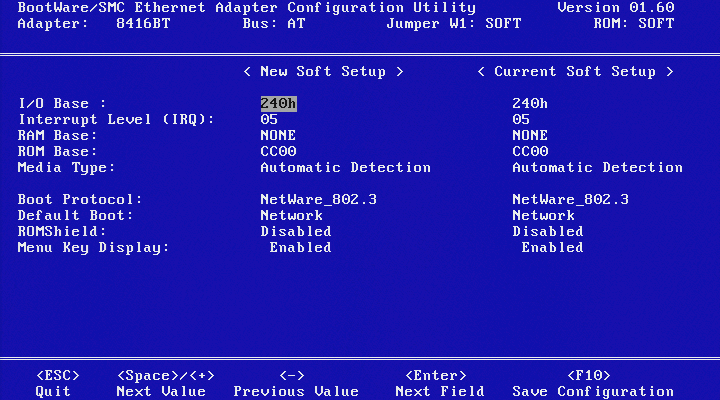
This boot protocol is similar to the classic IPX boot firmware. BootWare will connect to the NetWare server via NCP over IPX and access files in the SYS:LOGIN\ on the nearest server. This means you do not need to setup RPL on the server if you're using exclusively BootWare ROMs.
Boot Image
The boot image is made in same way as with RPL only one change is required. RPLODI.COM must be loaded between LSL.COM and the ODI driver:
@echo off
set comspec = F:\command.com
lsl.com
rplodi.com
smc8416.com
ipxodi.com
vlm.exe
Without RPLODI.COM the network driver will load but IPXODI.COM will either crash or continuously emit an error such as "Adapter is improperly installed or not connected to the network".
In your NET.CFG you should also use the same frame type as you configured BootWare to use.
BOOTCONF.SYS
BootWare will read BOOTCONF.SYS but it does not appear to parse it the same way NetWare does. Wildcards don't seem to work so you'll need one entry per workstation. It also supports only a single boot image per workstation. Anything after the image name is treated as a comment:
0x46FA55AA,0000C05707F0=bootimg.sys This is a comment
Disclaimer & Comments
I'm not a netware expert, don't have any of those fancy novell certifications and have never administred a netware network; I've just played with it at home occasionally since 2004 or so. Email me if you've got any suggestions or corrections for this page or any extra information you think is worth including here. My address is david at this websites domain name (without the www bit of course).