MacNDS: A quick look
This is a very quick look at MacNDS, a sort of proto-NetWare Client for MacOS that ships with NetWare for Mac 4.10. The NetWare for Macintosh installer places a Self Extracting Archive containing the installer at SYS:\PUBLIC\Mac\English\MacNDS.sea which you've got to extract to a network volume yourself from a Macintosh as the installer won't allow installing from the same HD you're installing to. Based on my testing here, this doesn't appear to work correctly on Macs with AppleShare 3.6 or newer installed.
MacNDS
So the first step is extracting that MacNDS.sea by logging in via regular AppleShare. To do this
I've had to change my password to something shorter and enable clear text logins on the NetWare for Macintosh
server.
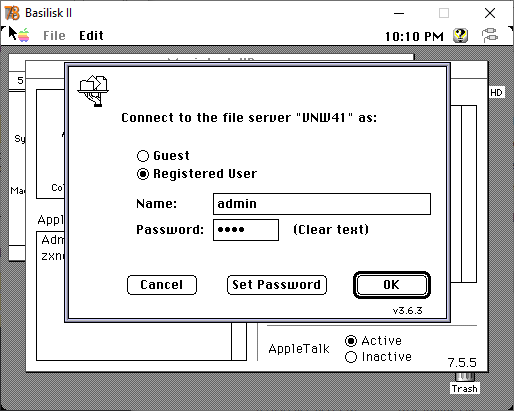
Now we see a lot more stuff than when logged in as a guest!
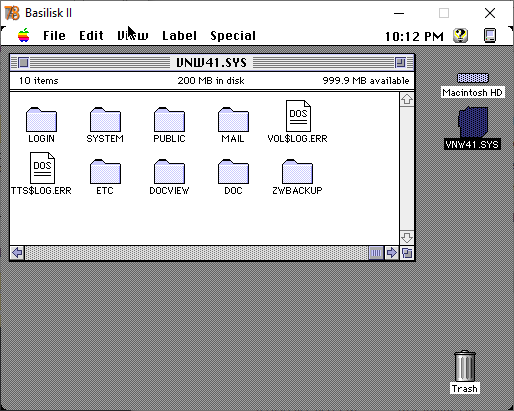
Open Public\Mac\English and run MacNDS.sea
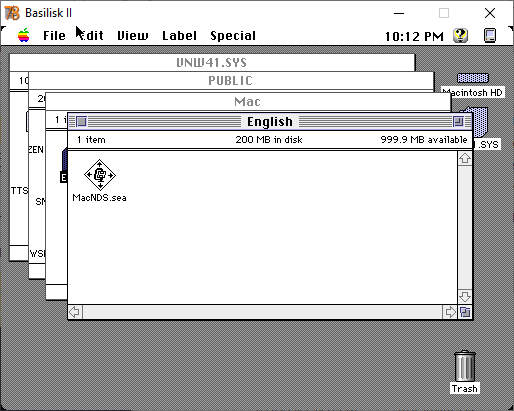
Click Continue.
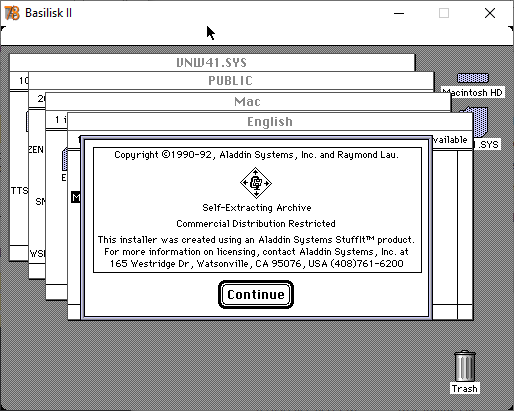
And choose somewhere on the server to extract to - the default location is probably fine.
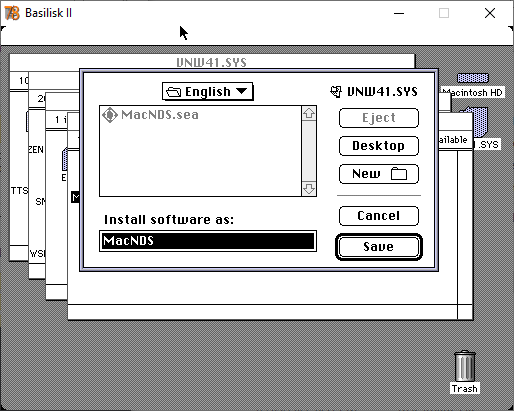
Files are unstuffed
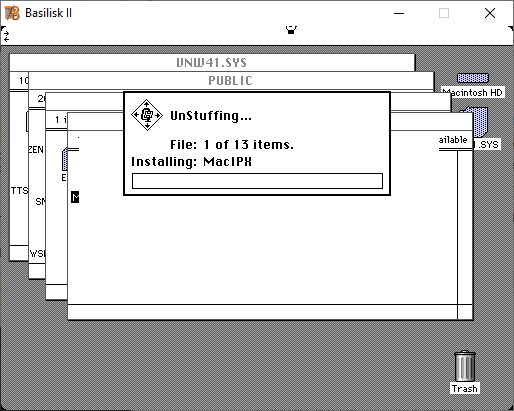
And done!
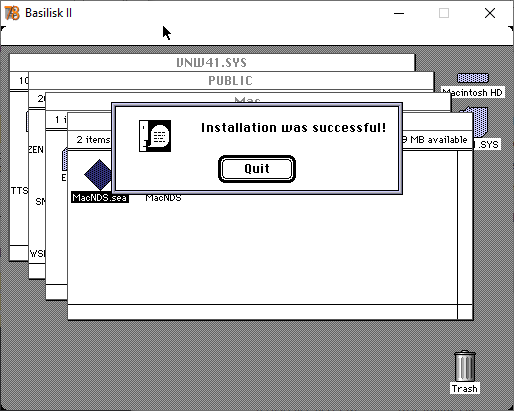
Open the new MacNDS folder.
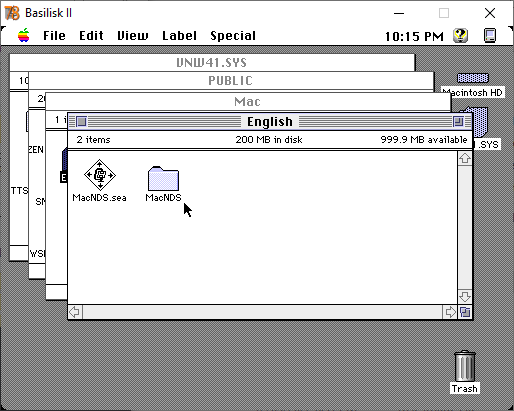
And run the Installer!
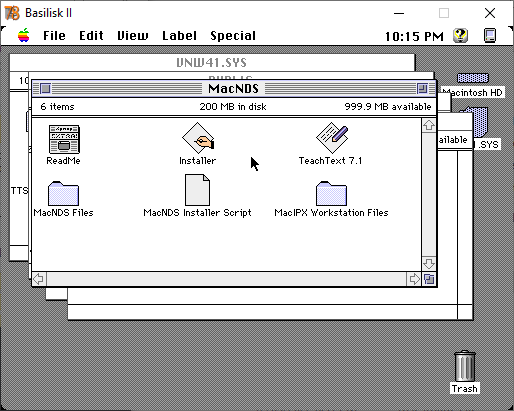
If your version of AppleShare is older than version 3.5 (20 September 1993), you can just click Easy Install.
Otherwise, click on Customize. I'm running System 7.6 so I've got to do a custom install.
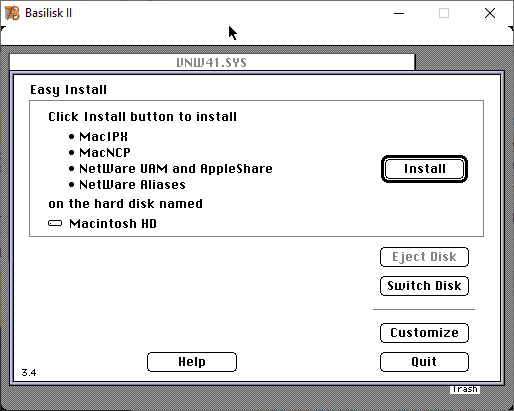
Here you've got to Shift+Click the items you want to install.
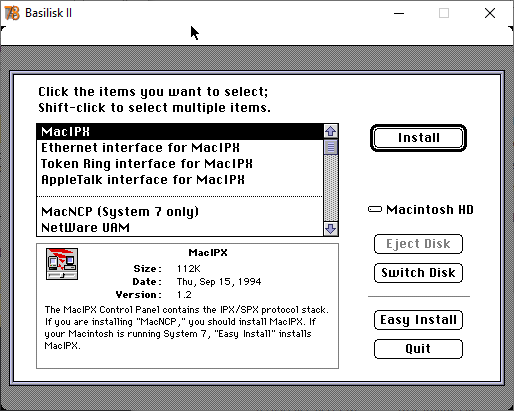
The options are:
- MacIPX: Required by MacNCP, this provides the IPX/SPX protocol
- Ethernet interface for MacIPX: Required by MacIPX if you use Ethernet hardware
- Token Ring interface for MacIPX: Required by MacIPX if you use Token Ring network hardware (unlikely)
- AppleTalk interface for MacIPX: Required by MacIPX if you're using AppleTalk hardware (LocalTalk?) - unlikely unless your NetWare server has an AppleTalk interface or you've got an AppleTalk to Ethernet bridge somewhere
- MacNCP: The full NetWare NDS Client for MacOS System 7. Lets you login via NDS over IPX
- NetWare UAM: This lets you login to NetWare using AppleShare (the chooser) using longer and encrypted passwords (you won't need "Allow ClearText Passwords" enabled on the server)
- AppleShare: A newer version of AppleShare (v3.5). Install only if your Mac currently has an older version.
- NetWare Notify: Lets you see NetWare broadcast messages if you're not using MacNCP
- NetWare Aliases: Allows System 7 aliases to use NetWare authentication for logging into NetWare servers.
If you're on Macintosh System 6 or you just want to use AppleShare and connect to NetWare via the Chooser, select:
- NetWare UAM
- NetWare Notify (optional)
- AppleShare (if you've got an older version)
If you're running System 7 and you'd like to login via NDS over IPX like you do on DOS and Windows, and if you're using an Ethernet port on your Macintosh, select:
- MacIPX
- Ethernet interface for MacIPX
- MacNCP
- NetWare UAM
- NetWare Aliases
I'm installing on System 7 so I've selected (via shift+click) MacNCP, MacIPX and the other associated bits. Once you're done making selections, click install.
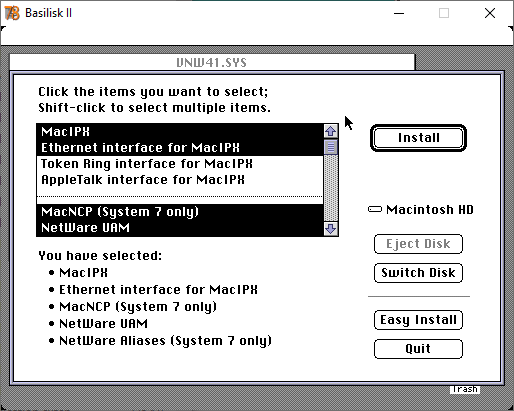
Installing happens...
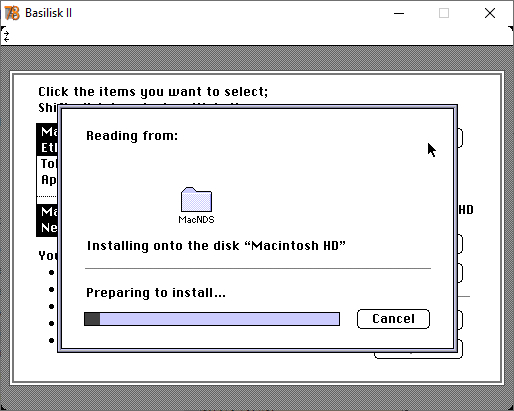
Success! Click Quit.
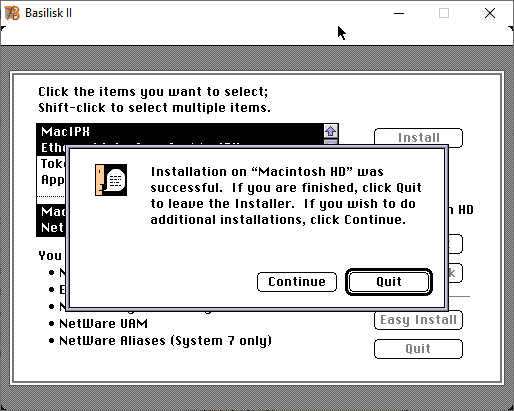
And then click Restart.
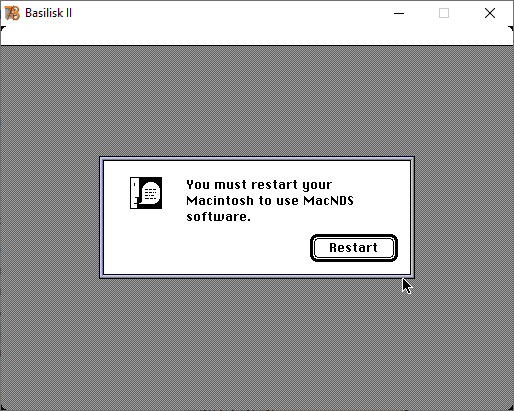
And we get a few new NetWare related extensions on startup
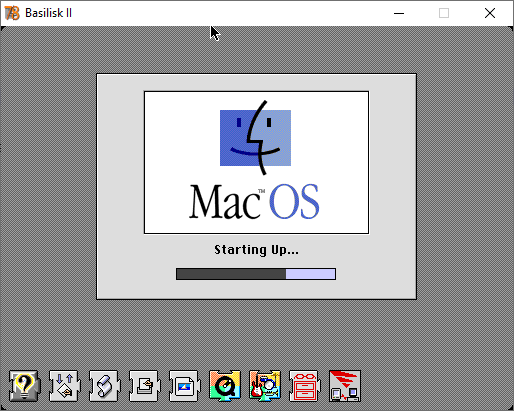
And a dead tree icon on the right side of the menu bar!
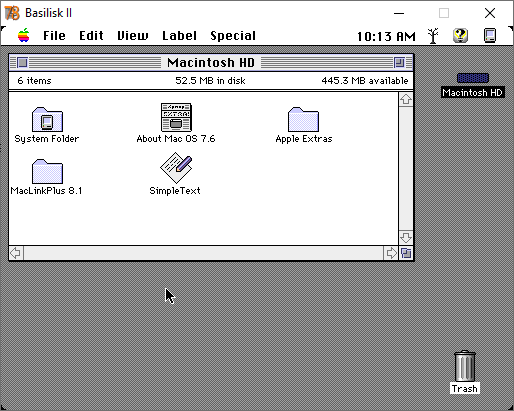
A new MacIPX control panel
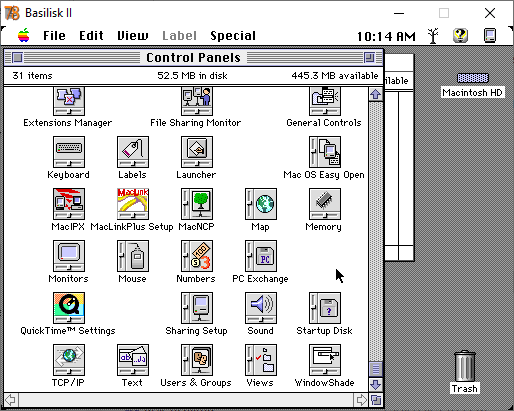
The MAcIPX control panel! Connected via Ethernet.
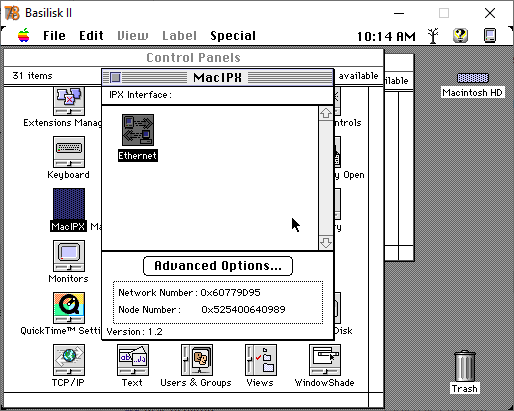
IPX Options
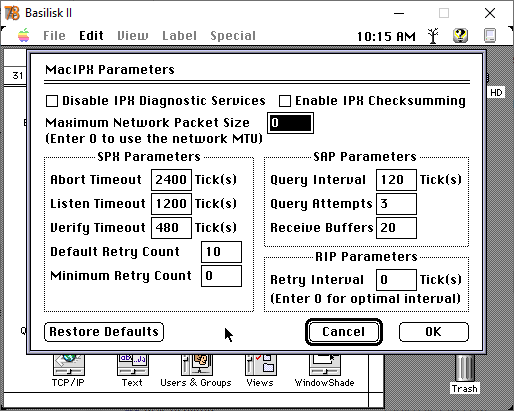
MacIPX Info
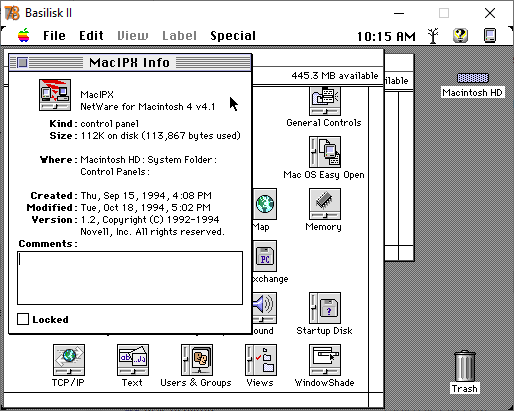
The dead tree menu
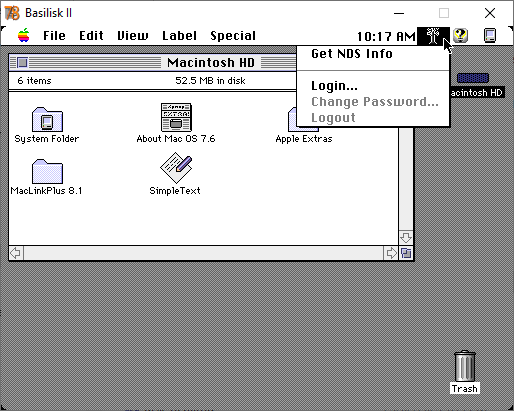
Get NDS Info... Not logged in.
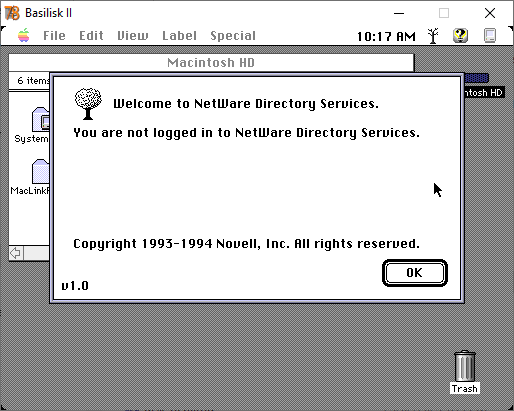
Login...
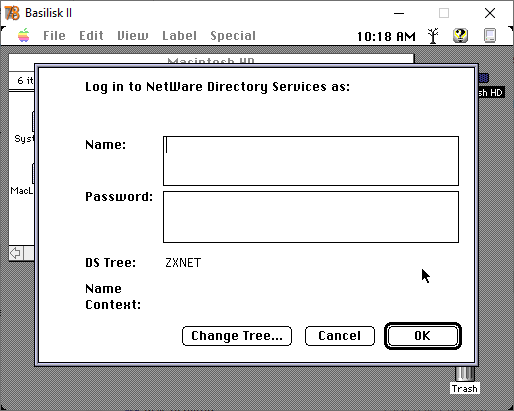
The Find Tree button gives you a list of available trees. Not something you're ever likely to need to click unless you have multiple NDS trees for some reason.
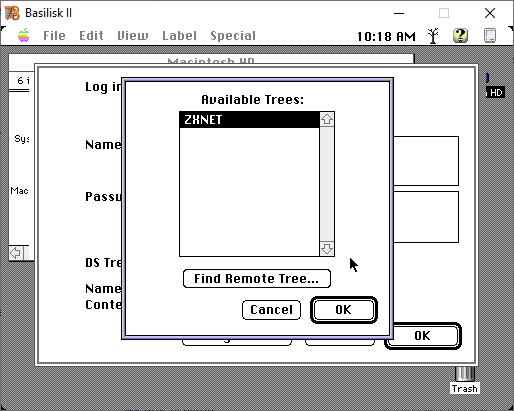
And this is what the Find Remote Tree... button does.
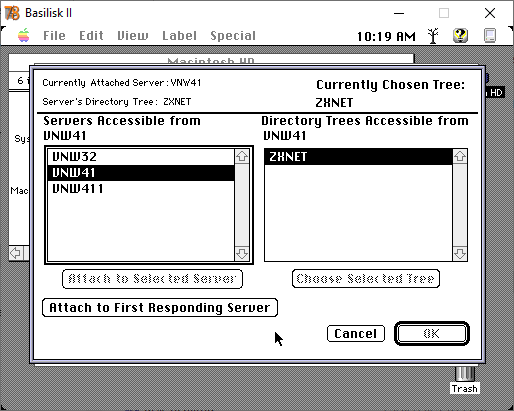
The username and password boxes are weirdly large.
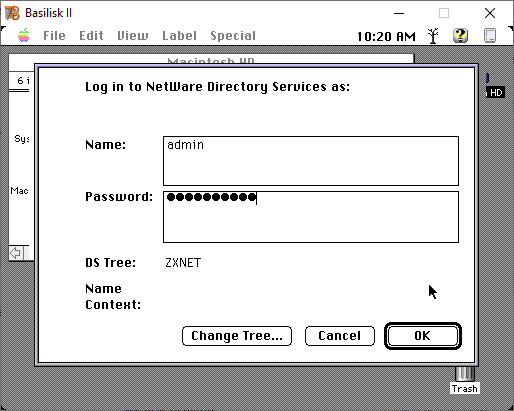
After login, the tree turns green!
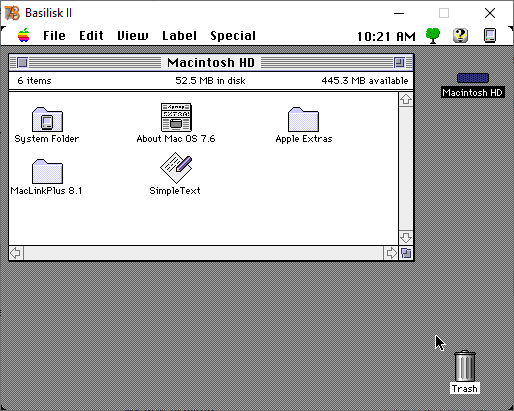
The Green Tree menu
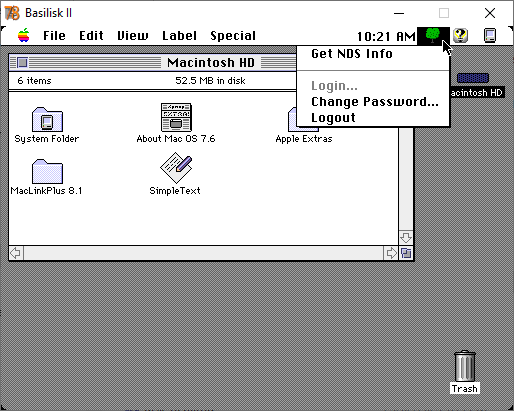
Get NDS Info doesn't show a whole lot more - just who you're logged in as.
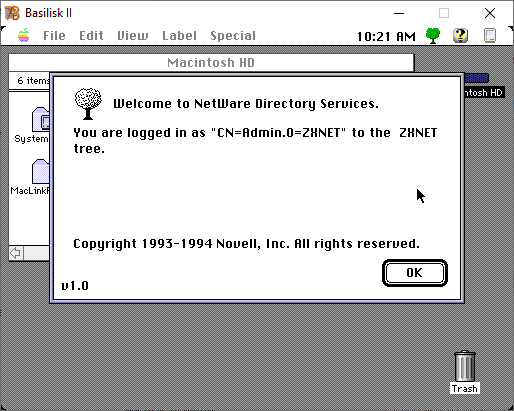
The Change Password option.
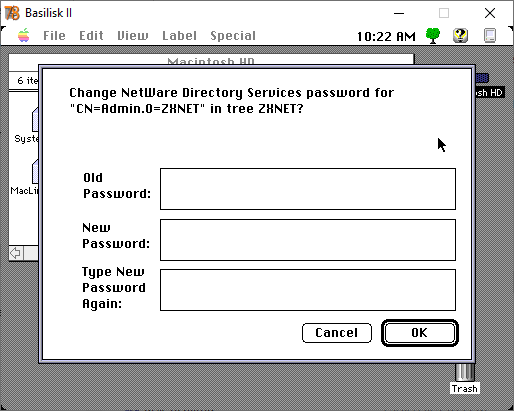
When we try to connect to the server through the Chooser...
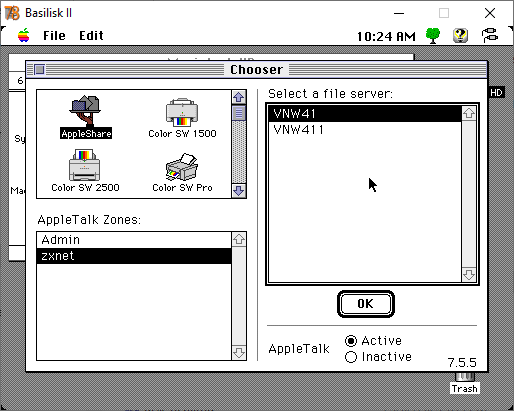
We get login method options!
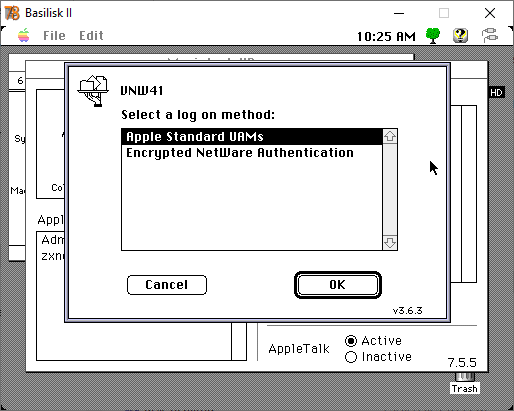
But it doesn't work with AppleShare 3.6. So I guess Mac System 7.6 is too new for this NetWare client.
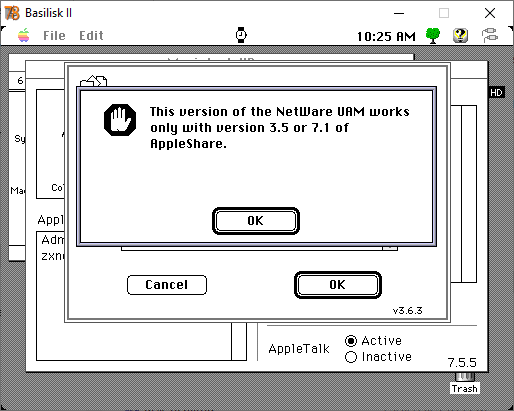
Its not really clear what more you can do with MacNDS. There aren't any additional client tools like in the NetWare Client for MacOS - you're still supposed to mount volumes via the chooser. I assume logging in via NDS just allows you to skip logging in when mounting volumes via the chooser if you select the NetWare UAM.
Disclaimer & Comments
I'm not a netware expert, don't have any of those fancy novell certifications and have never administred a netware network; I've just played with it at home occasionally since 2004 or so. Email me if you've got any suggestsions or corrections for this page or any extra information you think is worth including here. My address is david at this websites domain name (without the www bit of course).