Installing LAN Workplace 5.0 for DOS/Windows from DOS
This is just a quick look at what its like installing LAN Workplace from DOS
Screenshots
This is the one and only place you get to make any decisions. You can't choose, for example, which MS Windows applications are installed - its all or nothing.
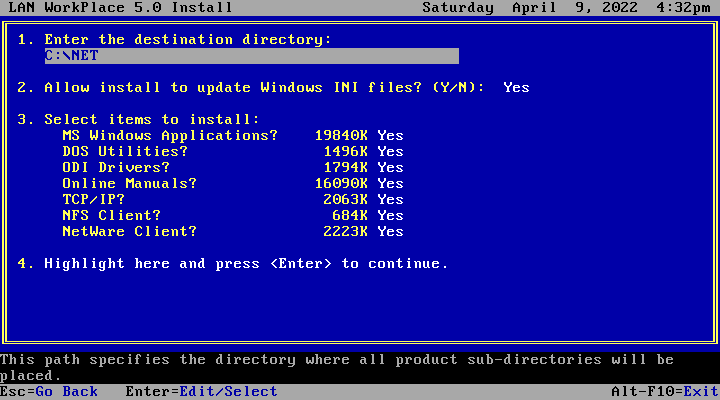
Copying files...
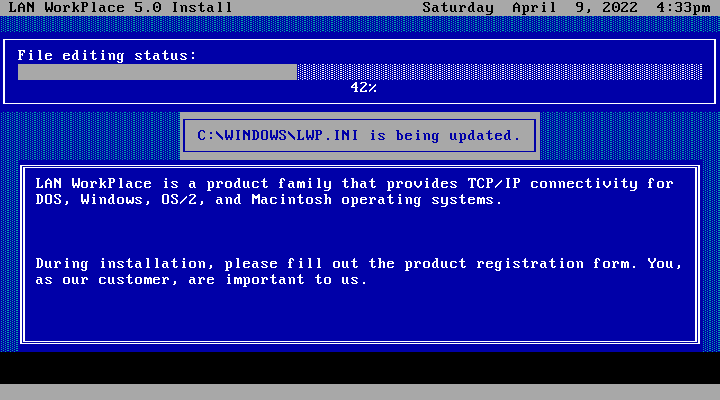
Done! Press enter here to configure LAN WorkPlace before rebooting.
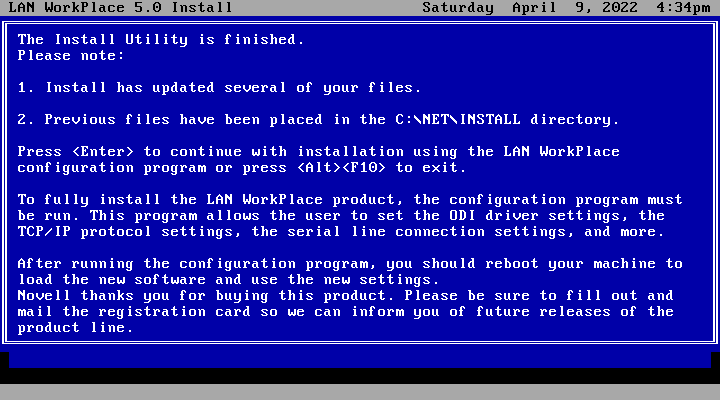
The DOS version of the configuration program. Looks like TurboVision - I guess built with Borland Pascal or Borland/Turbo C/C++
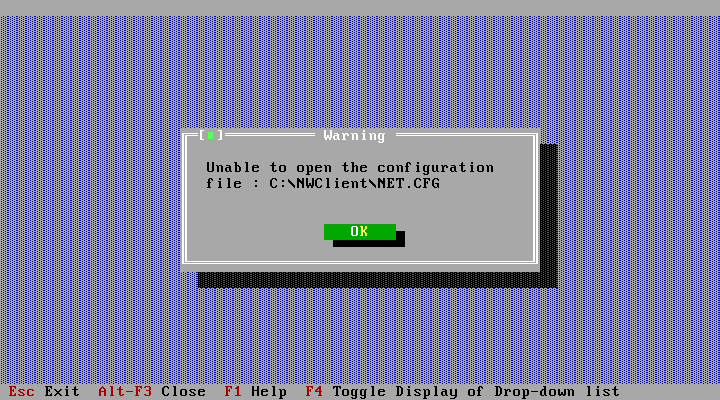
The adapter is all that strictly needs configuring here.
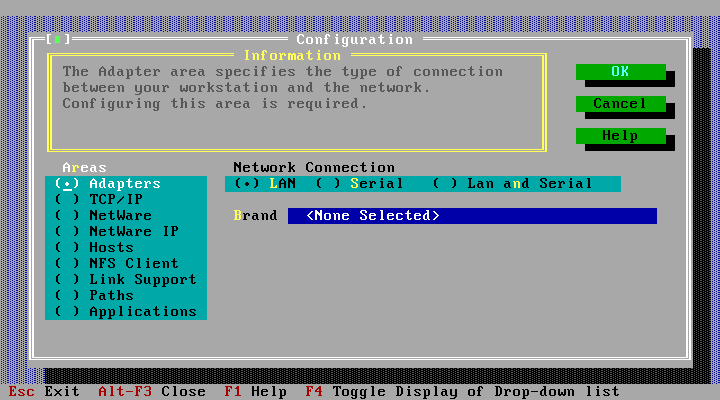
As with the windows based installer AMD PCnet doesn't seem to appear in the list, I've got to choose Generic ODI Adapter. Though unlike the windows version of this app it seems to have auto-selected the correct driver - I wonder if it can autodetect cards?
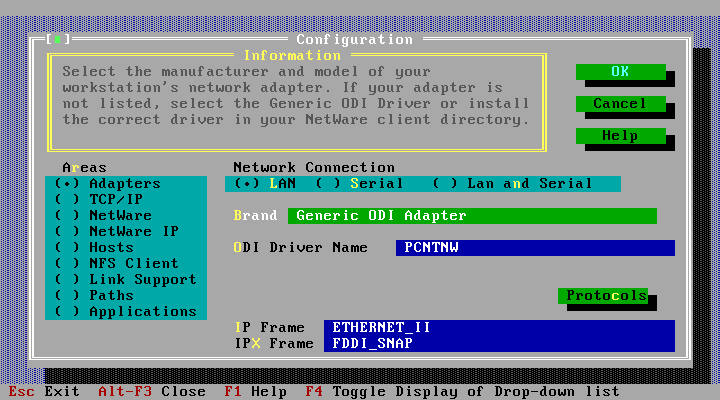
Lets have a look around the rest of the configuration program while we're here - first up, the protocol options
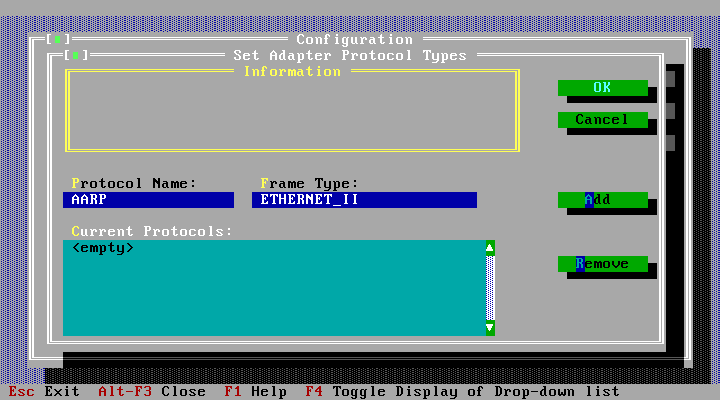
TCP/IP Settings
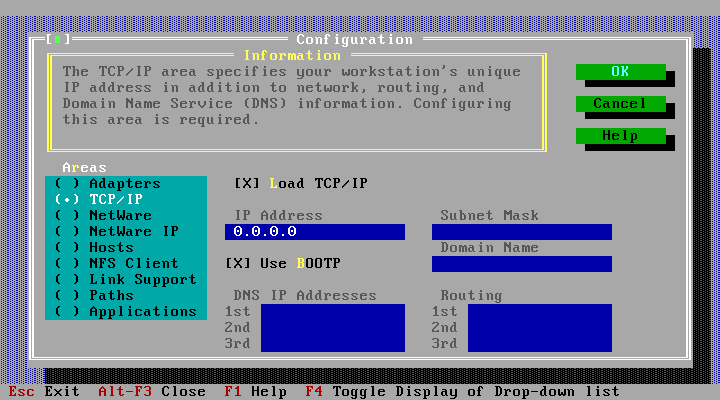
NetWare Client settings
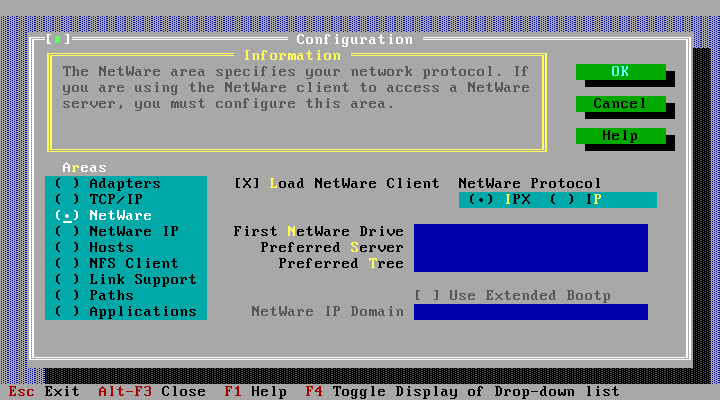
NetWare/IP settings
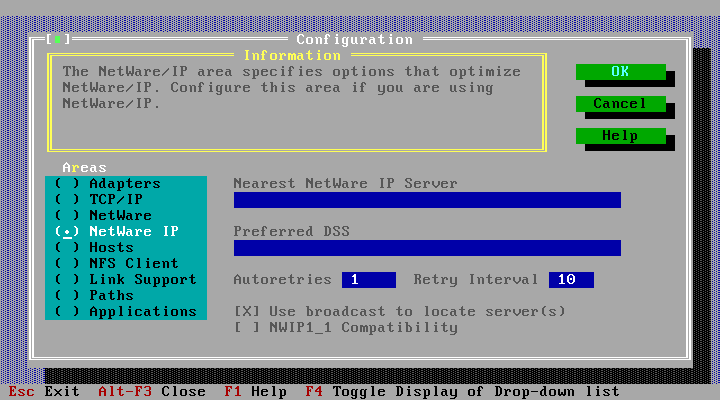
Hosts file editor
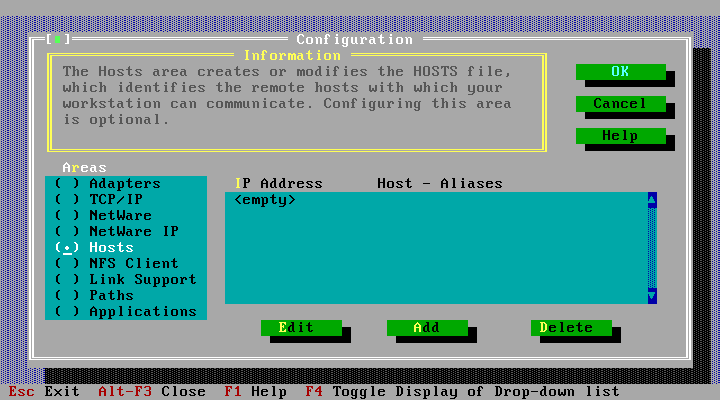
NFS Client options
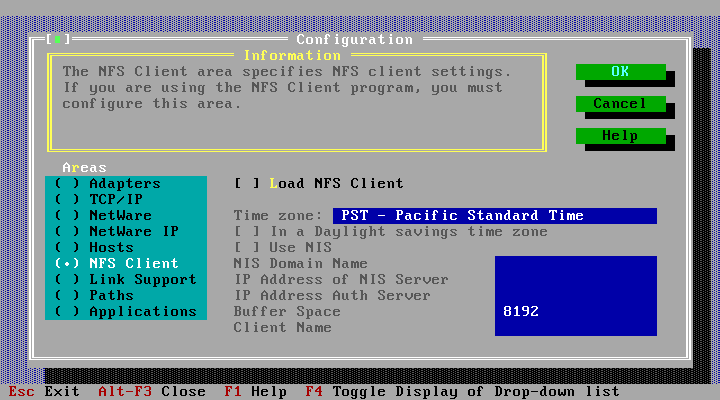
Link support settings. Not sure why there is an option to not load LSL - does anything here work without it?
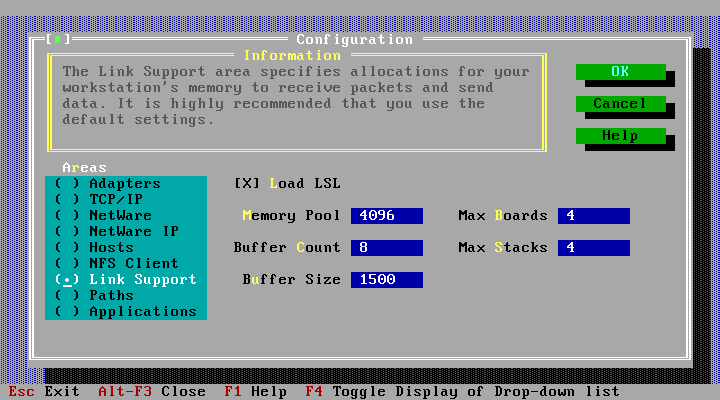
Paths
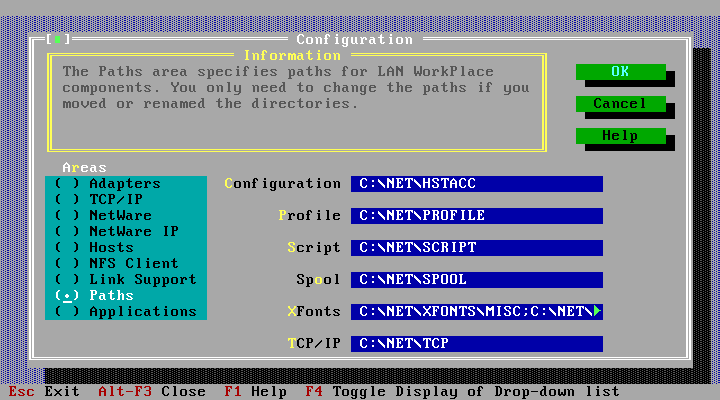
Applications
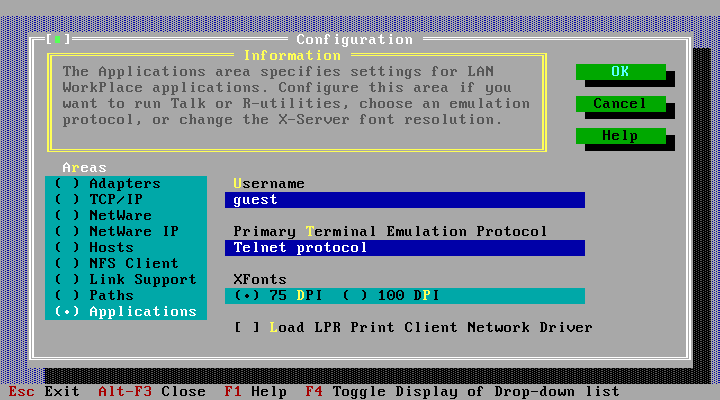
Nothing besides adapter settings needed changing. Time to Save and exit.
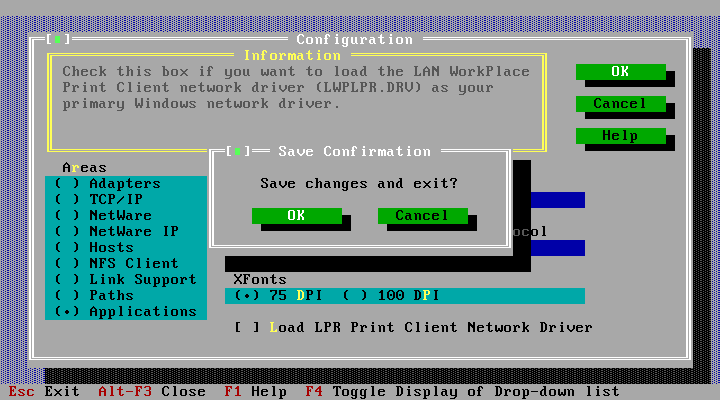
Installed! Now a reboot is required for anything to actually work.
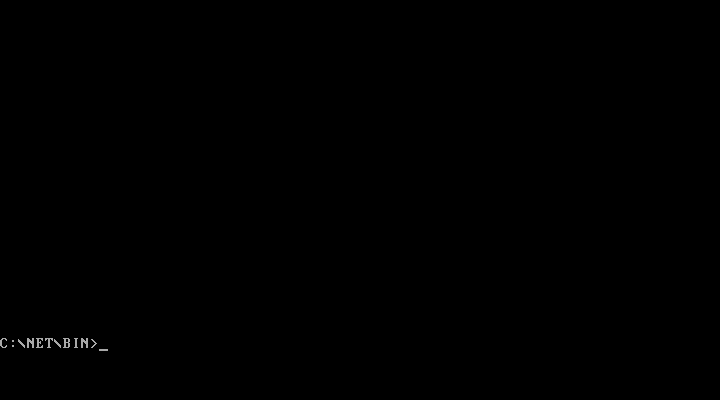
You're prompted if you want to load network software on every startup. A lot of this doesn't load high automatically so its pretty reasonable to not want to load it every time.
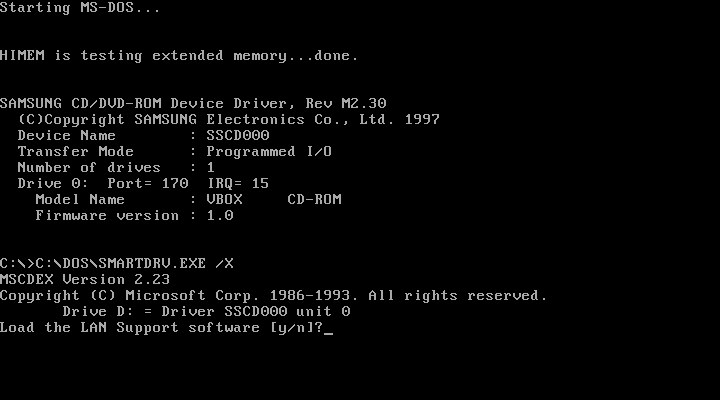
Not sure what that bind error is about - perhaps a result of me opening the protocols window in the config app without changing anything. TCP/IP doesn't look to have got an IP address either.
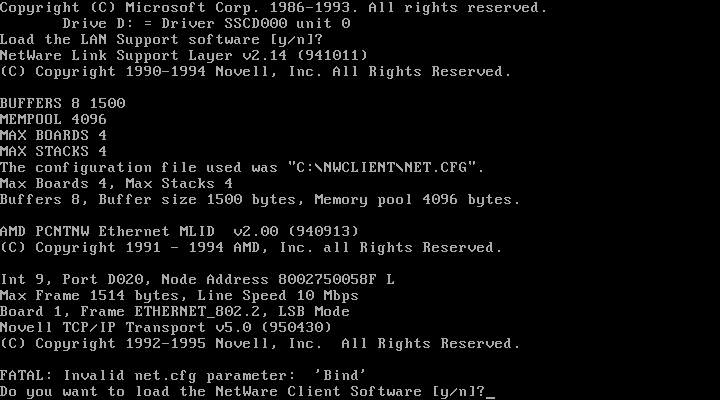
Startup completed!
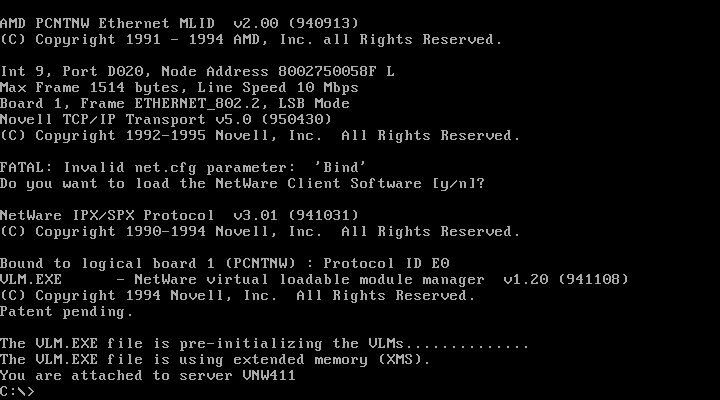
The PCNTNW driver was missing its frame types. I've added Ethernet_II and Ethernet_802.3 in manually and putting Ethernet_II in the TCPIP bind line for PCNTNW. I could probably have used the config app to do this too (I probably missed something when setting up the adapter at install time)
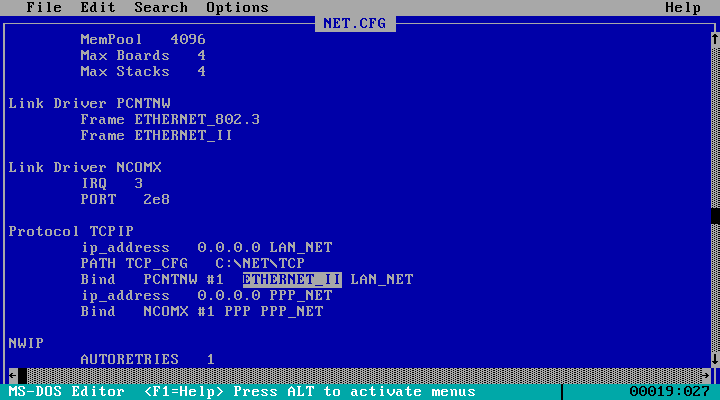
Fixed!
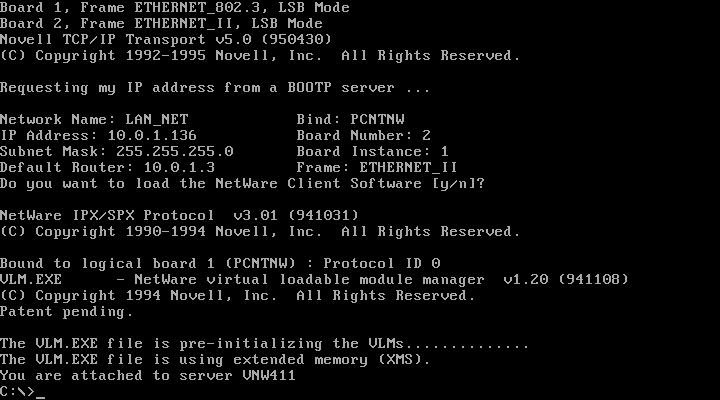
Icons have been added to windows as well! All done.
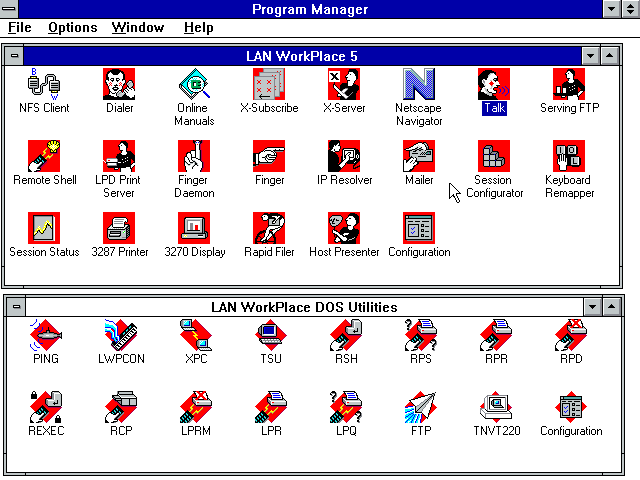
Disclaimer & Comments
I'm not a netware expert, don't have any of those fancy novell certifications and have never administred a netware network; I've just played with it at home occasionally since 2004 or so. Email me if you've got any suggestsions or corrections for this page or any extra information you think is worth including here. My address is david at this websites domain name (without the www bit of course).