Updating LAN WorkPlace 5.0 for DOS/Windows
This page covers installing a couple of the most important looking patches for LAN WorkPlace 5.0 for DOS/Windows: lw50w1.exe (maintenance patch), lpo51b.exe (PASV support in the FTP client), lwp501.exe (Y2K patch), tcp1607.exe (TCP/IP stack update) and lwpping.exe (ping update).
Installing
The patches are available from ftp.zx.net.nz in /pub/archive/novell/lwp/doswin5/. I used Rapid Filer, the LAN WorkPlace windows FTP client, to download them all.
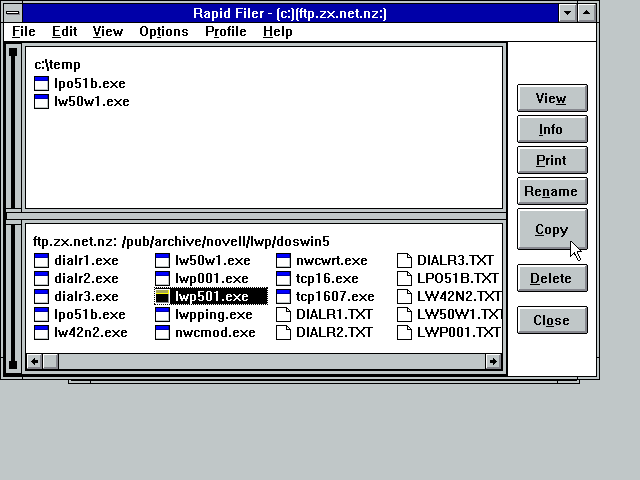
The patches are all installed from DOS - I just put them in my temp directory.
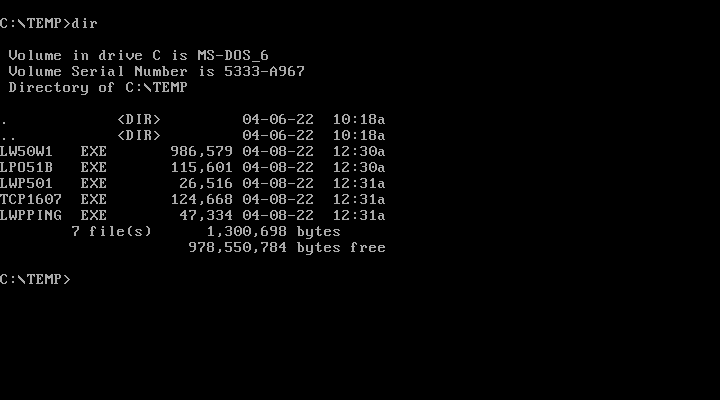
They're self-extracting EXEs so to make things a bit easier I'll move each one into a subdirectory before running them. First up is lw50w1.exe - the first (and only?) maintenance patch.
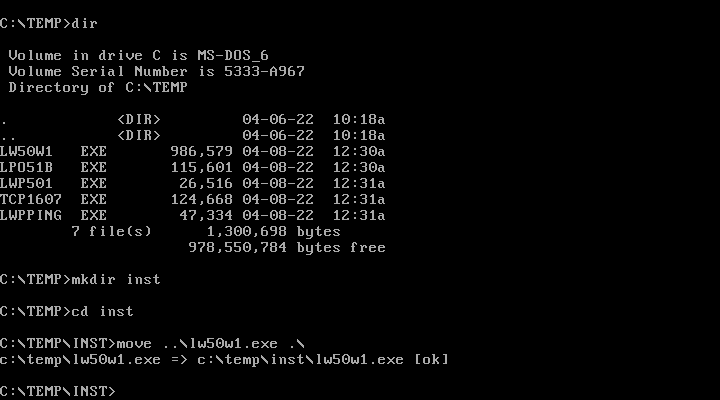
As usual you'll be asked to agree to some terms and conditions before files are extracted. Type Y and hit enter.
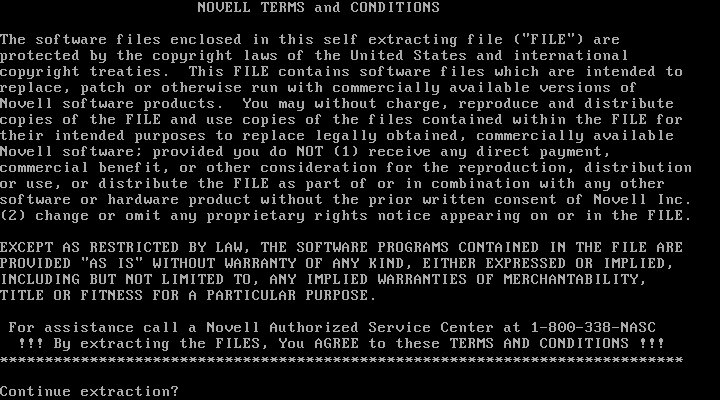
Then run installr
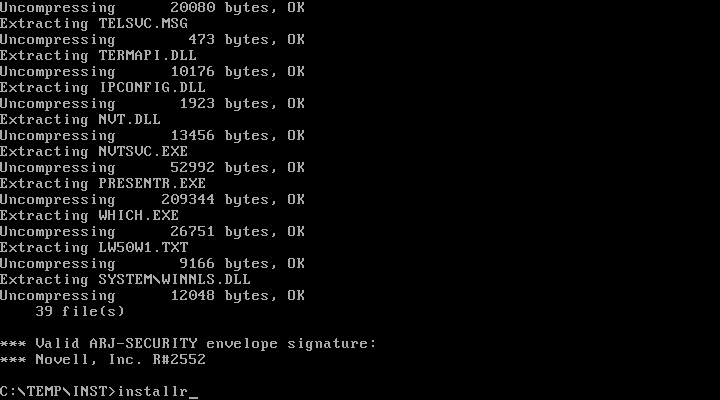
I guess the warning means if you didn't install to C:\net you get to install the patch yourself. Press any key to continue.
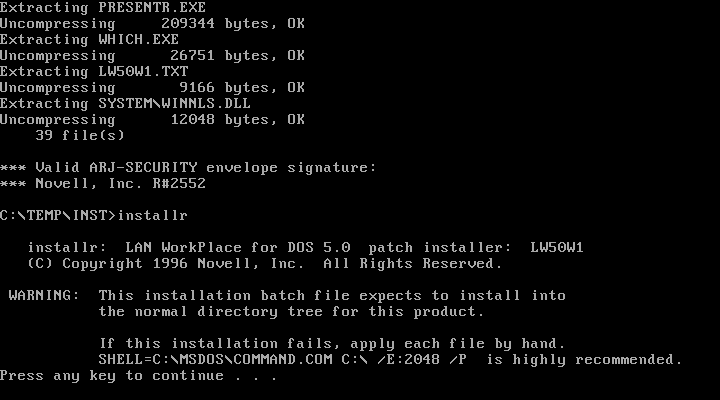
Done! The patch files can now be deleted before moving on to the next patch. You'll need to deltree the system subdirectory too.
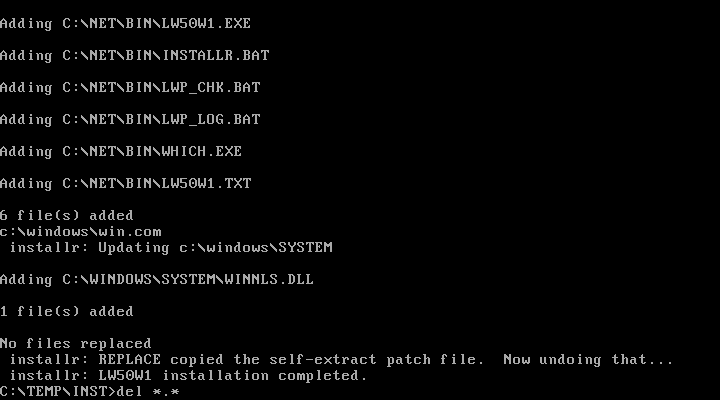
Next is lpo51b.exe (PASV support in the FTP client)
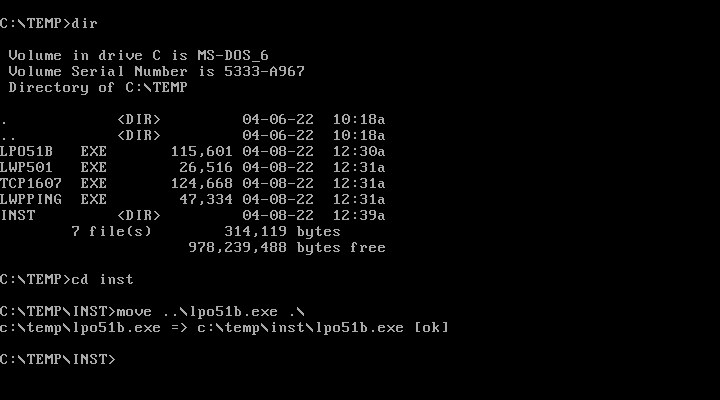
Run the self-extracting EXE then run installr.bat:
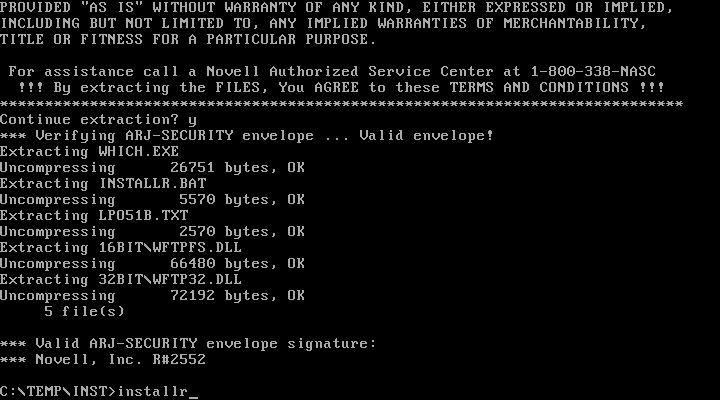
Hit any key to continue
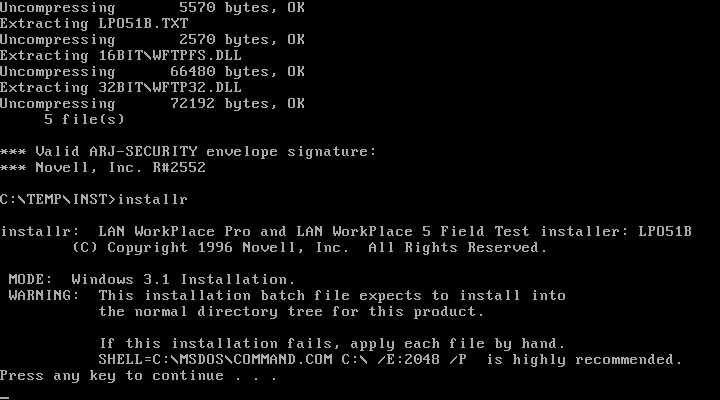
Done! Now clean out the inst directory. You'll also have to deltree the 16bit and 32bit directories. To complete the installation of this patch you need to make sure the following is present in LWP.INI later:
[FTP_Protocol]
SupportPasv=1
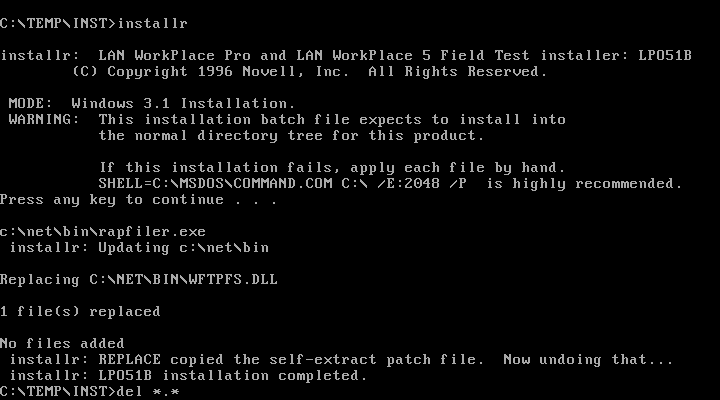
Next is lwp501.exe, the Y2K patch for the FTP client.
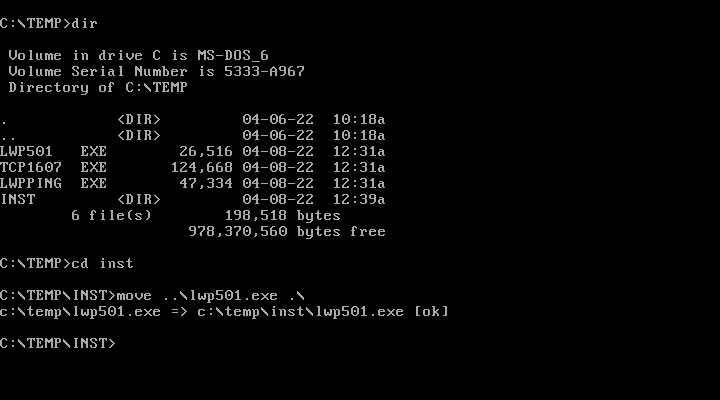
Not much in this one - Novell was getting lazy!
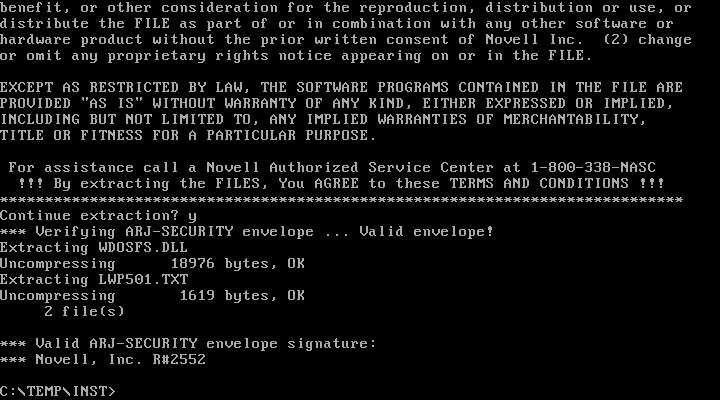
Delete the old file: C:\net\bin\wdosfs.dll
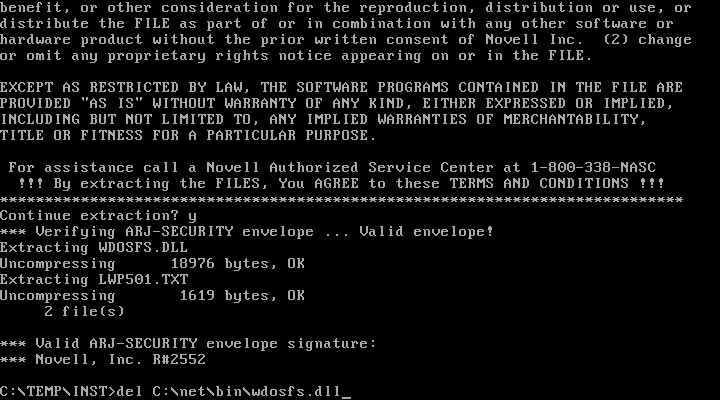
And move the new file into place
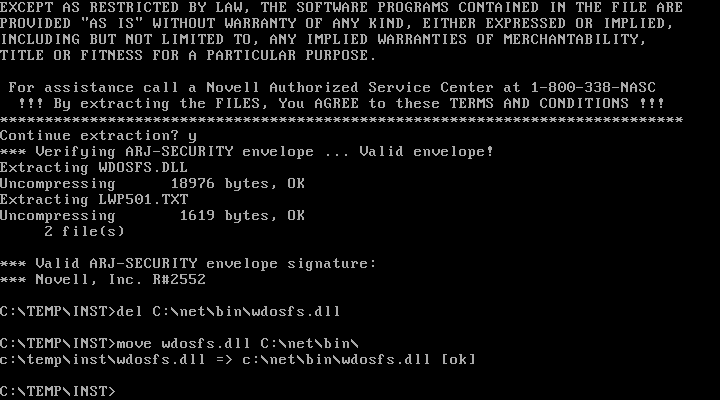
Then clean up the patch files.
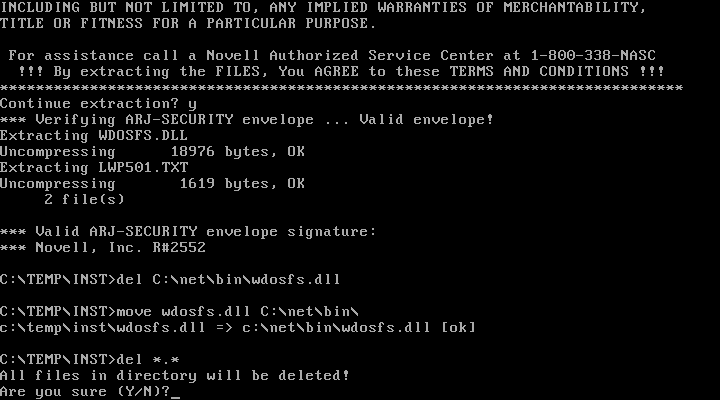
If you're planning to install Client32 which has its own 32bit TCP/IP stack, you can stop here. The remaining patches are all for the older 16bit TCP/IP stack. If you don't install any further patches then you should reboot here so the changes take effect.
Next is the first of two updates for the 16bit TCP/IP stack - TCP16.EXE
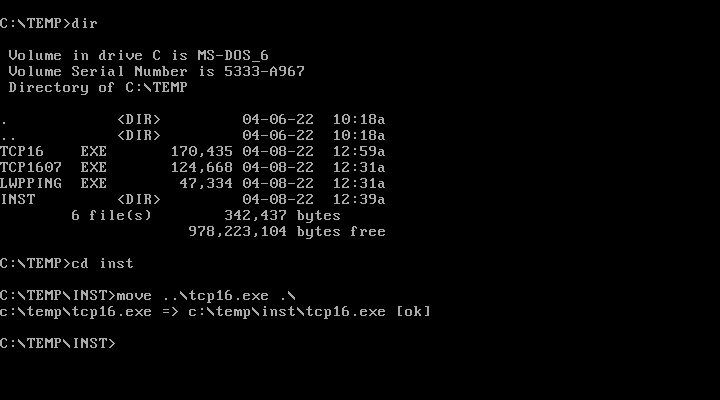
Run the self-extracter and then installr to install the patch.
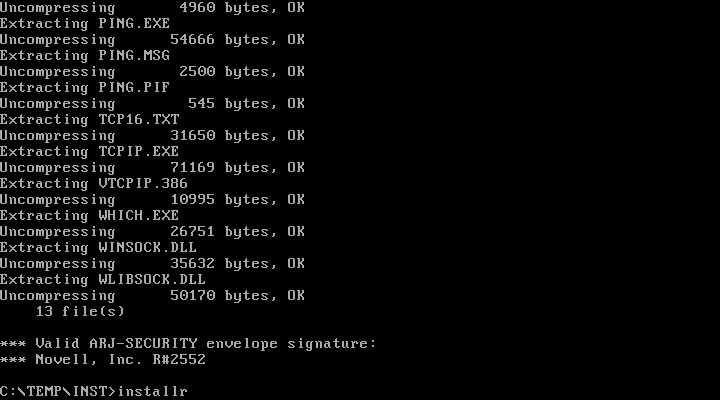
press any key to install.
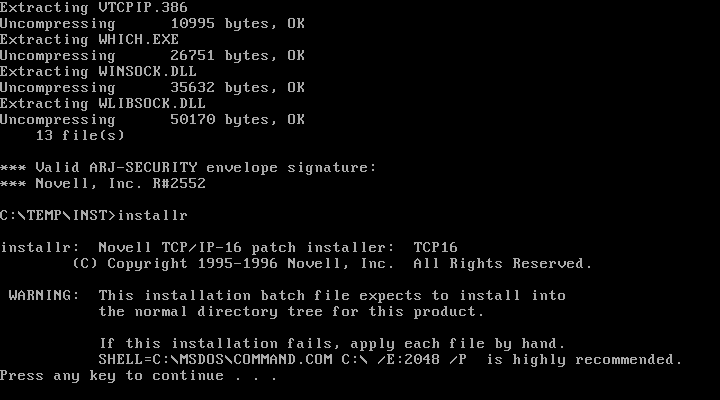
Patch installed. Clean out the directory for the next one.
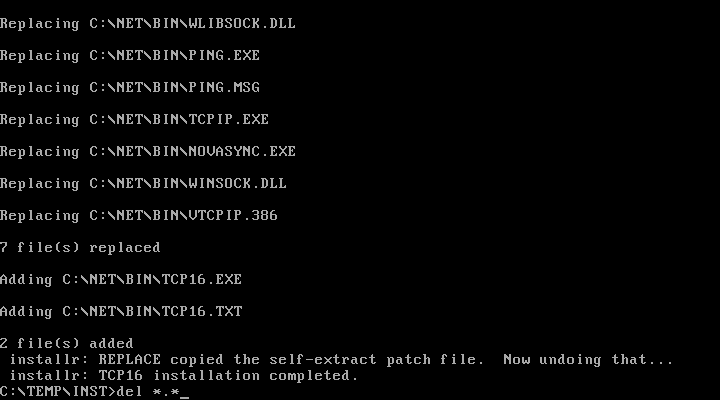
Now tcp1607.exe, the second and smaller TCP update.
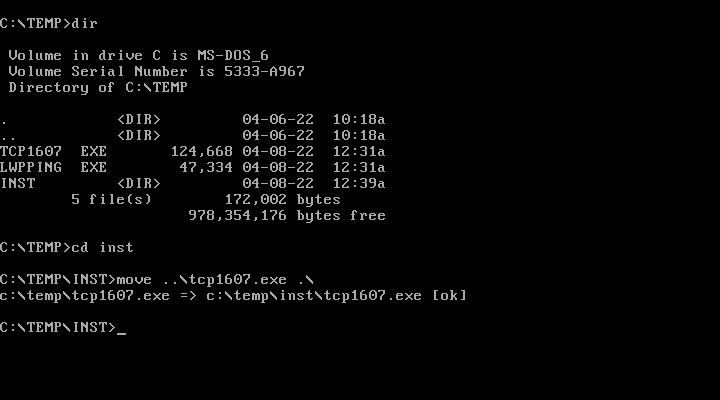
Extract the self-extracting exe. This one doesn't have a helpful installer which is a pain.
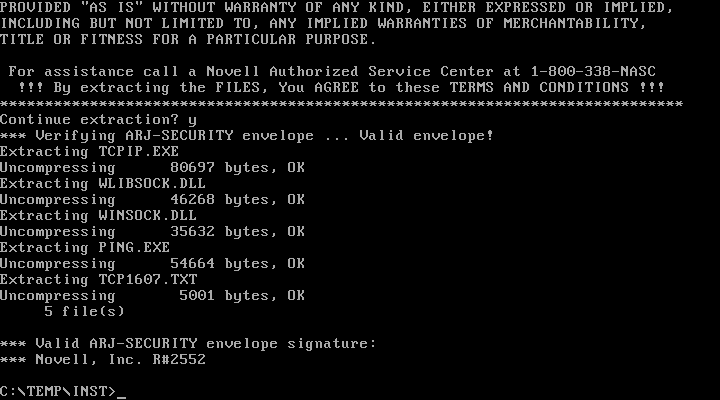
Delete old versions of the included files (tcpip.exe, wlibsock.dll, winsock.dll, ping.exe), and also the patch self extracting exe (tcp1607.exe)
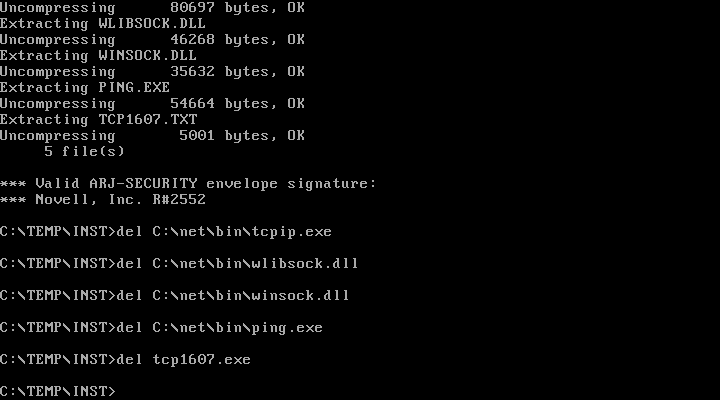
Then move everything else into C:\net\bin\.
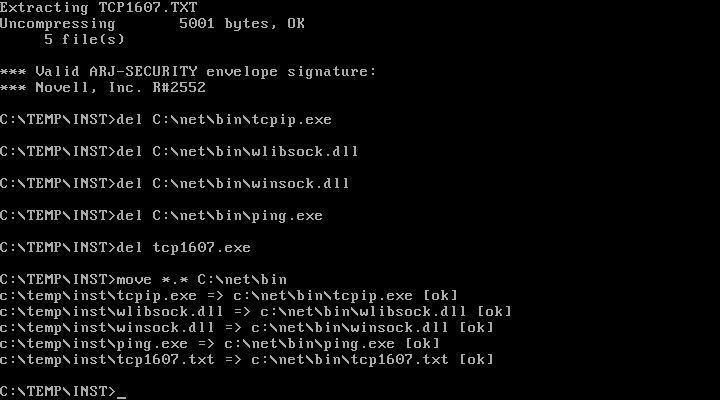
Last one: a patch for the ping utility.
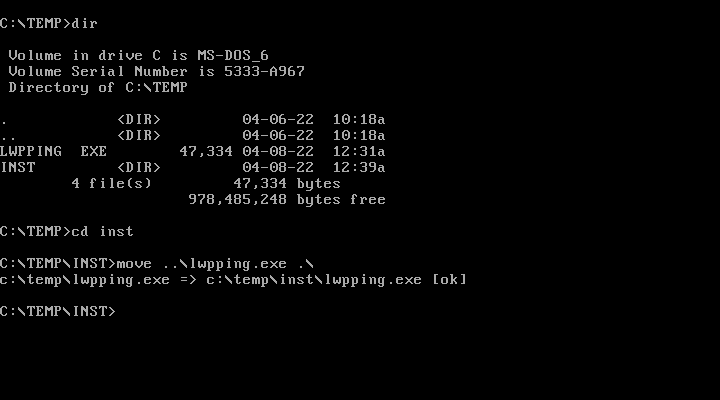
Run the self-extracter. No installer batch file this time either.
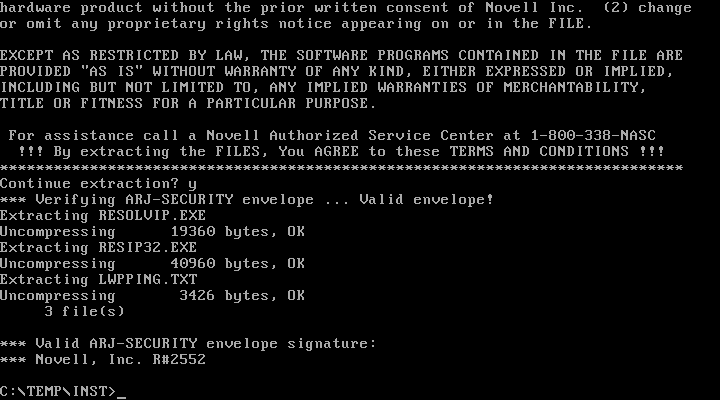
Delete the one file we'll be replacing (C:\net\bin\resolvip.exe) plus the self-extracting exe (lwpping.exe).
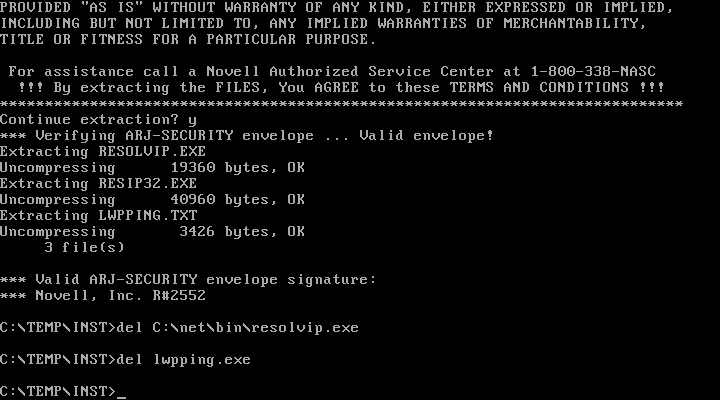
Then move everything else over to C:\net\bin\.
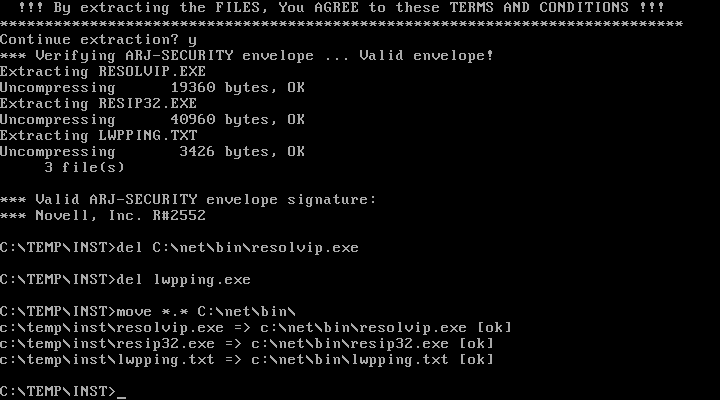
That should be all the important patches installed. From here you'll need to reboot for the changes to take effect.
Disclaimer & Comments
I'm not a netware expert, don't have any of those fancy novell certifications and have never administred a netware network; I've just played with it at home occasionally since 2004 or so. Email me if you've got any suggestions or corrections for this page or any extra information you think is worth including here. My address is david at this websites domain name (without the www bit of course).