X Server - LAN Workplace 5.0 for DOS/Windows
X Server is an X Server! It implements X11R4 and was licensed from another company rather than developed by Novell. It works surprisingly well though I doubt it would work with a modern linux system.
Screenshots
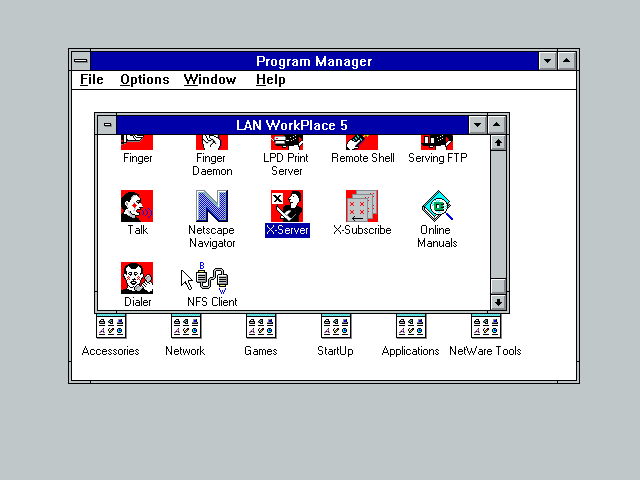
When started you get this window with some icons!
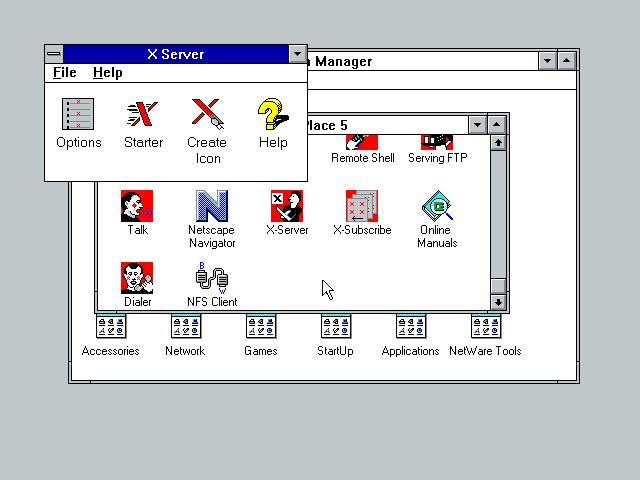
Nothing much in the file menu
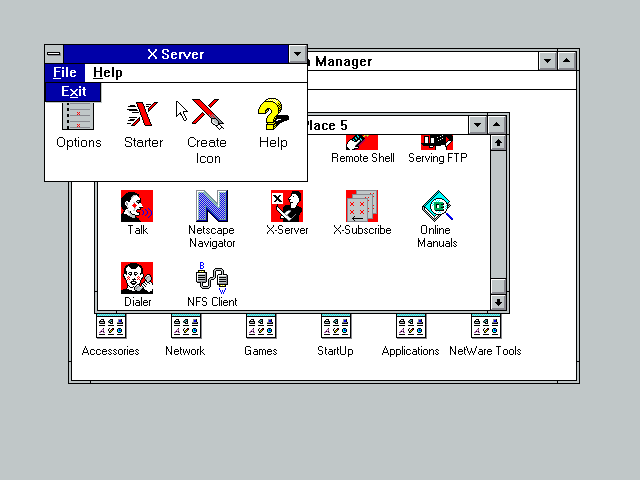
Plenty of Help
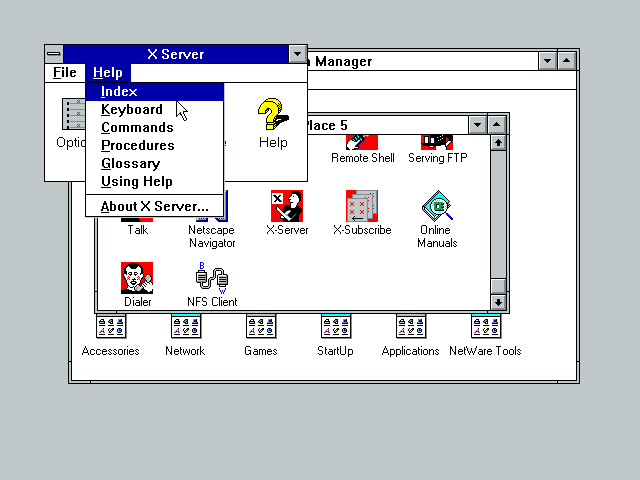
And the About box reveals who built this.
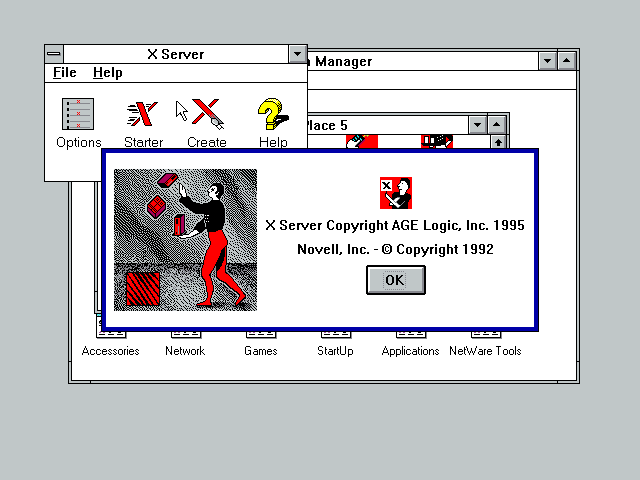
This is what the options icon gets you
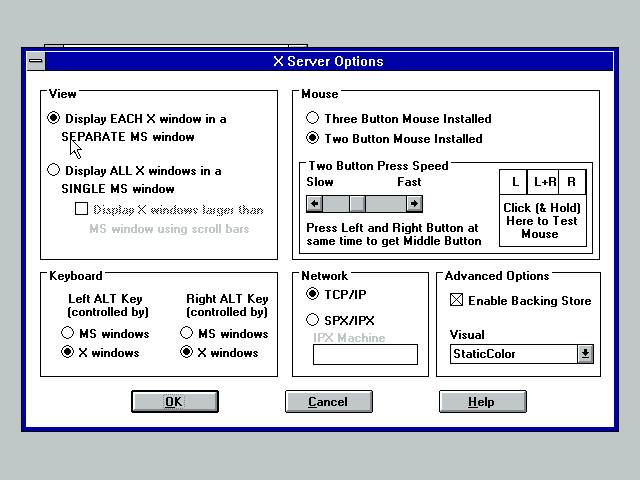
And this is the starter
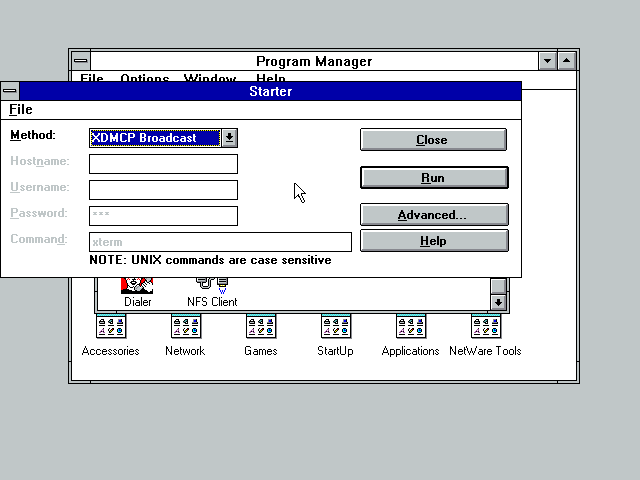
It can start a session a whole bunch of ways most of which involve just running some command via rexec/telnet/etc. XDMCP Broadcast is the easiest way to get something going though (if that something is an antique display manager).
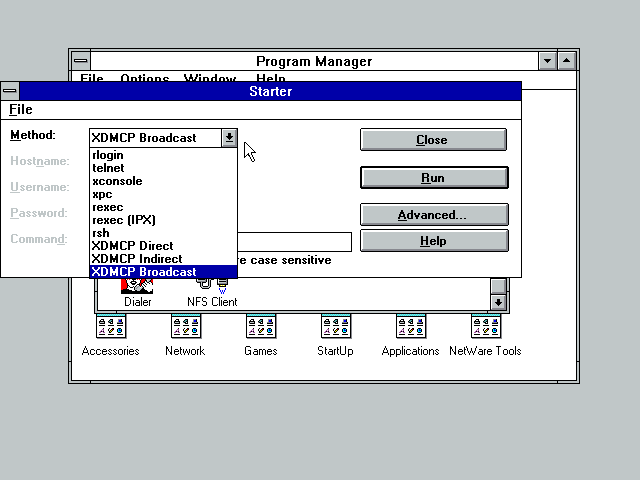
Here is the Advanced Features window.
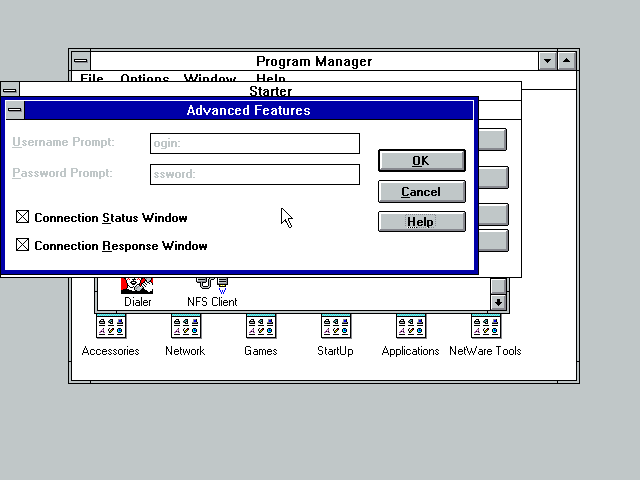
XDMCP Broadcast got us a login prompt!
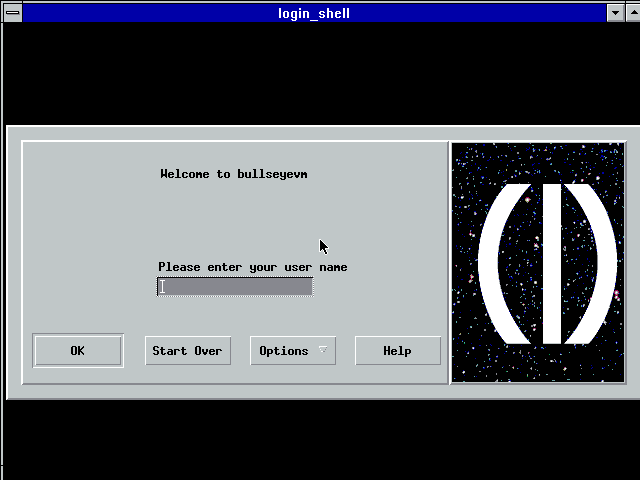
And the CDE splash screen. This stays up for quite a while.
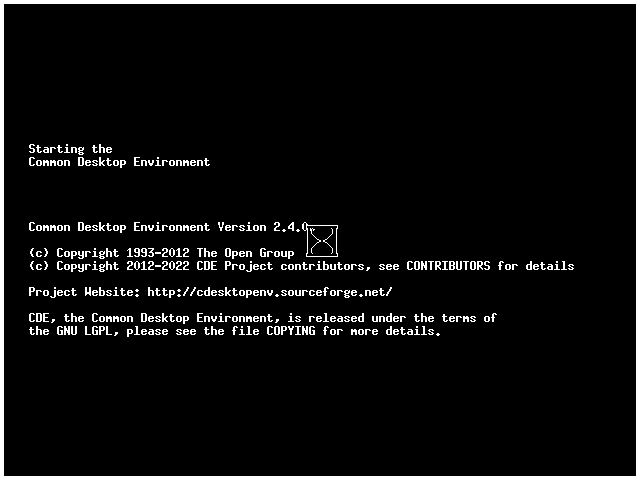
Eventually the Help Viewer opens - but with Windows 3.x window decorations!
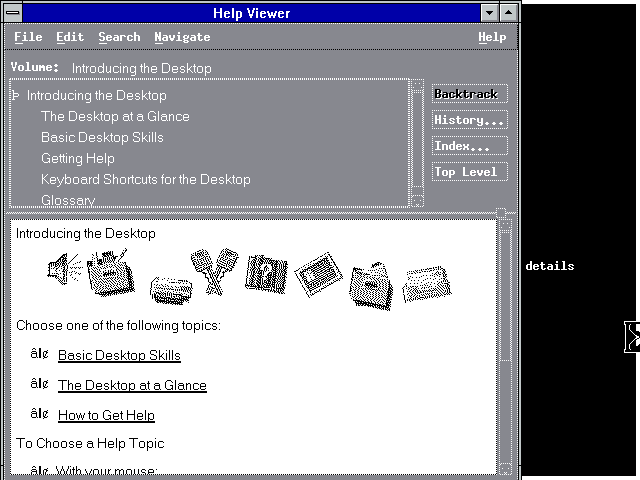
Then the file manager! I'm not really sure why all these random apps are starting but it does nicely demonstrate this X servers built-in window manager (that default "Display EACH X window in a SEPARTE MS window" setting) Eventually the black splash screen in the background goes away.
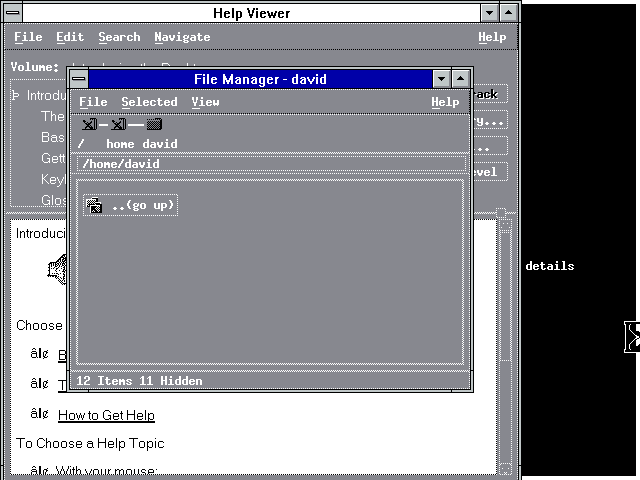
dtfile and the help viewer minimised
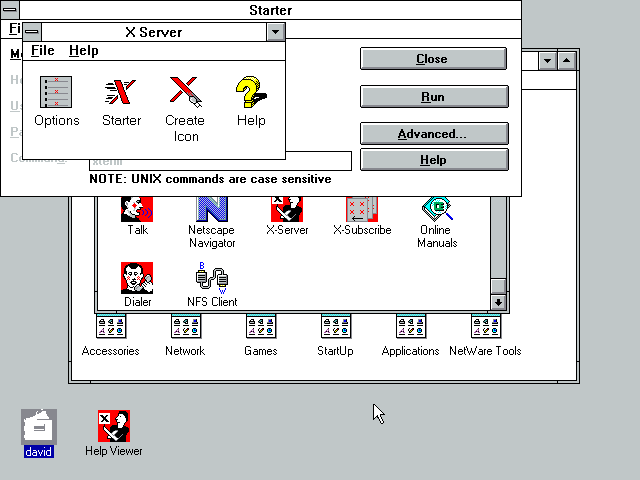
Lets go with the single window option!
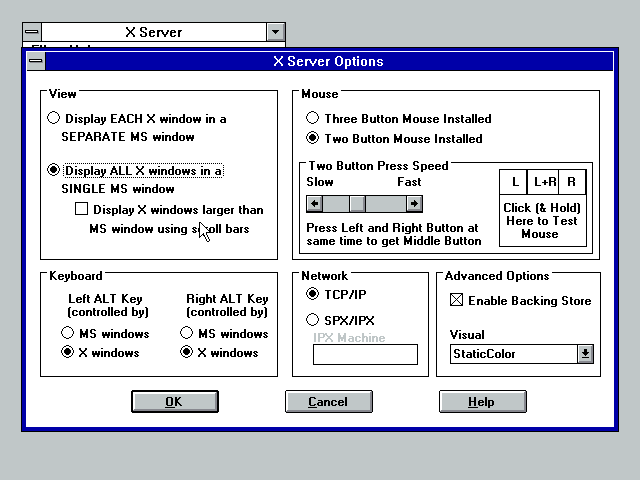
Re-launching gets us something more familiar!
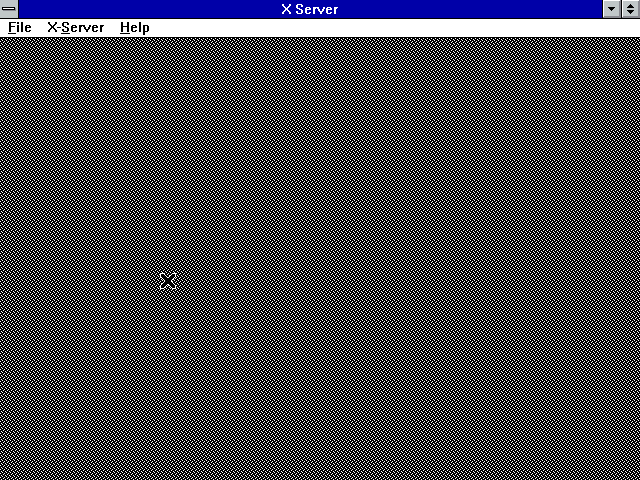
Menus replace the icons.

Lets start a full desktop session
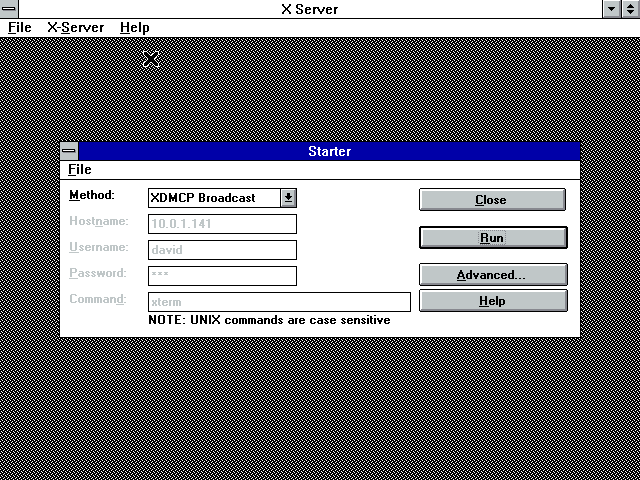
CDE login prompt
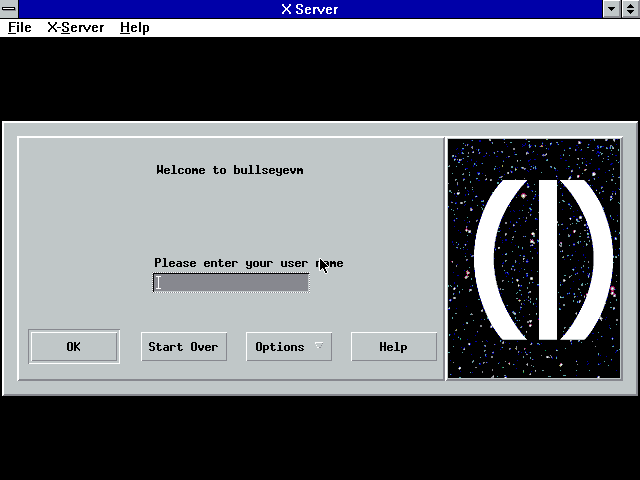
Starting up...
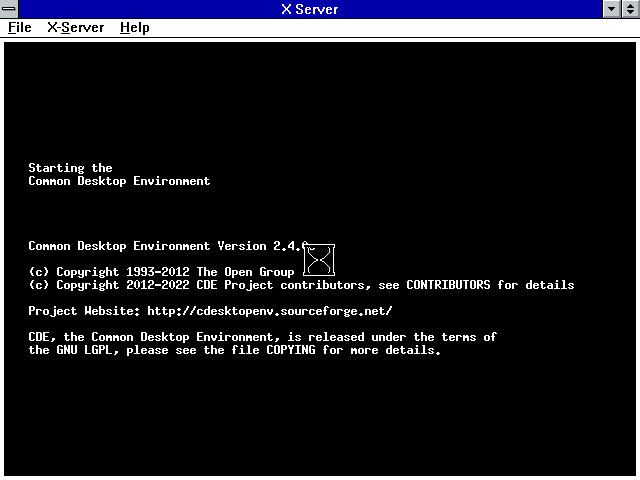
CDE! I expect this is all in hideous monochrome because Windows is running in some awful resolution+colour depth. But it works!
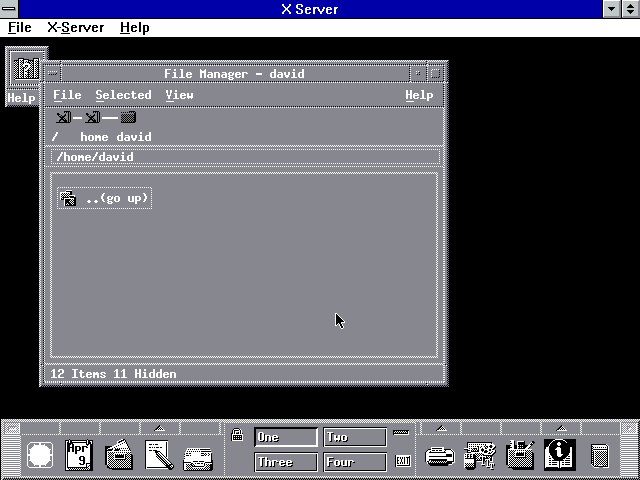
You can also create an icon to automatically start your X session.
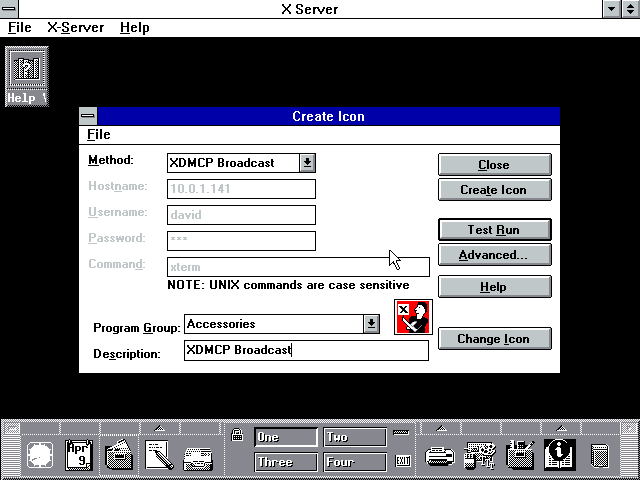
Logout...
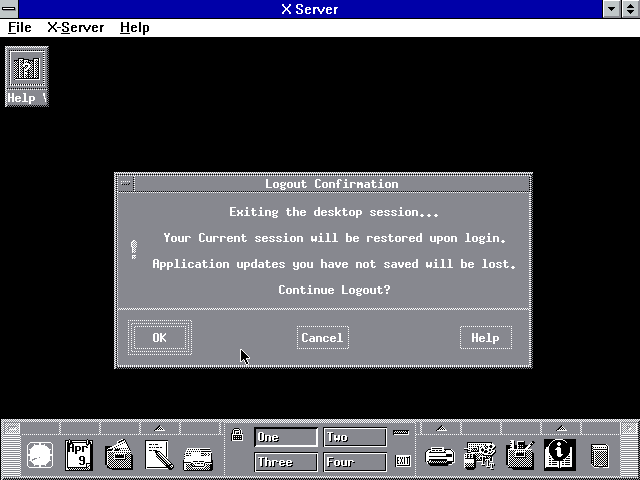
Logged out.
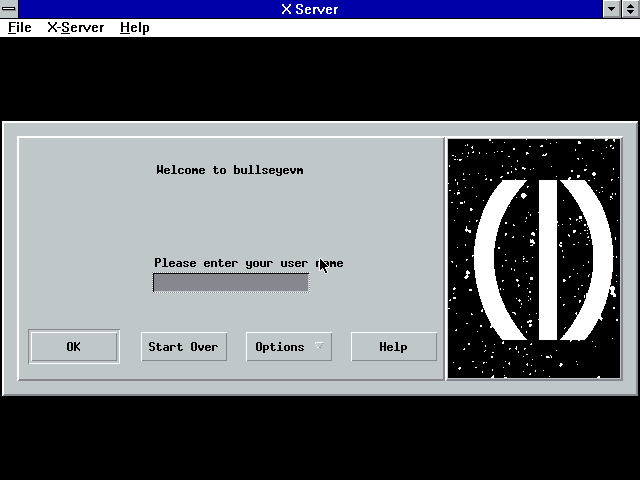
More options in the control box menu!
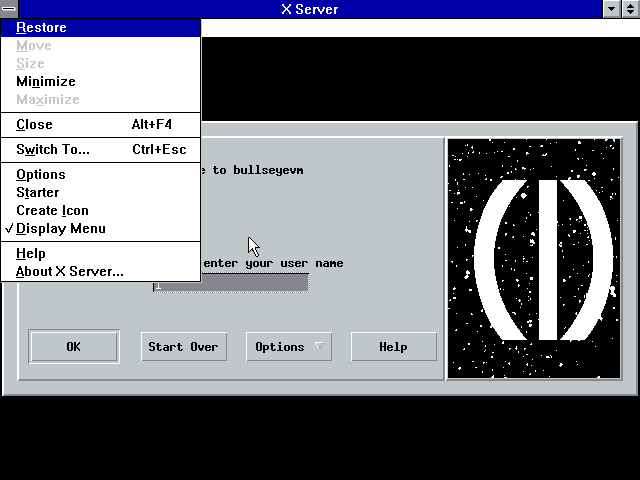
The icon I created
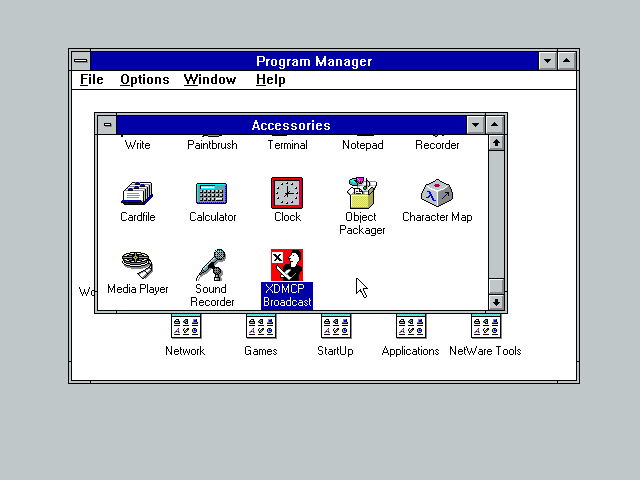
Running it takes us straight here.
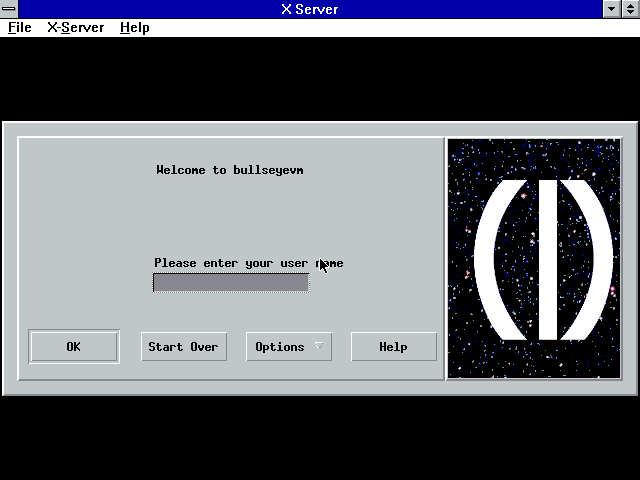
I went and installed a proper 256 colour SVGA driver and set the resolution to 1024x768. The results are much better:
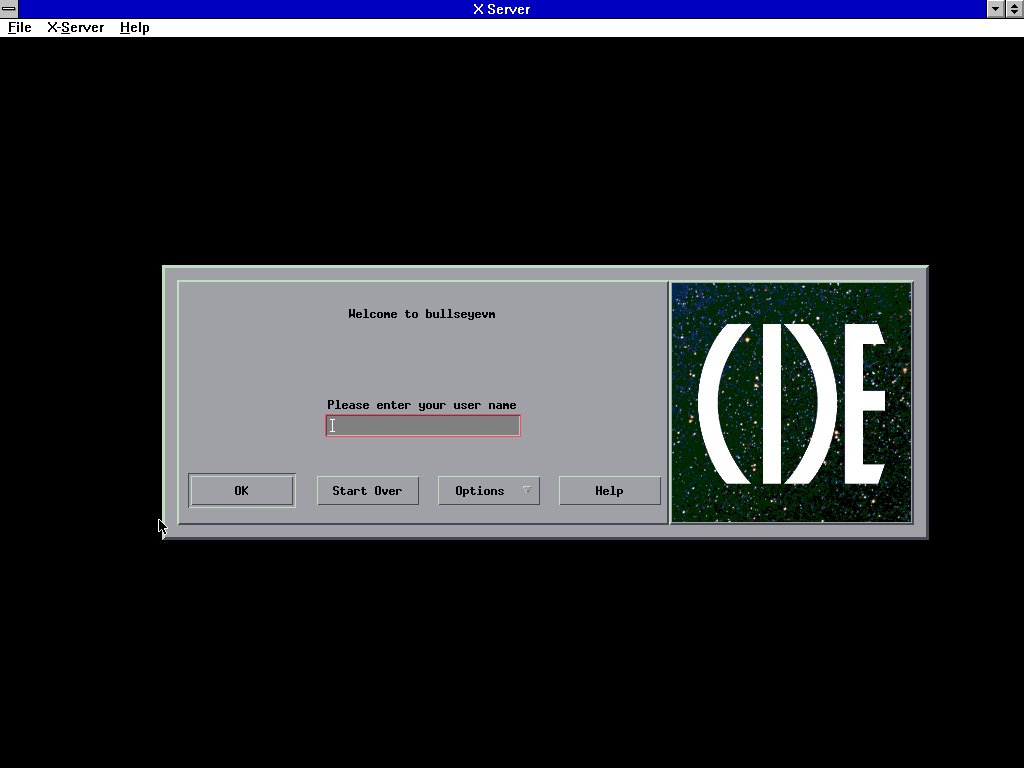
Spash screen is now the right colour
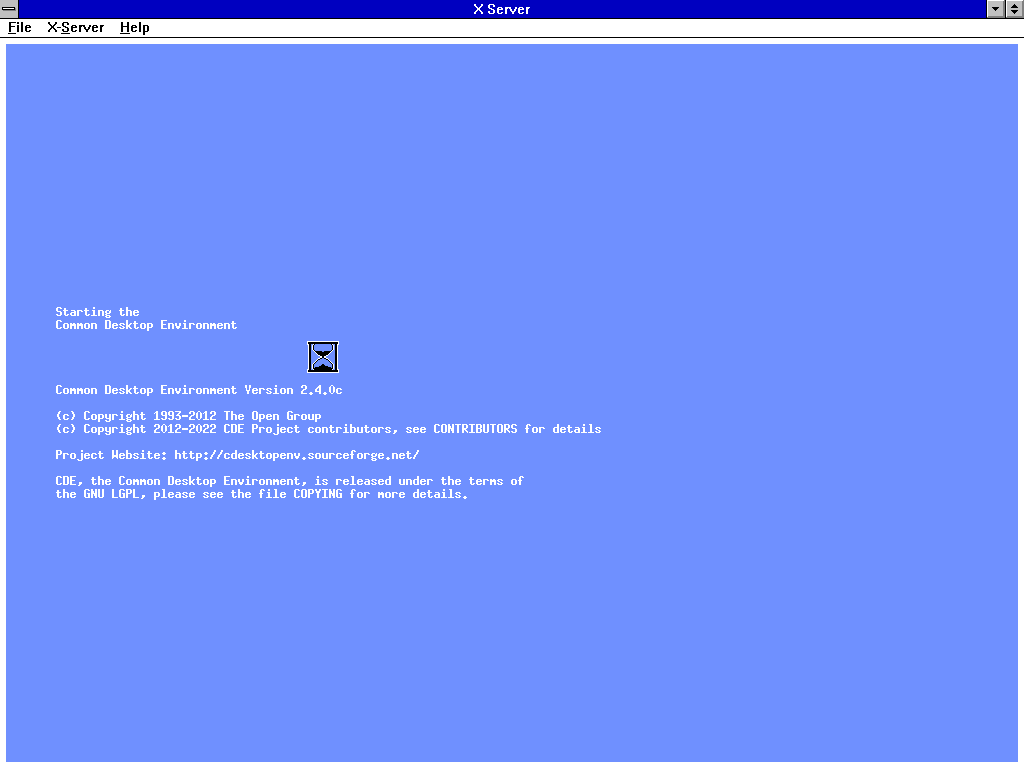
And we even get a desktop background!
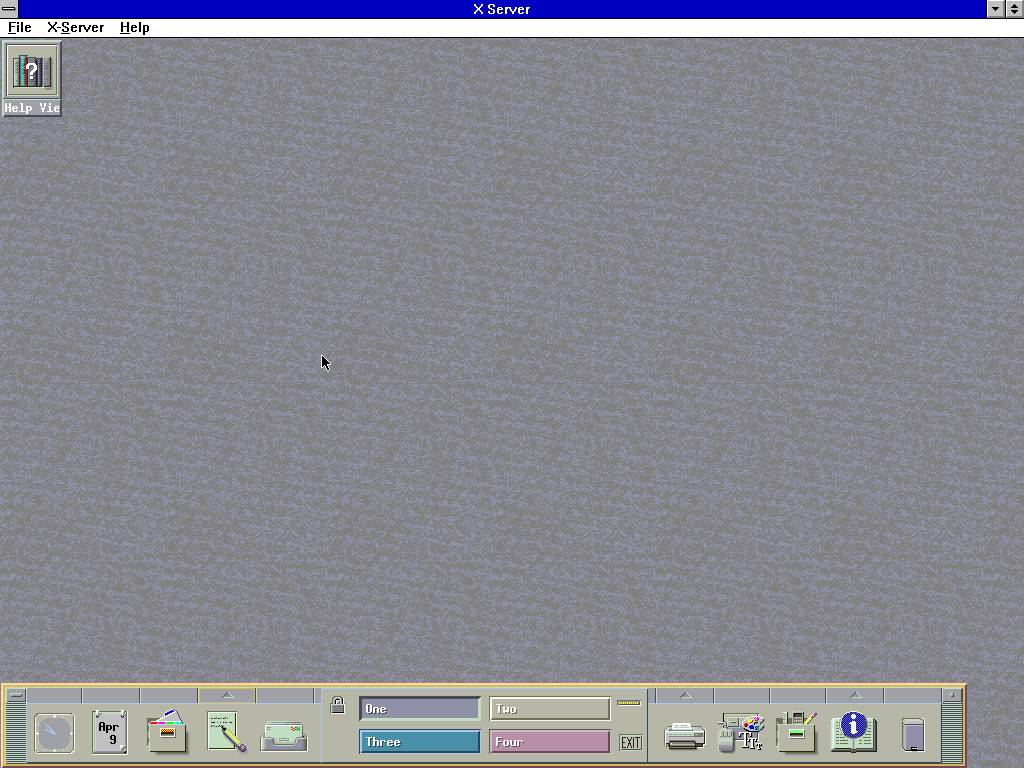
Much better.
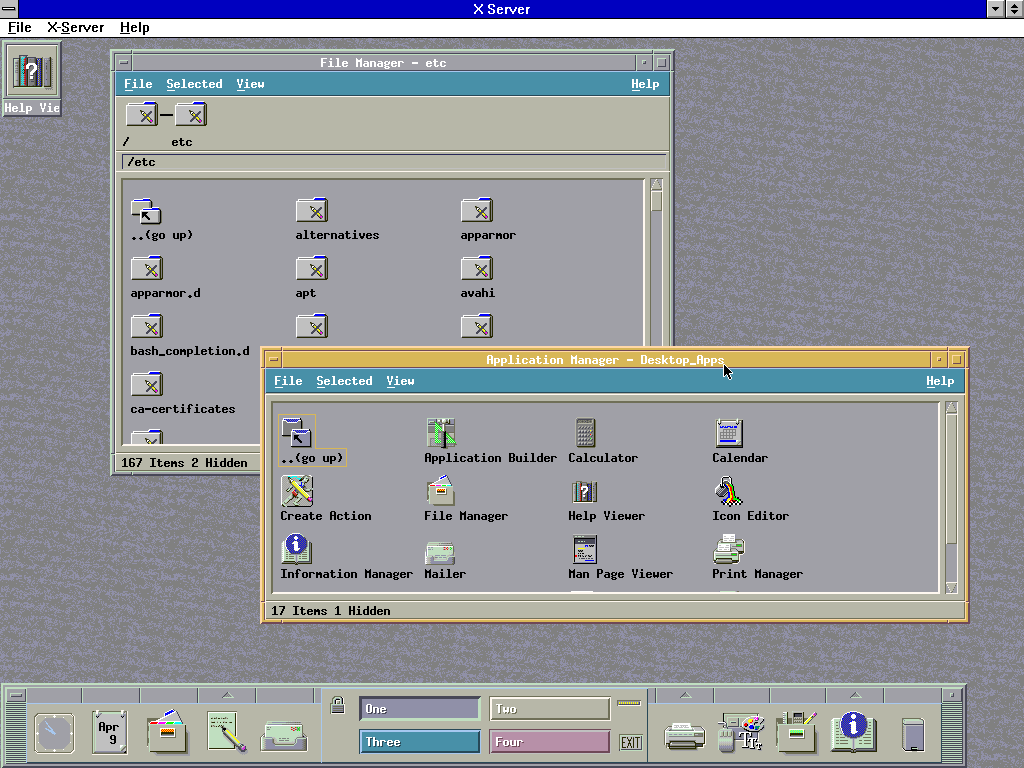
X-Subscribe? I think this is to do with shared icons. They're stored on a network drive rather than program groups so the Administrator doesn't have to set them up on each workstation individually. The help doesn't describe how to set this up though.
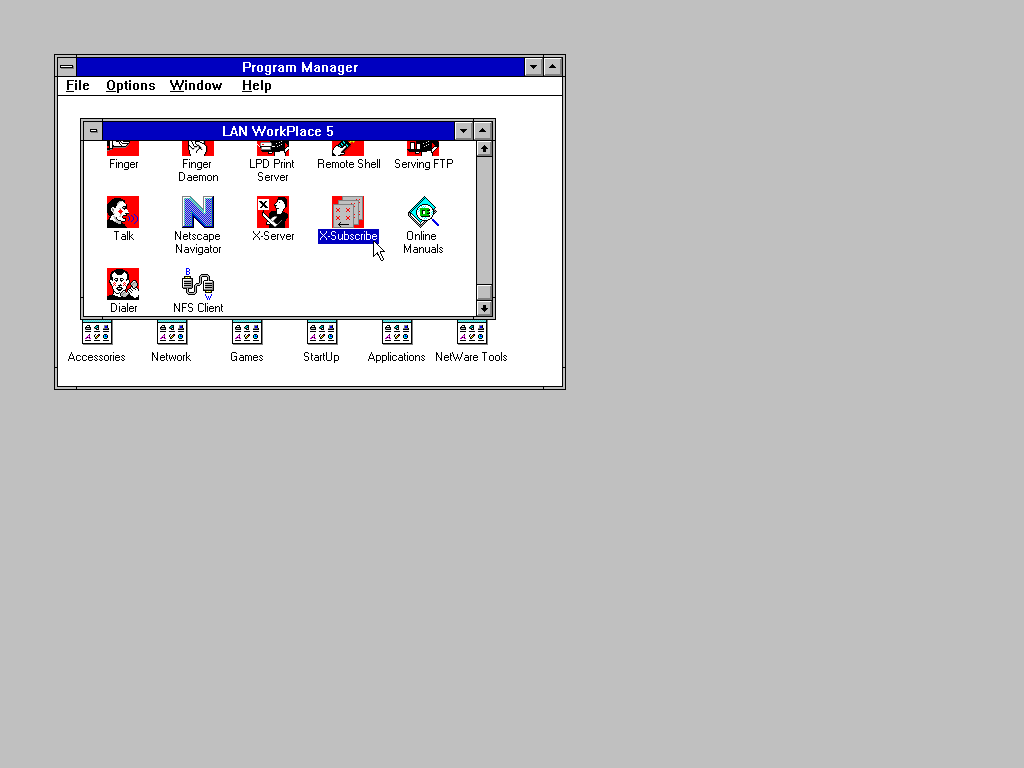
Disclaimer & Comments
I'm not a netware expert, don't have any of those fancy novell certifications and have never administred a netware network; I've just played with it at home occasionally since 2004 or so. Email me if you've got any suggestions or corrections for this page or any extra information you think is worth including here. My address is david at this websites domain name (without the www bit of course).