Installing NetWare NFS Gateway 1.2 on NetWare 3.12
This page covers installing NetWare NFS Gateway v1.2 on NetWare 3.12 (actually 3.2 but that doesn't make any difference). The process should be much on NetWare 3.11.
Contents
Tools
Things you'll need to follow along:
- A VM with NetWare 3.12 or 3.2 (3.11 should be fine too)
- TCP/IP configured (See: Configuring TCP/IP on NetWare 3.12)
- A copy of NetWare NFS Gateway 1.2 (it comes on four floppy disks, the first one is serialised)
- A DOS PC using the NETX or VLM client (it turns out NFS Gateway 1.2 is only compatible with these two clients)
Note that NetWare NFS Gateway is a paid-for add-on product. It doesn't come with NetWare and it was never made available as a free download. If you don't already have a copy you might be able to find one on ebay.
You'll also want a copy of the Novell NetWare NFS Gateway Supervisor's Guide which should have come in the box with your copy of NetWare NFS Gateway. It is quite a thick manual (around 400 pages) and covers how netware users, groups and permissions are mapped on to unix and a bunch of details I won't be covering here. My goal is really just to get this thing going for a fairly simple use case: making some read-only NFS exports on a Linux server available to NetWare clients. I won't be using NIS or anything like that if I can help it.
I have also already installed NFS 1.2C on my server - the process might be slightly different if this product isn't already installed. Some steps here may also only be relevant if that product *is* installed. If you got NFS Gateway as part of the NFS+NFS Gateway bundle it might be best to go install NFS first.
Installing this product creates a number of users and groups. If you've got Netsync running you'll probably have to do some work later to send the new users and groups into NDS.
Installing
As usual the process starts with load install

Select Product Options

And hit the Insert key.

Insert the first NetWare NFS Gateway floppy disk / mount the disk image and hit enter.

Hit escape.

Choose No.

And I got this: An Incompatible product kernel is already loaded.

And then this. Probably I should have used RConsole to switch to the server console to unload everything.

I quit out of install and ran unload pkernel as it instructed. Looks like its complaining about me having the NFS Server up and running while I'm doing this. Time to unload all this stuff and then unload pkernel.

All unloaded. Time to load install and try again.

Much better! Disk 1 is copied, time to mount disk 2 and hit escape.

Copying files..

Time for disk 3.

Loading UNICON.

Time to login as the Supervisor user. If the supervisor user doesn't have a password this prompt won't appear.

Pick a timezone. Given this product is nearly 30 years old the timezone database is probably horribly out of date so we'll probably have to go through the new timezone process later.

Confirm the timezone selection...

Please wait...

Now we've got to give it details for DNS and NIS servers. Both must be remote or local - you can't have a local NIS srver and a remote DNS server. So you've got a choice: setup a NIS server and a DNS server here under NetWare, or setup a NIS server and a DNS server somewhere else (linux probably).

I already run BIND on my network and I also ended up setting up a DNS server on my 4.11 server (to make setting up NetWare/IP easier) and I'd really rather not setup another one on my NetWare 3.2 server just for the sake of the NFS Gateway. So I caved in and installed NIS on my linux server. How you setup a NIS server on linux is out-of-scope for this document as its fairly distro-specific but there is plenty of information out there.
When I set my NIS domain I got this after a brief wait message. I don't know if this is a good sign or not - I'd think it would have been able to find it via RPC broadcast.

I got this when I set the DNS domain too. I guess this just means there is no DNS resolver currently configured.

So this is my configuration. I'm not sure at this stage if this has any chance of working. Lets try and see! Hit escape to continue.

Now we're at the running services thing. Hit the insert key to start a service.

And choose the NFS Gateway.

Hit insert again

And this time pick the Lock manager.

Lock Manager and NFS Gateway started. Hit escape.

Looks like I'll need to do some user mapping stuff in UNICON later. Hit escape.

NFS Gateway installed! Hit escape twice and choose Yes to exit install

The DOWN, EXIT and restart NetWare.

Configuring
I've got an existing Linux server with NFS already setup. I've altered the config to enable NFSv2 and added a few more exports that I'm going to use with NetWare. Aside from enabling NFSv2 I've not done anything special.
To configure the NFS Gateway, load unicon from the server console

And login as the supervisor user

The Unicon main menu! Lets open Start/Stop Services

I don't think that NIS server should be running - I'm already running a NIS server somewhere else. I'm going to stop it with the delete key.

If this breaks stuff I'll come back and start it again. Yes.

Lets now Configure Error Reporting so I can see how badly stopping the NIS server breaks things.

Choose Configure Error Logging Levels

I'm changing the error level to Informational. I may switch it to Debug later if I have problems. Hit escape when done.

Gp to Manage Services. Its time to map users and groups!

Note that if you're not using external NIS and DNS servers you'll need to intialise the NetWare NIS and DNS servers. This is discussed starting on page 6-3 of the netWare NFS Gateway Supervisor's Guide
Choose Users

Heh. My Debian NIS server works! And NetWare can talk to it! I was kind of thinking those purple warnings back when I configured the NIS and DNS server settings meant something was wrong. Cool! Time to map some users.

On the left are all the current netware users and on the right are all the UNIX users. The david account is nicely lined up because it exists on both servers - we need to do the same for the others. I think the david account is also already mapped (done back when I setup the NFS server product) - if it wasn't there ought to be an asterisk next to the unix username indicating there is an unmapped netware user with the same name.
The manual says we need to mark all UNIX users by pressing Shift+F7 and unmark all NetWare accounts by pressing F5 as we're only converting unix accounts here; leaving any netware accounts selected will result in errors later apparently. This is a bit confusing. It seems that marked rows are yellow and unmarked rows are white. Shift+F7 marks all rows and then you can use the F5 key to toggle individual rows on or off
There is only one unix user I'm going to bring across - anna. My own account (david) is already mapped and the others aren't needed (mark) or are system-use accounts on the unix server and so don't need netware accounts (archive, libvirt-qemu). Once all desired UNIX accounts are marked for conversion, hit Enter to continue.

And choose Yes

Because the Anna user doesn't exist on NetWare it will be created. If there was already an Anna user it would simply be mapped to the Unix UID. So for each new user being created you'll have to enter a password.

Done! Hit escape to continue.

Thats enough mapped users for now. I can always come back here later and map more if needed. Hit escape to head back to the menu.

Time to map groups! Select the Groups option.

Look at all those NetWare groups! The NFS and NFS gateway products sure do make a mess! This process is kind of similar to the previous one - select the UNIX groups you'd like to import (or map to existing groups). UNIX Group Memberships will be imported too. As with users, if groups with the same name exist in both columns but they're not mapped an asterisk should appear next to the UNIX group name - this means if you mark it it will be mapped rather than a new NetWare group created.

The archive group is the only one I'm interested in bringing across so I've marked it with the F5 key. No asterisk so that means a new NetWare group will be created. Hit Enter to begin conversion!

Choose Yes.

Done! Hit escape

And quckly checking in SYSCON we can see the result: The group "archive" was created and the user "david" put in it as my user account is a member of that group on the linux server.

And back on the server console we can see the mapped group. All done here - hit escape.

Now choose NFS Gateway

and choose Configure Volumes

And press the Insert key to add a Volume!

Look at all the information we've got to fill out!

This is the first volume I'm creating. I'll create the rest later (once I can see if this is working). This volume contains installers. Stuff I've copied off of the original CDs or floppies so I can install things over the network. So the settings I've changed are:
- Remote Host Name - titan.zx.net.nz
- Remote Path - /archive/apps/install
- Gateway Volume Name - INSTALL
- Remote Lock Manager Required - No - there will be no file locking required here.
- Rights of EVERYONE for The Volume - Just File Scan and Read (I removed Write, Create, Erase, Modify)
- Read-Only Volume - ON - this is a read-only export
Once done, hit escape!

And choose Yes to save.

Lets see if the NFS server is configured correctly! Choose Yes to try and mount the volume right now.

Wait while it tries to mount...

Nope! Something isn't quite right on the NFS server I guess. Hit escape.

There is our new volume! Hit escape to go back to the menu.

Over on the NFS kernel product screen we can see the error: Program version mismatch. Guess NFSv2 isn't as enabled as I thought.
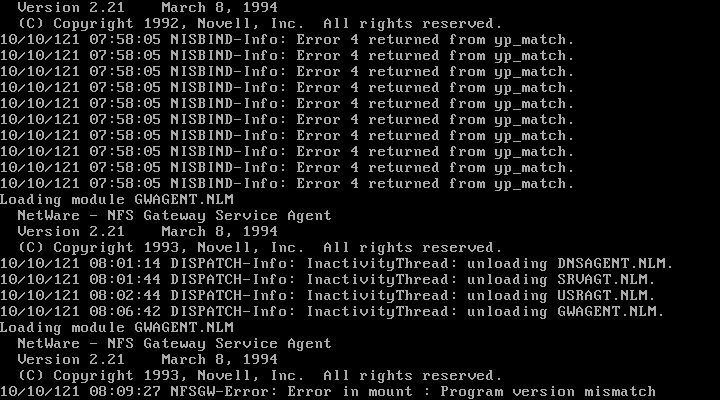
Ok. I've fixed the problem and confirmed NFSv2 is enabled and working. Or "ready and waiting" as rpcinfo puts it. Double checked by connecting via NFSv2 from elsewhere and it all works. So here I hit enter.

Back here. No changes required - just hit escape!

Yes, I'd like to mount.

Wait while it tries to mount...

No errors! Hit escape.

And over in the product kernel screen we can see the volume mounted successfully:

Back at unicon, go down to View Mount Status

And we can see its mounted! Later I'll go back into Configure Volumes as before and add more volumes. Perhaps even a read-write one! But now its time to test it out and confirm everything is working properly!

Testing it Out
I could map a drive letter in DOS to the new INSTALL: volume and see its contents. There are indeed five directories in titan.zx.net.nz:/archive/apps/install

Here it is in Windows 3.11. Look at all the win16 stuff I could install! I've also got copies of the various windows install CDs on there - no good for actually installing windows but it will be enough to satisfy Windows 95 whenever it asks for its CD.

Here is the contents of Windows 95s precious CD it wants so often courtesy of NFS Gateway v1.2. Though not everything is visible in here for some reason - there should be a "Win95" folder plus one or two others. You can read files from inside the folder if you know the full pathname but for some reason directory listings fail.

From a console you can navigate into one of these missing directories but dir fails with file not found and the prompt is messed up afterwards. Also note how in My Computer all the network dirves have lost their network drive icon and server/volume name text. Any folders open in these drives also won't work so it seems that the client has lost its connection to the server. They do come right again after a minute or so.
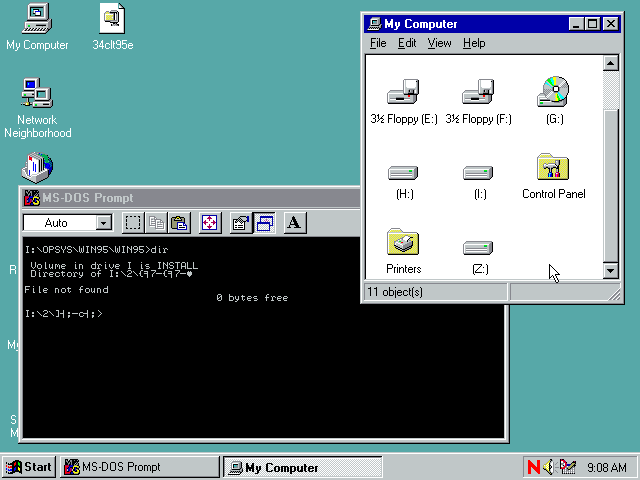
So it looks like on Windows 95 at least there are some issues - I've tried on both client 2.11 and 3.4C with largely the same results. The VLM client in DOS and Windows 3.11 seems to work just fine though - no problems at all. So perhaps a client bug.
I tried browsing from NT4 (Client 4.90) and as soon as I went into the Opsys folder I got this on the server console:
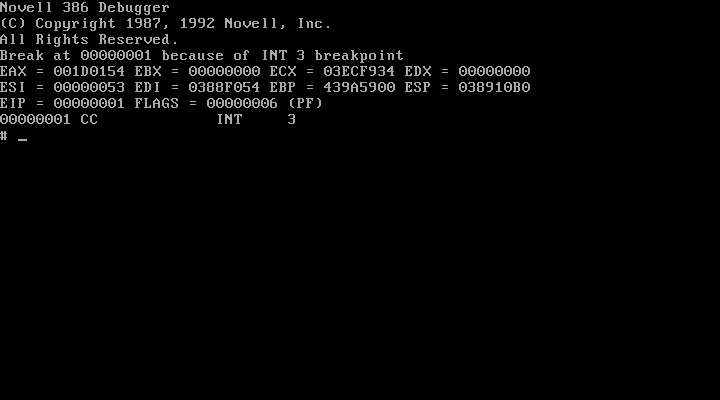
So there are some reliability issues still to be sorted out. Time to install some patches.
Installing patches
There is a patch available for NFS Gateway v1.2 - GWY195.EXE. My copy of the NFS+NFS Gateway bundle came with the update (as well as the latest NFS 1.2C update) on a floppy disk. I'm going to install the update now as its list of fixes is pretty long - perhaps one of them solves my problem(s).
Firstly on a windows workstation I took off the read-only flag on GWADMIN.NLM and NFSGW.NLM in SYS:\SYSTEM\. I could have done this from DOS but I had a windows VM handy that was already logged in.
Then over on a DOS workstation logged in as SUPERVISOR and I've got the update disk in drive A:

Step 1: Rename NFSGW.NLM and GWADMIN.NLM

Step 2: Crete a new folder, GWY195, in the root of the SYS volume and copy GWY195.EXE into it.

Then run GWY195.EXE to extract its contents.

Then over on the NetWare Server console, run unistop to stop the NFS Gateway:
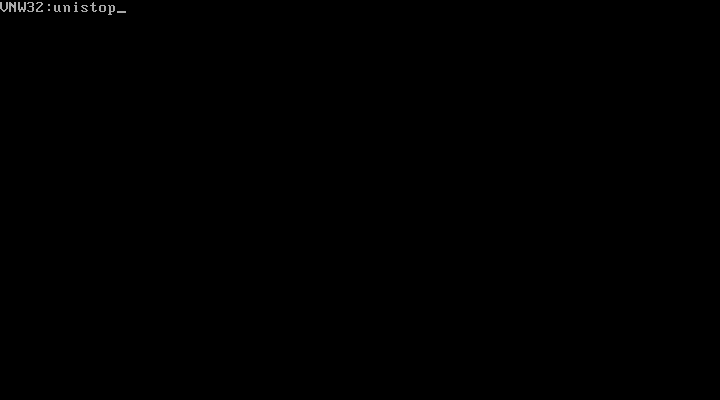
NFS Gateway stopped. Now run load install

Choose Product Options

Press insert

And type in the path SYS:\GWY195\DISK1

Install complete! Hit escape.

And the patch shows in the list of installed products. Hit escape twice and choose Yes to exit install

At the server console, run UNISTART to start everything back up.

Results: disapointing.
- Opening a directory on an NFS Gateway volume from Windows NT still crashes the server. Looks like others have had this problem too.
- Some folders still aren't visible in Windows 95
- Client32 for DOS/Windows 3.1 has the exact same problem as Windows 9x
- Directory listings for missing folders in Windows 95 still fail
- Turns out there was at one point a patch available to fix this problem but the patch does not appear to have been archived anywhere and may now be lost forever.
So there we go. NetWare NFS Gateway 1.2 seems to be a reasonable enough option for making NFS exports on a Linux box available to DOS and Windows 3.11 machines if you're willing to use only the older NETX or VLM clients but its unsuitable for NT and 9x. Login scripts should probably be written to only mount NFS Gateway volumes on DOS and Windows 3.1x systems that aren't running Client32.
Disclaimer & Comments
I'm not a netware expert, don't have any of those fancy novell certifications and have never administred a netware network; I've just played with it at home occasionally since 2004 or so. Email me if you've got any suggestions or corrections for this page or any extra information you think is worth including here. My address is david at this websites domain name (without the www bit of course).