Installing NetWare for Macintosh on NetWare 4.11
This should let NetWare appear as an AppleShare server to other ethernet-equipped Macs. I've already done this once before on NetWare 3.12 - I assume the process will be pretty similar here.
Contents
Tools
Things you'll need to follow along you'll need:
- A VM with NetWare 4.11 installed
- A bridged network interface (AppleTalk won't get through IP routers any easier than IPX)
- The IntraNetWare 4.11 CD-ROM.
- An ethernet equipped Mac (or an emulated one with a bridged network)
Creating the VM and installing NetWare 4.11 is covered here.
Installing
I'm doing this on my trusty NetWare 4.11 server, VNW411.
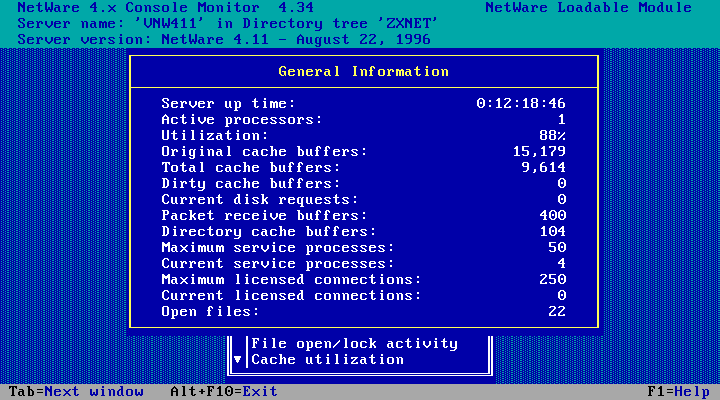
Ensure the NetWare 4.11 CD-ROM is mounted/in the drive. Run CD VOLUME LIST to check. Run CD MOUNT NW411 to mount it.
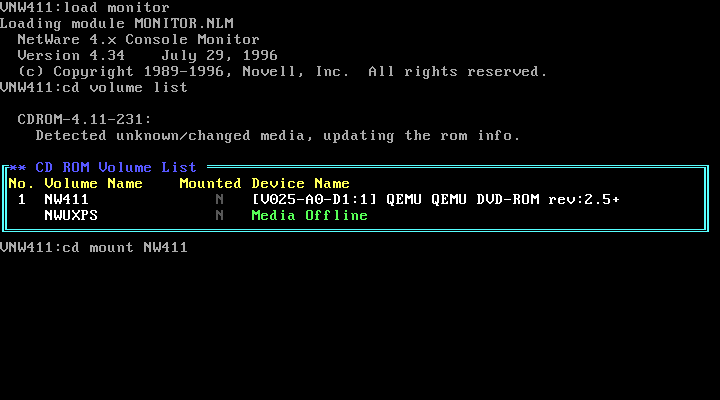
CD Mounted. As usual, we now run LOAD INSTALL
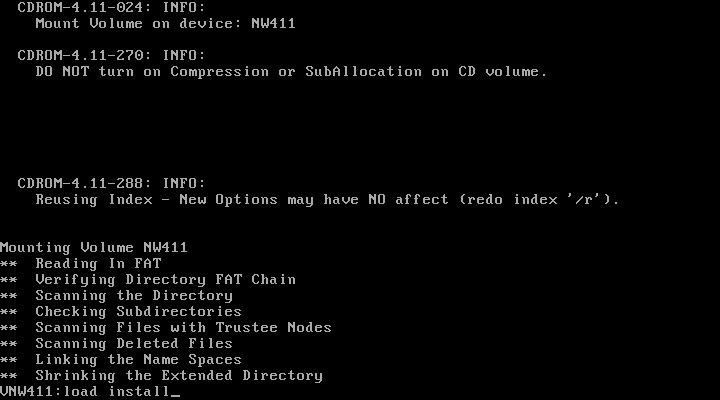
Choose Product Options
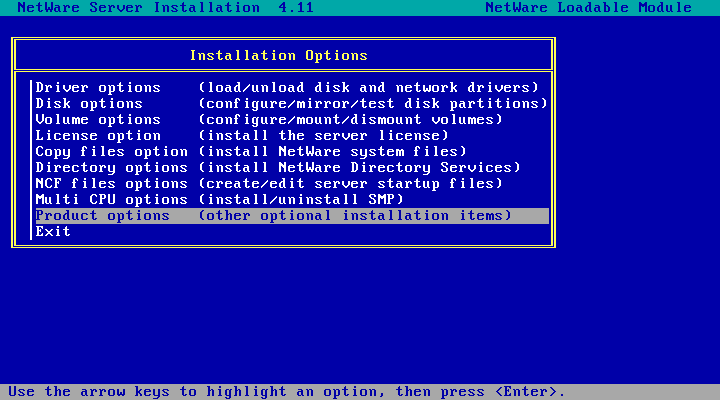
Choose Choose an item or product listed above
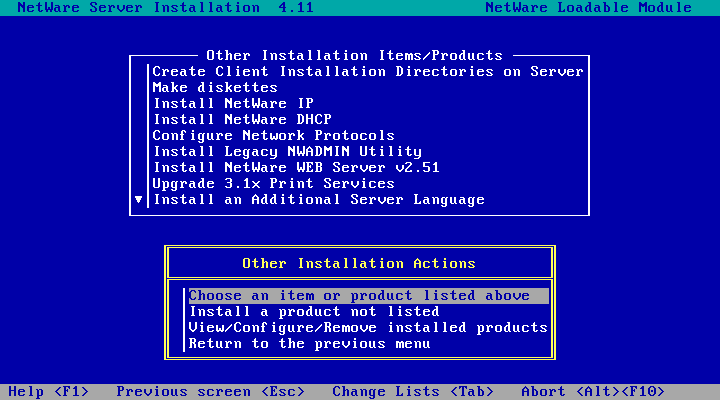
Choose Install NetWare for Macintosh
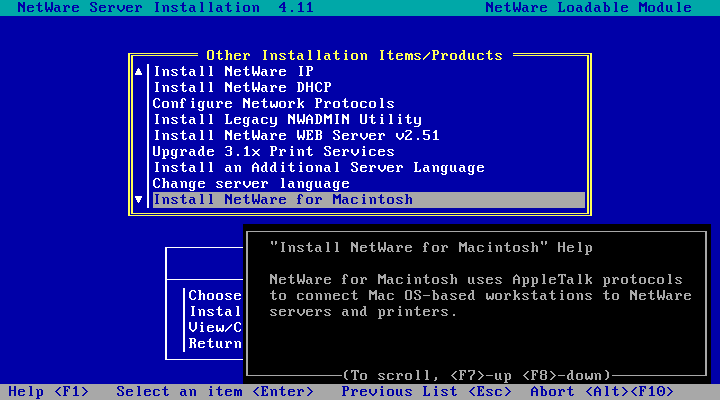
Hit enter to continue.
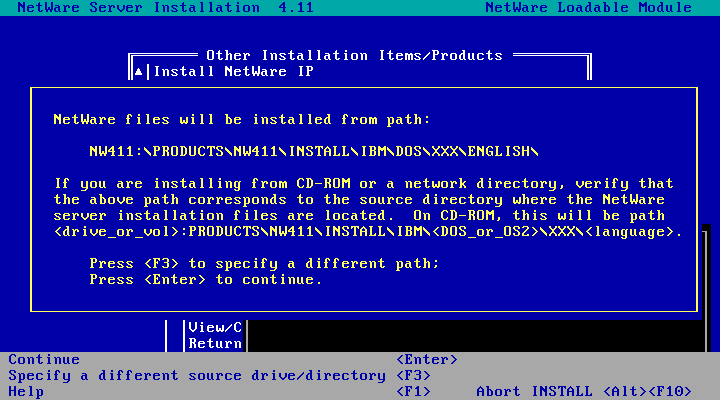
A file or two is copied then we get to the NetWare for Macintosh 4.10 installer! Choose the Install NW-MAC option.
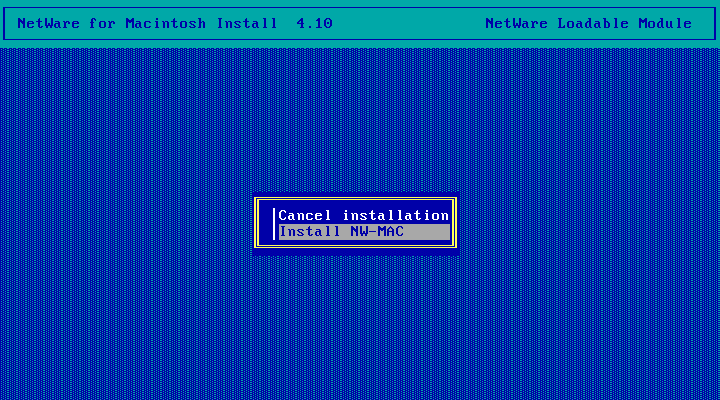
Files are copied...
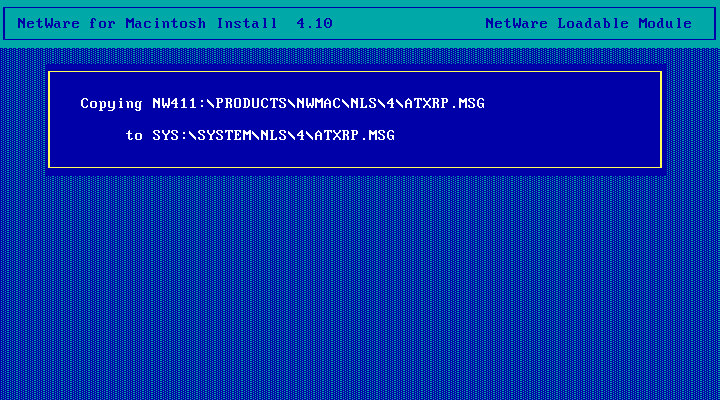
This is a little fancier than the NetWare 3.12 version! That one just let us edit config files. Hit enter to see the volume list!
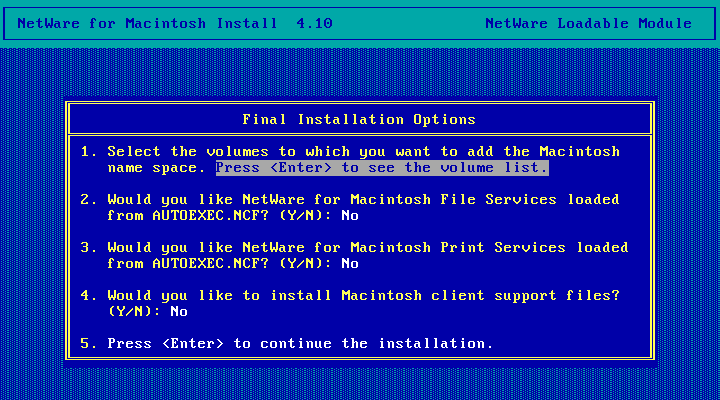
Here you'll see a list of available volumes. Hit enter to select volumes and then escape to continue. I don't see my SYS volume here probably because I've already loaded the MAC Namespace and added it to the SYS volume earlier when I was playing with the MAC IPX client. The only option I've got here is the CD-ROM so I'll just hit escape.
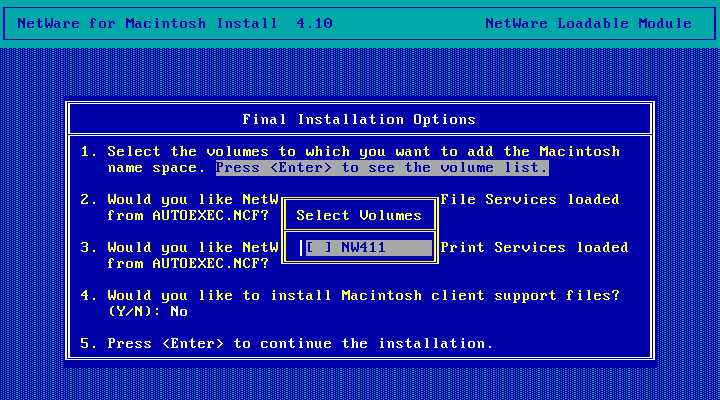
Change option 2 to Yes (type Y and hit enter) so that file services are loaded on startup
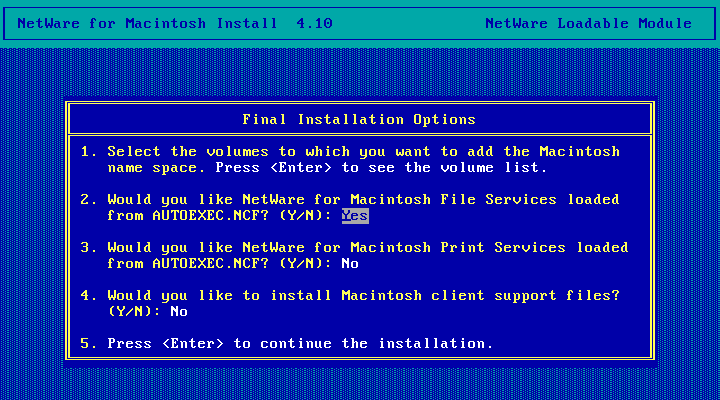
And do the same for print services if you've got printers you'd like to share with Macs.
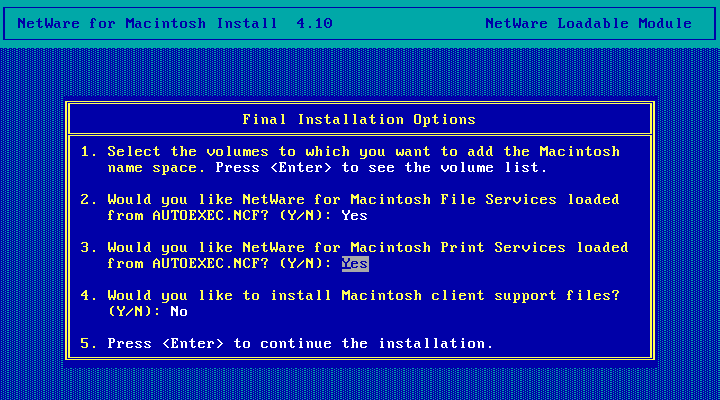
Choose Yes to install Mac client support files.
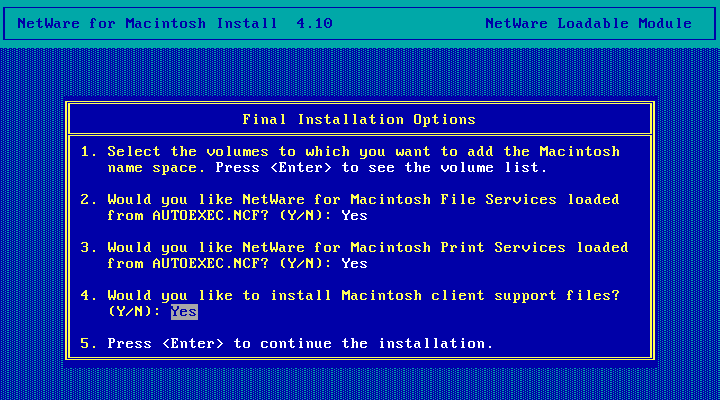
Then continue with the installation (hit enter here)
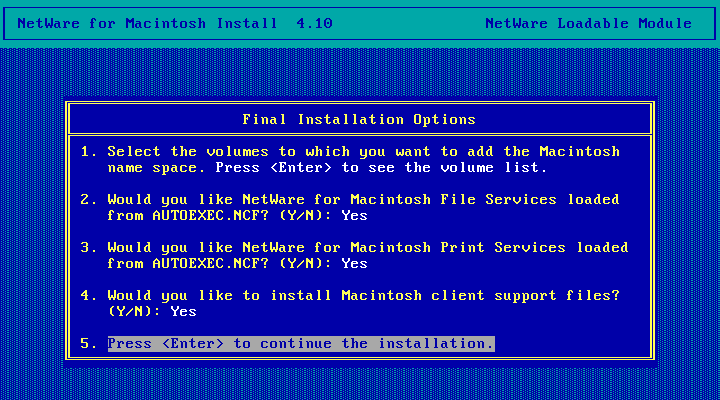
Yes.
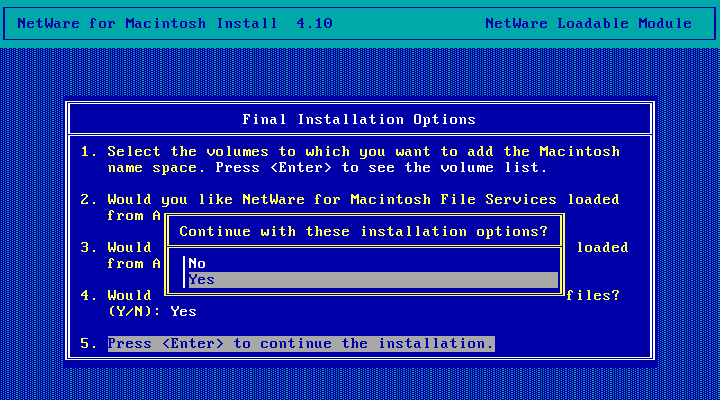
Time to Configure AppleTalk Stack
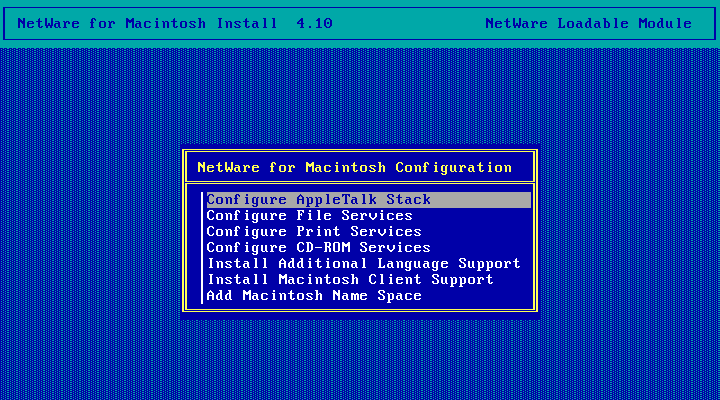
Loading INETCFG...
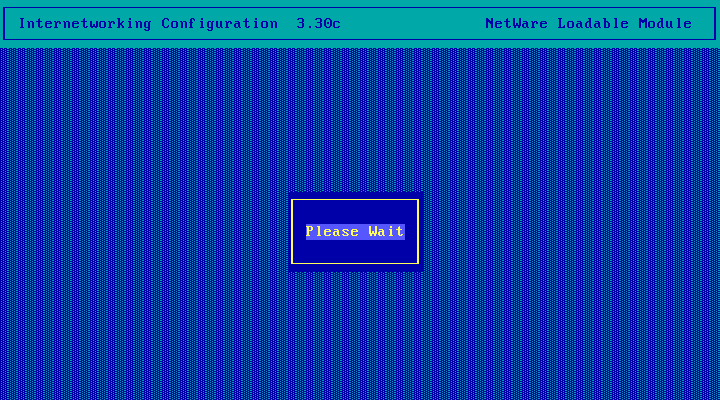
Choose Yes.
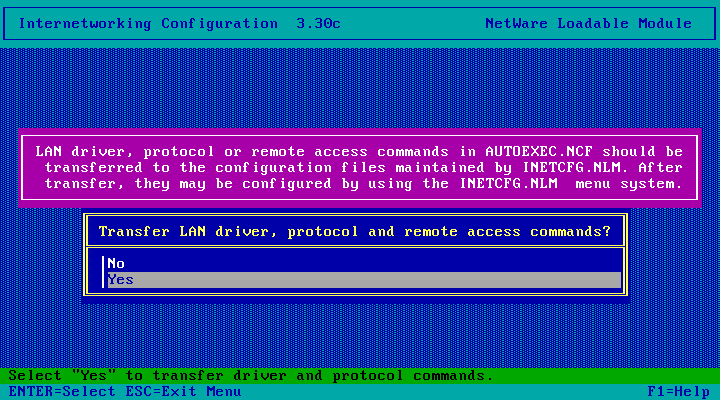
Time to setup AppleTalk! Choose Protocols
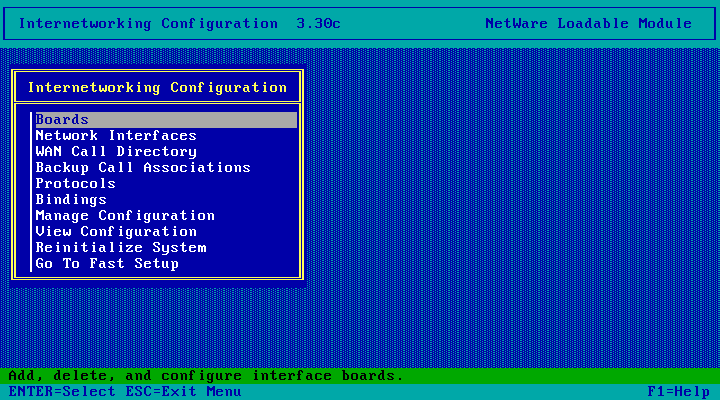
Choose AppleTalk
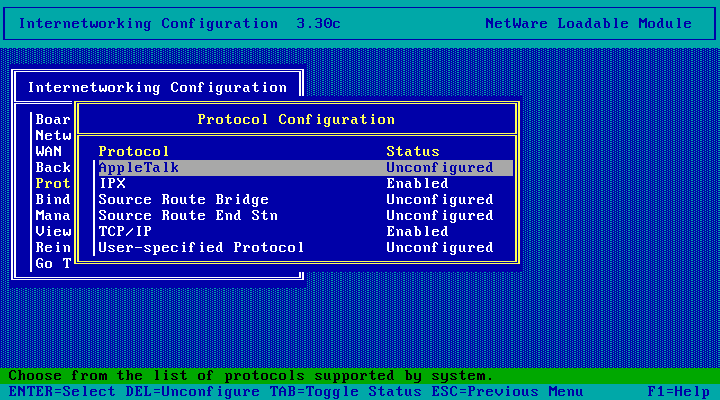
Then hit escape and choose Yes to save changes.
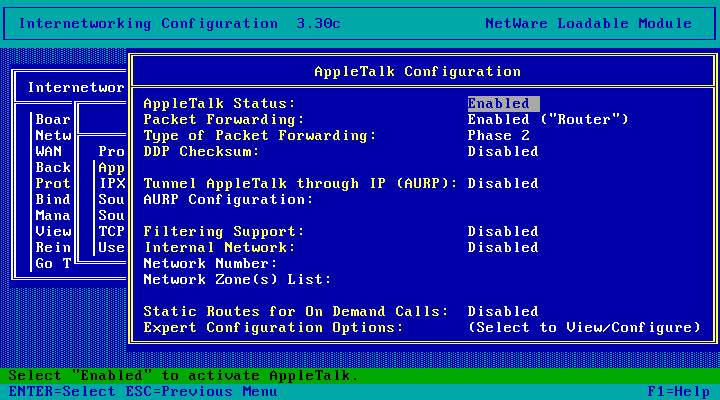
AppleTalk is configured! Now to bind it to an interface. Hit escape.
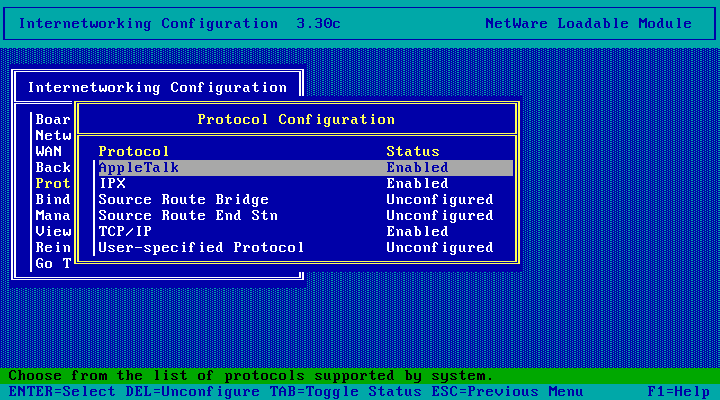
Select bindings
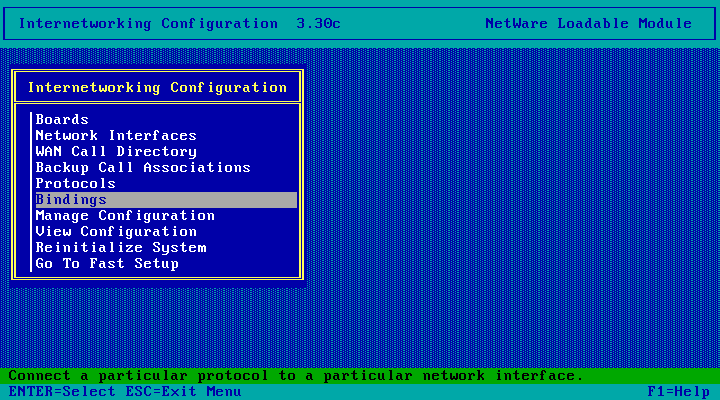
Hit the Insert key
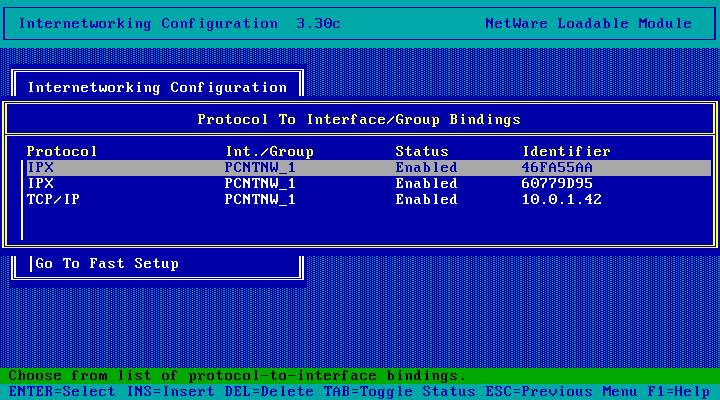
Choose AppleTalk
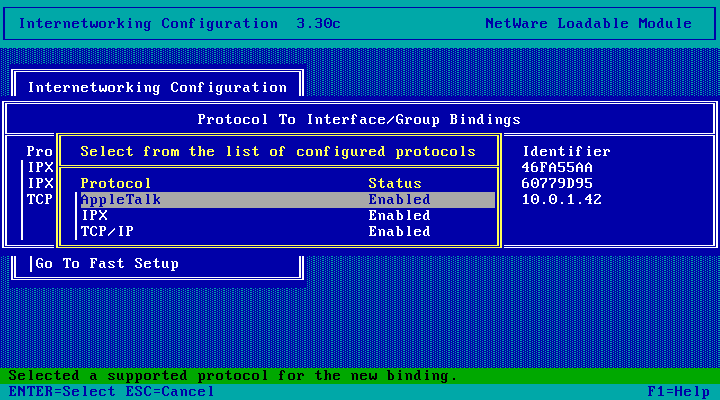
Choose A NetWork Interface
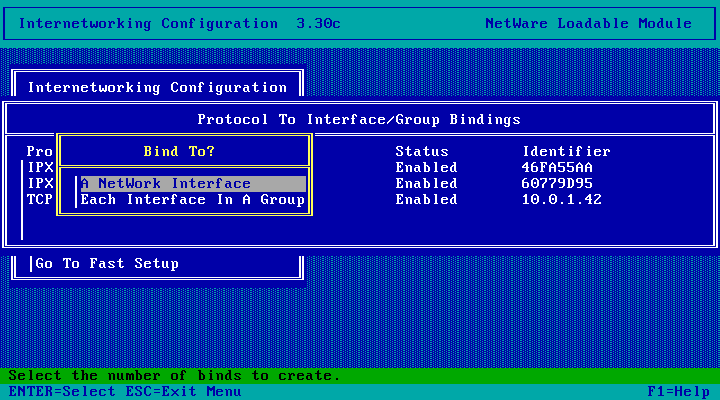
Choose the network interface (PCNTNW_1 in this case)
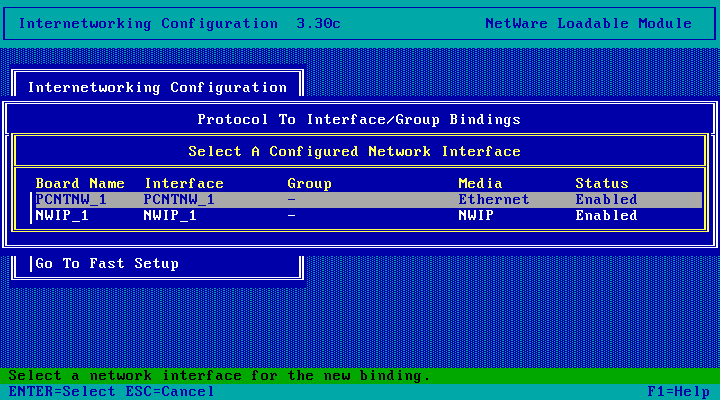
Change Network Range and Zone configuration to Define here (Seed)
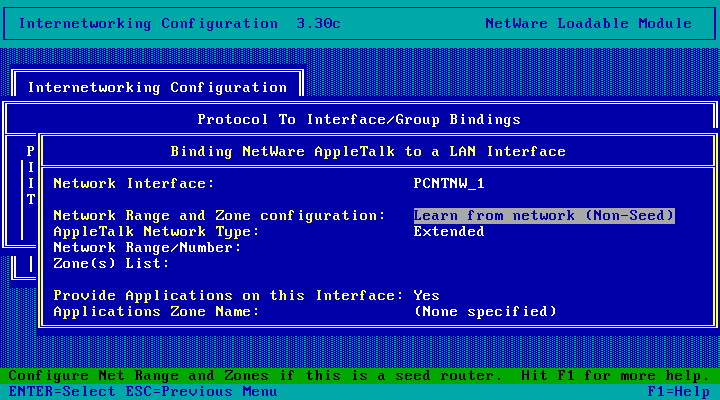
Then set the Network Range/Number
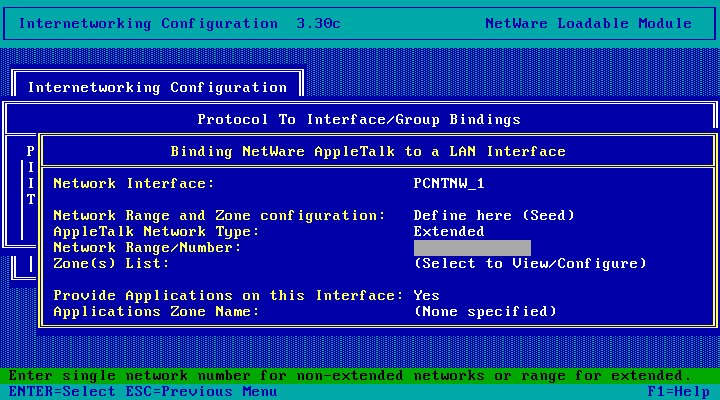
The range for my AppleTalk network is 101-105 (because I'm running a 5 user verison of NetWare for Mac under 3.2). But you can enter as large a range as you like (within reason - hit F1 for more details here). When done hit escape and choose Yes to save the network range.
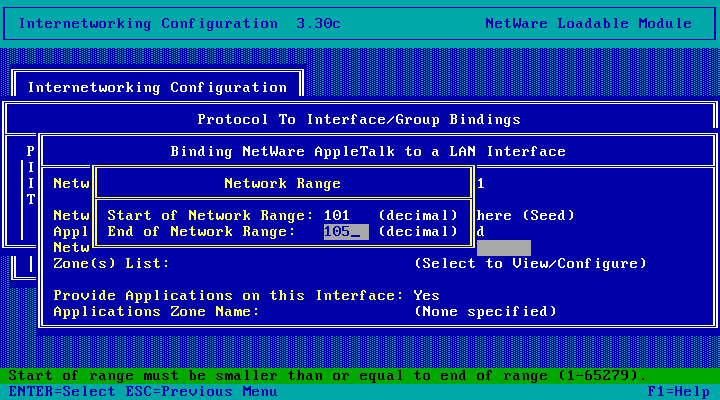
Then go to the Zones List and hit enter
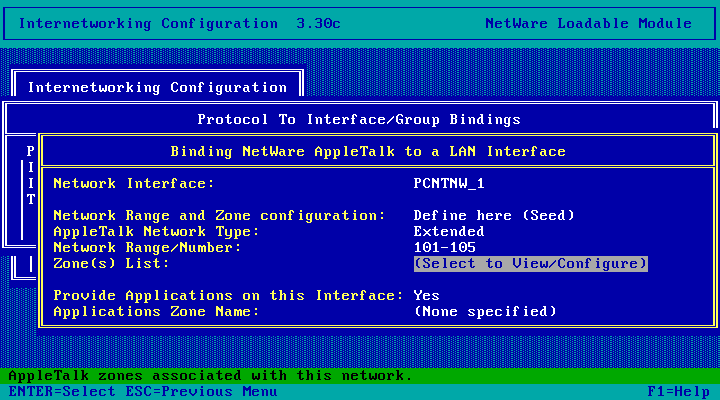
Then hit the insert key to add a zone.
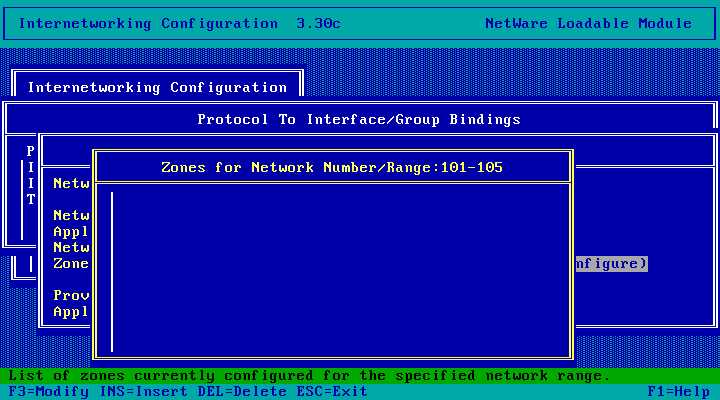
My zone is zxnet
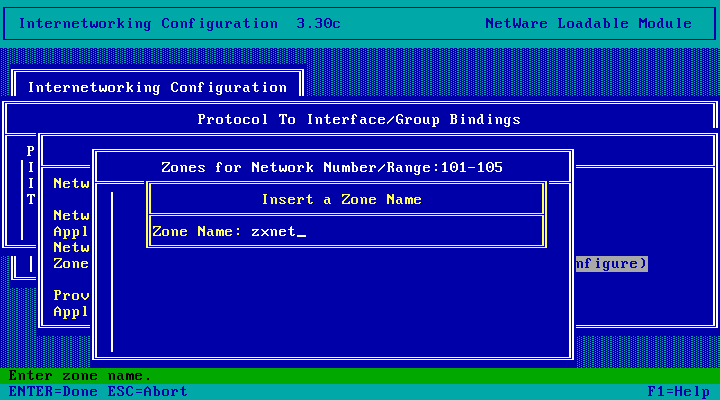
Hit escape when you're done adding zones.
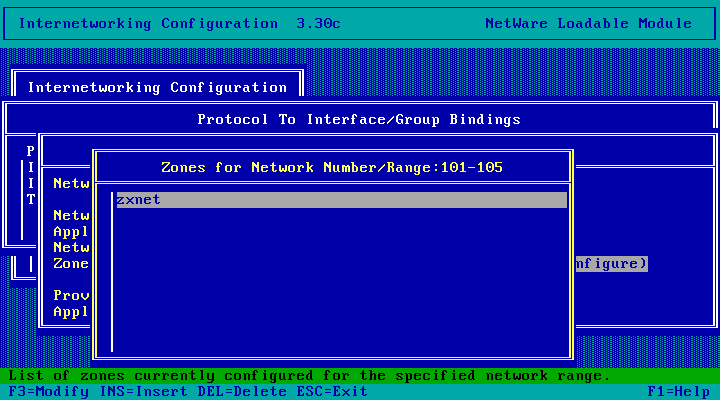
Then select Applications Zone Name
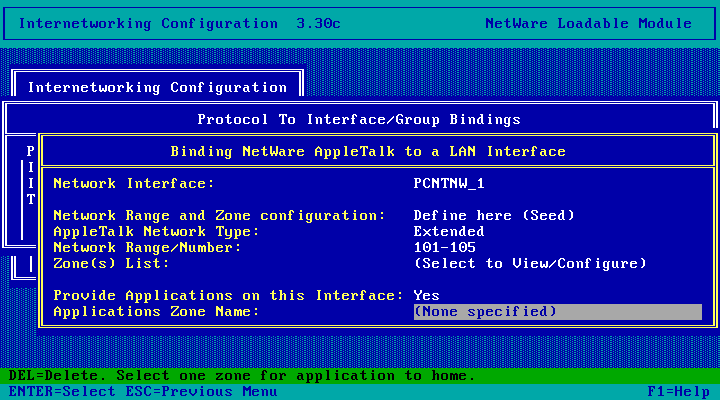
And choose which zone you'd like the file server to appear in.
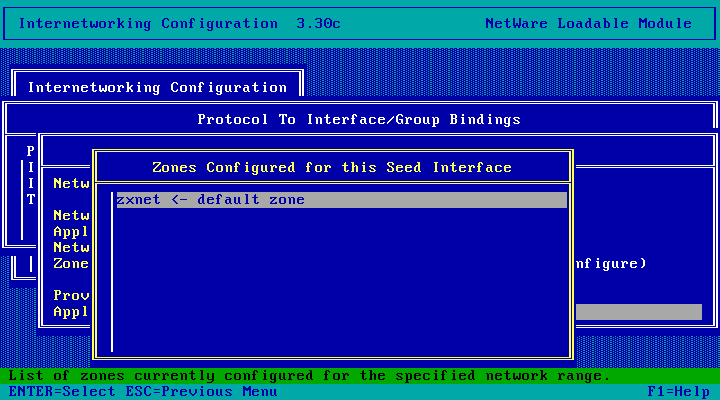
All done! Hit escape and choose yes to save.
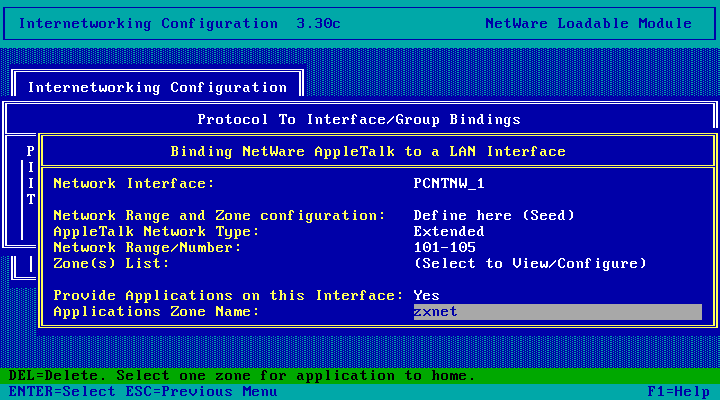
Done. Hit escape twice.
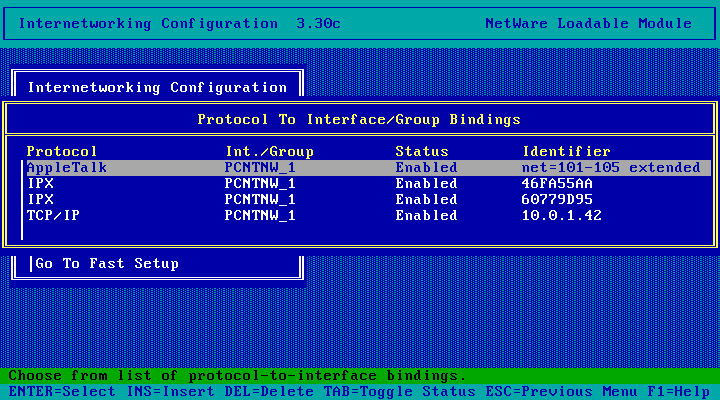
And choose Yes to exit INETCFG.
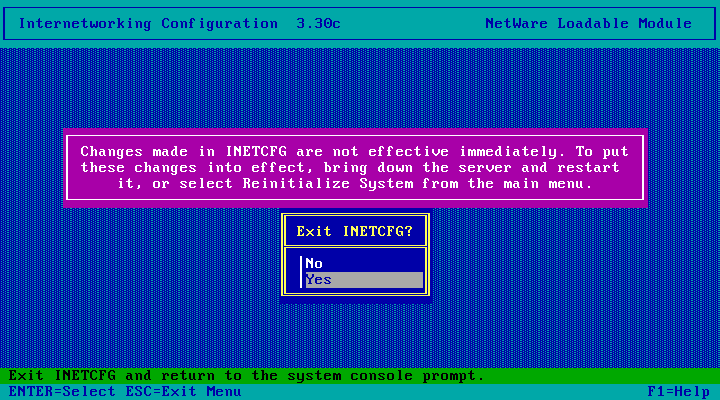
We're back here! Now to Configure File Services
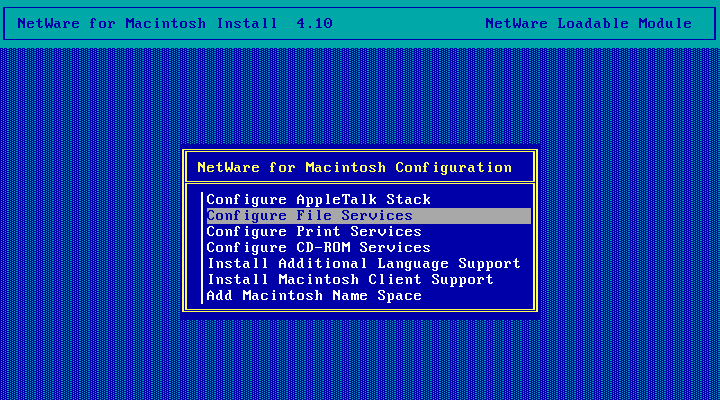
Choose Quick Configuration
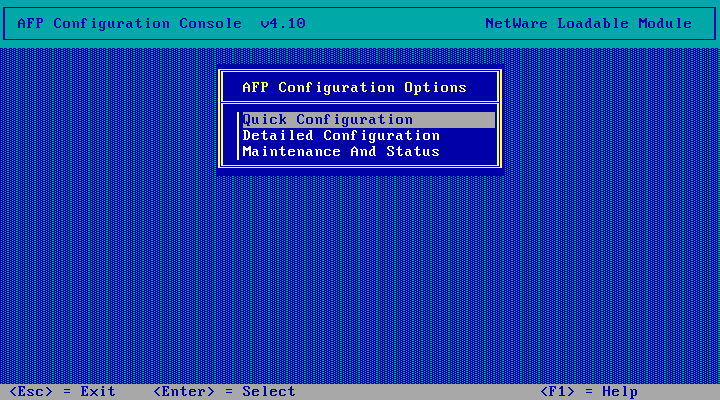
I'm going with defaults -they look sensible enough.
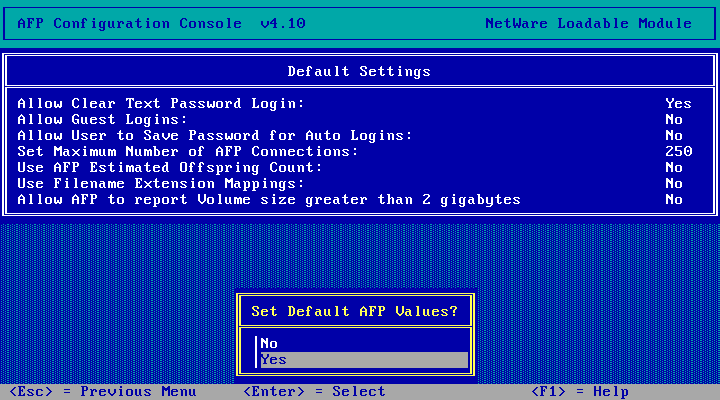
Hit escape and choose Yes to exit AFPCON.
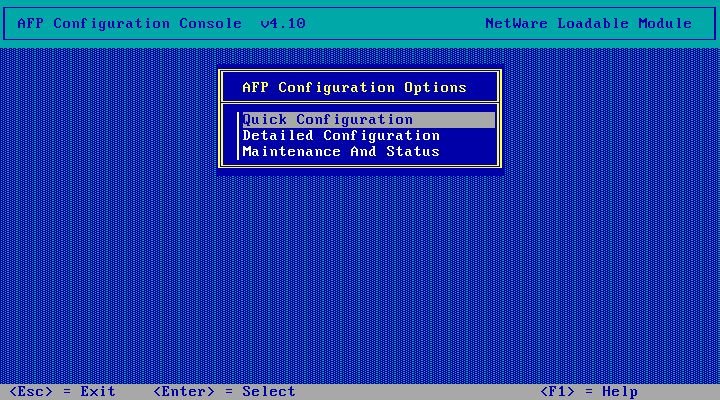
And hit escape again to exit NetWare for Macintosh Configuration. Choose Yes to confirm exit.
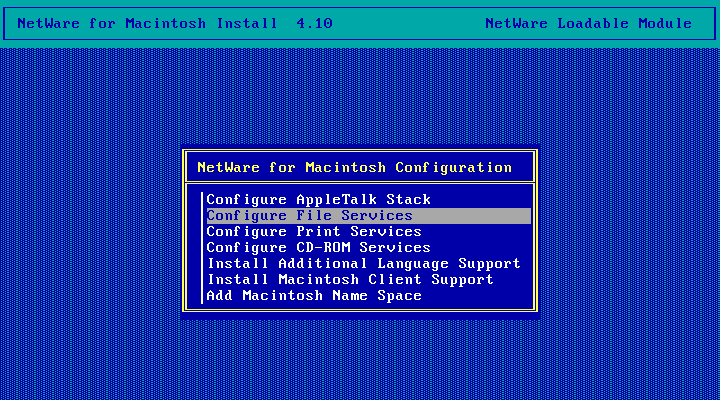
Hit escape twice and choose Yes to exit INSTALL
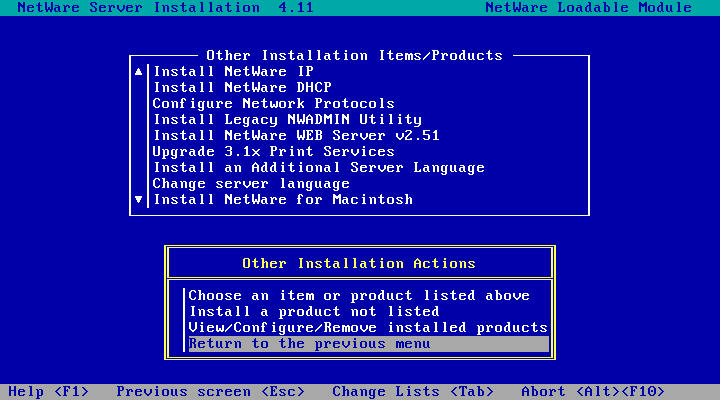
DOWN, EXIT and restart the server from DOS.
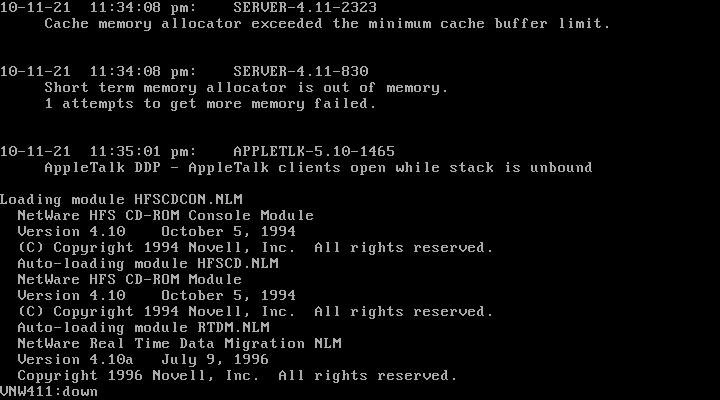
We're back! Now to test it out.
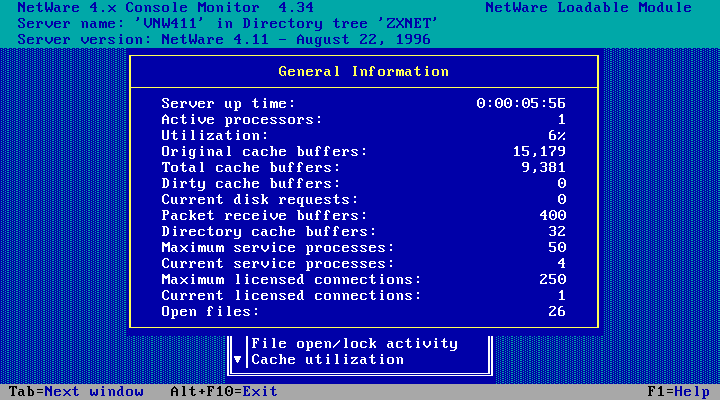
More Screenshots
Here we are on my emulated Mac. Its got a bridged network.
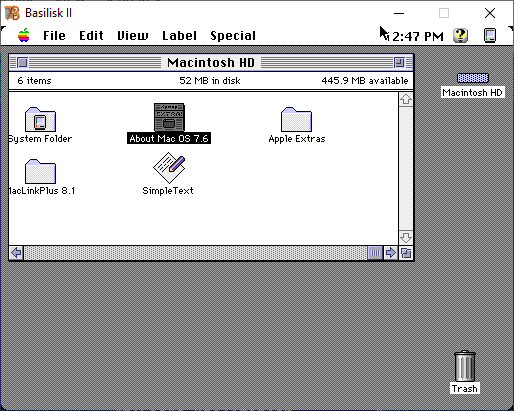
And here in chooser I can see my NetWare Server, VNW411.
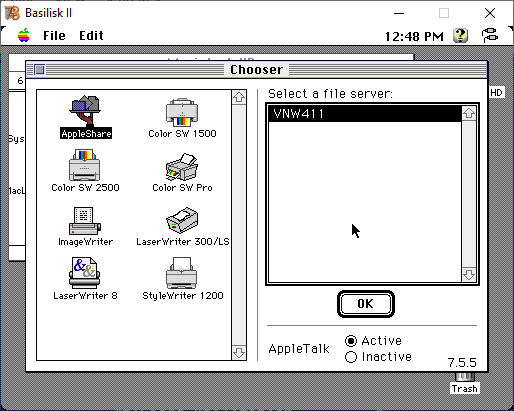
Selecting the server and clicking OK gives the login screen. I can't login though because my password is too long! Seems you're limited to 8 character passwords here.
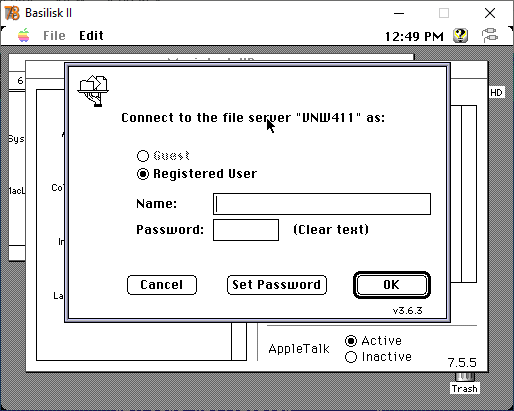
I quickly ran load afpcon on the server, chose Detailed Configuration then User Access Information adn then turned on Allow Guest Logins. Trying the login screen again I get the Guest option:
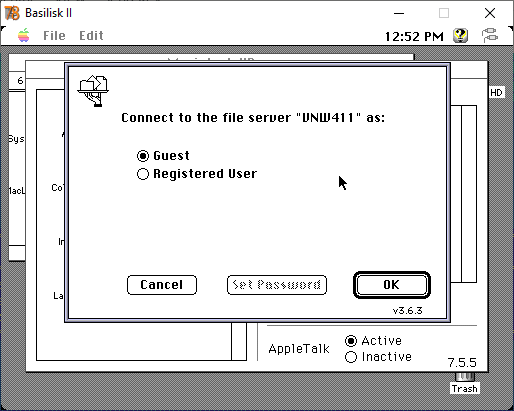
Choose volumes...
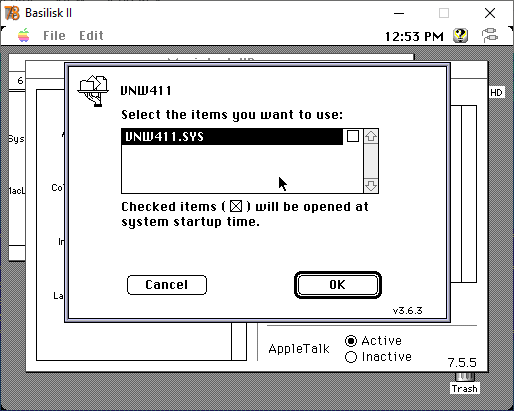
The SYS volume appears on the desktop
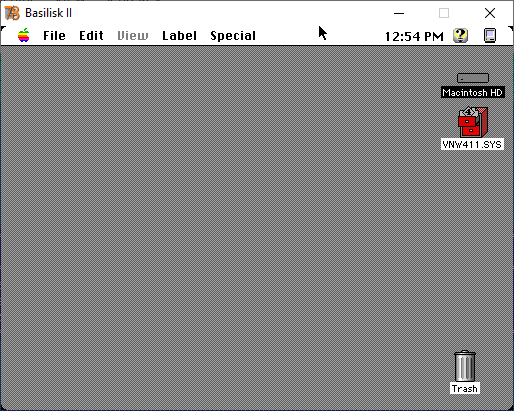
And here is its contents!
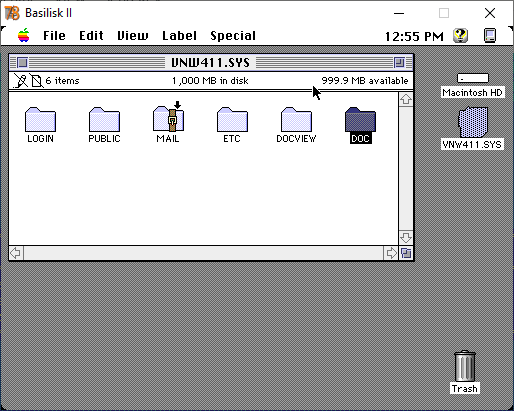
I did all this with my NetWare 3.2 server shutdown as its AppleTalk is a little different. I've started it back up again....
And now when I go into chooser there is an AppleTalk Zone picker:
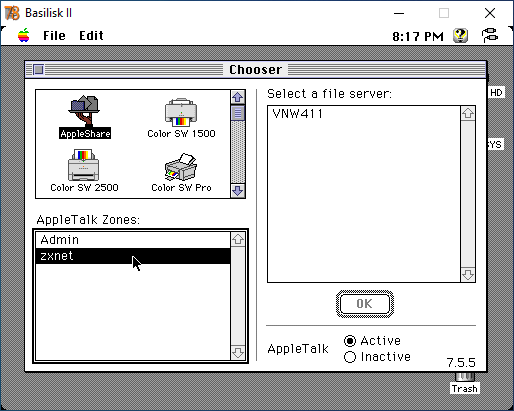
The NetWare 3.2 server lives in a different zone. I need to figure out how to change that...
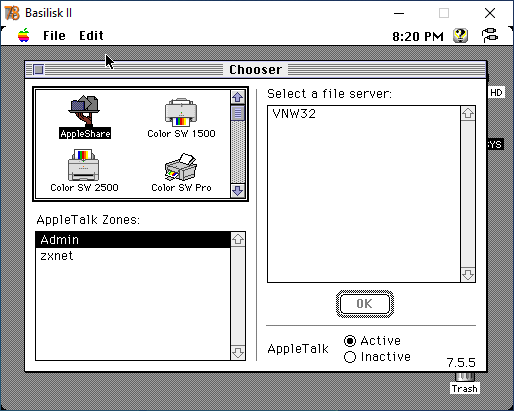
I changed my password to something shorter for this to work
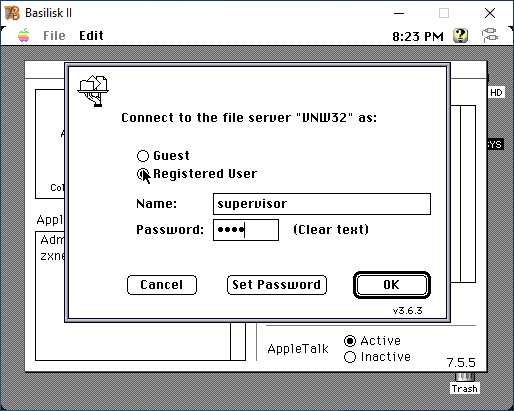
Mount another volume
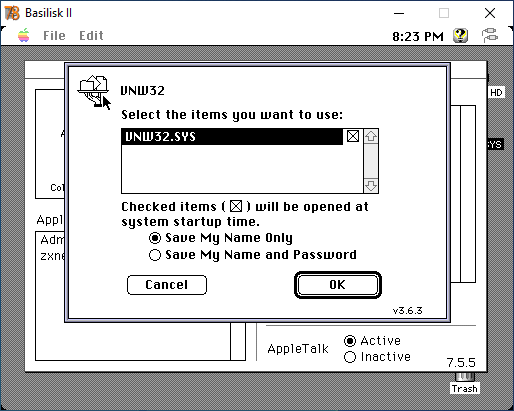
Two servers, two SYS volumes!
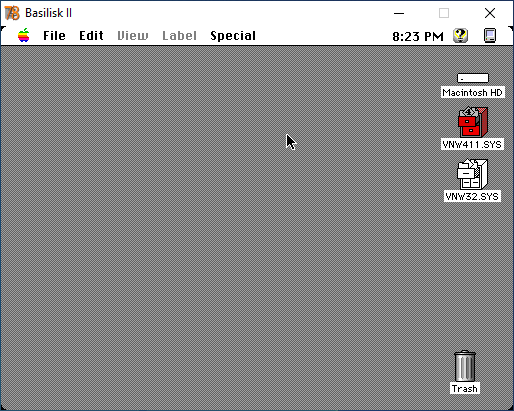
And here are the contents: NetWare 4.11 vs 3.2!
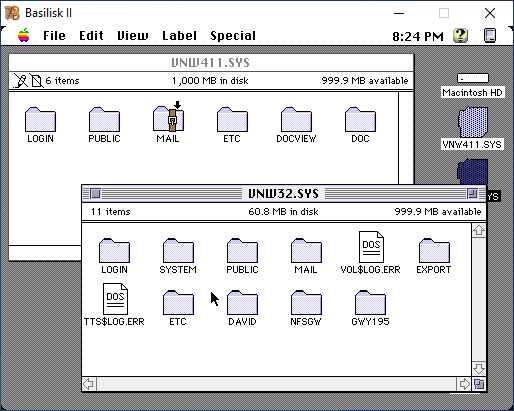
All done! There isn't any special client tools package like the there was for the NetWare 3.x version of NetWare for Macintosh, instead the newer NetWare Client for Macintosh is the proper solution if you want to be able to login with longer (or encrypted) passwords. This client also supports doing everything over IPX (or NetWare/IP) making all this effort setting up NetWare for Macintosh a little unnecessary. It does provide an easy way of getting the IPX client onto a mac though! Its also good enough if you don't really care about authentication and are willing to just use guest access.
Disclaimer & Comments
I'm not a netware expert, don't have any of those fancy novell certifications and have never administred a netware network; I've just played with it at home occasionally since 2004 or so. Email me if you've got any suggestions or corrections for this page or any extra information you think is worth including here. My address is david at this websites domain name (without the www bit of course).