Setting up NETSYNC Between NetWare 4.11 and NetWare 3.12
I've got a NetWare 4.11 server and a NetWare 3.12 server. I'd like to be able to manage users on both servers in one place and keep passwords in sync automatically. Ideally I'd like to manage all users through NetWare Administrator as its a bit nicer than SYSCON. Luckily there is a tool for that - NETSYNC!
Note that NetSync won't make NetWare 3.x servers look like NetWare 4 servers. They won't appear in NetWare Administrator like NetWare 4 servers do. All it does is synchronise user and group information. For something fancier Novell recommended a product called Synchronicity for NetWare 3. I don't have copy of this, have never seen it before and I expect obtaining a second-hand copy is probably next to impossible in 2021. So NetSync it is.
Step 1: Read the Manual.
Step 2: backup all affected servers (I've taken snapshots of the VMs). Also deal with duplicate objects as the manual instructs.
The manual notes that the setup process will copy the NetWare 4 login utility to SYS:LOGIN and SYS:PUBLIC on the NetWare 3 server(s). Because of this I've made a copy of the SYS:LOGIN and SYS:PUBLIC directories on the NetWare 3.12 server because I've found the NetWare 4.11 login utility doesn't work on these setups:
- IBM OS/2 1.3 (OS/2 Client v1.3)
- IBM OS/2 2.0 (OS/2 Client 2.01)
- MS-DOS 3.21 (VLM Client 1.21, 80286 with 2MB RAM)
- PC with an 8088 CPU and 256KB of RAM
Before
This is what my NetWare 4.11 server looks like before being NETSYNC'd:
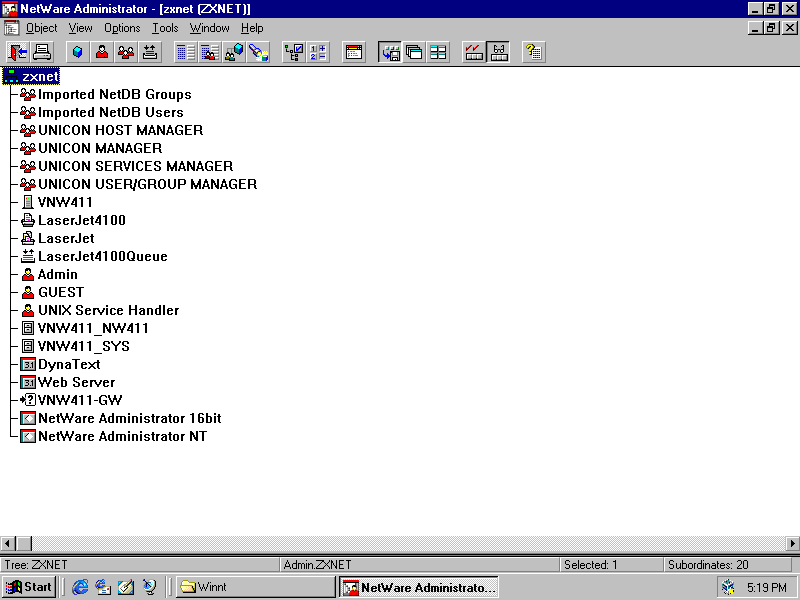
And this is what my NetWare 3.12 servers list of users looks like:
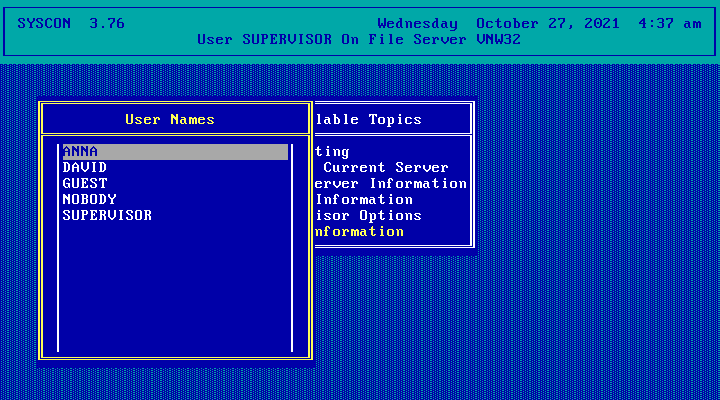
And this is its list of groups:
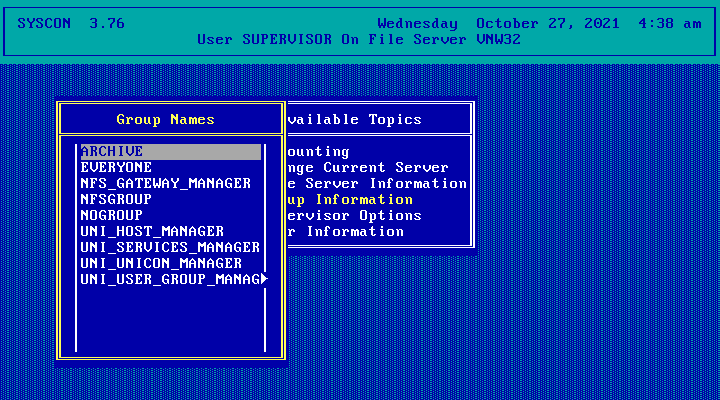
The 3.12 server doesn't have other objects NetSync will sync.
On the NetWare 4.11 Server
On your NetWare 4 server console, run load netsync4. I'm doing this via RConsole.
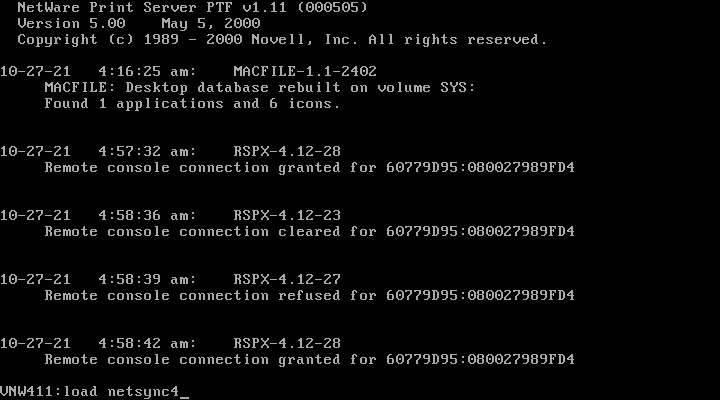
Press Enter.
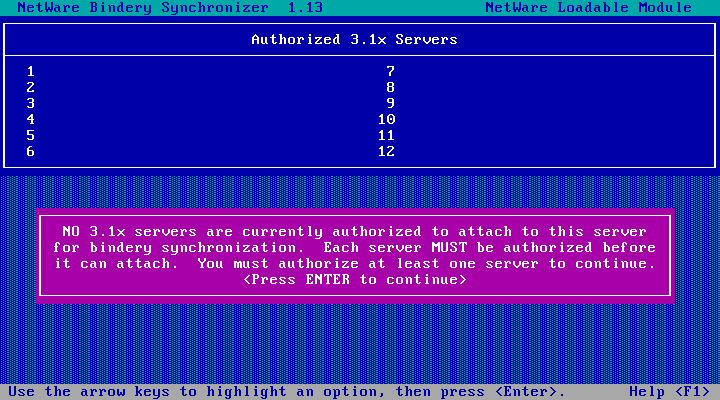
Press Enter to select Edit Server List
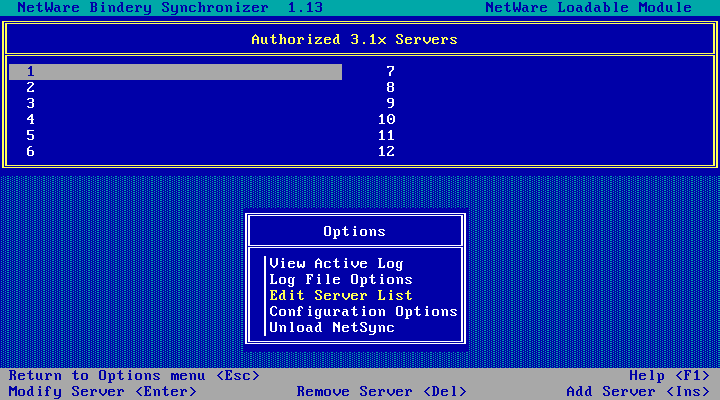
And fill in the form! Enter the name of the NetWare 3 server you'll be synchronising with and pick a password. The NetSync password will only be used once when you start NetSync on the NetWare 3 server for the first time. After that it a new random password will be generated and used for further communication.
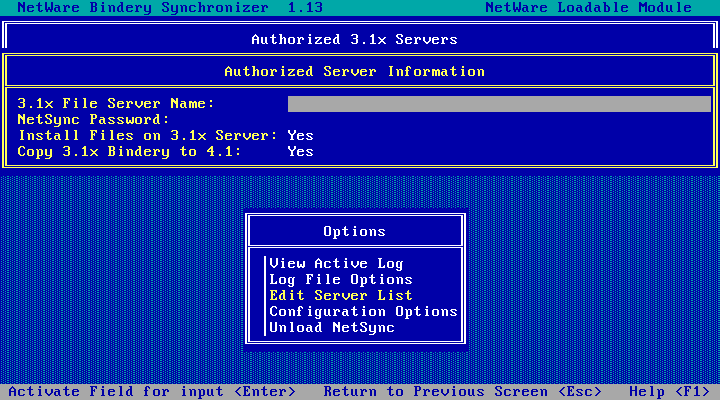
Once the form is filled, press Escape to continue
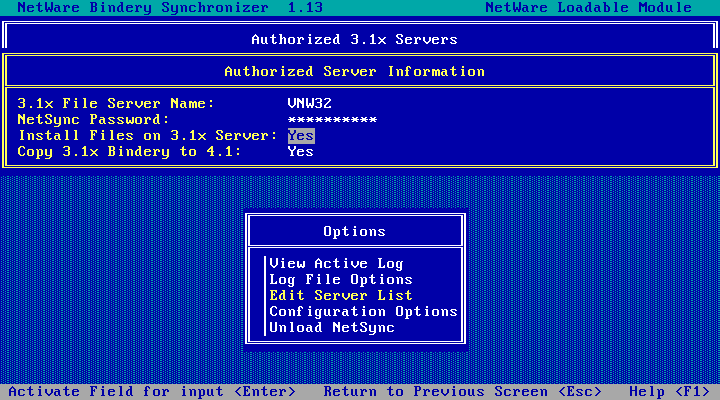
And choose Yes
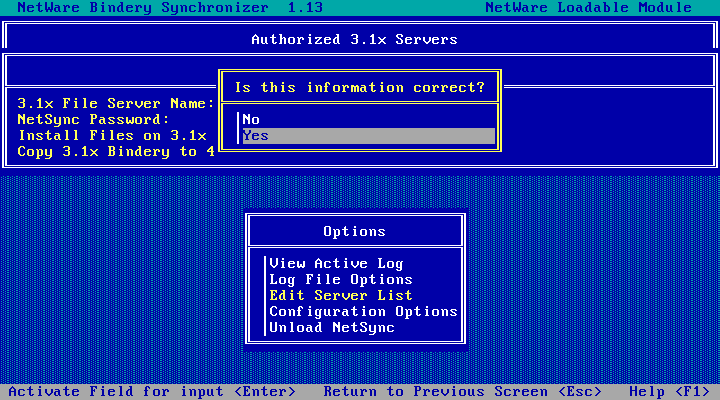
Press Enter
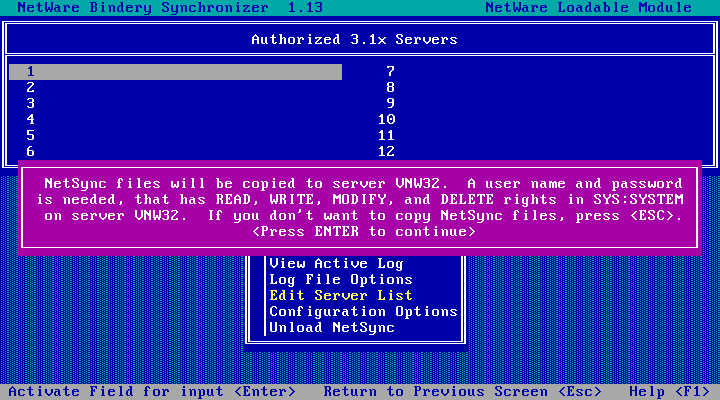
Login as the supervisor user (or some other user that has all those permissions the previous screen listed)
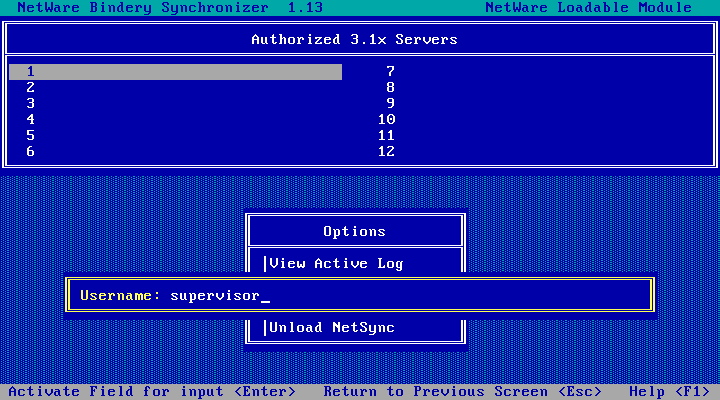
Enter the users password
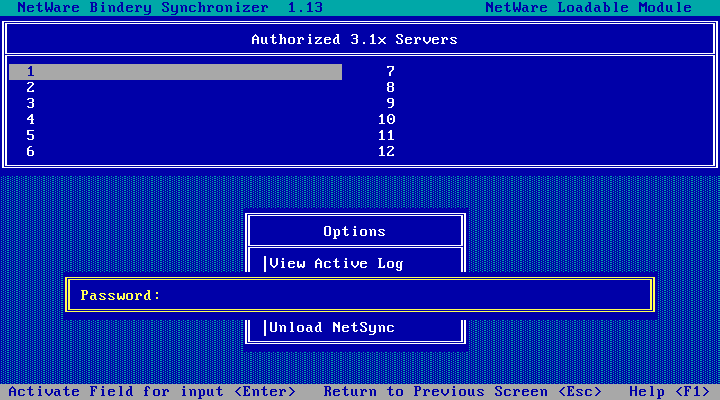
Files are copied from the NetWare 4 server to the NetWare 3 server...
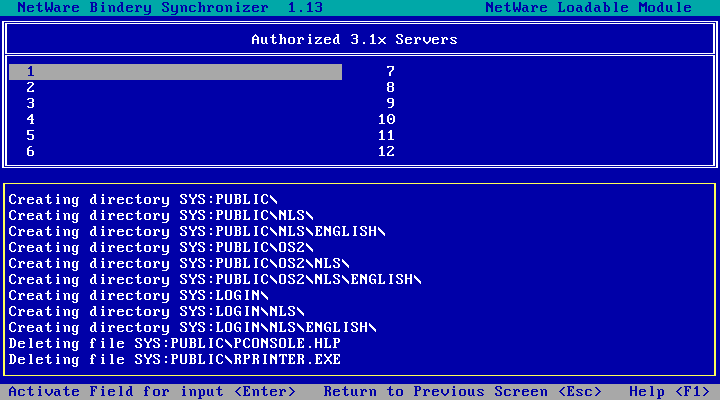
Choose Yes (press enter) to add NetSync to AUTOEXEC.NCF on the NetWare 3 server
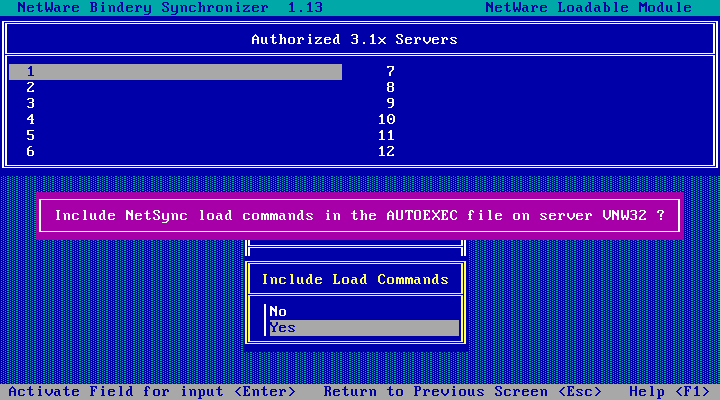
Press enter. We'll start NetSync on the NetWare 3 server by restarting it.
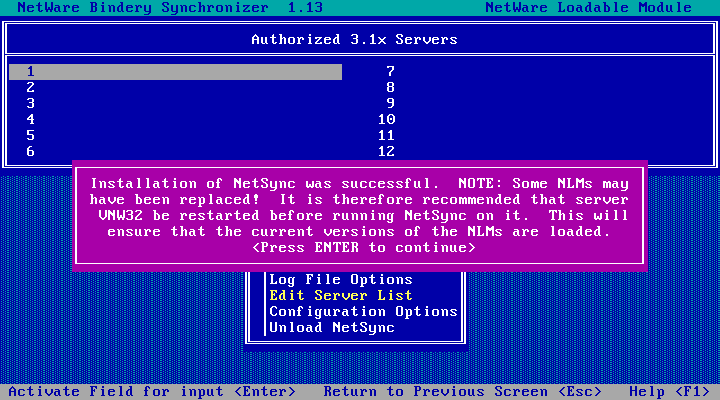
Choose Yes (press enter) to add NetSync to to AUTOEXEC.NCF on the NetWare 4 server (this server) as well.
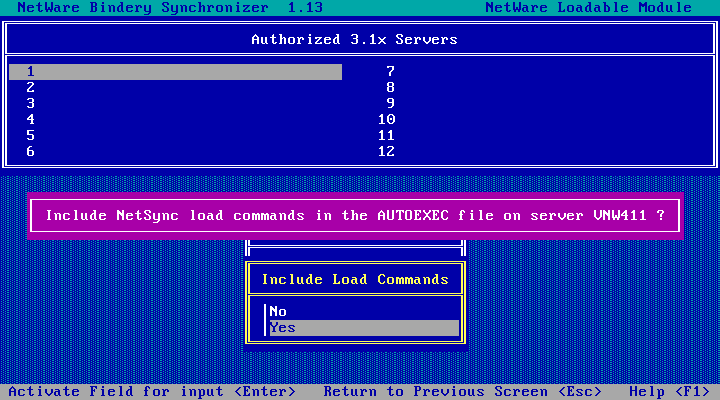
All done on the NetWare 4 server!
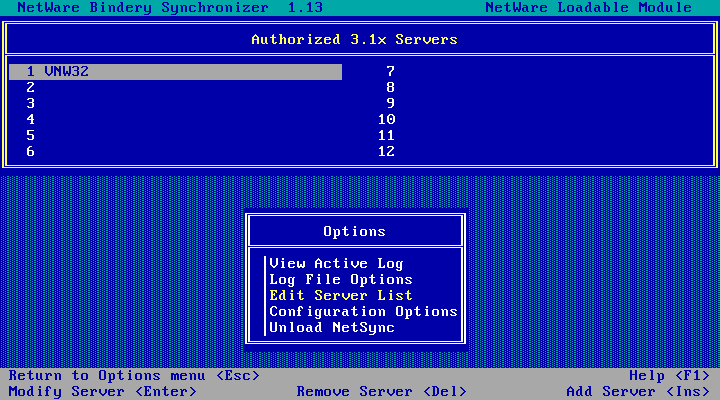
On the NetWare 3 Server
We need to restart the server. On this server I've got netware in the DOS Autoexec.bat so that when the VM boots NetWare is started automatically. By running remove dos the exit command will reboot the VM causing NetWare to start back up rather than dropping back to DOS and making me start netware (or reboot the VM) manually. Handy as I'm doing this via RConsole.
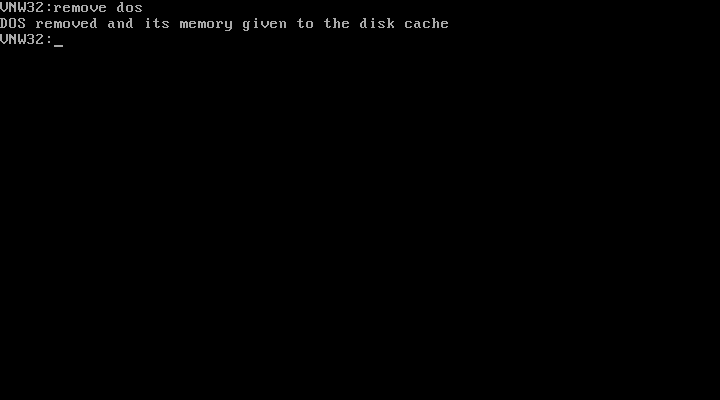
DOWN the server!
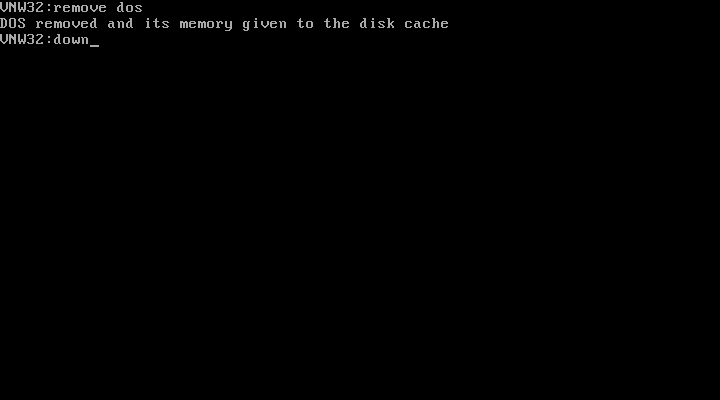
The server is down! Type exit to reboot.
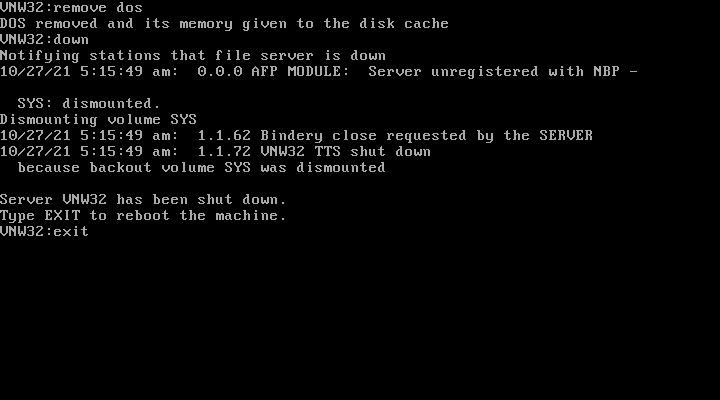
Server rebooted and we get this! If you don't see it you may have to cycle through the open screens to find it. Type in the NetSync password you chose earlier.
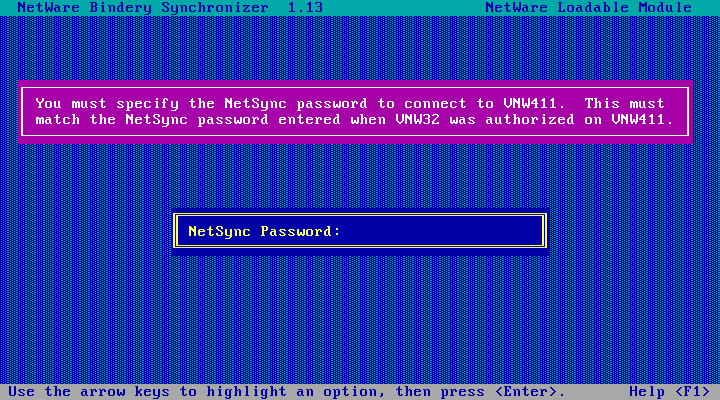
Done!
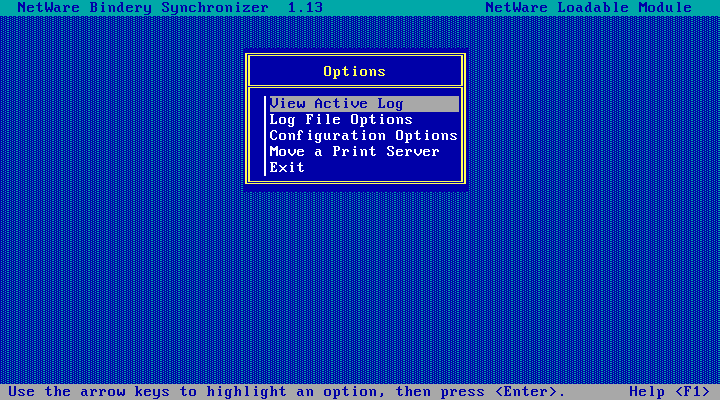
We have some stuff in the log already showing Syncing has happened.
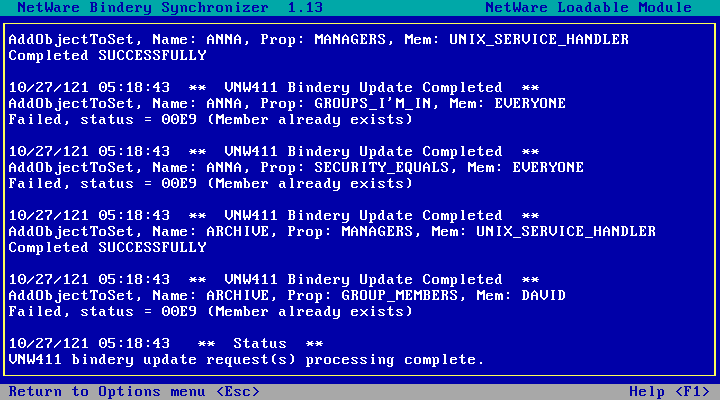
And over on the NetWare 4.11 server VNW32 is now showing as connected (the * next to the server name).
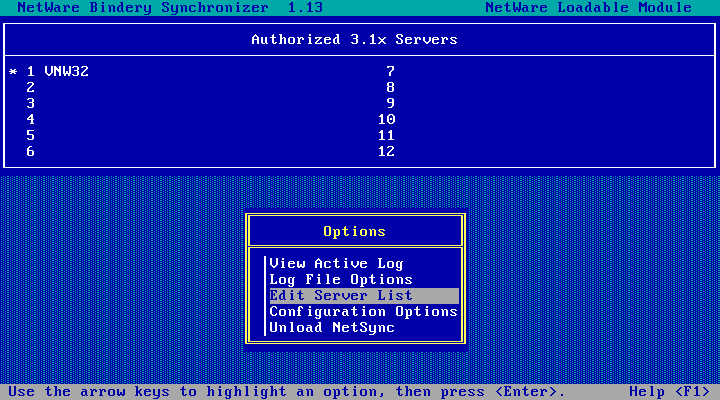
And over in NetWare Administrator we can see all the users on VNW32 have appeared. Any changes to these accounts (including passwords and login scripts) will now be automatically copied to VNW32. The one downside (if you can call it that) - not allowed to use SYSCON anymore.
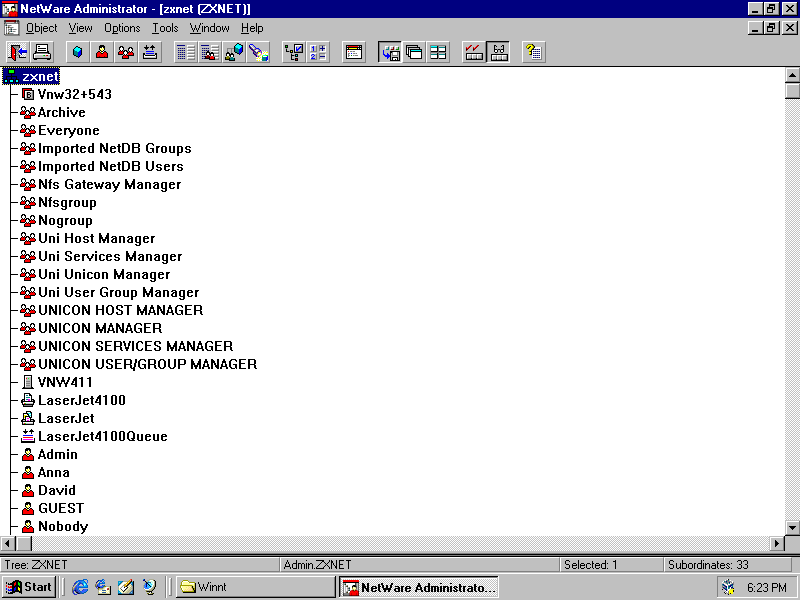
The process overall was painless and nicely automated. Couldn't be easier.
Disclaimer & Comments
I'm not a netware expert, don't have any of those fancy novell certifications and have never administred a netware network; I've just played with it at home occasionally since 2004 or so. Email me if you've got any suggestions or corrections for this page or any extra information you think is worth including here. My address is david at this websites domain name (without the www bit of course).