Configure NetWare-to-UNIX Printing
This page assumes UNIX Print Services is currently installed. If not, see Installing NetWare 4.11 FTP Services (and UNIX Print Services).
My printer is an old HP LaserJet 4100 with a JetDirect 610n EIO card installed. It has a built-in LPD server (among other things) which means the NetWare-to-UNIX printing option provided by NetWare UNIX Printing Services (installed at the same time as the FTP Server) ought to be able to talk to it.
This process requires the printer to have an IP in the netware-managed DNS server. I'm not sure what happens if you configured chose the Remote DNS option during installation but putting an entry in SYS:\etc\hosts may be good enough.
Firstly, at the server console, run LOAD UNICON
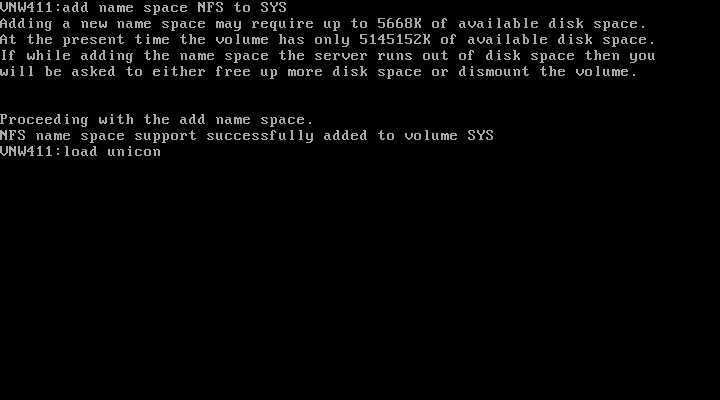
Login as Admin...
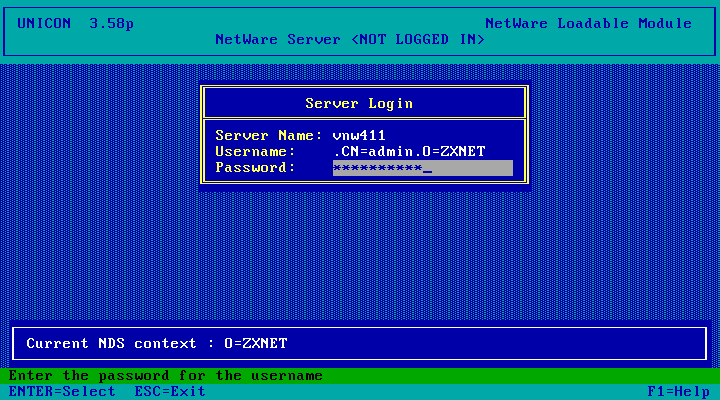
Choose Manage Services
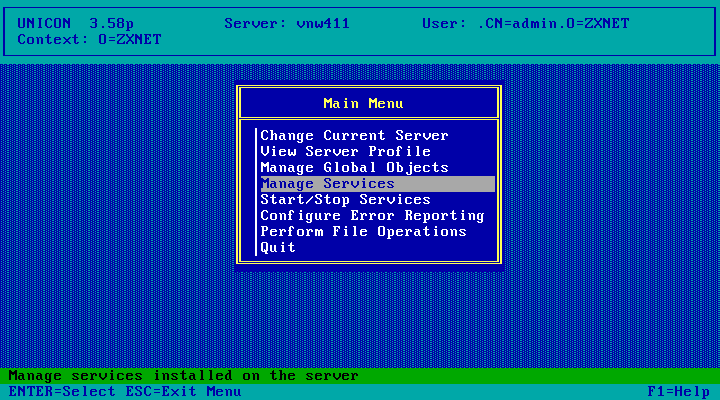
Choose Print Services

Choose Manage NetWare-to-UNIX Printing

Choose Select DEfault Print Server

Choose Yes.

Hit enter.

Please wait...

Hit the Insert key.

And enter a name for the new print server. I incorrectly assumed this was talking about the LPD print server but no, what we're actually doing is setting up a print server on the NetWare Server and this will be that print servers name. The print server could serve multiple different printers. So probably best to pick a more generic name than I did. I'll probably come back sometime and recreate the Print Server with a more sensible name.

Select the newly created print server and hit enter

Choose Yes.

Default print server set. Hit escape.

Then choose Configure UNIX Printers

Hit the Insert key.

And hit the Insert key again.

Enter a name for the new printer

Choose Yes

Select the freshly created printer and hit enter

Select the newly created UNIX printer and hit enter.

Select Queues Serviced and hit enter to see the list.

Hit the Insert key to add a queue.

Hit the Insert key to create a new queue

Fill in the form and hit escape. Choose Yes to create the queue.

Then select the new queue and hit enter.

And then hit escape.

Then select the UNIX Hostname field and hit enter.

Here are all the A records in the NetWare DNS Servers master database. I'm not sure what happens here if you're using a remote DNS server - perhaps an error if zone transfers are disabled? You can probably also add your UNIX host/printer to SYS:/etc/hosts to make it appear here.

Now to set a name. This will depend on your LPD config I guess. I'm not sure what the correct value for my printers LPD is so I'm just putting in "laserjet". When you're done, hit escape and choose Yes to save changes.

I guess thats everything done here. Hit escape four times to go back to the UNICON menu.

Then choose Start/Stop Services

Hit the Insert key.

And choose NetWare-to-UNIX Print Gateway

Attaching to the network...

Print server running!

Here is the status page for it

To get back to UNICON you need to switch screens. In the NetWare 4 version of RConsole its Alt+F2/Alt+F3 to cycle through available screens. In the NetWare 3 version of RConsole its NumPad +/-. On the server console hit Ctrl+Escape for a list of screens.
Back at UNICON I've got this message. I'm not really sure what this error is about - I've already tested out printing through the NetWare-to-UNIX Print Gateway and its working just fine! Hit enter.

And we can see it did in fact start - its in the list of running services. You can just hit Escape twice and choose Yes to exit UNICON if there is nothing else you wish to configure.

Testing it out
I'm doing this from Windows 3.11. I'm currently logged in as Admin. Its probably been 15 years since I last did any printing stuff on NetWare.

First up lets have a look at all the stuff in NetWare Administrator! The printer and queue at least could probably have been created through here with a fancy GUI rather than doing it all in UNICON.

The Printer: Identification

The Printer: Assignments (to queues)

The Printer: Configuration. Not sure what the significance for this stuff is for an LPD printer but probably it matters for regular (parallel port) printers.

Here is the unix hostname and printer name stuff - inside that communication button.

The Printer: Notification. Not sure how this works.

The Printer: Features. Not sure if this is just for inventory purposes or if it actually matters for some printers.

The Printer: See Also. Nothing interesting - just lets you add related NDS objects I guess for informational purposes.

The Print Server: Identification

The Print Server: Assignemnts (Assigned printers)

The Print Server: Users. Not sure what this is for.

The Print Server: Operator - I guess who is in charge of the print server

The Print Server: Audit Log. Not configured I suppose.

The Print Server: Print Layout. Not sure why the exclamation marks.

Print Server Status

Printer Status

Print Queue Status

Print Queue: Identification

Print Queue: Assignments

Print Queue: Operator

Print Queue: Users

Print Queue: Job List

Enough of NetWare Administrator. Lets try printing something. Over in NetWare User Tools I'm going to assign the queue to LPT1 (capture)

Done.

Settings for the captured LPT port.

Over in the Printers control panel I'm going to install the printer as a LaserJet III PostScript as I don't have a LaserJet 4100 driver for Windows 3.1 handy (if one even exists).

Done!

Connect window shows its a network printer.

Printing something...

Print Server sending the job on to the JetDirect LPD server

And here is what came out of the printer!

There we go. NetWare printing to the integrated LPD server on an HP JetDirect card in a LaserJet 4100.
This JetDirect card also talks IPX. I'm kind of tempted to try make that work sometime too...
Disclaimer & Comments
I'm not a netware expert, don't have any of those fancy novell certifications and have never administred a netware network; I've just played with it at home occasionally since 2004 or so. Email me if you've got any suggestions or corrections for this page or any extra information you think is worth including here. My address is david at this websites domain name (without the www bit of course).