HP OpenVMS Systems Documentation |
DECnet-Plus for OpenVMSNetwork ManagementOrder Number: AA--R1UHA--TE
November 1996
This book provides information about managing DECnet-Plus for OpenVMS systems. Revision/Update Information: This is a revised manual.
Operating Systems:
OpenVMS Alpha Version 7.1
Software Versions: DECnet-Plus for OpenVMS Version 7.1
November 1996 Digital Equipment Corporation makes no representations that the use of its products in the manner described in this publication will not infringe on existing or future patent rights, nor do the descriptions contained in this publication imply the granting of licenses to make, use, or sell equipment or software in accordance with the description. Possession, use, or copying of the software described in this publication is authorized only pursuant to a valid written license from DIGITAL or an authorized sublicensor. DIGITAL conducts its business in a manner that conserves the environment and protects the safety and health of its employees, customers, and the community. © Digital Equipment Corporation 1996. All rights reserved. The following are trademarks of Digital Equipment Corporation: DDCMP, DEC, DECnet, DECNIS, DECserver, DECsystem, DEC WANrouter, DECwindows, DIGITAL, DNA, InfoServer, OpenVMS, PATHWORKS, POLYCENTER, TURBOchannel, ULTRIX, UNIBUS, VAX, VAXBI, VAXstation, VMS, VT, and the DIGITAL logo. The following are third-party trademarks:
Accunet and AT&T are registered trademarks of the American
Telegraph and Telephone Company.
All other trademarks and registered trademarks are the property of their respective holders. The OpenVMS documentation set is available on CD-ROM. This document was prepared using VAX DOCUMENT, Version V3.2m.
PrefaceThe DECnet-Plus for OpenVMS Network Management guide provides conceptual and task information about managing DIGITAL's DECnet-Plus product (formerly DECnet/OSI). This guide explains how to manage and monitor the network. Intended AudienceThis book is intended for system managers and network managers who control, monitor, or test DECnet-Plus software running on an OpenVMS operating system. This guide assumes you are familiar with your operating system, but not necessarily experienced with the DECnet-Plus product and the DECnet Phase V architecture. Document StructureThis book has four parts and nine appendixes:
Related DocumentsThe following related documents are part of the documentation set. For a complete list of the documents in the DECnet-Plus for OpenVMS documentation set, refer to the DECnet-Plus for OpenVMS Introduction and User's Guide.
For additional information on the Open Systems Software Group (OSSG) products and services, access the DIGITAL OpenVMS World Wide Web site. Use the following URL:
Reader's CommentsDIGITAL welcomes your comments on this manual. Print or edit the online form SYS$HELP:OPENVMSDOC_COMMENTS.TXT and send us your comments by:
How To Order Additional DocumentationUse the following table to order additional documentation or information. If you need help deciding which documentation best meets your needs, call (800-282-6672). 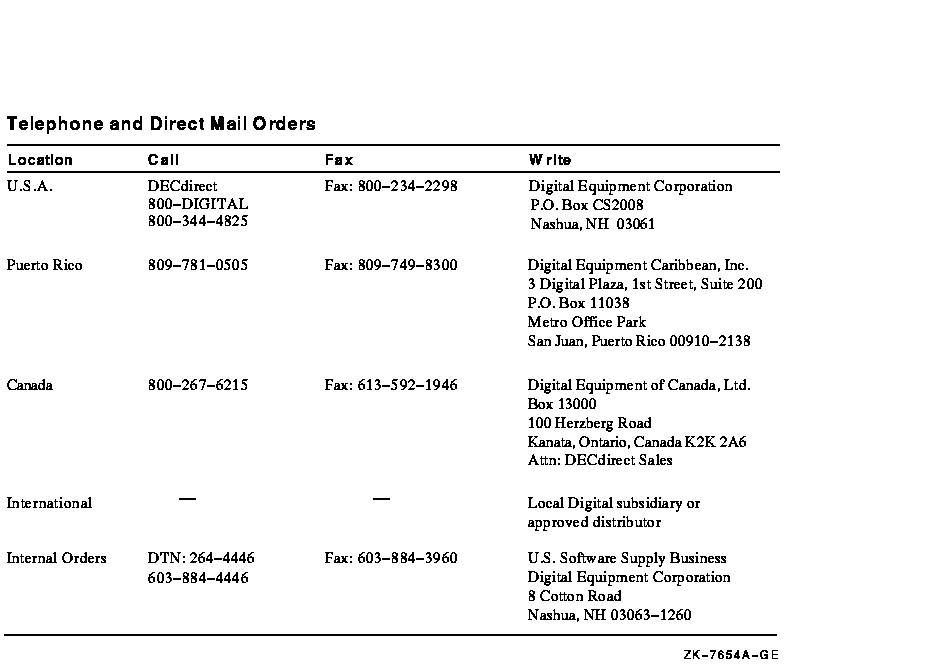
ConventionsVMScluster systems are now referred to as OpenVMS Cluster systems. Unless otherwise specified, references to OpenVMS Clusters or clusters in this document are synonymous with VMSclusters. The following conventions apply to this book.
Part I
|
|||||||||||||||||||||||||||||||||||||||||||||||||||||||||||||||||||||||||||||||||||||||||||||||||||||||||||||||||||||||||||||||||||||||||||||||||||||||||||||||||||||||||||||||||||||||||||||||||
| Task | Tool | See |
|---|---|---|
| Managing | ||
| Managing nodes in your namespace | decnet_register | Chapter 5 |
| Managing the namespace | DNS$CONTROL | DECnet-Plus DECdns Management |
| Reconfiguring network components | NET$CONFIGURE | Chapter 6 and the installation/configuration guides for your system |
| Converting Network Control Program (NCP) to NCL commands | decnet_migrate and NCP Emulator | Chapter 2 |
| Setting up routing between DECnet Phase IV and Phase V areas | decnet_migrate | Chapter 4 |
| Downline loading, upline dumping, and controlling remote or unattended systems | NCL and the Maintenance Operations Protocol (MOP) | Chapter 10 |
| Setting up network security, communications links |
NCL
Network Management Graphical User Interface ( NET$MGMT) |
Chapter 7, Chapter 8
Appendix I Chapter 2 |
| Setting up an OpenVMS Cluster alias |
NCL
Network Management Graphical User Interface ( NET$MGMT) |
Chapter 9
Appendix I |
| Monitoring | ||
| Reporting network events during network operation | NCL and the event dispatcher | Chapter 12 |
| Collecting information about your network configuration | decnet_migrate | Chapter 3 |
| Displaying network status and characteristics |
NCL
Network Management Graphical User Interface ( NET$MGMT) |
Chapter 11
Appendix I |
| Problem Solving | ||
| Testing network software and hardware by sending data through various network components and returning it | NCL and loopback tests | DECnet-Plus Problem Solving |
| Testing network connections, disconnect messages, and interrupts and checking for data integrity | DECnet Test Sender/DECnet Test Receiver (DTS/DTR) | DECnet-Plus Problem Solving |
| Collecting and displaying information about specific protocol exchanges between systems in the network | Common Trace Facility (CTF) | DECnet/OSI for VMS CTF Use |
A DECnet Phase V network consists of many units (for example, systems and network components such as links) that you can manage. To allow management of large networks, the units are organized into a hierarchical structure. This structure establishes a naming scheme that allows you to deal with the complexity of large networks. It is defined here only for the purpose of uniquely identifying entities, and does not show how the entities interact with one another.
Figure 1-1 shows the DECnet entity naming hierarchy. Each computer system in a DECnet Phase V network is a top-level unit that is represented as a node entity in network management. A node entity is assigned a name that is unique throughout the network. This forms the basis for assigning names to subordinate entities in the system that will themselves have networkwide uniqueness.
Below the node entity in Figure 1-1 are module entities. Modules consist of a group of network functions that, together, provide a particular service. Some examples of modules are Modem Connect, OSI Transport, DIGITAL Data Communications Message Protocol (DDCMP), and High-Level Data Link Control (HDLC). There is only one occurrence of a module entity in a node.
Below the module are additional entities (or child entities of the module). These entities allow management of some part of a module's functions. The HDLC module, for example, maintains hdlc link entities for each communications link over which the protocol operates; hdlc link is the full class name of the communication link entity. Each instance of the hdlc link entity requires further identification to allow it to be distinguished from the others. For example, in hdlc link hdlc-1, hdlc-1 is the instance name that further identifies the hdlc link.
Figure 1-1 Entity Naming Hierarchy
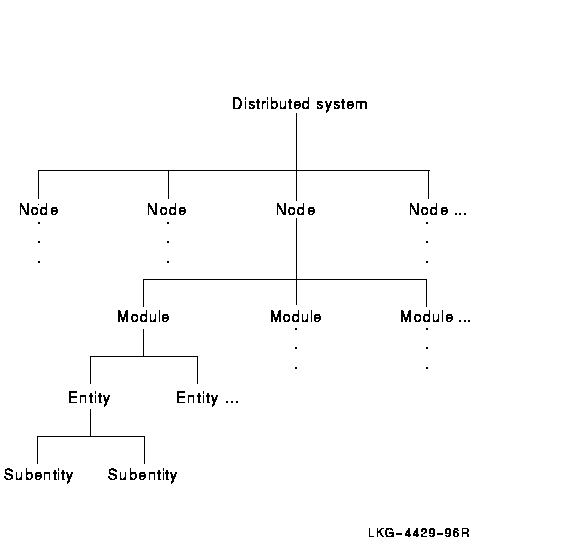
The hierarchy of entities is used to form an entity name. An entity name consists of a global part and a local part. The global part contains the node entity name, which identifies the node in the network. The local part identifies the entity within the node. The local part is derived from the class name and instance name, if applicable, of the entity itself and those of its parent entities, up to the level of the node entity.
To identify an instance of an entity, supply the information indicated by the italicized text:
Global part Local part
node node-instance module entity-class entity-instance
For example:
node admin hdlc link hdlc-1
This syntax is similar to a fully specified mailing address, where the
order of addressing might consist of the country, state, city, street,
house and individual. All the components of the mailing address are
needed to uniquely identify the recipient of the mail. Regarding DECnet
Phase V networks, you must include all parts of the entity name to
uniquely specify the precise unit being managed.
1.3 Modules and Entities
DECnet-Plus software implements the DECnet Phase V layered model. For each layer, DECnet-Plus software provides one or more modules, each of which implements a specific protocol and provides a corresponding service within the system. Each module is divided into entities that permit management of some part of the module's function.
Any modifications that you make to a DECnet-Plus system involve changing or adding to the network management information on the system. To perform network management tasks, you manipulate entities in the various modules.
For example, the Modem Connect module holds information for synchronous communications devices attached to a system. Figure 1-2 shows a typical module (Modem Connect) and its entities. The line entity in Modem Connect contains all the information (such as line speed, duplex, errors detected, and current state) about a particular communications line. A line entity exists for each communications line on the system.
Figure 1-2 Modem Connect Module
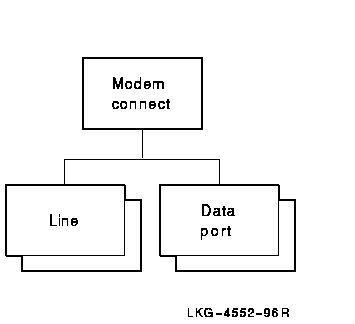
Figures 1-3 and 1-4 show the entity hierarchy structure for each module within each layer of the DECnet Phase V layered model. Note that this model is similar to that for DECnet-Plus for DIGITAL UNIX systems, except DIGITAL UNIX systems do not support DDCMP, and OpenVMS systems do not support Token Ring.
Figure 1-3 Entity Hierarchy and the Upper Layers
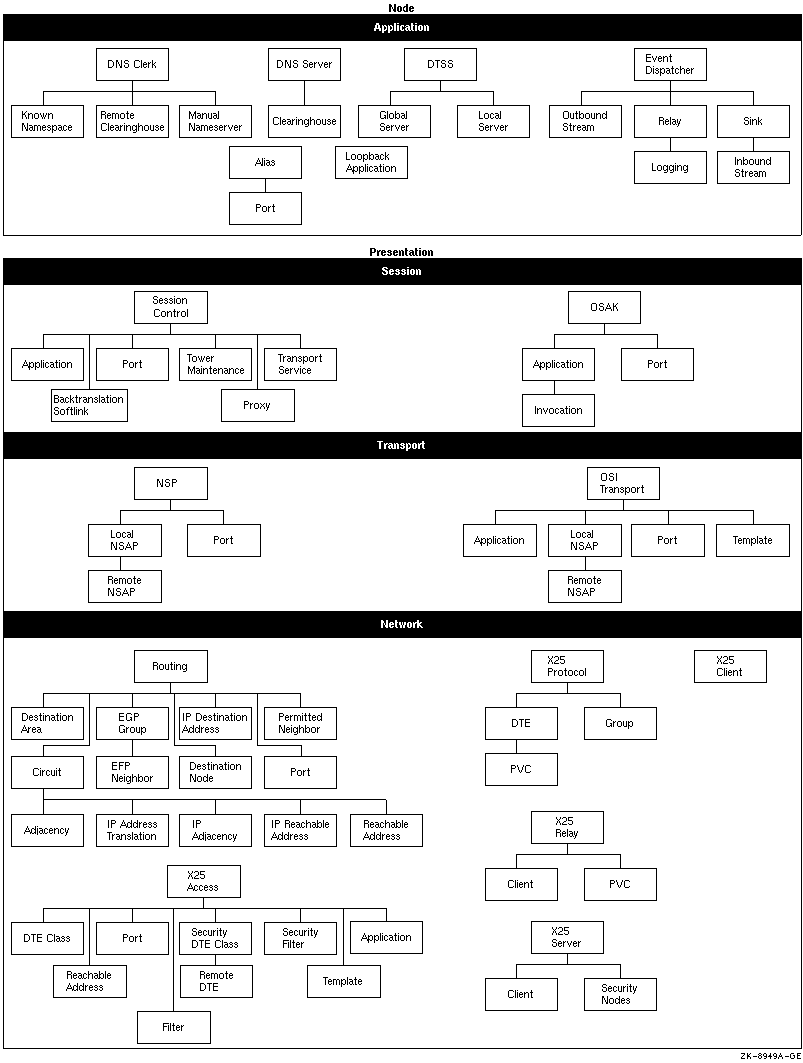
Figure 1-4 Entity Hierarchy and the Lower Layers
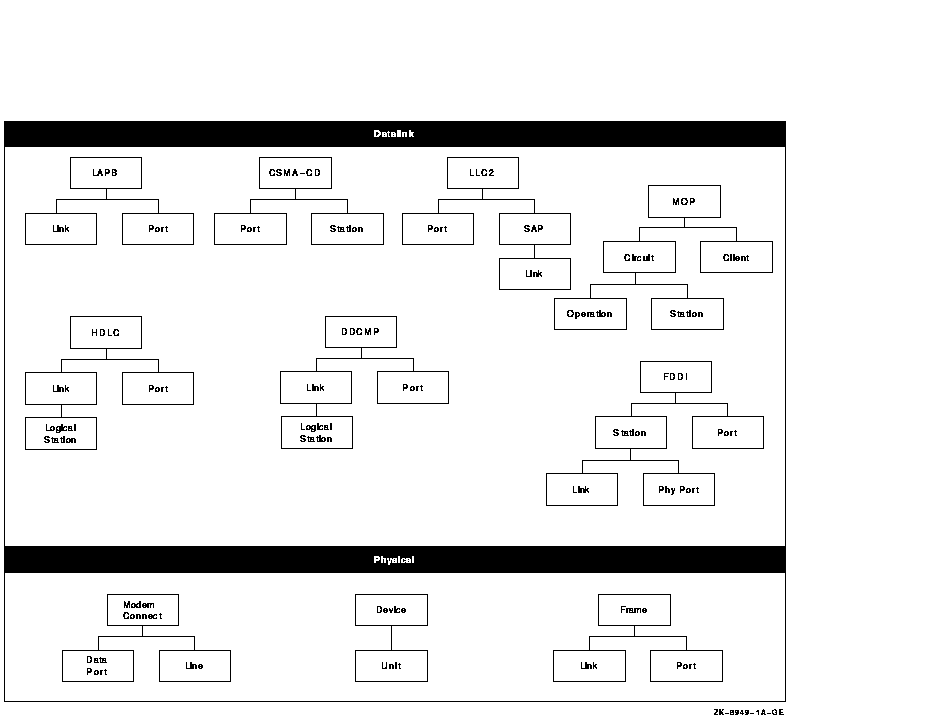
To manage a system effectively, you need to know which module and entity contain what information. Table 1-2 summarizes the main tasks you can perform with each module. It includes names of entities in the module.
| Tasks | Module | Entities |
|---|---|---|
| Enable or disable the system for networking. | Node | node |
| Manage modem connections. | Modem Connect | modem connect, call control port, data port, line, template |
| Manage downline loads and upline dumps of soft-loadable microcode devices, such as DSF. | Device | device, unit |
| Manage Ethernet CSMA-CD connections. | CSMA-CD | csma-cd, port, station |
| Manage fiber-optic data transmission. | FDDI | fddi, link, phy port, port, station |
| Manage synchronous or asynchronous DDCMP connections. | DDCMP | ddcmp, link, link logical station, port |
| Manage synchronous HDLC connections. | HDLC | hdlc, link, link logical station, port |
| Manage X.25 level 2 protocol to exchange frames between a DTE and a DCE. | LAPB | lapb, link, port |
| Manage X.25 level 2 for communications over a LAN. | LLC2 | llc2, port, sap, sap link |
| Manage framing functions for a communications link. | Frame | frame, link, port |
| Manage routing for the local node and for remote DEC WANrouter or DECNIS nodes. | Routing | routing, circuit, circuit adjacency, circuit ip address translation, circuit ip adjacency, circuit ip reachable address, circuit reachable address, destination area, destination node, ip destination address, permitted neighbor, port, reachable address |
| Manage downline loads and upline dumps of communications servers such as DEC WANrouter systems. | MOP | mop, circuit, circuit operation, circuit station, client |
| Manage transport between DECnet Phase V nodes, and DECnet Phase V nodes and multivendor OSI systems. | OSI Transport | osi transport, application, local nsap, local nsap remote nsap, port, template |
| Manage transport between DECnet Phase V nodes, and between DECnet Phase V nodes and Phase IV nodes. | NSP | nsp, local nsap, local nsap remote nsap, port |
| Manage proxies, applications, and processes using the network. | Session Control | session control, application, port, tower maintenance, transport service |
| Invoke loopback tests between applications on two nodes. | Loopback Application | loopback application |
| Log events about network operations. | Event Dispatcher | event dispatcher, outbound stream, relay, relay logging, sink, sink inbound stream |
| Manage an X.25 user interface. | X25 Access | x25 access, application, dte class, filter, port, reachable address, security dte class, security dte class remote dte, security filter, template |
| Manage how an X.25 client system operates. | X25 Client | x25 client |
| Manage DTEs, PVCs, and CUGs to control packet exchange between DTEs and DCEs. | X25 Protocol | x25 protocol, dte, dte pvc, group |
| Manage incoming and outgoing switched virtual calls. | X25 Relay | x25 relay, client, pvc |
| Manage how X.25 Connector systems communicate with client systems. | X25 Server | x25 server, client, security nodes |
| Manage Open System Application Kernel (OSAK) software, DIGITAL's implementation of the OSI upper layers. | OSAK | osak, application, invocation, port |
| Manage namespace and clearinghouse characteristics for the DIGITAL Distributed Name Service (DECdns) clerk. | DNS Clerk | dns clerk, known namespace, manual nameserver , remote clearinghouse |
| Manage clearinghouse characteristics for the DECdns server. | DNS Server | dns server, clearinghouse |
| Manage system clocks for the DECdts server. | DTS | dtss, global server, local server |
| Establish an alias for an OpenVMS Cluster environment. | Alias | alias, alias port |
| Next | Contents | Index |