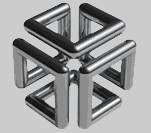 Welcome
to Majix's IRIX Administration Guide. This guide started as a small
project, because it turned out to be rather hard to get information
on setting up and administrating IRIX. Some screenshots
of the IRIX desktop can be found here. Welcome
to Majix's IRIX Administration Guide. This guide started as a small
project, because it turned out to be rather hard to get information
on setting up and administrating IRIX. Some screenshots
of the IRIX desktop can be found here.
The first section tries to explain how you get IRIX on a blank
disc. Unfortunately this isn't self-explanatory and especially
beginners might get frustrated. But once the system is set up,
IRIX will be a pleasure to administrate.
- The right IRIX Version for your SGI
- Booting an IRIX Installation CD
- Booting an IRIX Installation over
Network
- Booting
an IRIX Installation on old 4D SGIs
- Installing IRIX with a Linux
server
- Partitioning
a new Harddisc
-
Starting the Installation of IRIX
- Installing Overlays
- Installing other Software
An operating system without networking is as boring as a TV without
an antenna. Setting up networking with the newest IRIX release
(6.5) is easy, but with older versions you might find some difficulties.
- Setting up Networking
- Using the Indy ISDN in Europe
- Synchronizing the Clock via Network
- Removing NFS Mounts
Now you have running box, so what's next? There are many things
you want to or even should change. This section tries to help
you finding a starting point for administration and maybe even
helps you with your daily work.
- Basic Directory Layout
- Important Files and Directories
- Changing the PATH Variable for
all users
- Changing the default shell
- Changing the runlevel / Shutting down
- Switching on or off Services and Daemons
- Connecting to your SGI using a Serial
Cable
- Resetting the root-Password with IRIX
- Resetting the root-Password with
Linux
- Connecting a SCSI device without rebooting
- Running an SGI box headless
- Getting the system identifier
The SGI IRIX Magic Desktop - when it came out, it must have been
like a revolution. But there are some details not everyone knows.
- Changing the colour-depth
of your desktop
- Setting the background
image
Well using only IRIX won't help you much, here I will point you
to some productive software.
- IRIX 2D Software
- IRIX 3D Software
- IRIX Web Software
- IRIX
Video Software
- IRIX Scientific Software
- IRIX Fun'n'Games
|






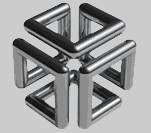 Welcome
to Majix's IRIX Administration Guide. This guide started as a small
project, because it turned out to be rather hard to get information
on setting up and administrating IRIX. Some screenshots
of the IRIX desktop can be found here.
Welcome
to Majix's IRIX Administration Guide. This guide started as a small
project, because it turned out to be rather hard to get information
on setting up and administrating IRIX. Some screenshots
of the IRIX desktop can be found here.