Installing LAN WorkPlace 5.0 for DOS/Windows
This page covers installing LAN WorkPlace 5.0 for DOS/Windows on a computer with a clean install of DOS and Windows 3.11 - no netware client is installed.
Installing
LAN WorkPlace 5.0 has a windows based setup program available! So startup windows
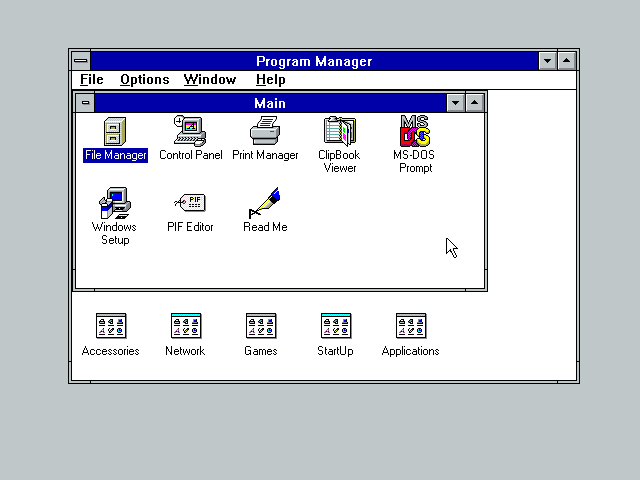
And run D:\install.exe where D is your CD-ROM drive
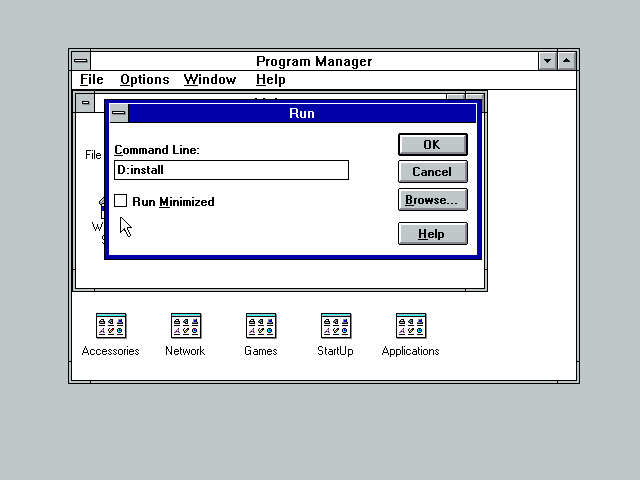
Setup splash screen
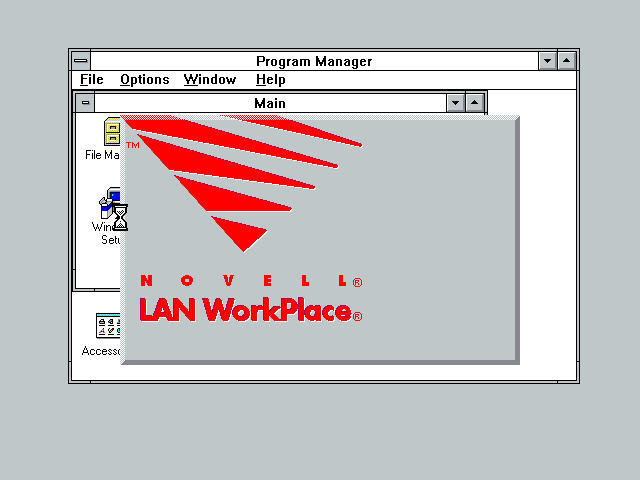
Welcome! You can view the readme if you want, or just click Continue.
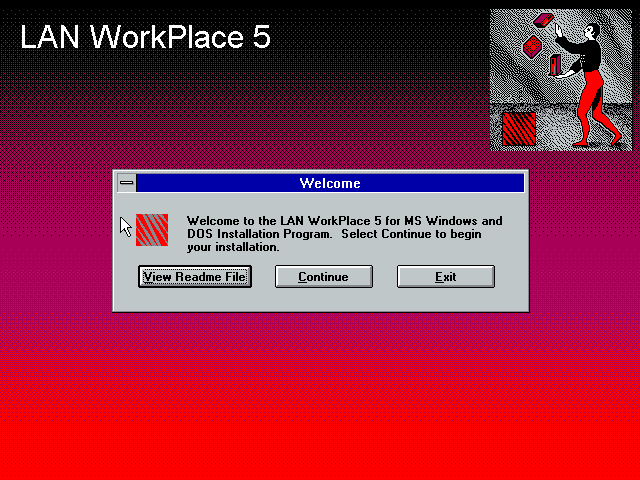
Select destination (C:\NET is the default) and click Customise to choose which components to install
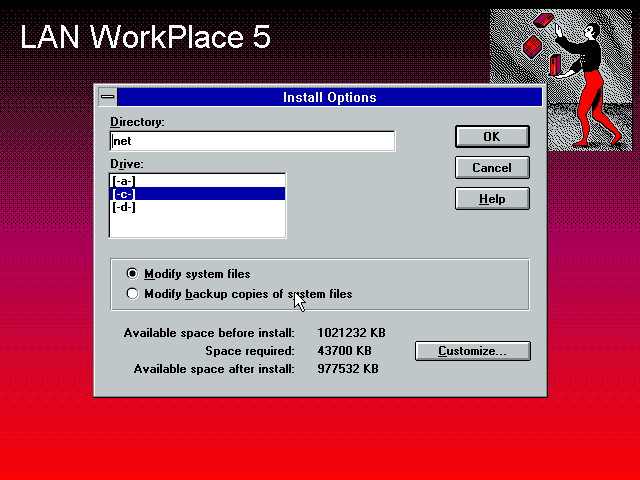
Choose the components to install. By default it wants 43MB of disk space! Installing absolutely everything takes around 47MB.
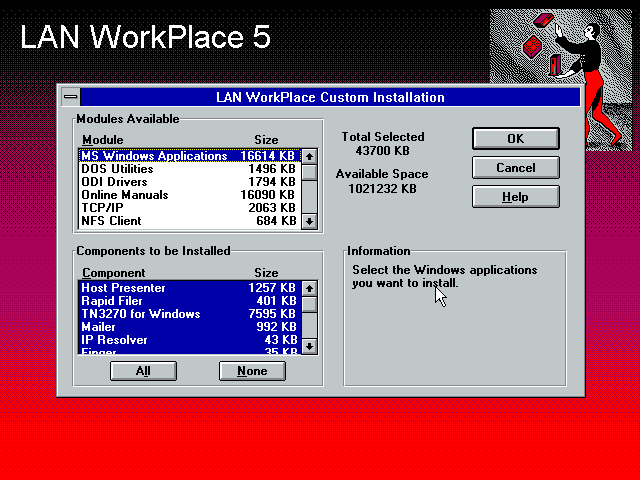
Unless you've got an IBM Mainframe you want to telnet into you can probably deselect TN3270 to free up 7MB of disk. The Mailer also isn't worth installing - it doesn't support any modern standards and isn't Y2K Compatbile (crashes).
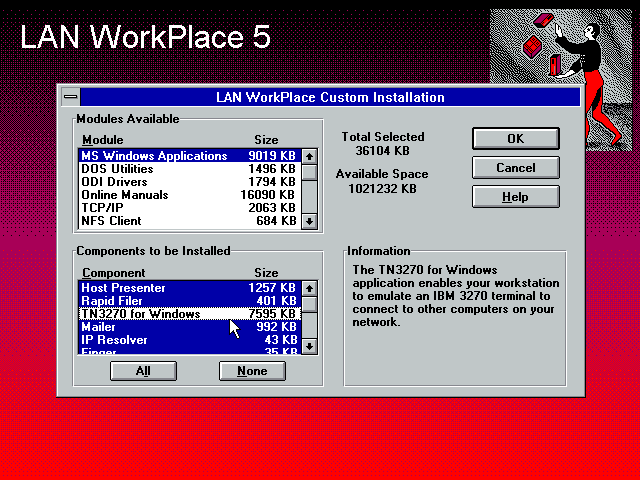
You can probably also deselect the Dialer and SLIP_PPP unless you're planning to use a modem. If you want to reduce its size by a lot you can also omit the Online Manuals.
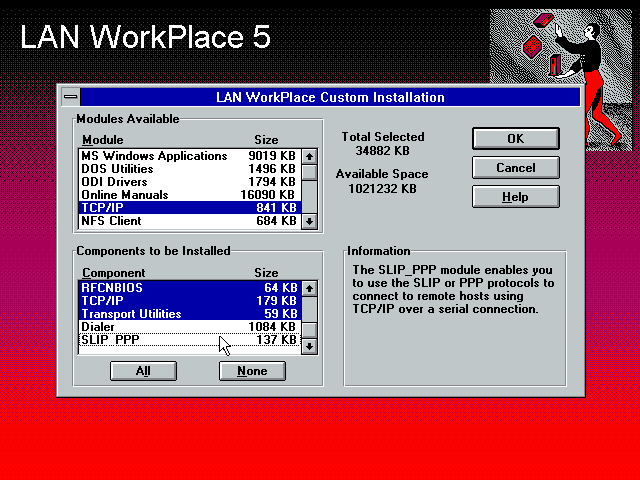
Once you're done making selections, click OK on the Custom Installation window and then OK again on the Install Options window.
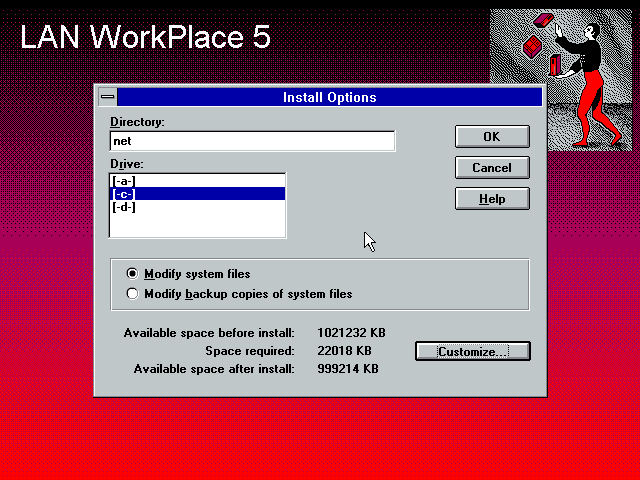
And then installation begins
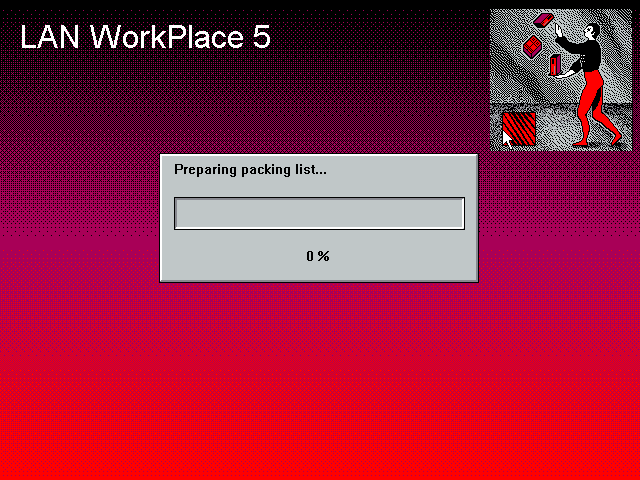
Copying files...
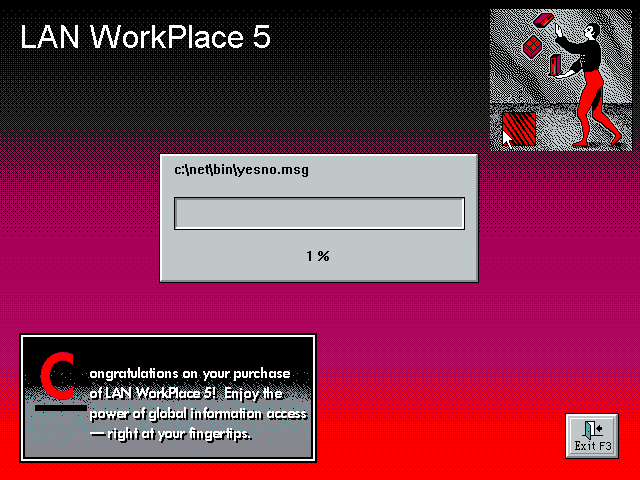
Install complete! Click Configure to proceed to the configuration step.
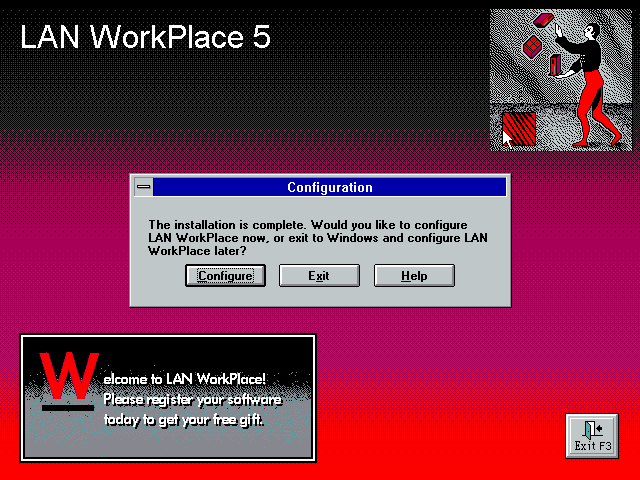
This is fine. Click OK.
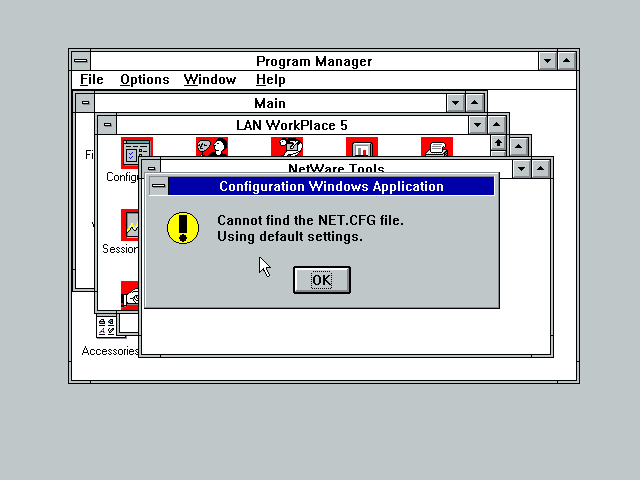
The LAN WorkPlace configuration utility! Pick a LAN Adapter from the list
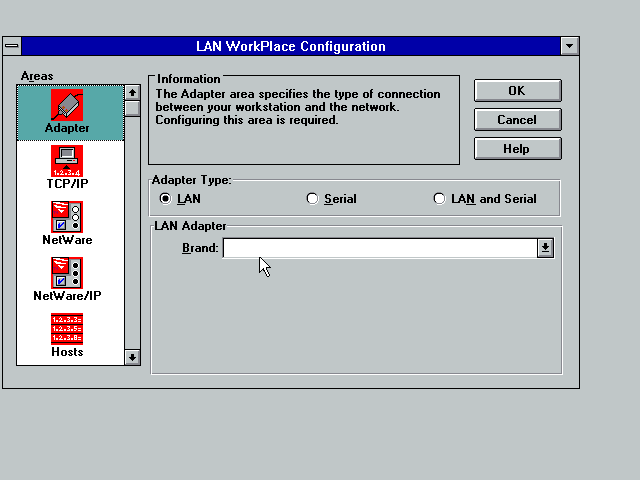
If your adapter isn't in the list, choose Generic ODI Driver.
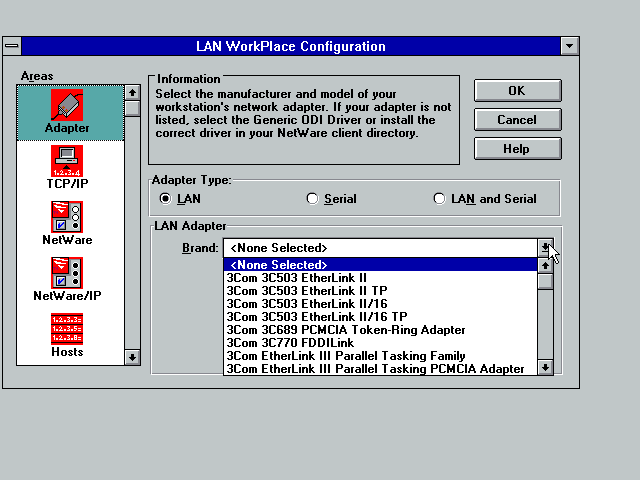
Enter the ODI Driver name
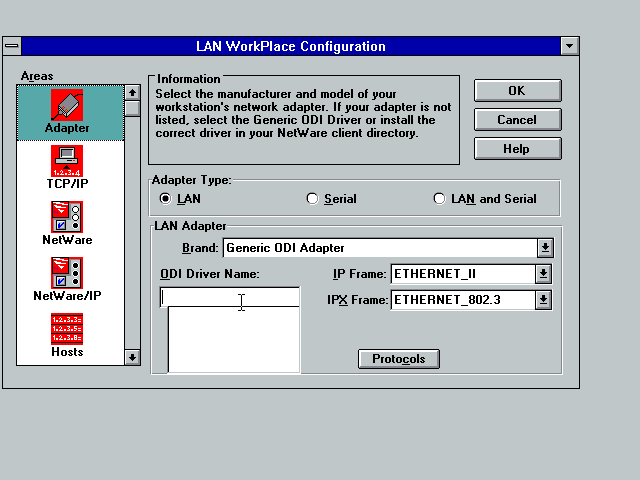
I'm using an AMD PCnet so PCNTNW is the driver for me. The other default settings are probably fine but if you're running 3.12 or newer you might want to switch the IPX Frame type to ETHERNET_802.2 if you don't have 802.3 bound on the server. Once you're done here click OK.
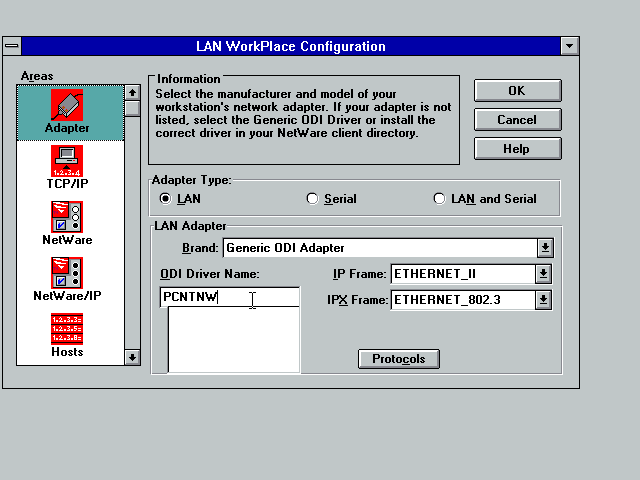
Click OK.
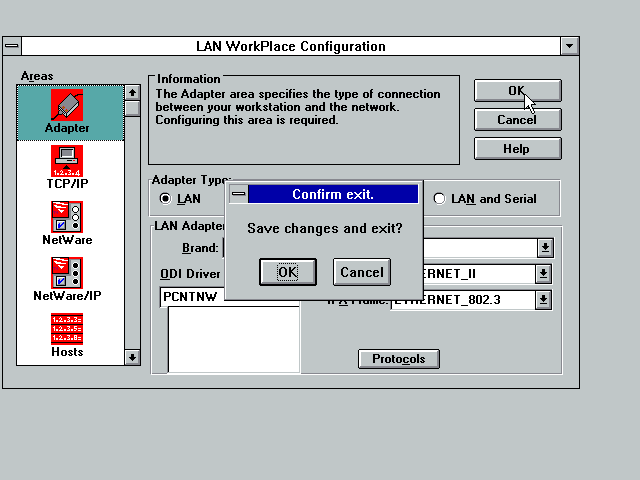
Click OK some more.
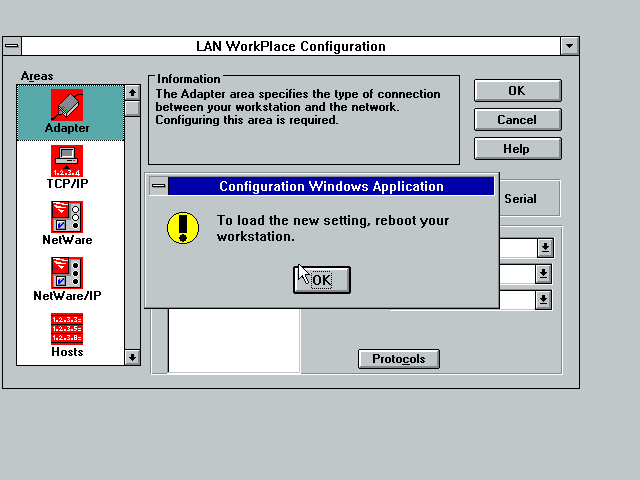
Then exit windows and reboot the computer.
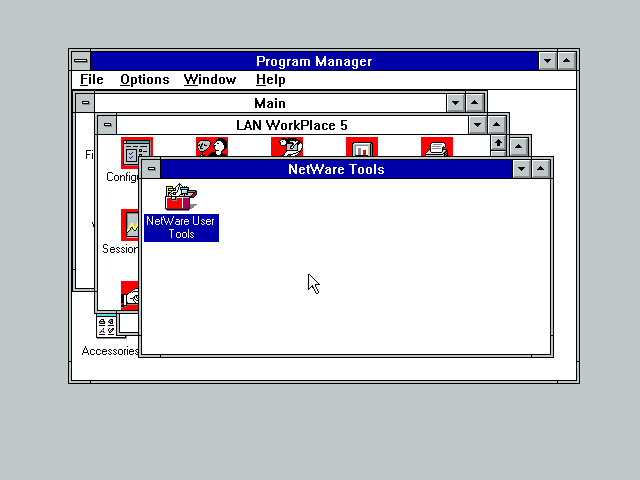
On reboot the install is finished off by copying some files around. You'll be then asked if you want to load LAN Support software - you'll be asked this on every boot. Type Y for networking.
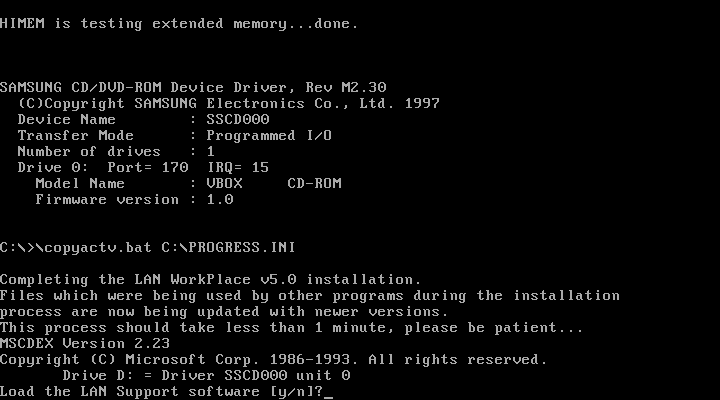
Then you'll be asked if you want the NEtWare client. Type Y for that.
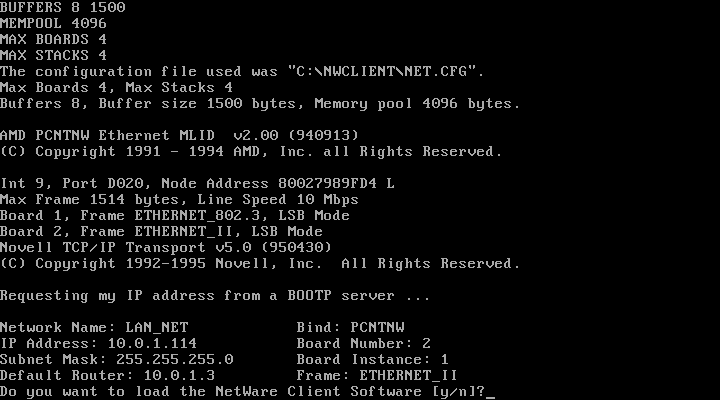
Done! From here you'll probably want to apply some updates. Probably at least lw50w1.exe (maintenance patch), lpo51b.exe (PASV support in the FTP client) and lwp501.exe (Y2K patch). If you're not planning to install Client32 over the top of this, you will probably also want tcp16.exe tcp1607.exe (TCP/IP stack update) and lwpping.exe (ping update).
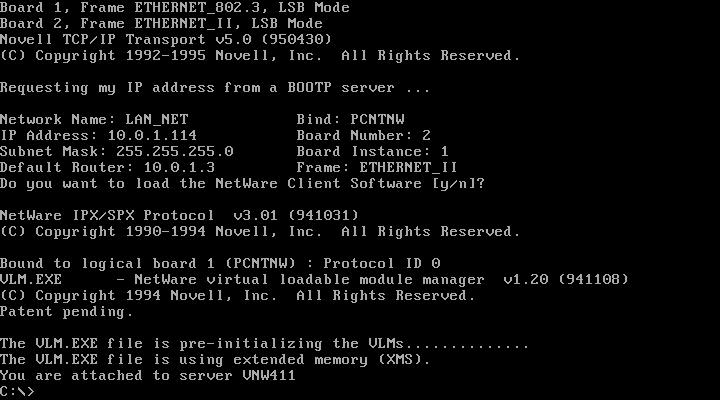
Disclaimer & Comments
I'm not a netware expert, don't have any of those fancy novell certifications and have never administred a netware network; I've just played with it at home occasionally since 2004 or so. Email me if you've got any suggestions or corrections for this page or any extra information you think is worth including here. My address is david at this websites domain name (without the www bit of course).