NetWare 4.10: Installing the Documentation
Quick overview of installing the documentation in NetWare 4.10
Tools
Things you'll need to complete this:
- A licensed install of NetWare 4.10
- The NetWare 4.10 Documentation CD-ROM
Installing the Documentation
First up, run load install
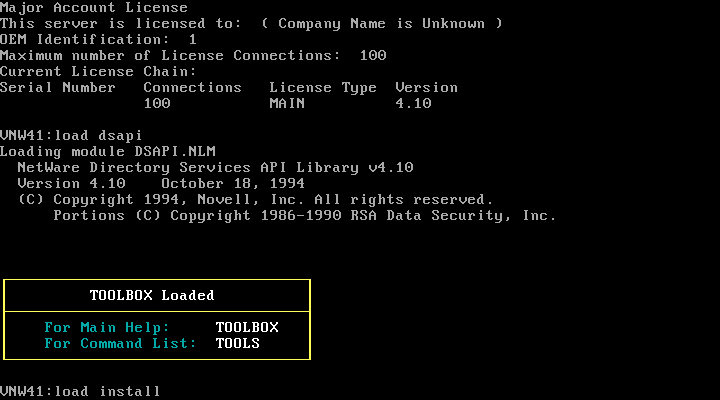
Choose Product options from the menu
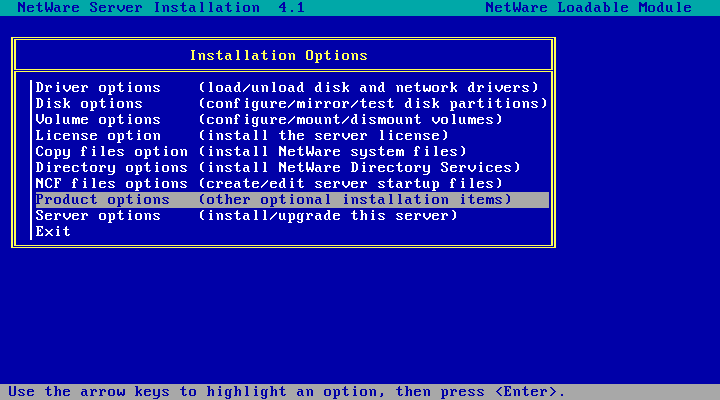
Use the up arrow key to navigate into the Other Installation Items/Products list, then
the down arrow key to select Install Online Documentation and Viewers
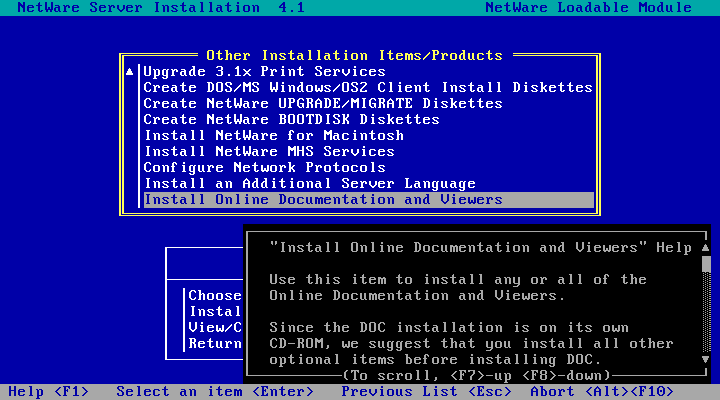
Netware is expecting us to have mounted the CD-ROM using the NetWare CD-ROM driver which
won't work until we install a bunch of updates. So press F3 and we'll point it to the DOS CD-ROM
drive instead.
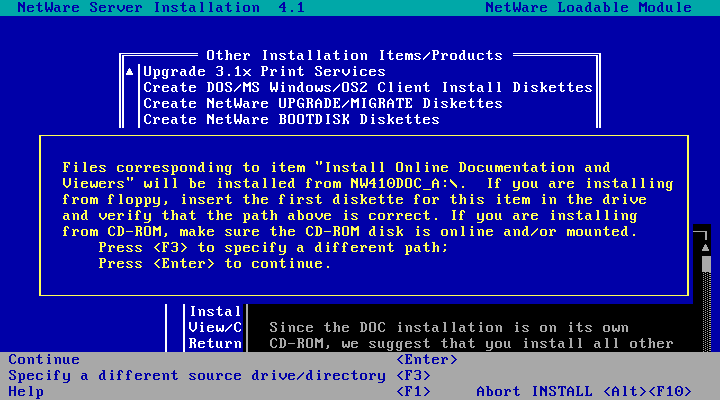
Enter your DOS CD-ROM drive (eg, D:\) and hit enter
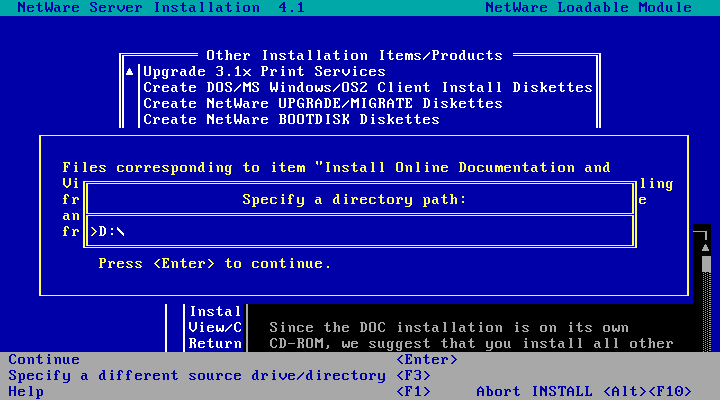
We get a warning about the potential for NetWare drivers to interfere with the DOS CD-ROM driver.
This appears to work fine under QEMU/KVM so just hit enter to Continue and access the CD-ROM
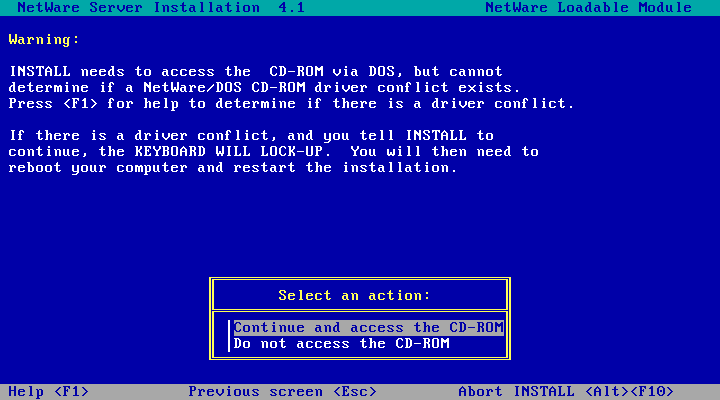
Netware paused here for 30s or so - I started to wonder if it had crashed but I think its just
scanning the CD-ROM drive. After a little while it continued on. A "please wait" thing would have been nice!
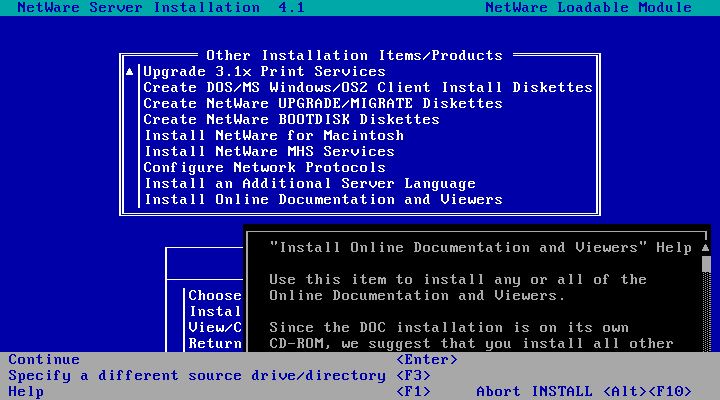
Select the desired options and hit F10. Don't select the Macintosh viewer unless you've already installed
the NAM41D update! If you want the Macintosh viewer later you can always repeat this process to install it
once the NAM41D update is installed.
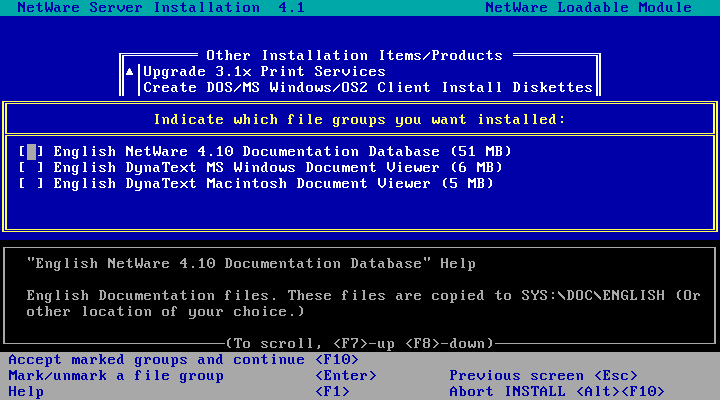
Hit enter to accept the default path
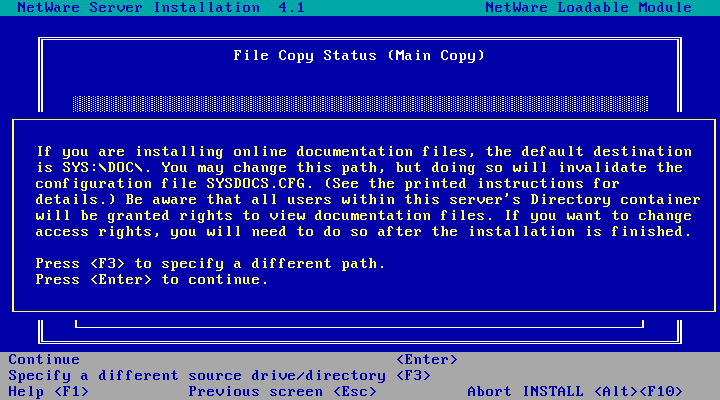
The documentation copies...
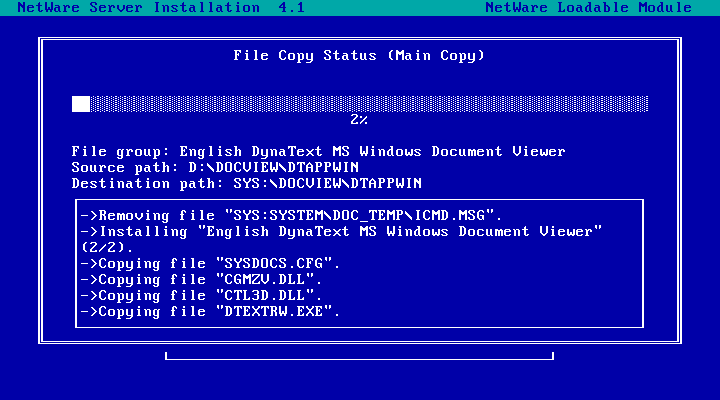
Then you're asked for your admin password!
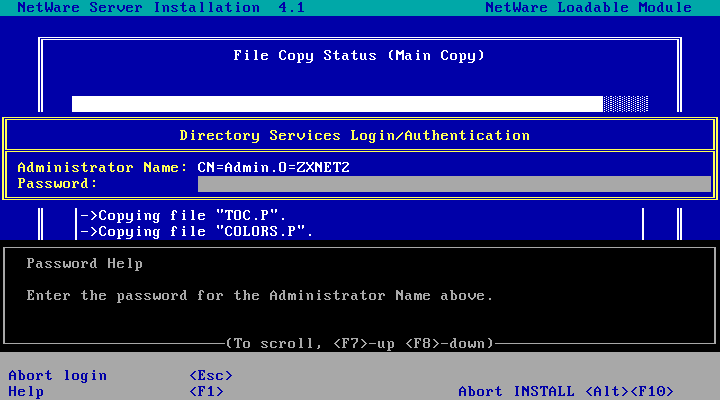
If you selected to install the Mac document viewer and don't already have the Mac namespace added
to the SYS volume you'll get this message
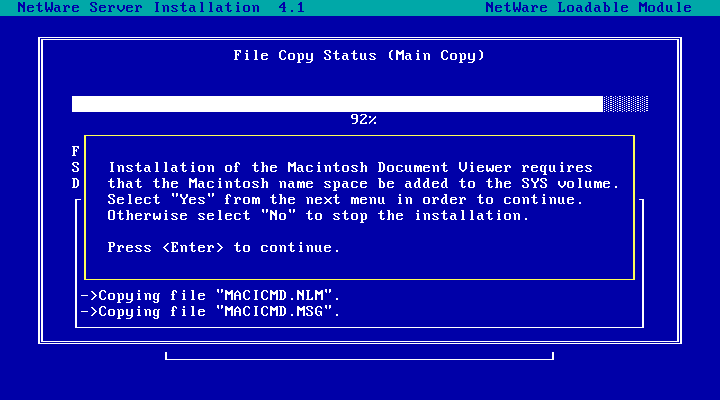
And then you're asked if you want to add the Macintosh name space to the SYS volume. If you haven't
installed the NAM41D update yet you really should choose No at this point to cancel the install
and try again without the Macintosh viewer selected.
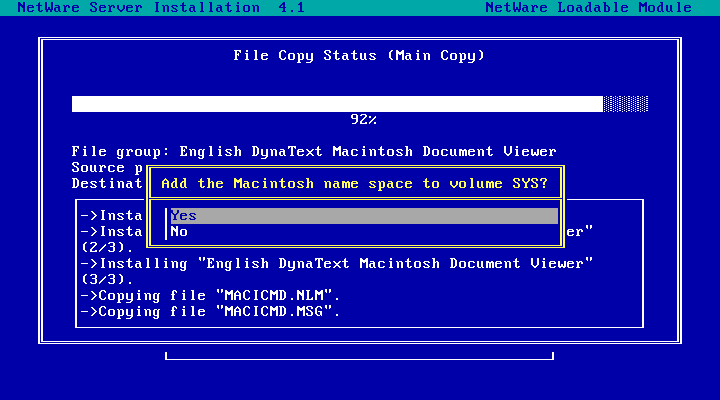
Successfully installed!
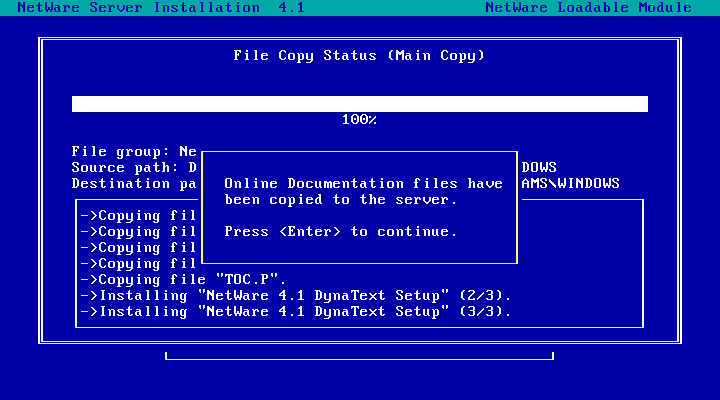
Choose Return to the previous menu, then Exit to get back to the server console.
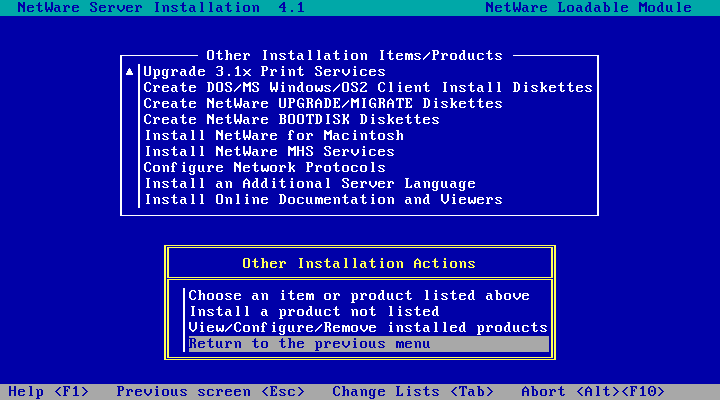
The documentation should now be installed in SYS:\DOC with the viewer application, Dynatext, installed to SYS:\DOCVIEW
Back to NetWare 4.10 on KVM/QEMU Next Steps
Disclaimer & Comments
I'm not a netware expert, don't have any of those fancy novell certifications and have never administred a netware network; I've just played with it at home occasionally since 2004 or so. Email me if you've got any suggestions or corrections for this page or any extra information you think is worth including here. My address is david at this websites domain name (without the www bit of course).