HP OpenVMS Systems Documentation |
DECnet-Plus for OpenVMS
|
| Previous | Contents | Index |
The Routing layer uses only those DDCMP links that have an associated routing circuit entity. See Section 8.4.2 for further details. |
For information about creating LAPB data links, see the appropriate
X.25 documentation.
8.4 Configuring Routing
DECnet-Plus systems comply with the DECnet Phase V routing architecture. DECnet-Plus systems are normally configured as end systems with dedicated routers used to provide the routing service. DECnet-Plus end systems can communicate with DECnet Phase V routers, DECnet Phase IV routers, and OSI routers from other vendors. You can configure end systems with DECnet Phase V addresses beyond the limits of Phase IV addressing (using extended addresses) if your routing infrastructure supports DECnet Phase V routing.
In summary, DECnet-Plus end systems support:
As discussed in Section 8.4.1, you have the option of setting up your DECnet-Plus for OpenVMS system as a host-based router.
Review the discussion of routing in the DECnet-Plus Planning Guide. |
This section discusses the following three main tasks that are necessary for configuring routing on your DECnet-Plus system:
Figure 8-4 shows the routing entity and subentities.
Figure 8-4 Routing Entity
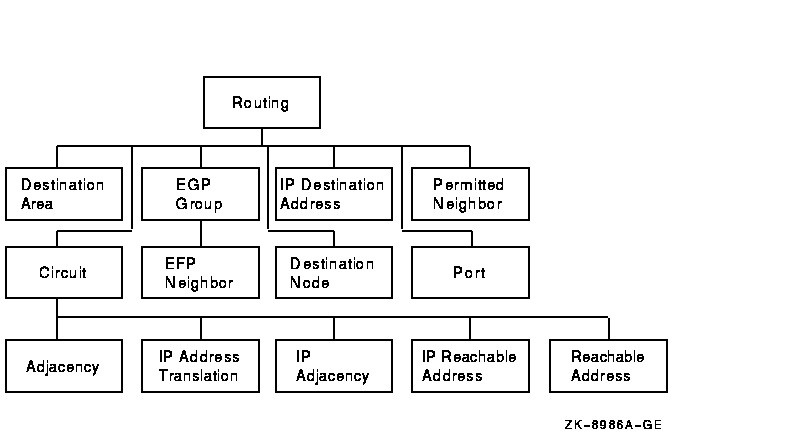
This section explains how to set up the routing type, segregated or
integrated mode, and routing addresses. It also discusses the features
of host-based routing, which you can set up when configuring the
DECnet-Plus software.
8.4.1.1 Routing Type
To configure routing, you first create the routing entity, specifying the routing type; set the routing attributes discussed in subsequent subsections; and then enable routing. To set up the routing type, use the routing type attribute as in the following example. The routing type attribute can be endnode, L1router, or L2router.
ncl> create routing type endnode
[set routing attributes]
.
.
.
ncl> enable routing
|
To set up your system as a host-based router (or an end system if it is
currently set up as a host-based router), use the DECnet-Plus
configuration procedure. Host-based routing is explained in
Section 8.4.1.2. Likewise, to modify the type of routing your system
uses, integrated mode or segregated mode, use the DECnet-Plus
configuration procedure or NCL (as explained in Section 8.4.1.3).
8.4.1.2 Host-Based Routing
DECnet-Plus for OpenVMS supports host-based routing. An OpenVMS system can operate as a DECnet Phase V intermediate system in a routing domain (a collection of systems that automatically configure to each other and exchange network topology information using consistent network layer protocols). DECnet-Plus for OpenVMS host-based routing includes support for:
Host-based routing is especially useful for those configurations where you need to route from a LAN to a WAN and want to use an existing system to do the routing rather than investing in a dedicated router. Host-based routing is not intended for use in network configurations that have high-throughput requirements.
The DECnet-Plus host-based routing functionality cannot communicate with OSI-only routers and is not intended to replace dedicated routers. The host-based routing functionality does not support Null Internet (the inactive subset of CLNS).
To configure host-based routing, use NET$CONFIGURE.
8.4.1.3 Segregated Mode Routing and Integrated Mode Routing
For end systems, you have the option of using integrated mode routing or segregrated mode routing.
Integrated mode routing works in the following way: It sends DECnet Phase IV messages across the network using DECnet Phase V Network layer protocols. Routers receiving DECnet Phase IV packets translate them to OSI CLNP format before forwarding them. Messages destined for DECnet Phase IV systems are translated to Phase IV format only on the last hop of their journey. Integrated mode routing allows routers to route both DECnet Phase IV and Phase V traffic while storing a single network topology in their internal databases.
Under integrated mode, DECnet-Plus systems attempt to send packets in DECnet Phase V format unless:
Integrated mode routing is the only mode supported on OpenVMS systems preceding DECnet/OSI for OpenVMS Version 5.8.
Segregated mode routing handles DECnet Phase IV and Phase V as independent protocols. Routers do not translate messages between DECnet Phase IV and Phase V format. The routers must maintain separate network topologies in their internal databases to handle each type of protocol.
Under segregated mode, DECnet-Plus end systems transmit messages in the Phase IV address format if they have a DECnet Phase IV translatable destination address. All other messages are sent in DECnet Phase V format. If you use non-DIGITAL routers that do not support DIGITAL's technique of translating DECnet Phase V addresses to DECnet Phase IV, you may want to use segregated mode routing.
On OpenVMS systems, integrated mode is the default routing mode. To configure segregated mode, use the advanced configuration procedure or NCL. With NCL, you can switch from the default to segregated mode by setting the routing mode attribute, as in the following commands:
ncl> disable routing ncl> set routing routing mode = segregated ncl> enable routing |
If your OpenVMS system is running cluster alias, you must use integrated mode. |
Use integrated routing mode in an integrated routing environment where the routers can handle Phase-IV-to-Phase-V or Phase-V-to-Phase-IV packet format conversions. Use segregated routing mode when the adjacent router(s) cannot perform Phase-IV-to-Phase-V or Phase-V-to-Phase-IV packet conversions.
8.4.1.4 Autoconfiguring Network Addresses
A DECnet Phase V environment is a subnetwork where OSI systems, both
end systems and intermediate systems (ES-IS), adhere to the DECnet
Phase V routing protocol and support DNA-structured NSAP addresses, as
defined in the DECnet-Plus Planning Guide. When existing in a DIGITAL Network
Architecture (DNA) environment, an
end system can determine (that is, autoconfigure) its
network addresses from information sent by the routers in its
subnetwork. In this environment, you do not have to manually set the
local network service access point (NSAP) addresses. This is the
default during configuration using NET$CONFIGURE.COM. In some
networks, you must manually set the network address at configuration
time.
An empty set for the manual network entity titlesattribute indicates the use of autoconfiguration. If the set is non-empty, autoconfiguration does not take place. To change the value of this routing attribute from an empty set to a non-empty set, or from a non-empty set to an empty set, the routingentity must be disabled.
The dna address format attribute controls the interpretation of Phase IV addresses; it does not control whether autoconfiguration takes place. |
DECnet Phase IV nodes cannot recognize DECnet Phase V addresses. However, DECnet Phase V nodes can recognize Phase IV addresses. For a DECnet Phase V node to communicate with a Phase IV node, the DECnet Phase V node must have a Phase IV address that conforms to the normal Phase IV limits (area number less than or equal to 63 and node number less than or equal to 1023). You must configure this Phase IV address on your DECnet-Plus system.
Use the DECnet-Plus configuration procedure or the following command to set up a Phase IV address. For this command to succeed, routing must not be enabled.
ncl> set routing phaseiv address 12.1 |
The Phase IV address along with a Phase IV address prefix is used to construct a Phase IV-compatible NSAP address. This is done by concatenating the Phase IV address prefix, the area portion of the Phase IV address, the Phase IV Ethernet address, and a transport selector. For example, if a system's Phase IV address is 12.1 and the Phase IV address prefix is 49::, the resulting NSAP addresses for NSP and OSI Transport are respectively:
49::000c:aa-00-04-00-01-30:20 49::000c:aa-00-04-00-01-30:21 |
In the same way that they learn their OSI network addresses, end systems learn their Phase IV address prefix from the routers in the subnetwork. Only if there are no DECnet Phase V routers present, does the end system use its own routing attribute phaseiv prefix to construct its Phase IV-compatible NSAP address.
For an end system to learn its Phase IV address prefix, you must configure it into the routers of the subnetwork in which the system resides. The default prefix for all systems is 49::. If you want to use a different initial domain part (IDP) and pre-DSP (domain-specific part), you can override the default by setting the phaseiv prefixattribute as follows. For this command to succeed, routing must not be enabled.
ncl> set routing phaseiv prefix 37:1234: |
For example, if you configure a router in area 41 with the phaseiv prefix37:1234:, any DECnet-Plus end system with a Phase IV address in area 41 sets its Phase IV area as follows, where 41 decimal is converted to 29 hexadecimal:
37:1234:00-29: |
This results in a Phase IV-compatible NSAP address of the form:
37:1234:00-29:aa-00-04-00-nn-nn:ss |
All systems in the subnetwork should have the same Phase IV prefix, but because DECnet Phase V systems autoconfigure, you only need to set the prefix on the routers used by the end system. DIGITAL, however, recommends that you ensure that the phaseiv prefix attribute is consistently set on all DECnet Phase V systems.
If your end system is operating in an environment with one or more non-DNA routers, your DECnet-Plus end system cannot autoconfigure its network address or network entity title (NET). (The NET is the address that identifies the Network layer.) In this case, you can manually specify up to three NETs for your system. To do this, you need to know the following information about the node:
The following sequence of commands specifies the NET for a system:
ncl> create routing type endnode
ncl> set routing manual network entity titles -
_ncl> { 41:45418715:00-49:08-00-2b-00-01-02:00} (1)
ncl> enable routing
|
To make this change permanent, rerun the advanced configuration procedure or add these commands to the NET$ROUTING_STARTUP.NCL script file after the line create routing type endnode. (Replace the string (41:45418715:00-49:08-00-2b-00-01-02:00) with the correct NET for your node.) The next time you reboot the system, DECnet-Plus uses this new information.
Phase IV backward compatibility is not supported when operating in a non-DNA environment. Therefore, the routing attribute phase iv address should be set to 0.0 or left unset. |
This section explains how to configure routing circuit information and how to set up a multicircuit configuration.
The following example shows how to configure routing circuit information. The first three commands set up the routing type and addressing information, as described in Section 8.4.1. The remaining commands set up the routing circuit, as described below.
ncl> create routing type endnode
ncl> set routing dna address format true, lifetime 63, -
_ncl> manual network entity titles {}, probe rate 20
ncl> enable routing
ncl> create routing circuit hdlc-0 type hdlc (1)
ncl> set routing circuit hdlc-0 data link entity -
_ncl> hdlc link hdlc-0 logical station hdlc-0, - (2)
_ncl> manual data link sdu size 1492, - (3)
_ncl> template template-name (4)
ncl> enable routing circuit hdlc-0
|
| Circuit | Description |
|---|---|
| csma-cd | IEEE 802.3 LAN routing circuit |
| hdlc | Synchronous HDLC circuit |
| ddcmp | Synchronous DDCMP circuit |
| fddi | Fiber Distributed Data Interface (FDDI) for LANs |
| x25 static incoming | X.25 inward switched virtual circuit |
| x25 static outgoing | X.25 outward switched virtual circuit |
| x25 da | Dynamically-assigned X.25 virtual circuit |
| x25 permanent | Permanent X.25 virtual circuit |
Table 8-4 lists additional attributes to consider when setting up a routing circuit with CLNS. It also shows the circuits for which the attributes are valid.
| Attribute | Valid Circuit Type |
|---|---|
| idle timer | x25 da |
| inactive area address | csma-cd |
| initial minimum timer |
x25 static incoming
x25 static outgoing x25 da |
| manual routers | csma-cd |
| maximum call attempts | x25 static outgoing |
| maximum svc adjacencies | x25 da |
| recall timer | x25 static outgoing |
| reserved adjacency | x25 da |
| reserve timer | x25 da |
| x25 filters |
x25 static incoming
x25 da |
| Previous | Next | Contents | Index |