History of the IRIS Indigo
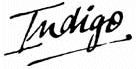 The
Indigo was the first small SGI system that could stand on a desktop
without problems. The first versions had a 33MHz R3000 CPU (see
my Indigo R3K). The later Indigos
had a R4000 processor with 100MHz or even a R4400 processor with
150MHz (see my Indigo R4K). Unfortunately
you cannot upgrade an R3000 Indigo to R4000 machine by simply
changing the CPU module - you have to change the complete mainboard
plus the power supply. The
Indigo was the first small SGI system that could stand on a desktop
without problems. The first versions had a 33MHz R3000 CPU (see
my Indigo R3K). The later Indigos
had a R4000 processor with 100MHz or even a R4400 processor with
150MHz (see my Indigo R4K). Unfortunately
you cannot upgrade an R3000 Indigo to R4000 machine by simply
changing the CPU module - you have to change the complete mainboard
plus the power supply.
CPUs and Mainboards
Basically there were two types of mainboards and three different
CPUs
| Mainboard |
CPU |
Memory |
| IP12 (HP1) |
R3000A at 33MHz |
8MB - 96MB proprietary modules |
| IP20 (HP2) |
R4000SC at 100MHz |
8MB - 384MB PS/2 modules |
| IP20 (HP2) |
R4400SC at 150MHz |
8MB - 384MB PS/2 modules |
As you can see in the table above, the older mainboards (IP12)
only supported one type of processor which was running at 33MHz
and soldered directly onto the mainboard. The newer mainboards
(IP20) had faster processors which were soldered onto a module
that could be exchanged. So it is possible to upgrade a 100MHz
Indigo to a 150MHz Indigo by only replacing the CPU module.
Memory
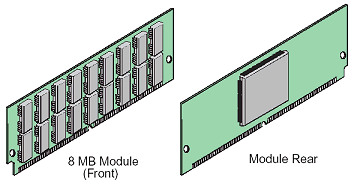 The
memory modules used in the early IP12-Indigos with a R3000
CPU is proprietary and hardly to find and rather expensive.
These memory modules were custom designed by Silicon Graphics
and were second
sourced by some third party memory manufacturers. These modules
were easy to
recognize since there was a custom chip on the back side of the
module. They were used in
both the R3000 based Personal IRISs
and the R3000 based Indigos. They were available in The
memory modules used in the early IP12-Indigos with a R3000
CPU is proprietary and hardly to find and rather expensive.
These memory modules were custom designed by Silicon Graphics
and were second
sourced by some third party memory manufacturers. These modules
were easy to
recognize since there was a custom chip on the back side of the
module. They were used in
both the R3000 based Personal IRISs
and the R3000 based Indigos. They were available in
capacities of 2, 4 and 8 MBytes. They would typically have a sticker
on the backside
denoting the size of the module. The Indigo has 12 memory slots
and they have to be filled in groups of 4.
 The
newer IP20-Indigos with R4x00 CPU use standard
72pin PS/2 FastPage SIMMs with ECC - this type of memory could
also be found in many older PentiumPro based servers and some
other workstations. But note that you need 36 Bit memory modules.
You can use SIMMs up to 32MB per module. Again the Indigo has
12 memory slots and they have to be filled in groups of 4. The
newer IP20-Indigos with R4x00 CPU use standard
72pin PS/2 FastPage SIMMs with ECC - this type of memory could
also be found in many older PentiumPro based servers and some
other workstations. But note that you need 36 Bit memory modules.
You can use SIMMs up to 32MB per module. Again the Indigo has
12 memory slots and they have to be filled in groups of 4.
Graphic Options
There are different graphic options available for the IRIS Indigo.
The "entry" option is a simple 8bit graphics card with
no hardware acceleration and an ordinary VGA connector - no 13W3
connector is present. All other graphic options are based on the
same graphic board using
the "express" graphic architecture. The various options
only differ in memory, z-buffer and number of geometry processors.
| Name |
Framebuffer |
Z-Buffer |
GEs |
| XS-8 |
1 module (8 bit colour) |
no |
1 |
| XS-24 |
3 modules (24 bit colour) |
no |
1 |
| XS-24Z |
3 modules (24 bit colour) |
yes |
1 |
| XZ |
3 modules (24 bit colour) |
yes |
2 |
| Elan |
3 modules (24 bit colour) |
yes |
4 |
The Systembus
The SGI Iris Indigo has a backplane where the mainboard, the
graphcis boards and the SCSI-Devices are plugged in. The mainboard
and graphics board use a special bus to communicate to each other
and to the SCSI devices.
 Additionally
the mainboard has two GIO32 slots (respectively two GIO32-bis
slots on the R4x00 Indigos) for extensions. The GIO32(-bis) bus
offers a bandwidth up to 100MB per second. Additionally
the mainboard has two GIO32 slots (respectively two GIO32-bis
slots on the R4x00 Indigos) for extensions. The GIO32(-bis) bus
offers a bandwidth up to 100MB per second.
Since the two GIO slots on these systems are both attached to
the motherboard, or CPU board, it is possible to design a board
that takes up both slot spaces. GIO slots have a fixed address
space. Slot 0 always occupies a particular address space while
Slot 1 occupies a different address space. This is unlike VME
where settings on the board itself determine the address the board
responds to.
Peripherals
Although the keyboard connector of an Indigo just looks like
a standard PS/2 connector it does need a special Indigo keyboard
and mouse - see below for further details. The sound input/output
connectors of an Indigo are straightforward and the 10MBit ethernet
connector is of the older type.
Indigos with the entry graphics option do have a standard VGA
connector whereas all other graphic options do have - as most
SGI systems - a 13W3 monitor connector and use "sync-on-green"
- although most modern PC Monitors support this method, you should
assure that it really does by reading the manual before plugging
it to an Indigo.
Indigo Keyboard and mouse
An annoying problem is that Indigos don't have PS/2 compatible
keyobards and mice, although the connector looks like it. If you
don't have a keyboard or mouse, maybe you can build yourself a
converter. See this page
for a description.
Video Options
- Indigo Video
Video input/output option for systems with Entry Graphics. This
board is capable of digitizing video in both 8 and 24 bit formats.
- Galileo Video
Video option for systems with Express graphics on the Indigo R4000.
The Galileo board supports both compressed (full screen) and uncompressed
(a 640x480 window) video output. Video input does not allow real
time capture, but can be used to capture single frames or a sequence
of single frames.
- Video Creator
VideoCreator is available as an optional external or internal
board for video output in either compressed or uncompressed format
(SCSI or VME).
- Cosmo Compress
for use with Galileo Video and offers JPEG compression in hardware
- Chyron Centaur
Broadcast quality video option made by Chyron. Supports RGB In-/Output
and VLAN.
My IRIS Indigos
I own two of these machines. One Indigo
R4k and one Indigo
R3k. Plus I owned a Siemens relabeld machine, see
here.
|





