Introduction
 The
Indy is a nice system to start with SGI, as it is really cheap nowadays
(about 100EUR). The
Indy is a nice system to start with SGI, as it is really cheap nowadays
(about 100EUR).
Graphics Options
As usual there are different graphic options for the
Indy available, you can chose among three different cards: 8Bit,
24Bit and XZ. The 8bit and 24bit options are based on the "newport"-architecture,
whereas the XZ option is based on the "express"-architecture.
The main difference is that the XZ contains a geometry processor,
whereas the newport options only offer simple 2D-acceleration.
But if you have a R5000SC-180 processor, you are better off with
the simple 24bit option, because the main processor is faster
than the geometry processor of the XZ option. Plus 2D operations
are faster on the simple 24bit graphic option.
Processor Options
The Indy supports four types of processors: The R4000, R4400,
R4600 and the R5000. But beware: The R5000 will only run in an
Indy with the most recent PROM version (the correct part number
of the PROM is 070-9101-011). Below is a detailed table of supported
processors:
| Processor |
Speed |
L2 Cache |
Part Number |
| R4000PC |
100 Mhz |
none |
030-8100-002 |
| R4000SC |
100 Mhz |
1MB |
030-8101-004 |
| R4400SC |
100 Mhz
150 Mhz
175 Mhz
200 Mhz |
1MB |
030-8260-002
030-8201-001
030-8205-003
030-0882-001 |
| R4600PC |
100 Mhz
133 Mhz |
none |
030-8236-001
030-0752-001 |
| R4600SC |
133 Mhz |
512KB |
030-8252-004 |
| R5000PC |
150 Mhz |
none |
030-0991-002 |
| R5000SC |
150 Mhz
180 Mhz |
512KB |
030-0986-002
030-0985-002 |
Some people even succeeded in overclocking the R5000-180 processor
of an Indy to run at 200MHz. Follow this link.
Graphics
The Indy does not have that many graphic options as many other
SGI systems - they are exactly three, no more and not less:
| Name |
Features |
HW Tranformation |
| Entry |
8bit colour |
no |
| XL24 |
24bit colour |
no |
| XZ |
24bit colour |
yes |
The cheapest graphic option is the Entry option (also
sometimes known as XL8), and has only 8bit palettized colours, whereas
XL24 supports truecolour. The XZ option also has a geometry engine
and thus can offload the main processor from 3D transformations
- but its 2D performance is a bit worse than the XL24. If you have
a R5000 Indy, you should prefer an XL24 option to an XZ option,
as the main CPU can do the transformations much faster than the
graphics card, so an XZ option even slows down the graphics
performance of an R5000 Indy!
The Systembus
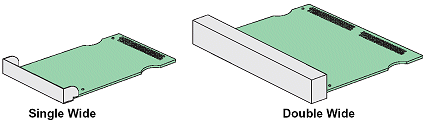 The
SGI Indy has two GIO32-bis slots on the mainboatf for extensions
and for the graphics card. The GIO32-bis bus offers a bandwidth
up to 100MB per second. The
SGI Indy has two GIO32-bis slots on the mainboatf for extensions
and for the graphics card. The GIO32-bis bus offers a bandwidth
up to 100MB per second.
Since the two GIO slots on these systems are both attached to
the motherboard, or CPU board, it is possible to design a board
that takes up both slot spaces. GIO slots have a fixed address
space. Slot 0 always occupies a particular address space while
Slot 1 occupies a different address space. This is unlike VME
where settings on the board itself determine the address the board
responds to.
Memory
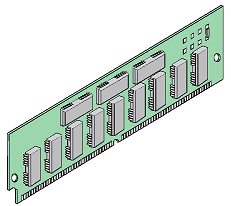 As
the Indigo R4000 and the
Indigo², the Indy uses
standard 72pin 36bit wide PS/2 FPM memory with parity, so it should
not be a big deal to find some upgrades in the second hand market.
You can use SIMMs up to 32MB per module. In contrast to many PCs,
you have to insert modules in groups of four and the Indy offers
totally 12 slots for memory upgrades. As
the Indigo R4000 and the
Indigo², the Indy uses
standard 72pin 36bit wide PS/2 FPM memory with parity, so it should
not be a big deal to find some upgrades in the second hand market.
You can use SIMMs up to 32MB per module. In contrast to many PCs,
you have to insert modules in groups of four and the Indy offers
totally 12 slots for memory upgrades.
Power Supply
There exist two types of power suplly units (PSU) for the Indy:
The first Indys had one from Nidec while the newer ones (mostly
with R5000 CPU) have one from Sony. The later ones are much more
silent and almost unhearable.
Peripherals
An Indy just needs a standard PS/2 keyboard and mouse (of course
there are special gray keyboards and mice from SGI available)
and has standard sound input/output connectors plus a 10MBit ethernet
connector. The only item you have to care about is the monitor:
Indys do have - as most SGI systems - a 13W3 monitor connector
and use "sync-on-green" - although most modern
PC Monitors support this method, you should assure that it really
does by reading the manual before plugging it to an Indy.
Video Input and IndyCam
Probably one of the most appealing features is the video input
of the Indy that is always present in contrast to all other SGI
workstation from. It supports both a SVHS input plus a special
connector for the famous IndyCam.
Chris Pirazzi
has created a nice tty-camera
application.
Video Options
- Indy Video
A simplified version of the Galileo video option, which still
includes video input and output.
- Video Creator
VideoCreator is available as an optional external or internal
board for video output in either compressed or uncompressed format
(SCSI or VME).
My Indys
I currently own two Indys: An Indy R4600
and an Indy R5000 plus another Indy
R5000.
|





