Introduction
 The
SGI O2 is a nice allround-computer. It doesn't offer the power
of an Octane, but it has
more features at a lower price than an equally equipped Octane.
Especially the O2 has hardware textures, a feature that can only
be achived on Octanes or Indigo²s by adding expensive TRAM. The
SGI O2 is a nice allround-computer. It doesn't offer the power
of an Octane, but it has
more features at a lower price than an equally equipped Octane.
Especially the O2 has hardware textures, a feature that can only
be achived on Octanes or Indigo²s by adding expensive TRAM.
Graphic Options
Actually there is only one graphic option: The Cobalt graphics.
It is a UMA system (uniform memory architecture) and uses the
standard main memory as frame buffer and texture memory. This
technique has both an advantage and disadvantage: There is virtually
no limit for textures, but the framebuffer, texture memory and
CPU have to share bandwith. But as a matter of fact, this system
really can compete with an Octane MXI, especially in cases with
complex geometry, the O2 seems to be faster than an Octane. The
same is true for scenes with lots of textures - an Octane would
have to swap all textures in and out of texture memory whereas
the UMA architecture does not need to move textures around before
using them.
The O2 is different from most other SGI boxes in one point: It
usesa standard VGA connector (and no 13W3!) for monitor output,
so you can use any good PC monitor that is capable of 'Sync on
Green'.
There is also a special addon available for using the very special
1600SW SGI flatpanel.
Processor Options
Although the O2 mainly is a 32bit architecture, there are plenty
of processor options avaiable ranging from an R5000 to an R12000.
| Processor |
Speed |
L2 Cache |
| R5000PC |
180 Mhz |
none |
| R5000SC |
180 Mhz |
512KB |
| R5000SC |
200 Mhz |
1MB |
| R5200SC |
300 Mhz |
1MB |
| R10000SC |
150 MHz
175 MHz
195 MHz
225 MHz
250 MHz
|
1MB |
| R12000SC |
270 MHz
300 MHz |
1MB |
| R12000SC |
400 MHz |
2MB |
| RM7000A |
350 Mhz |
256KB |
Note that you cannot simply upgrade from a R5x00 system to a
R1x000 system by changing the CPU module, you also have to change
the motherboard plus have to modify the case of the O2, because
the R1x000 modules have a much bigger heat sink.
Note that there may be some systems with a R5000SC CPU running
at 200 MHz but with only 512KB of cache - this is simply a sign
that the CPU has been overclocked, as there never existed such
a system from SGI.
Memory
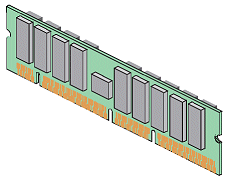 The
O2 uses custom memory modules - they can be found from time to
time on ebay, but are rare and expensive. They are special 278pin
DIMMs. Each bank consists out of 2 modules and the O2 has a total
of 4 banks, that is 8 memory slots. The
O2 uses custom memory modules - they can be found from time to
time on ebay, but are rare and expensive. They are special 278pin
DIMMs. Each bank consists out of 2 modules and the O2 has a total
of 4 banks, that is 8 memory slots.
Peripherals
An O2 just needs a standard PS/2 keyboard and mouse (of course
there are special gray keyboards and mice from SGI available)
and has standard sound input/output connectors plus a 100MBit
fullduplex ethernet connector. The only item you have to care
about is the monitor: Although O2s have a standard VGA connector,
the monitor has to support "sync-on-green"
- although most modern PC Monitors support this method, you should
assure that it really does by reading the manual before plugging
it to an O2.
Video and Audio Options
All O2s either have a simple audio module or an audio/video-Module.
The later one has video input/output connectors plus a special
connector for a special O2-camera. You can simply upgrade an O2
without an A/V module by exchanging the module. You even don't
need to open the case for this upgrade, it is really simple!
A Nice Case-Mod
So Case-Modding also started on SGI boxes. I am proud to present
you a case mod that lets your O2 emit
decent blue light.
My O2
Currently I own one O2.
|





