Introduction
 The
Octane series is a really powerful desktop system from SGI. It
is very extendable and the entry systems, which already offer
a fair amount of performance, are getting really affordable. If
you want to buy an Octane, don't forget to check you the Octane
Buyer's Guide. The
Octane series is a really powerful desktop system from SGI. It
is very extendable and the entry systems, which already offer
a fair amount of performance, are getting really affordable. If
you want to buy an Octane, don't forget to check you the Octane
Buyer's Guide.
Processors
There are many different processor options available for the
Octane, but not all work in all Octanes, because newer processors
require a more recent version of the backplane and the mainboard.
| Processor |
Cache |
Single |
Dual |
| R10000SC |
1MB |
175 Mhz
195 Mhz
225 Mhz
250 Mhz |
175 Mhz
195 Mhz
250 Mhz |
| R12000SC |
2MB |
270 Mhz
300 Mhz
400 Mhz |
270 Mhz
300 Mhz
400 Mhz |
| R12000SCA |
2MB |
360 Mhz
400 Mhz |
360 Mhz
400 Mhz |
| R14000 |
2MB |
550 Mhz
600 Mhz |
550 Mhz
600 Mhz |
Unfortunately you cannot upgrade a single CPU Octane simply by
plugging in a second CPU; you have to exchange the whole CPU module
to a dual CPU module. The CPU modules are boards comparable to
the Intel Pentium II slot 1 processors, and the CPU(s) are soldered
directly onto the CPU module board.
Mainboard
There are basically two mainboard revisions available, many of
the old Octanes do have one of the first versions (part no 030-0887-00x)
which can hold up to 2GB of RAM. Newer Octanes and the Octane2
has a slightly better mainboard (part no 030-1467-xxx) which can
hold up to 8GB of RAM. Both mainboard have eight slots for holding
DIMMs. You can distinguish the mainboards simply by looking at
the handle: The older mainboard has a black handle whereas the
newer one has a silver handle.
 Although
the memory is just SDRAM memory, you need special 200pin memory
modules for the Octane - like with most SGIs. Plus you have to
insert the modules in pairs, that means you cannot upgrade memory
with a single module, you always need two identical modules. The
Octane has a total of 4 banks that is 8 memory slots. Although
the memory is just SDRAM memory, you need special 200pin memory
modules for the Octane - like with most SGIs. Plus you have to
insert the modules in pairs, that means you cannot upgrade memory
with a single module, you always need two identical modules. The
Octane has a total of 4 banks that is 8 memory slots.
Graphic Options
Basically there are two series for the Octane: The Impact
graphics and the VPro graphics for the newer systems.
Solid Impact Series
This old architecture is almost always in used Octanes. Still
there are two revisions, the SI options and the ESI/SE options.
The later are a bit faster, but the supported features and architecture
are exactly the same. Within the Solid Impact architecture, the
four possible options only differ in configuration.
| Option |
Improved Option |
GEs |
REs |
Texture |
| SI |
ESI / SE |
1 |
1 |
none |
| SI+TRAM |
ESI+TRAM |
1 |
1 |
2 |
| SSI |
ESSI / SSE |
2 |
2 |
none |
| MXI |
EMXI / MXE |
2 |
2 |
4 |
RE:
Raster Engine GE: Geometry Engines Texture:
Texture Modules
Note that only the graphic options with TRAM modules offer hardware
accelerated texturing! But you can easily updare a SI to a SI+TRAM
by adding a TRAM module or a SSI to an MXI by adding two TRAM
modules.
The improved versions actually are the same architecture, only
slightly faster. If you want to upgrade your ESI or ESSI options
with texture RAMs be careful that you get the newer TRAM modules
which are fast enough!
The Octane also supports dual-head configurations with two graphics
boards plugged in. But not all combinations are supported by SGI
or even practical. As a simple rule the second graphics board
has to be either a SI or ESI board and should be of the version
as the main board. For Example SI+SI or MXI+SI or ESSI+ESI, but
not ESI+SI.
Inofficialy it is even possible to stick up to four graphic boards
into your Octane, but one should not install the TRAMs because
of the additional heat they produce.
VPro Series
They begin to appear on ebay,
but still get expensive and only the lowest option has been seen
there so far.
| Option |
Colour |
RAM |
| V6 |
48bit RGBA |
32 MB |
| V8 |
48bit RGBA |
128 MB |
| V10 |
48bit RGBA |
32 MB |
| V12 |
48bit RGBA |
128 MB |
Note that the Vx option have absolutely nothing to do with the
graphics cards and chipstes used in the Visual Workstations, although
they have similar names.
System Bus
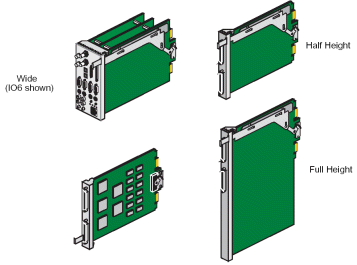 The
XIO bus is a very high speed bus implemented in the most recent
systems. The XIO boards can be single slot, double slot, or may
be double wide - like the IO6 BaseIO boards for the Origin2000
and Onyx2. The optional PCI card cages that are available for
OCTANE, Origin2000 and Onyx2 are really XIO boards that take one
of the wide XIO slots. The
XIO bus is a very high speed bus implemented in the most recent
systems. The XIO boards can be single slot, double slot, or may
be double wide - like the IO6 BaseIO boards for the Origin2000
and Onyx2. The optional PCI card cages that are available for
OCTANE, Origin2000 and Onyx2 are really XIO boards that take one
of the wide XIO slots.
The XIO modules for Origin2000 and Onyx2 differ from the XIO
modules for the OCTANE in the latching mechanisms they use. Also,
the location of the latching mechanism will determine in which
slots a particular board can be installed.
The Octane also offers up to three PCI slots via the PCI cardcage,
and this cage itself is again connected to the XIO bus.
Power Supply
There are two ersions of PSUs for the Octane: The old from Lucent
(part no 060-0028-xxx and 060-0038-xxx) with a black handle and
a newer from Cherokee (part no 060-0035-xxx) with a silver handle.
The newer PSU is needed for VPro graphics and is a bit more silent.
Peripherals
An Octane just needs a standard PS/2 keyboard and mouse (of course
there are special gray keyboards and mice from SGI available)
and has standard sound input/output connectors (again there are
special Octane speakers available) plus a 100MBit fullduplex ethernet
connector. The only item you have to care about is the monitor:
Octanes do have a 13W3 monitor connector and use "sync-on-green"
- although most modern PC Monitors support this method, you should
assure that it really does by reading the manual before plugging
it to an Octane.
Video Options
- Octane Personal Video option
provides uncompressed Analog S Video/Composite In/Output
- Octane Digital Video option
provides serial digital In/Output NOTE: Cannot be used with Dual
Heads
- Octane Compression option
provides realtime JPEG compression/decompression, with standalone
analog I/O jack or in combination with the digital video option
Other Options
- XIO Single channel fibrechannel
- XIO Dual channel fibre channel
- XIO Ultra SCSI option board (4 differential ports)
- XIO 4 port fast ethernet and 6 port serial option board
- PCI RAD audio - digital Audio I/O board
- PCI fast ethernet
- PCI fast ethernet + keyboard/mouse (can be used with 2 graphics
cards for dual user setup)
- PCI 1000base-TX
- PCI single channel fibre channel
- PCI ISDN board
- PCI single port differential Ultra SCSI
- PCI single port single-ended UltraSCSI
- PCI dual port QLogic Ultra160 SCSI card
Note: When you want to use PCI cards, you will
also need the PCI card cage for the octane.
My Octane
Have a look at my own Octane.
|





